1、背景
项目中经常会用到类似一些需要延迟执行的功能,比如缓存。java提供了DelayQueue来很轻松的实现这种功能。Delayed接口中的getDelay方法返回值小于等于0的时候,表示时间到达,可以从DelayQueue中通过take()方法取的到期的对象。到期对象是实现了Delayed的类。
2、demo
2.1 依赖配置
<dependency>
<groupId>org.springframework.boot</groupId>
<artifactId>spring-boot-starter-web</artifactId>
</dependency>
2.2 整体架构
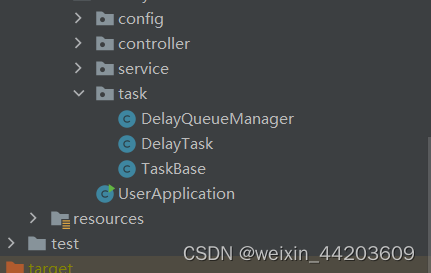
工具类TaskBase:
执行任务所需的基础参数
import lombok.Data;
@Data
public class TaskBase {
//任务参数,根据业务需求多少都行
private Long identifier;
public TaskBase(Long identifier) {
this.identifier = identifier;
}
}
执行的任务和时间DelayTask
import java.text.SimpleDateFormat;
import java.util.Date;
import java.util.concurrent.Delayed;
import java.util.concurrent.TimeUnit;
/**
* 延时任务
*/
public class DelayTask implements Delayed {
//任务参数
final private TaskBase data;
//任务的延时时间,单位天
final private long startTime;
/**
* 构造延时任务
*
* @param data 业务数据
*/
public DelayTask(TaskBase data) {
super();
this.data = data;
this.startTime = System.currentTimeMillis() + TimeUnit.DAYS.toMillis(3);
}
/**
* 取消延时任务
*
* @param data 业务数据
* @param startTime 任务延时时间(ms)
*/
public DelayTask(TaskBase data,long startTime) {
super();
this.data = data;
// this.expire = expire + System.currentTimeMillis();
this.startTime = System.currentTimeMillis() + startTime;
}
public TaskBase getData() {
return data;
}
public long getExpire() {
return startTime;
}
@Override
public boolean equals(Object obj) {
if (obj instanceof DelayTask) {
return this.data.getIdentifier().equals(((DelayTask) obj).getData().getIdentifier());
}
return false;
}
@Override
public String toString() {
Date dNow = new Date();
SimpleDateFormat simpleDateFormat = new SimpleDateFormat("yyyy-MM-dd HH:mm:ss");
String time = simpleDateFormat.format(dNow);
return "{" + "data:" + data.toString() + "," + "延时时间:" +startTime+ time + "}";
}
@Override
public long getDelay(TimeUnit unit) {
return unit.convert(startTime - System.currentTimeMillis(), unit);
// return unit.convert(this.expire - System.currentTimeMillis(), unit);
}
@Override
public int compareTo(Delayed o) {
long delta = getDelay(TimeUnit.NANOSECONDS) - o.getDelay(TimeUnit.NANOSECONDS);
return (int) delta;
}
}
任务管理器DelayQueueManager:
import com.baomidou.mybatisplus.core.conditions.query.QueryWrapper;
import com.byd.common.db.entity.Observe;
import com.byd.common.db.entity.Problem;
import com.byd.common.db.mapper.ObserveMapper;
import com.byd.common.db.mapper.ProblemMapper;
import lombok.extern.slf4j.Slf4j;
import org.springframework.beans.factory.annotation.Autowired;
import org.springframework.boot.CommandLineRunner;
import org.springframework.stereotype.Component;
import java.text.SimpleDateFormat;
import java.util.Date;
import java.util.HashMap;
import java.util.Map;
import java.util.concurrent.DelayQueue;
import java.util.concurrent.Executors;
@Component
@Slf4j
public class DelayQueueManager implements CommandLineRunner {
@Autowired
private ObserveMapper observeMapper;
@Autowired
private ProblemMapper problemMapper;
private final Map<Long, DelayTask> elements = new HashMap<>();
private final DelayQueue<DelayTask> delayQueue = new DelayQueue<>();
/**
* 加入到延时队列中
* @param task
*/
public void put(DelayTask task) {
log.error("加入延时任务:{}", task);
delayQueue.put(task);
elements.put(task.getData().getIdentifier(),task);
}
/**
* 取消延时任务
*
* @param task
* @return
*/
public boolean remove(DelayTask task) {
log.error("取消延时任务:{}", task);
return delayQueue.remove(task);
}
/**
* 查询延时任务
* @param taskID
* @return
*/
public DelayTask query(Long taskID) {
return elements.get(taskID);
}
/**
* 取消延时任务
* @param taskid
* @return
*/
public boolean remove(Long taskid) {
return remove(new DelayTask(new TaskBase(taskid),0));
}
@Override
public void run(String... args) throws Exception {
log.info("初始化延时队列");
Executors.newSingleThreadExecutor().execute(new Thread(this::excuteThread));
}
/**
* 延时任务执行线程
*/
private void excuteThread() {
while (true) {
try {
DelayTask task = delayQueue.take();
//执行任务
processTask(task);
} catch (InterruptedException e) {
break;
}
}
}
/**
* 内部执行延时任务
*
* @param task
*/
private void processTask(DelayTask task) {
//获取任务参数,执行业务task.getData().getIdentifier()
log.error("执行延时任务:{}-{}", task, task.getData().getIdentifier());
}
}
2.3 进行测试
import com.example.demo.task.DelayQueueManager;
import com.example.demo.task.DelayTask;
import com.example.demo.task.TaskBase;
import org.junit.jupiter.api.Test;
import org.springframework.beans.factory.annotation.Autowired;
import org.springframework.boot.test.context.SpringBootTest;
@SpringBootTest
class DemoApplicationTests {
@Autowired
private DelayQueueManager delayQueueManager;
@Test
void contextLoads() throws InterruptedException {
Long problemId=Long.valueOf(2);
//1、如果之前已存在延时任务则删除
if(delayQueueManager.query(problemId)!=null){
delayQueueManager.remove(problemId);
}
//2、新增任务
delayQueueManager.put(new DelayTask(new TaskBase(problemId)));
}
}






















 548
548











 被折叠的 条评论
为什么被折叠?
被折叠的 条评论
为什么被折叠?








