Element-UI官方文档Tree 树形控件只支持竖向折叠,不支持横向折叠,需要自己写事件,结合Vue v-if或v-show实现
1、el-col或者div设置v-show绑定显示标识
<!--部门数据-->
<el-col :span="4" :xs="24" v-show="showelcol">
<div class="head-container">
<el-input
v-model="deptName"
placeholder="请输入企业名称"
clearable
size="small"
prefix-icon="el-icon-search"
style="margin-bottom: 20px"/>
</div>
<div class="head-container">
<el-tree
:data="deptOptions"
:props="defaultProps"
:expand-on-click-node="false"
:filter-node-method="filterNode"
ref="tree"
default-expand-all
highlight-current
@node-click="handleNodeClick"/>
</div>
</el-col>2、数据设置showelcol: true,默认显示
data: function () {
return {
showelcol: true,
iconData: 'el-icon-arrow-left',
}
}3、添加按钮通过控制数据变化来控制el-col显示隐藏
<el-button @click="changeShowelcol">显示/隐藏</el-button>changeShowelcol(){
this.showelcol=!this.showelcol;
},添加图标通过控制数据变化来控制el-col显示隐藏并动态切换图标
<el-button type="text" @click="changeShowelcol" class="icon-button" v-bind:icon="iconData"></el-button> changeShowelcol() {
this.showelcol = !this.showelcol;
if (!this.showelcol) {
this.iconData = 'el-icon-arrow-right'
} else {
this.iconData = 'el-icon-arrow-left'
}
},4、页面结构以及按钮位置
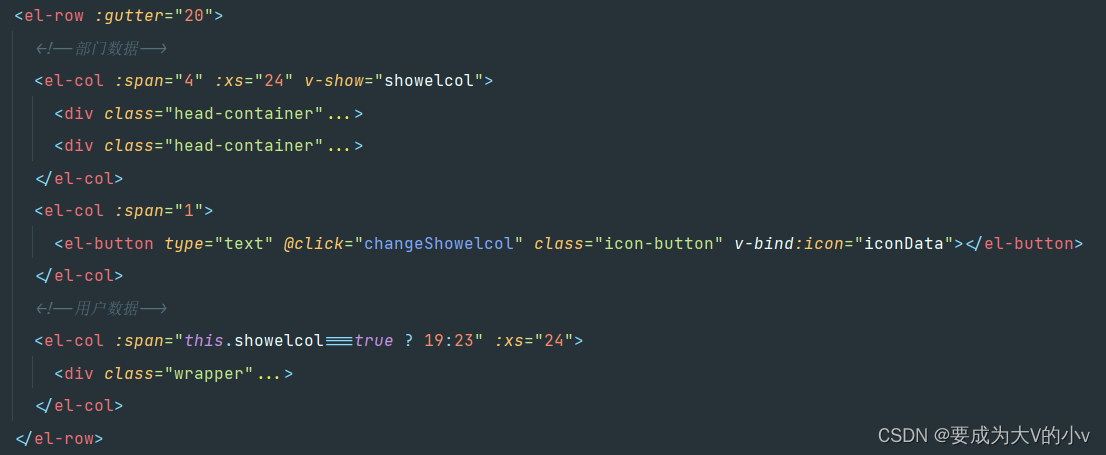
按钮位置只需要通过调节margin-top 使按钮调节到合适位置
<style scoped>
.icon-button {
margin-top: 270px;
}
</style>也可以使用弹性布局使按钮在el-col中居中
<el-col :span="1" class="flex-center">
<el-button type="text" @click="changeShowelcol" class="icon-button" v-bind:icon="iconData"></el-button>
</el-col>
.flex-center{
height: 80vh;
display: flex;
flex-direction: column;
justify-content: center;
}5、存在问题:隐藏el-col之后,页面会留一部分空白,非常不美观,
解决方法:对其他部分页面使用动态:span
<el-col :span="this.showelcol==true ? 20:24" :xs="24">效果图:




























 1232
1232











 被折叠的 条评论
为什么被折叠?
被折叠的 条评论
为什么被折叠?










