openPlayer工具加载离线瓦片地图
背景: 因为公司项目需要在内网上运行,所以之前加载的高德地图就无法使用。因此需要替换成瓦片加载
1、瓦片资源结构如下
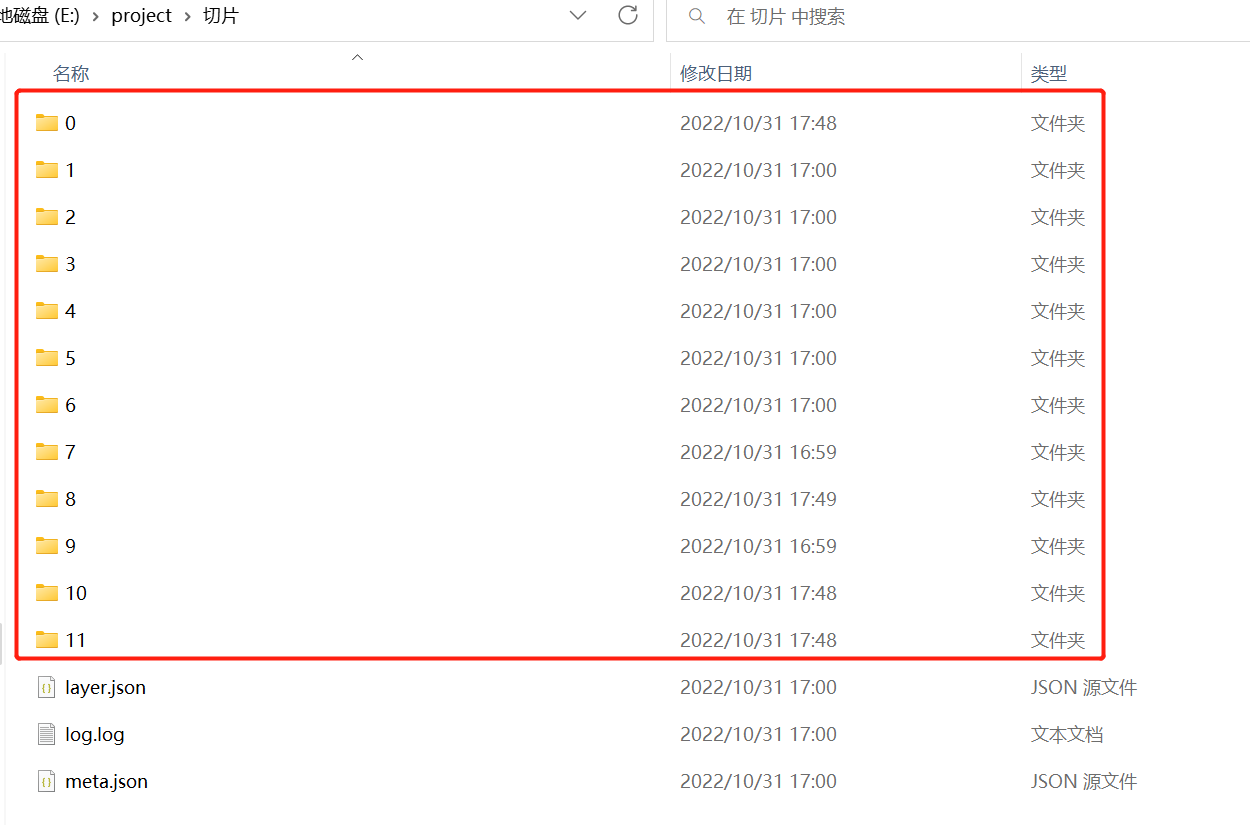
注意
- 瓦片资源文件夹,需要发给后端,进行nginx代理
- 瓦片文件夹0-11这几个文件夹,0代表当前瓦片可加载的最低层级,11代表当前瓦片可加载的最高层级,超过最低或者最高层级,都会加载瓦片失败。打印日志为png:404
2、代理的瓦片路径
代理的瓦片路径是静态的,需要挂载到window下
window.customizeConfig = {
mapUrl : `http://192.168.102.54/tiles/{z}/{x}/{y}.png`,
}
3、OL加载瓦片规则
<template>
<div id="map"></div>
</template>
<script>
//导入基本模块
import 'ol/ol.css';
import TileLayer from 'ol/layer/Tile';
import XYZ from 'ol/source/XYZ';
import { Map, View, Feature } from 'ol';
import { fromLonLat, toLonLat, transform } from 'ol/proj';
import { Fill, Style, Stroke } from 'ol/style';
import { Vector as VectorSource } from 'ol/source';
import { Vector as VectorLayer } from 'ol/layer';
import { Polygon, Circle } from 'ol/geom';
import { getVectorContext } from 'ol/render';
import Overlay from "ol/Overlay";
export default {
data() {
return {
map: null,
tileLayer: null, // 离线瓦片的图层
tileSource: null, // 离线瓦片资源
vector: null,
};
},
methods: {
// 初始化地图
initMap() {
// 瓦片图层
this.tileLayer = new TileLayer({
source: new XYZ({
// 瓦片地址
url: window.customizeConfig.mapUrl,
}),
});
this.map = new Map({
layers: [this.tileLayer],
view: new View({
// 设置中心点
// transform:将经纬度 转换为 米单位(必须的,否则加载不出来覆盖物)
center: transform([113.645358, 34.750684], 'EPSG:4326', 'EPSG:3857'),
// 这两个对应的是切片的文件夹
minZoom: 0, // 最小缩放级别
maxZoom: 11, // 最大缩放级别
// 首先会加载当前层级
// nginx代理的瓦片文件夹数字名字代表 瓦片可展示的地图层级
zoom: 9
}),
target: "map", // 将地图注入到 dom 元素中,此处写 dom id
});
},
},
// mounted生命周期下 进行初始化
mounted() {
this.initMap();
},
};
</script>
<style scoped>
#map {
width: 100%;
height: 100%;
}
/*隐藏ol的一些自带元素*/
.ol-attribution,
.ol-zoom {
display: none;
}
#map>>>canvas {
width: 100%;
}
</style>























 377
377











 被折叠的 条评论
为什么被折叠?
被折叠的 条评论
为什么被折叠?










