一、数据选取
以MODIS/061/MCD43A4为例: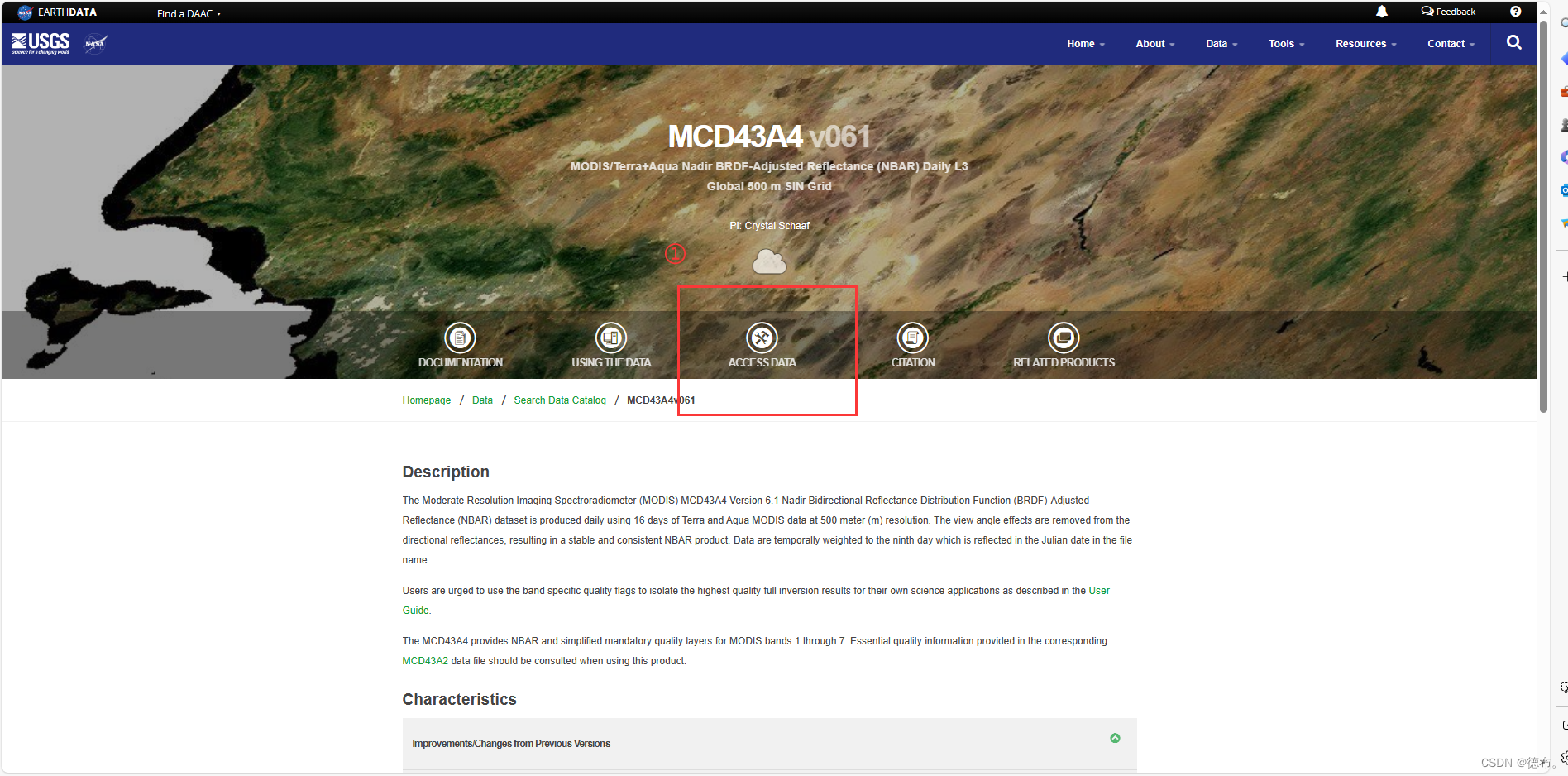
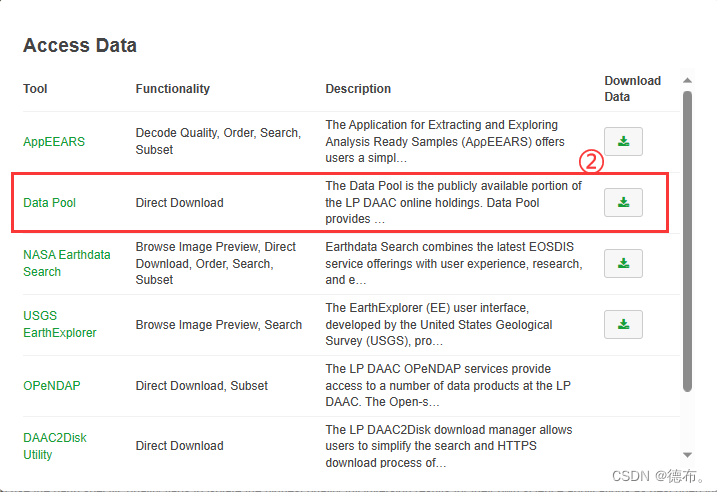

二、数据获取Python代码:
2.1 获取Cookies
谷歌浏览器登陆:https://urs.earthdata.nasa.gov/profile
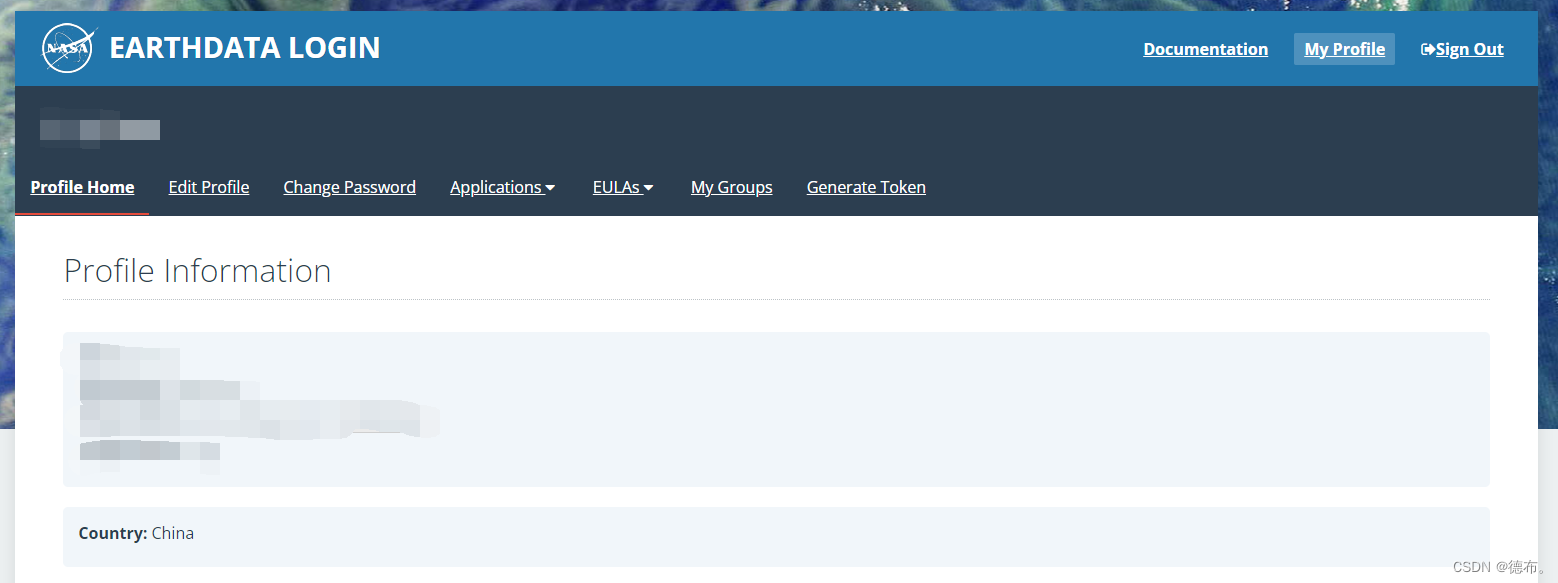
按F12打开浏览器控制台,复制对应的Value
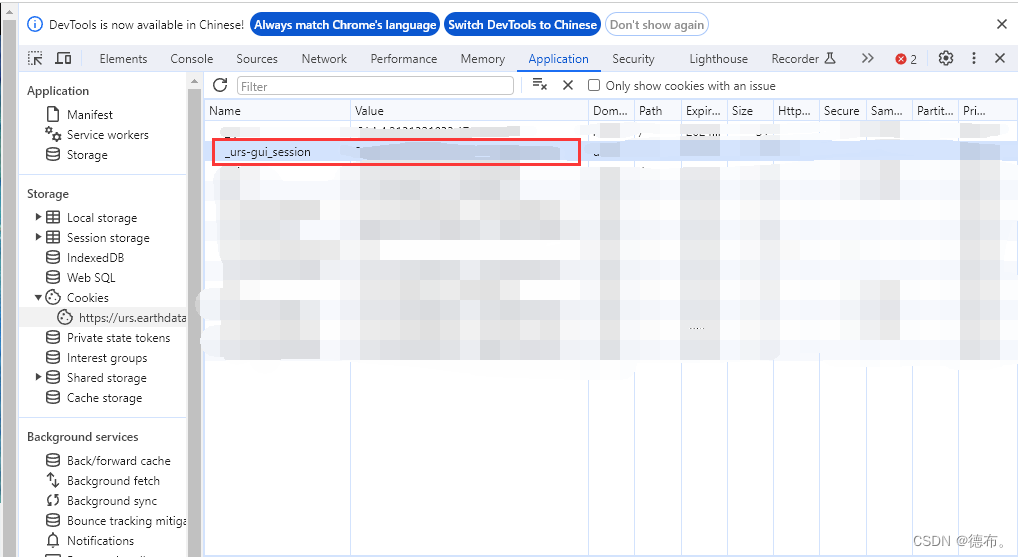
2.2 Python代码
import os
from datetime import datetime
from multiprocessing import Pool
import pandas as pd
import requests
from bs4 import BeautifulSoup
def main(SUB_URL):
# 下载到哪个文件夹
dst_folder = "F:\\2012_Python"
# 创建目录
os.makedirs(dst_folder, exist_ok=True)
# 请求链接
r_subfolder = requests.get(SUB_URL)
soup_subfolder = BeautifulSoup(r_subfolder.text, "html.parser")
# 遍历所有链接
for link_carpetas in soup_subfolder.find_all("a"):
file_name = link_carpetas.get("href")
# 如果是HDF文件
if file_name.endswith('.hdf'):
remote_file = SUB_URL + "/" + file_name
dst_file = os.path.join(dst_folder, file_name)
# # 判断是否已下载
# if os.path.exists(dst_file) and os.path.getsize(dst_file) > 2048:
# continue
print(remote_file)
# cookies信息
cookies = {'_urs-gui_session': 'XXXXXXX'} #获取的Cookies,cookies _urs-gui_session 需要修改,有效期一般只有1天
requests.DEFAULT_RETRIES = 5
response = requests.get(remote_file, cookies=cookies, timeout=300)
with open(dst_file, "wb") as handle:
handle.write(response.content)
print("download_success", dst_file)
if __name__ == '__main__':
# 影像的起始和截止时间
time_series = pd.date_range(start=datetime.strptime("2012-01-01", '%Y-%m-%d'),
end=datetime.strptime("2013-01-01", '%Y-%m-%d'), freq='d').to_list()
# 影像的下载地址,上图复制的链接
url_list = ["https://e4ftl01.cr.usgs.gov/MOTA/MCD43A4.061/" + datetime.strftime(t, '%Y.%m.%d') for t in time_series]
pool = Pool(20) # 设置并行处理的线程数
pool.map(main, url_list)
三、数据处理python代码
3.1 读取HDF文件信息
列出HDF文件中所有数据集和文件级别的属性名及其对应的值,特别注意识别包含空间范围信息的属性。
from pyhdf.SD import SD, SDC
def list_hdf_attributes(hdf_file):
"""列出HDF文件中的所有属性。"""
file = SD(hdf_file, SDC.READ)
# 打印文件级别的属性
print("File-level attributes:")
for name in file.attributes().keys():
value = file.attributes()[name]
print(f" {name}: {value}")
# 打印每个数据集的属性
datasets_dic = file.datasets()
for ds_name in datasets_dic.keys():
print(f"\nDataset: {ds_name}")
sds = file.select(ds_name)
for name in sds.attributes().keys():
value = sds.attributes()[name]
print(f" {name}: {value}")
file.end() # 关闭文件
# HDF文件路径
hdf_file_path = 'hdf_file.hdf' #替换为HDF文件的实际路径
# 列出属性
list_hdf_attributes(hdf_file_path)
- 获取到的空间信息如下:
以下信息包含在StructMetadata.0中:
GridName=“MOD_Grid_BRDF”
XDim=2400
YDim=2400
UpperLeftPointMtrs=(4447802.078667,-2223901.039333)
LowerRightMtrs=(5559752.598333,-3335851.559000)
Projection=GCTP_SNSOID 【正弦投影Sinusoidal projection】
ProjParams=(6371007.181000,0,0,0,0,0,0,0,0,0,0,0,0) 【投影设置的必要参数:地球半径m】
- 获取到数据集"Nadir_Reflectance_Band1"的信息如下,其他波段类似:
Dataset: Nadir_Reflectance_Band1
long_name: Nadir_Reflectance_Band1
> units: reflectance, no units
valid_range: [0, 32766]
> _FillValue:32767
> scale_factor: 0.0001
add_offset: 0.0
scale_factor_err: 0.0
add_offset_err: 0.0
calibrated_nt: 5
3.2 转换单个HDF to TIFF
# -*- coding: utf-8 -*-
from pyhdf.SD import SD, SDC
from osgeo import gdal, osr
import os
def get_spatial_extent(hdf_file):
"""从HDF文件中读取空间范围信息。"""
file = SD(hdf_file, SDC.READ)
# 从文件属性中提取空间范围信息
# 3.1过程中获取得到
attrs = file.attributes()
struct_metadata = attrs['StructMetadata.0']
# 解析StructMetadata获取空间范围信息
parts = struct_metadata.split('\n')
upper_left = None
lower_right = None
for part in parts:
if "UpperLeftPointMtrs" in part:
upper_left = tuple(map(float, part.split('=')[1].strip('()').split(',')))
elif "LowerRightMtrs" in part:
lower_right = tuple(map(float, part.split('=')[1].strip('()').split(',')))
file.end() # 关闭文件
return upper_left, lower_right
def convert_hdf_to_tiff(hdf_file, output_folder):
"""将 HDF 文件中的多个波段转换为 TIFF 格式,并设置地理参考。"""
hdf = SD(hdf_file, SDC.READ)
# 选择一个波段来获取尺寸
sds_obj = hdf.select('Nadir_Reflectance_Band1')
band_dims = sds_obj.dimensions()
# 列出所有维度
print("Dimensions in the dataset:", band_dims)
# 根据实际的维度名称获取列数和行数
cols = band_dims['YDim:MOD_Grid_BRDF']
rows = band_dims['XDim:MOD_Grid_BRDF']
# 获取空间范围信息
upper_left, lower_right = get_spatial_extent(hdf_file)
# 设置GeoTransform参数
pixel_width = (lower_right[0] - upper_left[0]) / cols
pixel_height = (lower_right[1] - upper_left[1]) / rows
geotransform = (upper_left[0], pixel_width, 0, upper_left[1], 0, pixel_height)
# 设置空间参考
sr = osr.SpatialReference()
sr.ImportFromProj4('+proj=sinu +R=6371007.181 +nadgrids=@null +wktext') # 设置正弦投影和相关参数
spatial_ref = sr.ExportToWkt()
# 转换每个波段为TIFF
for idx in range(1, 8):
band_name = f'Nadir_Reflectance_Band{idx}'
sds_obj = hdf.select(band_name)
band_data = sds_obj.get()
output_filename = os.path.join(output_folder, f'{band_name}.tif')
driver = gdal.GetDriverByName("GTiff")
dataset = driver.Create(output_filename, cols, rows, 1, gdal.GDT_Int16, ["TILED=YES", "COMPRESS=LZW"])
dataset.SetGeoTransform(geotransform)
dataset.SetProjection(spatial_ref)
dataset.GetRasterBand(1).WriteArray(band_data)
dataset = None # 关闭文件
# HDF 文件和输出文件夹的路径
hdf_file_path = 'F:\XX.hdf' #替换为HDF文件的实际路径
output_folder = 'F:\XXXX' #替换为保存TIFF文件夹的实际路径
# 调用函数进行转换
convert_hdf_to_tiff(hdf_file_path, output_folder)
3.3 对TIFF文件进行拼接、投影变换和重采样
import arcpy
import os
def process_tiff_in_subfolders(input_root_folder, output_root_folder, inf):
# 重采样参考栅格文件及其属性
cellsize = "{0} {1}".format(arcpy.Describe(inf).meanCellWidth, arcpy.Describe(inf).meanCellHeight)
spatial_reference = arcpy.Describe(inf).spatialReference
# 遍历根文件夹中的所有子文件夹
# 对于每个子文件夹中的 1 到 7 波段('Band1' 到 'Band7'),函数寻找以 '.tif' 结尾且包含对应波段名称的 TIFF 文件。
for subdir, dirs, files in os.walk(input_root_folder):
for band in range(1, 8):
band_str = 'Band{}'.format(band)
print("Processing {} in {}...".format(band_str, subdir))
# 构建输入文件列表
tiff_files = [os.path.join(subdir, f) for f in files if f.endswith(band_str + '.tif')]
if not tiff_files:
continue # 如果没有找到波段文件,跳过当前循环
input_rasters = ";".join(tiff_files)
# 输出文件夹
output_folder = os.path.join(output_root_folder, os.path.basename(subdir))
# 确保输出文件夹存在
if not os.path.exists(output_folder):
os.makedirs(output_folder)
# 拼接后的 TIFF 文件名
mosaic_tiff = 'mosaic_{}.tif'.format(band_str)
# 坐标系转换后输出的 TIFF 文件名
final_tiff = 'final_output_{}.tif'.format(band_str)
# 重采样后的 TIFF 文件名
resampled_tiff = 'final_output_{}_{}.tif'.format(os.path.basename(subdir), band_str)
# 拼接 TIFF 文件
arcpy.management.MosaicToNewRaster(
input_rasters=input_rasters,
output_location=output_folder,
raster_dataset_name_with_extension=mosaic_tiff,
pixel_type="16_BIT_UNSIGNED",
cellsize="",
number_of_bands=1,
mosaic_method="LAST"
)
# 定义转换和重采样后的文件路径
mosaic_tiff_path = os.path.join(output_folder, mosaic_tiff)
final_tiff_path = os.path.join(output_folder, final_tiff)
resampled_tiff_path = os.path.join(output_folder, resampled_tiff)
# 进行投影转换,将拼接后的 TIFF 文件投影转换到参考栅格文件的空间参考系统
arcpy.ProjectRaster_management(
in_raster=mosaic_tiff_path,
out_raster=final_tiff_path,
out_coor_system=spatial_reference
)
# 删除拼接后的 TIFF 文件
# arcpy.Delete_management(mosaic_tiff_path)
# 进行重采样,对投影转换后的 TIFF 文件进行重采样,使用双线性插值方法,并设置像素大小为参考栅格文件的平均像素大小
arcpy.Resample_management(
in_raster=final_tiff_path,
out_raster=resampled_tiff_path,
cell_size=cellsize,
resampling_type="BILINEAR"
)
# 删除坐标系转换后的 TIFF 文件
# arcpy.Delete_management(final_tiff_path)
print("Finished processing {} in {}".format(band_str, subdir))
# 定义文件夹路径
input_root_folder = r'F:\ATIFF'
output_root_folder = r'F:\ATIFF_Global'
inf = r"F:\MGPP01.tif" #投影、重采样步骤的参考TIFF
# 调用函数处理所有子文件夹中的 TIFF 文件
process_tiff_in_subfolders(input_root_folder, output_root_folder, inf)
以上内容仅供自己学习使用,参考文章:https://zhuanlan.zhihu.com/p/585437107







 本文详细介绍了如何使用Python编程从NASA的MODIS数据获取模块下载HDF文件,包括设置Cookies、数据处理(如读取HDF属性、转HDF为TIFF并进行拼接和投影变换),以及如何使用GDAL库进行空间参考和重采样操作。
本文详细介绍了如何使用Python编程从NASA的MODIS数据获取模块下载HDF文件,包括设置Cookies、数据处理(如读取HDF属性、转HDF为TIFF并进行拼接和投影变换),以及如何使用GDAL库进行空间参考和重采样操作。














 2232
2232











 被折叠的 条评论
为什么被折叠?
被折叠的 条评论
为什么被折叠?








