template.js 一款 JavaScript 模板引擎,简单,好用。提供一套模板语法,用户可以写一个模板区块,每次根据传入的数据,生成对应数据产生的HTML片段,渲染不同的效果。https://github.com/aui/artTemplate
1、特性
(1)、性能卓越,执行速度通常是 Mustache 与 tmpl 的 20 多倍(性能测试)(2)、支持运行时调试,可精确定位异常模板所在语句(演示)
(3)、对 NodeJS Express 友好支持(4)、安全,默认对输出进行转义、在沙箱中运行编译后的代码(Node版本可以安全执行用户上传的模板)
(5)、支持include语句
(6)、可在浏览器端实现按路径加载模板(详情)
(7)、支持预编译,可将模板转换成为非常精简的 js 文件
(8)、模板语句简洁,无需前缀引用数据,有简洁版本与原生语法版本可选
(9)、支持所有流行的浏览器
2、语法
(1)、使用
引用简洁语法的引擎版本,例如: <script src="dist/template.js"></script>
(2)、表达式
{ { 与 }} 符号包裹起来的语句则为模板的逻辑表达式。
(3)、输出表达式
对内容编码输出: {
{content}}
不编码输出: {
{#content}}
编码可以防止数据中含有 HTML 字符串,避免引起 XSS 攻击。
(4)、条件表达式
|
1
2
3
4
5
6
7
|
{
{if admin}}
<
p
>admin</
p
>
{
{else if code > 0}}
<
p
>master</
p
>
{
{else}}
<
p
>error!</
p
>
{
{/if}}
|
(5)、遍历表达式
无论数组或者对象都可以用 each 进行遍历。
|
1
2
3
|
{
{each list as value index}}
<
li
>{
{index}} - {
{value.user}}</
li
>
{
{/each}}
|
亦可以被简写:
|
1
2
3
|
{
{each list}}
<
li
>{
{$index}} - {
{$value.user}}</
li
>
{
{/each}}
|
(6)、模板包含表达式
用于嵌入子模板。
{
{include 'template_name'}}
子模板默认共享当前数据,亦可以指定数据:{
{include 'template_name' news_list}}
(7)、辅助方法
使用template.helper(name, callback)注册公用辅助方法:
|
1
2
3
4
|
template.helper('dateFormat', function (date, format) {
// ..
return value;
});
|
模板中使用的方式: {
{time | dateFormat:'yyyy-MM-dd hh:mm:ss'}}
支持传入参数与嵌套使用: {
{time | say:'cd' | ubb | link}}
3、实例
|
1
2
3
4
5
6
7
8
9
10
11
12
13
14
15
16
17
18
19
20
21
22
23
24
25
26
27
28
29
30
|
<!DOCTYPE HTML>
<
html
>
<
head
>
<
meta
charset
=
"UTF-8"
>
<
title
>basic-demo</
title
>
<
script
src
=
"../dist/template.js"
></
script
>
</
head
>
<
body
>
<
div
id
=
"content"
></
div
>
<
script
id
=
"test"
type
=
"text/html"
>
{
{if isAdmin}}
<
h1
>{
{title}}</
h1
>
<
ul
>
{
{each list as value i}}
<
li
>索引 {
{i + 1}} :{
{value}}</
li
>
{
{/each}}
</
ul
>
{
{/if}}
</
script
>
<
script
>
var data = {
title: '基本例子',
isAdmin: true,
list: ['文艺', '博客', '摄影', '电影', '民谣', '旅行', '吉他']
};
var html = template('test', data);
document.getElementById('content').innerHTML = html;
</
script
>
</
body
>
</
html
>
|
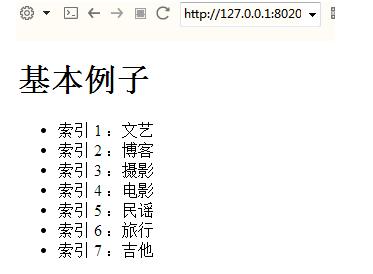
|
1
2
3
4
5
6
7
8
9
10
11
12
13
14
15
16
17
18
19
20
21
22
23
24
25
|
<!DOCTYPE HTML>
<
html
>
<
head
>
<
meta
charset
=
"UTF-8"
>
<
title
>no escape-demo</
title
>
<
script
src
=
"../dist/template.js"
></
script
>
</
head
>
<
body
>
<
h1
>不转义HTML</
h1
>
<
div
id
=
"content"
></
div
>
<
script
id
=
"test"
type
=
"text/html"
>
<
p
>不转义:{
{#value}}</
p
>
<
p
>默认转义: {
{value}}</
p
>
</
script
>
<
script
>
var data = {
value: '<
span
style
=
"color:#F00"
>hello world!</
span
>'
};
var html = template('test', data);
document.getElementById('content').innerHTML = html;
</
script
>
</
body
>
</
html
>
|

|
1
2
3
4
5
6
7
8
9
10
11
12
13
14
15
16
17
18
19
20
21
22
23
24
25
26
27
28
29
30
31
32
|
<!DOCTYPE HTML>
<
html
>
<
head
>
<
meta
charset
=
"UTF-8"
>
<
title
>include-demo</
title
>
<
script
src
=
"../dist/template.js"
></
script
>
</
head
>
<
body
>
<
div
id
=
"content"
></
div
>
<
script
id
=
"test"
type
=
"text/html"
>
<
h1
>{
{title}}</
h1
>
{
{include 'list'}}
</
script
>
<
script
id
=
"list"
type
=
"text/html"
>
<
ul
>
{
{each list as value i}}
<
li
>索引 {
{i + 1}} :{
{value}}</
li
>
{
{/each}}
</
ul
>
</
script
>
<
script
>
var data = {
title: '嵌入子模板',
list: ['文艺', '博客', '摄影', '电影', '民谣', '旅行', '吉他']
};
var html = template('test', data);
document.getElementById('content').innerHTML = html;
</
script
>
</
body
>
</
html
>
|
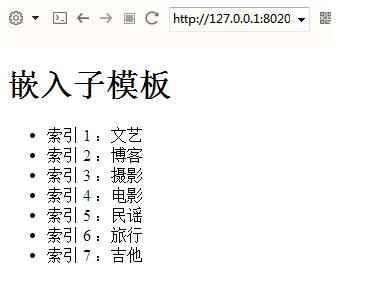
|
1
2
3
4
5
6
7
8
9
10
11
12
13
14
15
16
17
18
19
20
21
22
23
24
25
26
27
28
29
30
31
32
33
34
35
36
37
38
39
40
41
42
43
44
45
46
47
48
49
50
51
52
53
54
55
56
57
58
59
60
61
62
63
64
65
66
67
68
69
70
71
72
73
74
75
76
77
78
79
80
81
82
83
84
|
<!DOCTYPE HTML>
<
html
>
<
head
>
<
meta
charset
=
"UTF-8"
>
<
title
>helper-demo</
title
>
<
script
src
=
"../dist/template.js"
></
script
>
</
head
>
<
body
>
<
h1
>辅助方法</
h1
>
<
div
id
=
"content"
></
div
>
<
script
id
=
"test"
type
=
"text/html"
>
{
{time | dateFormat:'yyyy年 MM月 dd日 hh:mm:ss'}}
</
script
>
<
script
>
/**
* 对日期进行格式化,
* @param date 要格式化的日期
* @param format 进行格式化的模式字符串
* 支持的模式字母有:
* y:年,
* M:年中的月份(1-12),
* d:月份中的天(1-31),
* h:小时(0-23),
* m:分(0-59),
* s:秒(0-59),
* S:毫秒(0-999),
* q:季度(1-4)
* @return String
* @author yanis.wang
*/
template.helper('dateFormat', function (date, format) {
if (typeof date === "string") {
var mts = date.match(/(\/Date(\d+)\/)/);
if (mts && mts.length >= 3) {
date = parseInt(mts[2]);
}
}
date = new Date(date);
if (!date || date.toUTCString() == "Invalid Date") {
return "";
}
var map = {
"M": date.getMonth() + 1, //月份
"d": date.getDate(), //日
"h": date.getHours(), //小时
"m": date.getMinutes(), //分
"s": date.getSeconds(), //秒
"q": Math.floor((date.getMonth() + 3) / 3), //季度
"S": date.getMilliseconds() //毫秒
};
format = format.replace(/([yMdhmsqS])+/g, function(all, t){
var v = map[t];
if(v !== undefined){
if(all.length > 1){
v = '0' + v;
v = v.substr(v.length-2);
}
return v;
}
else if(t === 'y'){
return (date.getFullYear() + '').substr(4 - all.length);
}
return all;
});
return format;
});
// --------
var data = {
time: 1408536771253,
};
var html = template('test', data);
document.getElementById('content').innerHTML = html;
</
script
>
</
body
>
</
html
>
|




















 2253
2253











 被折叠的 条评论
为什么被折叠?
被折叠的 条评论
为什么被折叠?








