element-ui上传excel默认选固定后缀以及上传校验
//action 上传地址
//accept 点击上传后右侧所有文件的默认选择后缀 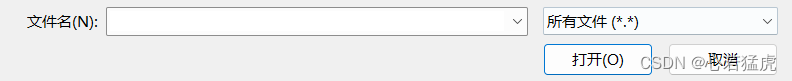
//before-upload 上传前对文件进行校验
<el-upload
ref="upload"
class="upload-demo"
action="https://*****.cn/api.php/Message/emailImport"
accept=".xls"
:on-change="handleChange"
:before-upload="beforeAvatarUpload"
:on-success="handlesuccess"
>
<el-button size="small" type="primary" icon="el-icon-upload"
>点击上传</el-button
>
<div slot="tip" class="el-upload__tip">
只能上传模板样式Excel文件
<a
style="text-decoration: none"
href="https://******.cn/file/601b5406e5268813fef47891"
>点击下载模板</a
>
</div>
</el-upload>
methods:{
//上传文件效验
beforeAvatarUpload(file) {
//后缀是xls、xlsx
const extension = file.name.split(".")[1] === "xls";
const extension2 = file.name.split(".")[1] === "xlsx";
//文件大小
const isLt2M = file.size / 1024 / 1024 < 2;
if (!extension && !extension2) {
this.$message.error("上传文件只能是 xls、xlsx 格式!");
return false;
}
if (!isLt2M) {
this.$message.error("上传文件大小不能超过 2MB!");
return false;
}
}}
有帮助的朋友点个赞~






















 1004
1004











 被折叠的 条评论
为什么被折叠?
被折叠的 条评论
为什么被折叠?








