Json
1 Json引入
JSON:JavaScript 对象表示法(JavaScriptObjectNotation)。是一种轻量级数据交换格式,基于js的
JSON 是存储和交换文本信息的语法。类似 XML。
JSON 比 XML 更小、更快,更易解析
2 Json格式语法
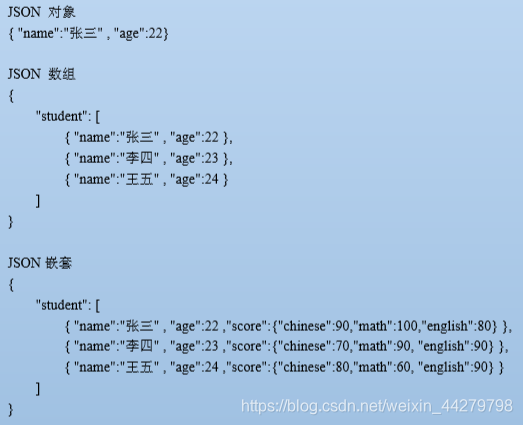
获取到json串后,需要换取json串里面的数据需要将json串转换成json对象
把 Json 串换成 Json 对象
vardataObj=eval("("+data+")");//转换为 json 对象
简单实例
<script type="text/javascript">
function loadInfo(){
var xmlHttp;
if(window.XMLHttpRequest){
xmlHttp=new XMLHttpRequest();
}else{
xmlHttp=new ActiveXObject("Microsoft.XMLHTTP");
}
xmlHttp.onreadystatechange=function(){
if(xmlHttp.readyState==4 && xmlHttp.status==200){
alert(xmlHttp.responseText);
var dataObj=eval("("+xmlHttp.responseText+")");
alert(dataObj.name);
alert(dataObj.age);
document.getElementById("name").value=dataObj.name;
document.getElementById("age").value=dataObj.age;
}
};
xmlHttp.open("get", "getAjaxInfo?action=jsonObject", true);
xmlHttp.send();
}</script>
</head>
<body>
<div style="text-align: center;">
<div><input type="button" onclick="loadInfo()" value="Ajax获取信息"/> 姓名:<input type="text" id="name" name="name" /> 年龄:<input type="text" id="age" name="age" /></div>
后台核心代码:
private void getJsonObject(HttpServletRequest request, HttpServletResponse response)
throws ServletException, IOException {
PrintWriter out=response.getWriter();
String resultJson="{\"name\":\"张三\",\"age\":22}";
out.println(resultJson);
out.flush();
out.close();
}
3 Json第三方jar包引入
json-lib,可以更加方便的编写json对象,导入包后,可以直接声明JSONObject对象,直接用put的方法加入json对象元素,而无需自己编写json字符串。
<script type="text/javascript">
function loadInfo(){
var xmlHttp;
if(window.XMLHttpRequest){
xmlHttp=new XMLHttpRequest();
}else{
xmlHttp=new ActiveXObject("Microsoft.XMLHTTP");
}
xmlHttp.onreadystatechange=function(){
if(xmlHttp.readyState==4 && xmlHttp.status==200){
alert(xmlHttp.responseText);
var dataObj=eval("("+xmlHttp.responseText+")");
alert(dataObj.name);
alert(dataObj.age);
document.getElementById("name").value=dataObj.name;
document.getElementById("age").value=dataObj.age;
}
};
xmlHttp.open("get", "getAjaxInfo?action=jsonObject", true);
xmlHttp.send();
}
function loadInfo2(){
var xmlHttp;
if(window.XMLHttpRequest){
xmlHttp=new XMLHttpRequest();
}else{
xmlHttp=new ActiveXObject("Microsoft.XMLHTTP");
}
xmlHttp.onreadystatechange=function(){
if(xmlHttp.readyState==4 && xmlHttp.status==200){
alert(xmlHttp.responseText);
var dataObj=eval("("+xmlHttp.responseText+")");//转换成json对象
var st=document.getElementById("studentTable");
alert(dataObj.students.length);
var newTr; // 行
var newTd0; // 第一列
var newTd1; // 第二列
var newTd2; // 第三列
for(var i=0;i<dataObj.students.length;i++){
var student=dataObj.students[i];//students是一个数组,需要遍历获取;student是一个json对象,可以直接用‘.’来获取里面的数据
newTr=st.insertRow();//插入行对象
newTd0=newTr.insertCell();//cell是单元格的意思,这里指插入单元格
newTd1=newTr.insertCell();
newTd2=newTr.insertCell();
newTd0.innerHTML=student.name;//给插入后的单元格进行赋值
newTd1.innerHTML=student.age;
newTd2.innerHTML="语文:"+student.score.chinese+",数学:"+student.score.math+",英语:"+student.score.english;//
}
}
};
// xmlHttp.open("get", "getAjaxInfo?action=jsonArray", true);
xmlHttp.open("get", "getAjaxInfo?action=jsonNested", true);
xmlHttp.send();
}
</script>
</head>
<body>
<div style="text-align: center;">
<div><input type="button" onclick="loadInfo()" value="Ajax获取信息"/> 姓名:<input type="text" id="name" name="name" /> 年龄:<input type="text" id="age" name="age" /></div>
<div style="margin-top: 20px;">
<input type="button" onclick="loadInfo2()" value="Ajax获取信息2"><br/>
<table id="studentTable" align="center" border="1px;" cellpadding="0px;">
<tr>
<th>姓名</th><th>年龄</th><th>得分</th>
</tr>
</table>
</div>
</div>
后台核心代码
private void getJsonNested(HttpServletRequest request, HttpServletResponse response)
throws ServletException, IOException {
PrintWriter out=response.getWriter();
JSONObject resultJson=new JSONObject();//声明一个大json对象
JSONArray jsonArray=new JSONArray();//声明json数组对象
JSONObject jsonObject1=new JSONObject();
jsonObject1.put("name", "张三");
jsonObject1.put("age", 22);
JSONObject scoreObject1=new JSONObject();
scoreObject1.put("chinese", 90);
scoreObject1.put("math", 100);
scoreObject1.put("english", 80);
jsonObject1.put("score", scoreObject1);
JSONObject jsonObject2=new JSONObject();
jsonObject2.put("name", "李四");
jsonObject2.put("age", 23);
JSONObject scoreObject2=new JSONObject();
scoreObject2.put("chinese", 70);
scoreObject2.put("math", 90);
scoreObject2.put("english", 90);
jsonObject2.put("score", scoreObject2);
JSONObject jsonObject3=new JSONObject();
jsonObject3.put("name", "王五");
jsonObject3.put("age", 24);
JSONObject scoreObject3=new JSONObject();
scoreObject3.put("chinese", 80);
scoreObject3.put("math", 60);
scoreObject3.put("english", 90);
jsonObject3.put("score", scoreObject3);
jsonArray.add(jsonObject1);//向数组对象里面添加json对象
jsonArray.add(jsonObject2);
jsonArray.add(jsonObject3);
resultJson.put("students", jsonArray);
out.println(resultJson);
out.flush();
out.close();
}
总结:首相需要将json串转换成json对象,如果是数组则需要遍历获取对象,否则直接从json对象里面获取数据需要用".";
另外,json对象里面添加数据用put方法;json数组对象里面添加json对象用add方法。
























 2068
2068











 被折叠的 条评论
为什么被折叠?
被折叠的 条评论
为什么被折叠?








