效果图
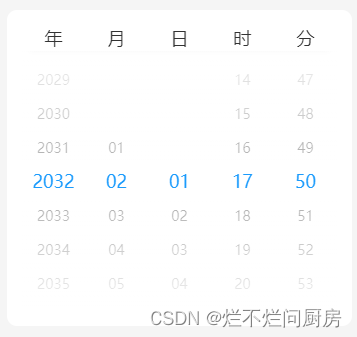
代码
<template>
<view class="tui-datetime-picker" :style="{zIndex}">
<view class="tui-datetime__header" :class="{ 'tui-show': isShow }" :style="{zIndex:getPickerZIndex}">
<view class="tui-date-header" :style="{ backgroundColor: unitBackground }" v-if="unitTop">
<view class="tui-date-unit" v-if="type < 4 || type == 7 || type==8">年</view>
<view class="tui-date-unit" v-if="(type < 4 && type>0) || type == 7 || type==8">月</view>
<view class="tui-date-unit" v-if="type == 1 || type == 2 || type == 7 || type==8">日</view>
<view class="tui-date-unit" v-if="type == 1 || type == 4 || type == 5 || type == 7 || type==8">时</view>
<view class="tui-date-unit" v-if="(type == 1 || type > 3) && type!=8">分</view>
<view class="tui-date-unit" v-if="type > 4 && type !=8">秒</view>
</view>
<view @touchstart.stop="pickerstart" class="tui-date__picker-body"
:style="{ backgroundColor: bodyBackground,height:height+'rpx' }">
<picker-view :key="type" :immediate-change="immediate" :value="value" @change="change"
class="tui-datetime__picker-view">
<picker-view-column v-if="type < 4 || type == 7 || type==8">
<view class="tui-date__column-item" :class="{ 'selectedText': index === value[0], 'tui-font-size_32': !unitTop && type == 7 }"
v-for="(item, index) in years" :key="index">
{{ item }}
<text class="tui-date__unit-text" v-if="!unitTop">年</text>
</view>
</picker-view-column>
<picker-view-column v-if="(type < 4 && type>0) || type == 7 || type==8">
<view class="tui-date__column-item" :class="{ 'selectedText': index === value[1], 'tui-font-size_32': !unitTop && type == 7 }"
v-for="(item, index) in months" :key="index">
{{ formatNum(item) }}
<text class="tui-date__unit-text" v-if="!unitTop">月</text>
</view>
</picker-view-column>
<picker-view-column v-if="type == 1 || type == 2 || type == 7 || type==8">
<view class="tui-date__column-item" :class="{ 'selectedText': index === value[2], 'tui-font-size_32': !unitTop && type == 7 }"
v-for="(item, index) in days" :key="index">
{{ formatNum(item) }}
<text class="tui-date__unit-text" v-if="!unitTop">日</text>
</view>
</picker-view-column>
<picker-view-column v-if="type == 1 || type == 4 || type == 5 || type == 7 || type==8">
<view class="tui-date__column-item" :class="{ 'selectedText': index === value[3], 'tui-font-size_32': !unitTop && type == 7 }"
v-for="(item, index) in hours" :key="index">
{{ formatNum(item) }}
<text class="tui-date__unit-text" v-if="!unitTop">时</text>
</view>
</picker-view-column>
<picker-view-column v-if="(type == 1 || type > 3) && type!=8">
<view class="tui-date__column-item" :class="{ 'selectedText': index === value[4], 'tui-font-size_32': !unitTop && type == 7 }"
v-for="(item, index) in minutes" :key="index">
{{ formatNum(item) }}
<text class="tui-date__unit-text" v-if="!unitTop">分</text>
</view>
</picker-view-column>
<picker-view-column v-if="type > 4 && type!=8">
<view class="tui-date__column-item" :class="{ 'selectedText': index === value[5], 'tui-font-size_32': !unitTop && type == 7 }"
v-for="(item, index) in seconds" :key="index">
{{ formatNum(item) }}
<text class="tui-date__unit-text" v-if="!unitTop">秒</text>
</view>
</picker-view-column>
</picker-view>
</view>
</view>
</view>
</template>
<script>
export default {
name: 'tuiDatetime',
emits: ['cancel', 'confirm'],
props: {
//0-年 1-日期+时间(年月日+时分) 2-日期(年月日) 3-日期(年月) 4-时间(时分) 5-时分秒 6-分秒 7-年月日 时分秒 8-年月日+小时
type: {
type: [Number, String],
default: 1
},
//年份区间
startYear: {
type: Number,
default: 1980
},
//年份区间
endYear: {
type: Number,
default: 2050
},
hoursData: {
type: Array,
default () {
return []
}
},
minutesData: {
type: Array,
default () {
return []
}
},
secondsData: {
type: Array,
default () {
return []
}
},
//显示标题
title: {
type: String,
default: ''
},
//标题字体大小
titleSize: {
type: [Number, String],
default: 34
},
//标题字体颜色
titleColor: {
type: String,
default: '#333'
},
//"取消"字体颜色
cancelColor: {
type: String,
default: '#888'
},
//"确定"字体颜色
color: {
type: String,
default: ''
},
//设置默认显示日期 2019-08-01 || 2019-08-01 17:01 || 2019/08/01
setDateTime: {
type: String,
default: ''
},
//单位置顶
unitTop: {
type: Boolean,
default: false
},
//圆角设置
radius: {
type: Boolean,
default: false
},
//头部背景色
headerBackground: {
type: String,
default: '#fff'
},
//根据实际调整,不建议使用深颜色
bodyBackground: {
type: String,
default: '#fff'
},
//单位置顶时,单位条背景色
unitBackground: {
type: String,
default: '#fff'
},
height: {
type: [Number, String],
default: 520
},
//点击遮罩 是否可关闭
maskClosable: {
type: Boolean,
default: true
},
zIndex: {
type: [Number, String],
default: 998
}
},
data() {
let immediate = true;
// #ifdef MP-TOUTIAO
immediate = false
// #endif
return {
immediate,
isShow: true,
years: [],
months: [],
days: [],
hours: [],
minutes: [],
seconds: [],
year: 0,
month: 0,
day: 0,
hour: 0,
minute: 0,
second: 0,
startDate: '',
endDate: '',
value: [],
isEnd: true,
firstShow: true
};
},
mounted() {
this.$nextTick(() => {
setTimeout(() => {
this.initData();
}, 20)
})
},
computed: {
yearOrMonth() {
return `${this.year}-${this.month}`;
},
propsChange() {
return `${this.type}-${this.startYear}-${this.endYear}-${this.hoursData}-${this.minutesData}-${this.secondsData}`;
},
getColor() {
return this.color || (uni && uni.$tui && uni.$tui.color.primary) || '#5677fc';
},
getMaskZIndex() {
return Number(this.zIndex) + 1
},
getPickerZIndex() {
return Number(this.zIndex) + 2
}
},
watch: {
yearOrMonth() {
this.setDays();
},
propsChange() {
this.$nextTick(() => {
setTimeout(() => {
this.initData();
}, 20);
})
},
setDateTime(val) {
if (val && val !== true) {
setTimeout(() => {
this.initData();
}, 20);
}
}
},
methods: {
stop() {},
formatNum: function(num) {
return num < 10 ? '0' + num : num + '';
},
generateArray: function(start, end) {
return Array.from(new Array(end + 1).keys()).slice(start);
},
getIndex: function(arr, val) {
if (!arr || arr.length === 0) return 0;
let index = arr.indexOf(val);
return ~index ? index : 0;
},
getCharCount(str) {
let regex = new RegExp('/', 'g');
let result = str.match(regex);
return !result ? 0 : result.length;
},
//日期时间处理
initSelectValue() {
let fdate = ''
if (this.setDateTime && this.setDateTime !== true) {
fdate = this.setDateTime.replace(/\-/g, '/');
if (this.type == 3 && this.getCharCount(fdate) === 1) {
fdate += '/01'
} else if (this.type == 0) {
fdate += '/01/01'
}
fdate = fdate && fdate.indexOf('/') == -1 ? `2023/01/01 ${fdate}` : fdate;
}
let time = null;
if (fdate) time = new Date(fdate);
else time = new Date();
this.year = time.getFullYear();
this.month = time.getMonth() + 1;
this.day = time.getDate();
this.hour = time.getHours();
this.minute = time.getMinutes();
this.second = time.getSeconds();
this.selectResult()
},
initData() {
this.initSelectValue();
const type = Number(this.type)
switch (type) {
case 0:
this.setYears();
break;
case 1:
this.setYears();
this.setMonths();
this.setDays();
this.setHours();
this.setMinutes();
break;
case 2:
this.setYears();
this.setMonths();
this.setDays();
break;
case 3:
this.setYears();
this.setMonths();
break;
case 4:
this.setHours();
this.setMinutes();
break;
case 5:
this.setHours();
this.setMinutes();
this.setSeconds();
break;
case 6:
this.setMinutes();
this.setSeconds();
break;
case 7:
this.setYears();
this.setMonths();
this.setDays();
this.setHours();
this.setMinutes();
this.setSeconds();
break;
case 8:
this.setYears();
this.setMonths();
this.setDays();
this.setHours();
break;
default:
break;
}
this.$nextTick(() => {
setTimeout(() => {
this.setDefaultValues();
}, 0)
})
},
setDefaultValues() {
let vals = []
// 1-年月日+时分 2-年月日 3-年月 4-时分 5-时分秒 6-分秒 7-年月日 时分秒 8-年月日+小时
const year = this.getIndex(this.years, this.year);
const month = this.getIndex(this.months, this.month)
const day = this.getIndex(this.days, this.day)
const hour = this.getIndex(this.hours, this.hour)
const minute = this.getIndex(this.minutes, this.minute)
const second = this.getIndex(this.seconds, this.second)
const type = Number(this.type)
switch (type) {
case 0:
vals = [year]
case 1:
vals = [year, month, day, hour, minute]
break;
case 2:
vals = [year, month, day]
break;
case 3:
vals = [year, month]
break;
case 4:
vals = [hour, minute]
break;
case 5:
vals = [hour, minute, second]
break;
case 6:
vals = [minute, second]
break;
case 7:
vals = [year, month, day, hour, minute, second]
break;
case 8:
vals = [year, month, day, hour]
break;
default:
break;
}
if (this.value.join(',') === vals.join(',')) return;
setTimeout(() => {
this.value = vals;
}, 200);
},
setYears() {
this.years = this.generateArray(this.startYear, this.endYear);
},
setMonths() {
this.months = this.generateArray(1, 12);
},
setDays() {
if (this.type == 3 || this.type == 4) return;
let totalDays = new Date(this.year, this.month, 0).getDate();
totalDays = !totalDays || totalDays < 1 ? 1 : totalDays
this.days = this.generateArray(1, totalDays);
},
setHours() {
if (this.hoursData && this.hoursData.length > 0) {
this.hours = this.hoursData;
} else {
this.hours = this.generateArray(0, 23);
}
},
setMinutes() {
if (this.minutesData && this.minutesData.length > 0) {
this.minutes = this.minutesData
} else {
this.minutes = this.generateArray(0, 59);
}
},
setSeconds() {
if (this.secondsData && this.secondsData.length > 0) {
this.seconds = this.secondsData;
} else {
this.seconds = this.generateArray(0, 59);
}
},
show() {
this.firstShow = true
setTimeout(() => {
this.isShow = true;
// #ifndef MP || H5
this.value = []
this.$nextTick(() => {
setTimeout(() => {
this.value = [...this.value]
}, 50)
})
// #endif
}, 50);
},
hide() {
this.isShow = false;
this.$emit('cancel', {});
},
maskClick() {
if (!this.maskClosable) return;
this.hide()
},
change(e) {
if (!this.firstShow) return;
this.value = e.detail.value;
const type = Number(this.type)
switch (type) {
case 0:
this.year = this.years[this.value[0]];
break;
case 1:
this.year = this.years[this.value[0]];
this.month = this.months[this.value[1]];
this.day = this.days[this.value[2]];
this.hour = this.hours[this.value[3]];
this.minute = this.minutes[this.value[4]];
break;
case 2:
this.year = this.years[this.value[0]];
this.month = this.months[this.value[1]];
this.day = this.days[this.value[2]];
break;
case 3:
this.year = this.years[this.value[0]];
this.month = this.months[this.value[1]];
break;
case 4:
this.hour = this.hours[this.value[0]];
this.minute = this.minutes[this.value[1]];
break;
case 5:
this.hour = this.hours[this.value[0]];
this.minute = this.minutes[this.value[1]];
this.second = this.seconds[this.value[2]];
break;
case 6:
this.minute = this.minutes[this.value[0]];
this.second = this.seconds[this.value[1]];
break;
case 7:
this.year = this.years[this.value[0]];
this.month = this.months[this.value[1]];
this.day = this.days[this.value[2]];
this.hour = this.hours[this.value[3]];
this.minute = this.minutes[this.value[4]];
this.second = this.seconds[this.value[5]];
break;
case 8:
this.year = this.years[this.value[0]];
this.month = this.months[this.value[1]];
this.day = this.days[this.value[2]];
this.hour = this.hours[this.value[3]];
break;
default:
break;
}
this.isEnd = true
this.selectResult()
},
selectResult() {
let result = {};
let year = this.year;
let month = this.formatNum(this.month || 0);
let day = this.formatNum(this.day || 0);
let hour = this.formatNum(this.hour || 0);
let minute = this.formatNum(this.minute || 0);
let second = this.formatNum(this.second || 0);
const type = Number(this.type)
switch (type) {
case 0:
result = {
year: year,
result: year
};
break;
case 1:
result = {
year: year,
month: month,
day: day,
hour: hour,
minute: minute,
result: `${year}-${month}-${day} ${hour}:${minute}`
};
break;
case 2:
result = {
year: year,
month: month,
day: day,
result: `${year}-${month}-${day}`
};
break;
case 3:
result = {
year: year,
month: month,
result: `${year}-${month}`
};
break;
case 4:
result = {
hour: hour,
minute: minute,
result: `${hour}:${minute}`
};
break;
case 5:
result = {
hour: hour,
minute: minute,
second: second,
result: `${hour}:${minute}:${second}`
};
break;
case 6:
result = {
minute: minute,
second: second,
result: `${minute}:${second}`
};
break;
case 7:
result = {
year: year,
month: month,
day: day,
hour: hour,
minute: minute,
second: second,
result: `${year}-${month}-${day} ${hour}:${minute}:${second}`
};
break;
case 8:
result = {
year: year,
month: month,
day: day,
hour: hour,
result: `${year}-${month}-${day} ${hour}:00`
};
break;
default:
break;
}
this.$emit('confirm', result);
},
waitFix() {
if (this.isEnd) {
this.selectResult()
} else {
setTimeout(() => {
this.waitFix()
}, 50)
}
},
btnFix() {
setTimeout(() => {
this.waitFix()
this.hide();
}, 80);
},
pickerstart() {
this.isEnd = false
}
}
};
</script>
<style scoped>
.selectedText {
color: #1B9BFC !important;
font-size: 36rpx !important;
}
.uni-picker-view-indicator:after, .uni-picker-view-indicator:before {
border-top: none !important;
border-bottom: none !important;
}
.tui-datetime-picker {
position: relative;
}
.tui-datetime__picker-view {
height: 100%;
box-sizing: border-box;
}
.tui-datetime__mask {
position: fixed;
top: 0;
right: 0;
bottom: 0;
left: 0;
background-color: rgba(0, 0, 0, 0.6);
visibility: hidden;
opacity: 0;
transition: all 0.3s ease-in-out;
}
.tui-datetime__mask-show {
visibility: visible !important;
opacity: 1 !important;
}
.tui-datetime__header {
width: 100%;
transition: all 0.3s ease-in-out;
transform: translateY(100%);
}
.tui-date-header {
width: 100%;
height: 52rpx;
display: flex;
align-items: center;
justify-content: space-between;
font-size: 26rpx;
line-height: 26rpx;
/* #ifdef MP */
box-shadow: 0 15rpx 10rpx -15rpx #efefef;
/* #endif */
/* #ifndef MP */
box-shadow: 0 15rpx 10rpx -15rpx #888;
/* #endif */
position: relative;
z-index: 2;
}
.tui-date-unit {
flex: 1;
text-align: center;
font-size: 36rpx;
color: #333333;
}
.tui-show {
transform: translateY(0);
opacity: 1;
}
.tui-picker-header {
width: 100%;
height: 90rpx;
padding: 0 40rpx;
display: flex;
justify-content: space-between;
align-items: center;
box-sizing: border-box;
font-size: 32rpx;
position: relative;
}
.tui-date-radius {
border-top-left-radius: 20rpx;
border-top-right-radius: 20rpx;
overflow: hidden;
}
.tui-picker-header::after {
content: '';
position: absolute;
border-bottom: 1rpx solid #eaeef1;
-webkit-transform: scaleY(0.5);
transform: scaleY(0.5);
bottom: 0;
right: 0;
left: 0;
}
.tui-date__picker-body {
width: 100%;
/* height: 520rpx; */
overflow: hidden;
}
.tui-date__column-item {
display: flex;
align-items: center;
justify-content: center;
font-size: 28rpx;
color: #333;
}
.tui-font-size_32 {
font-size: 32rpx !important;
}
.tui-date__unit-text {
font-size: 24rpx !important;
padding-left: 8rpx;
}
.tui-btn-picker {
padding: 16rpx;
box-sizing: border-box;
text-align: center;
text-decoration: none;
flex-shrink: 0;
/* #ifdef H5 */
cursor: pointer;
/* #endif */
}
.tui-opacity {
opacity: 0.5;
}
.tui-pickerdate__title {
white-space: nowrap;
overflow: hidden;
text-overflow: ellipsis;
flex: 1;
padding: 0 30rpx;
box-sizing: border-box;
text-align: center;
}
</style>
用法跟原来的tui-datetime一样。
<tuiDatetime ref="dateTime" :type="1" :startYear="startYear" :endYear="endYear"
color="#e41f19" :setDateTime="setDateTime" :unitTop="true" :radius="false" @confirm="change">
</tuiDatetime>
js
import tuiDatetime from "@/components/tiem_yg/tuiDatetime.vue"
const setDateTime = ref('')
const startYear = ref(1900)
const endYear = ref()
const result = ref('')
const dateTime = ref(null)
function change(e) {
result.value = e.result;
}
更改了选中框的字体、去掉了选中框的border、删掉了取消确定按钮





















 466
466

 被折叠的 条评论
为什么被折叠?
被折叠的 条评论
为什么被折叠?








