图书管理系统
用户/管理员登录
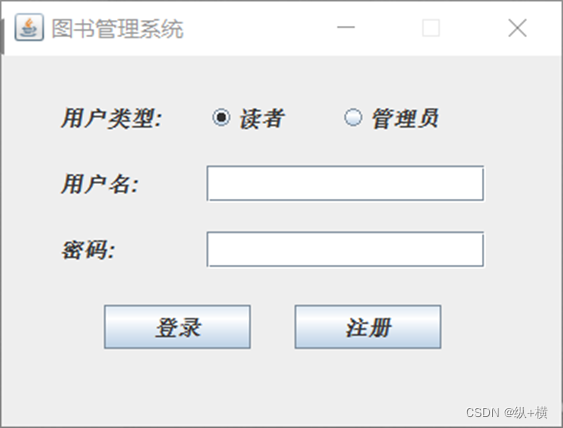
用户注册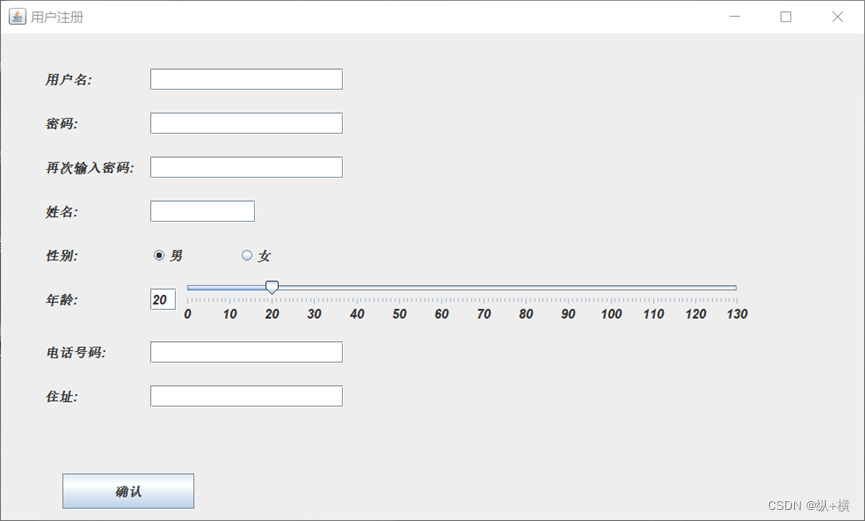
用户使用界面
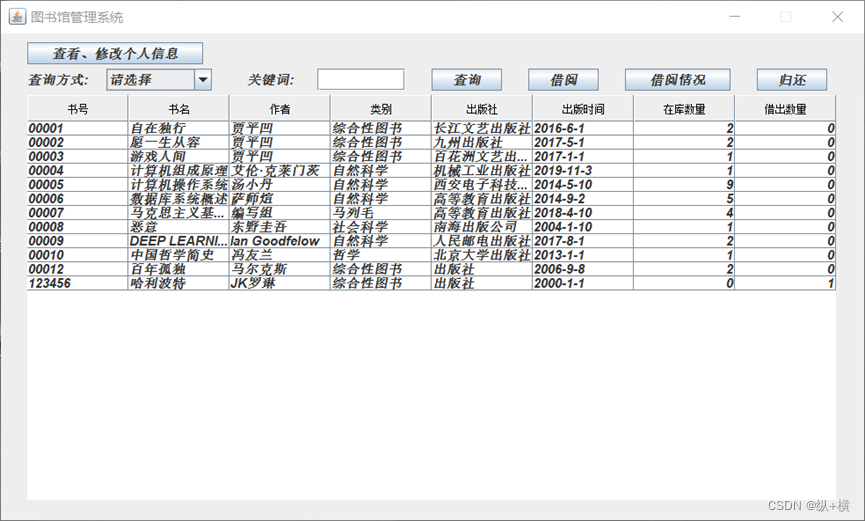
管理员使用界面
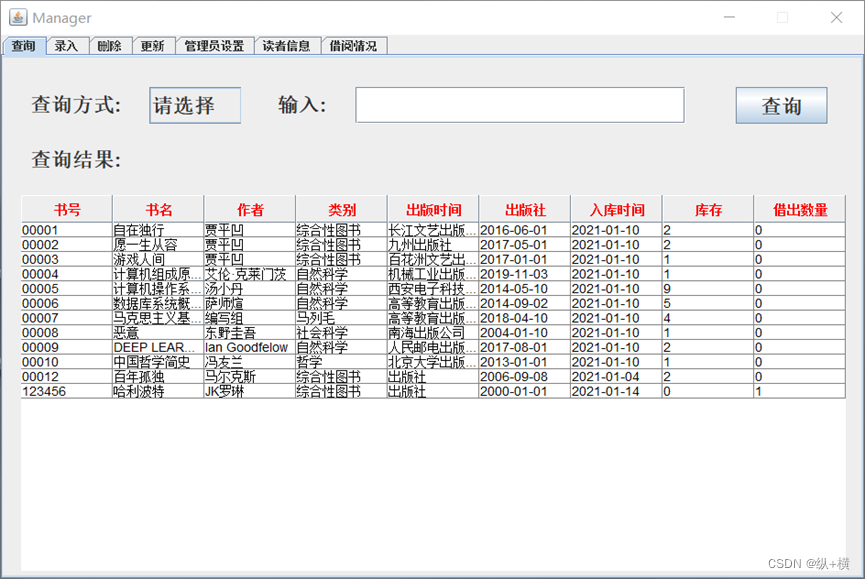
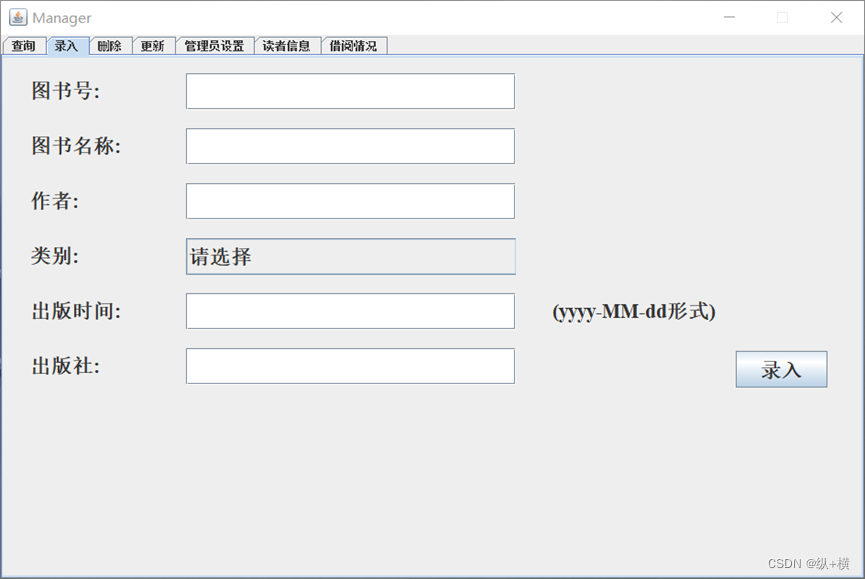
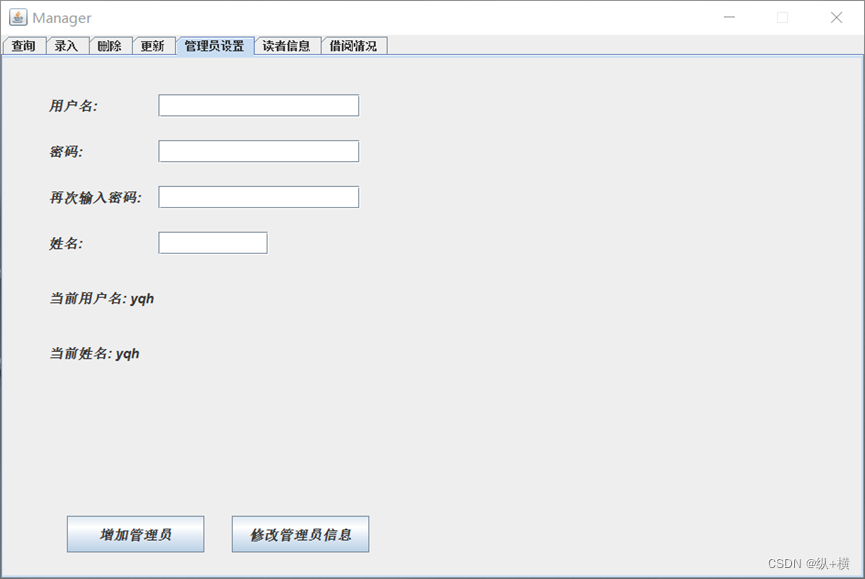
`package Login;
import javax.swing.*;
import java.awt.*;
import java.awt.event.ActionEvent;
import java.awt.event.ActionListener;
import java.awt.event.KeyEvent;
import java.sql.Connection;
import java.sql.PreparedStatement;
import java.sql.ResultSet;
import java.sql.SQLException;
public class Logon {
public static JFrame frame;
public static String no;
public static String password;
public static void main(String[] args) throws AWTException {
Logon logon = new Logon();
}
public Logon(){
//主界面窗口
frame = new JFrame("图书管理系统");
frame.setSize(400,300);
frame.setDefaultCloseOperation(JFrame.DISPOSE_ON_CLOSE);
frame.setResizable(false); //大小不可缩放
frame.setLocationRelativeTo(null); //居中显示
JPanel panel = new JPanel();
frame.add(panel);
placeComponents(panel);
frame.setVisible(true);
}
private static void placeComponents(JPanel panel) {
panel.setLayout(null);
//用户框
JLabel userLabel = new JLabel("用户名:");
userLabel.setFont(new Font(null, 3, 15));
userLabel.setBounds(40,75,80,25);
panel.add(userLabel);
JTextField userText = new JTextField(20);
userText.setFont(new Font(null, 3, 15));
userText.setBounds(140,75,190,25);
panel.add(userText);
//密码框
JLabel passwordLabel = new JLabel("密码:");
passwordLabel.setFont(new Font(null, 3, 15));
passwordLabel.setBounds(40, 120, 80, 25);
panel.add(passwordLabel);
JPasswordField passwordText = new JPasswordField(20);
passwordLabel.setFont(new Font(null, 3, 15));
passwordText.setBounds(140, 120, 190, 25);
panel.add(passwordText);
//用户类型
JLabel user_class = new JLabel("用户类型:");
user_class.setFont(new Font(null, 3, 15));
user_class.setBounds(40,30,80,25);
panel.add(user_class);
JRadioButton radioButton1 = new JRadioButton("读者");
radioButton1.setFont(new Font(null, 3, 15));
radioButton1.setBounds(140,30,70,25);
JRadioButton radioButton2 = new JRadioButton("管理员");
radioButton2.setFont(new Font(null, 3, 15));
radioButton2.setBounds(230,30,100,25);
ButtonGroup BtGroup = new ButtonGroup();
BtGroup.add(radioButton1);
BtGroup.add(radioButton2);
radioButton1.setSelected(true);
panel.add(radioButton1);
panel.add(radioButton2);
//登陆按钮
JButton loginButton = new JButton("登录");
loginButton.setFont(new Font(null, 3, 15));
loginButton.setBounds(70, 170, 100, 30);
panel.add(loginButton);
loginButton.addActionListener(new ActionListener() {
@Override
public void actionPerformed(ActionEvent e) {
String userc = new String(); //用户类型
String cno =new String(); //数据库用户名列名
String ccode = new String(); //数据库密码列名
no = userText.getText(); //数据库用户号
password = new String(passwordText.getPassword()); //密码
boolean Reader_b = radioButton1.isSelected();
if(Reader_b == true) {
userc = "reader";
cno = "Rno";
ccode = "Rcode";
}
else {
userc = "administer";
cno = "Ano";
ccode = "Acode";
}
try {
if(no.length() == 0){
JOptionPane.showMessageDialog(frame,"用户名不能为空");
}
else if(password.length() == 0){
JOptionPane.showMessageDialog(frame,"密码不能为空");
}
else {
String sql = "select " + ccode + " from " + userc + " where " + cno + "= '" + no + "'";
Connection conn = Connect.getConnection();
PreparedStatement preparedStatement = conn.prepareStatement(sql);
ResultSet resultSet = preparedStatement.executeQuery();
if(resultSet.next()) {
String pass = resultSet.getString(ccode);
if (pass.equals(password)) {
if(Reader_b == true) {
Reader reader = new Reader();
}
else{
Manager manager = new Manager();
}
} else {
JOptionPane.showMessageDialog(frame, "用户名或密码错误");
}
}
else {
JOptionPane.showMessageDialog(frame, "用户名或密码错误");
}
Connect.close(conn, preparedStatement);
resultSet.close();
}
} catch (ClassNotFoundException classNotFoundException) {
classNotFoundException.printStackTrace();
} catch (SQLException throwables) {
throwables.printStackTrace();
}
}
});
//注册按钮
JButton registerButton = new JButton("注册");
registerButton.setFont(new Font(null, 3, 15));
registerButton.setBounds(200, 170, 100, 30);
panel.add(registerButton);
registerButton.addActionListener(new ActionListener() {
@Override
public void actionPerformed(ActionEvent e) {
Register register = new Register();
}
});
}
}
`代码链接:https://pan.baidu.com/s/1-e7myPmcbIxGv7-ZRbgdyA
提取码:9sq4






















 2374
2374











 被折叠的 条评论
为什么被折叠?
被折叠的 条评论
为什么被折叠?








