首先我们先整理一下mybatis使用是怎么样的一个流程,Resources(传递mybatis配置)->SqlSessionFactory->SqlSession->创建Mapper(dao接口)的实现类->调用方法。
但与spring整合后,数据库连接怎么得到呢?mapper接口怎么得到呢?映射文件怎么得到呢?
我们先创建一个普通的spring boot连接数据库的项目,一步步来慢慢完成。
pom.xml
// 引入spring-boot 父类让项目变成spring-boot项目
<parent>
<groupId>org.springframework.boot</groupId>
<artifactId>spring-boot-starter-parent</artifactId>
<version>2.1.3.RELEASE</version>
</parent>
<groupId>com.edu</groupId>
<artifactId>SpringAndMybatis</artifactId>
<version>1.0-SNAPSHOT</version>
<dependencies>
// spring-boot 核心依赖
<dependency>
<groupId>org.springframework.boot</groupId>
<artifactId>spring-boot-starter</artifactId>
</dependency>
// mybatis 依赖
<dependency>
<groupId>org.mybatis.spring.boot</groupId>
<artifactId>mybatis-spring-boot-starter</artifactId>
<version>1.3.2</version>
</dependency>
// 数据库依赖
<dependency>
<groupId>mysql</groupId>
<artifactId>mysql-connector-java</artifactId>
</dependency>
// jdbc依赖
<dependency>
<groupId>org.springframework.boot</groupId>
<artifactId>spring-boot-starter-jdbc</artifactId>
</dependency>
// 自动生成 get set 依赖
<dependency>
<groupId>org.projectlombok</groupId>
<artifactId>lombok</artifactId>
<version>1.18.6</version>
</dependency>
// 分页
<dependency>
<groupId>com.github.pagehelper</groupId>
<artifactId>pagehelper-spring-boot-starter</artifactId>
<version>1.2.10</version>
</dependency>
</dependencies>
Info(实体类)
// 自动注入get set 详情请看
// https://blog.csdn.net/weixin_44374121/article/details/88282870
@Data
public class Info {
private String name;
private Integer age;
}
application.yml(配置文件)
spring:
datasource:
driver-class-name: com.mysql.cj.jdbc.Driver
url: jdbc:mysql://localhost:3306/demo?serverTimezone=GMT
username: root
password: root
InfoDaoImpl(dao接口的实现类)
@Repository
public class InfoDaoImpl {
@Autowired
private JdbcTemplate jdbcTemplate;
public List<Info> getAll(){
return jdbcTemplate.query("select * from info",
new BeanPropertyRowMapper<>(Info.class));
}
}
MybatisApplication(启动类)
@SpringBootApplication
public class MybatisApplication {
public static void main(String[] args) {
ApplicationContext context =
SpringApplication.run(MybatisApplication.class, args);
List<Info> list = context.getBean(InfoDaoImpl.class).getAll();
for (Info info : list) {
System.out.println("info = " + info);
}
}
}
输出结果
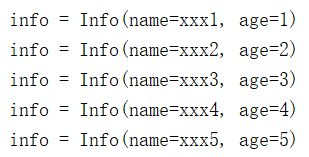
那么现在一个普通的spring-boot连接数据的项目就建好了,此时的项目结构是:
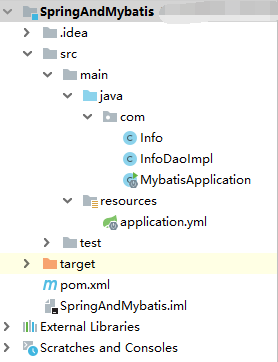
那么首先开始第一步,先把mapper文件和dao接口写好,因为有了mybatis就可以不用dao实现接口了。
InfoDaoMapper.xml
<mapper namespace="com.dao.InfoDao">
<select id="getAll" resultType="com.entity.Info">
select * from info
</select>
</mapper>
InfoDao
public interface InfoDao {
List<Info> getAll();
}
并且还要在启动类上面加上扫描注解,这样才能生成dao的实现类。
@SpringBootApplication
@MapperScan(basePackages = "com.dao")
public class MybatisApplication {
public static void main(String[] args) {
SpringApplication.run(MybatisApplication.class, args);
}
}
然后开始写service包
InfoService
public interface InfoService {
List<Info> getAll();
}
InfoServiceImpl
@Service
public class InfoServiceImpl implements InfoService {
@Autowired
private InfoDao infoDao;
@Override
public List<Info> getAll() {
return infoDao.getAll();
}
}
那么现在万事俱备了,数据库连接有了,mapper文件有了,就还差最后一步了,怎么让spring-boot知道这个mapper文件,我们可以在yml配置文件里配置。
mybatis:
#对应实体类路径
type-aliases-package: com.entity
#对应mapper映射文件路径
mapper-locations: classpath:mapper/*.xml
# mybatis日志
configuration:
log-impl: org.apache.ibatis.logging.stdout.StdOutImpl
让我们运行一下
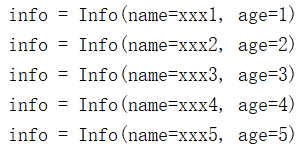
那么mybatis除了这些还有个很常用的配置就是分页插件。
application.yml
pagehelper:
# 设置数据库方言
helper-dialect: mysql
# 启动参数方法
support-methods-arguments: true
mapper文件不用变,但dao和service的getAll方法全都得加上参数
public interface InfoDao {
List<Info> getAll(int pageNum, int pageSize);
}
public interface InfoService {
List<Info> getAll(int pageNum, int pageSize);
}
@Service
public class InfoServiceImpl implements InfoService {
@Autowired
private InfoDao infoDao;
@Override
public List<Info> getAll(int pageNum, int pageSize) {
return infoDao.getAll(pageNum, pageSize);
}
}
@SpringBootApplication
@MapperScan(basePackages = "com.dao")
public class MybatisApplication {
public static void main(String[] args) {
ApplicationContext context =
SpringApplication.run(MybatisApplication.class, args);
List<Info> list = context.getBean(InfoService.class).getAll(1,2);
for (Info info : list) {
System.out.println("info = " + info);
}
}
}
运行结果:
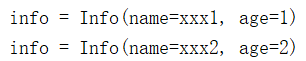
Spring-boot 整合 mybatis 成功!!
源码链接:https://pan.baidu.com/s/1OqDTcqMB032gd5tSlHPwBg
提取码:0dq4





















 1万+
1万+











 被折叠的 条评论
为什么被折叠?
被折叠的 条评论
为什么被折叠?








