java中Mybatis下Mysql、Oracle分页等写法
-----Mysql分页写法
<select id="selectPage" resultMap="baseResult" parameterType="cn.gold.livesys.entity.customerEntity">
<!-- Mysql从0开始计数 -->
<bind name="page" value="(page-1) * pageSize">
select f_id,f_name,f_team as f_team_name from T_CUSTOMER
<include refid="selectConditionlike">
limit #{page},#{pageSize}
</select>
-----Oracle分页写法
<select id="selectPage" resultMap="baseResult" parameterType="cn.gold.livesys.entity.customerEntity">
select * from (
select rownum rn,t.* from (
select f_id,f_name,f_team as f_team_name from T_CUSTOMER
) t
) where rn > #{pageSize} * (#{page}-1) and rn < #{pageSize} * #{page} + 1
</select>
知识点:resultMap中的column=“f_team_name” 对应的sql语句里的别名
<!-- page:当前页码 -->
<!-- pageSize: 每页显示数量 -->
<resultMap id="baseResult" type="cn.gold.livesys.entity.customerEntity">
<!-- property: 需要映射到JavaBean 的属性名称(customerEntity中的属性名)-->
<!-- column: 数据表的列名或者标签别名。 -->
<id property="id" column="f_id"/>
<result property="name" column="f_name"/>
<result property="teamName" column="f_team_name"/>
</resultMap>
-----Mysql返回主键ID
f_id:AI(auto increment 自增)
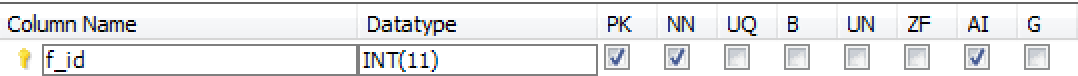
<insert useGeneratedKeys="true" parameterType="cn.gold.livesys.entity.customerEntity" keyProperty="id">
insert into...
<selectKey keyProperty="id" resultType="java.lang.Integer" order="AFTER">
select LAST_INSERT_ID() as id
</selectKey>
</insert>
-----Oracle返回主键ID

ORACLE🔧 PLSQL
数据库->Sequences->创建序列 Name=T_CUSTOMER_F_ID_SEQ
cn.gold.livesys.entity.customerEntity.java
private Integer id;//<!-- 同定义的keProperty值 -->
Mapper.xml
<insert id="addCustomer" parameterType="cn.gold.livesys.entity.customerEntity">
<selectKey keProperty="id" resultType="java.lang.Integer" order="BEFORE">
select T_CUSTOMER_F_ID_SEQ.nextval as id from dual
</selectKey>
insert into
...
</insert>
























 322
322











 被折叠的 条评论
为什么被折叠?
被折叠的 条评论
为什么被折叠?








