-
创建物体 ,然后打python标签。
-
获取当前帧,由于当前时间是相对于整个doc,所以要找c4d.douments下的基类c4d.documents.BaseDocument:
BaseDocument.GetTime()
BaseDocument.SetTime()
先执行下看看效果,不用实例化,直接使用 doc 的方法就可以,代码如下:
def main():
basetime = doc.GetTime()
print(basetime)
-
执行结果如下:
- <c4d.BaseTime object at 0x0000022757520120>
这个结果貌似并不是想要的,再查看下GetTime()函数内容,如下所示:
BaseDocument.GetTime()¶ :Returns the min time.
Return type: c4d.BaseTime
Returns: The current time.
貌似返回的是doc的最小时间,因此不管我怎么移动时间滑块,得到的结果都是一样,并不是我想要的结果,我希望获取当前帧时间。
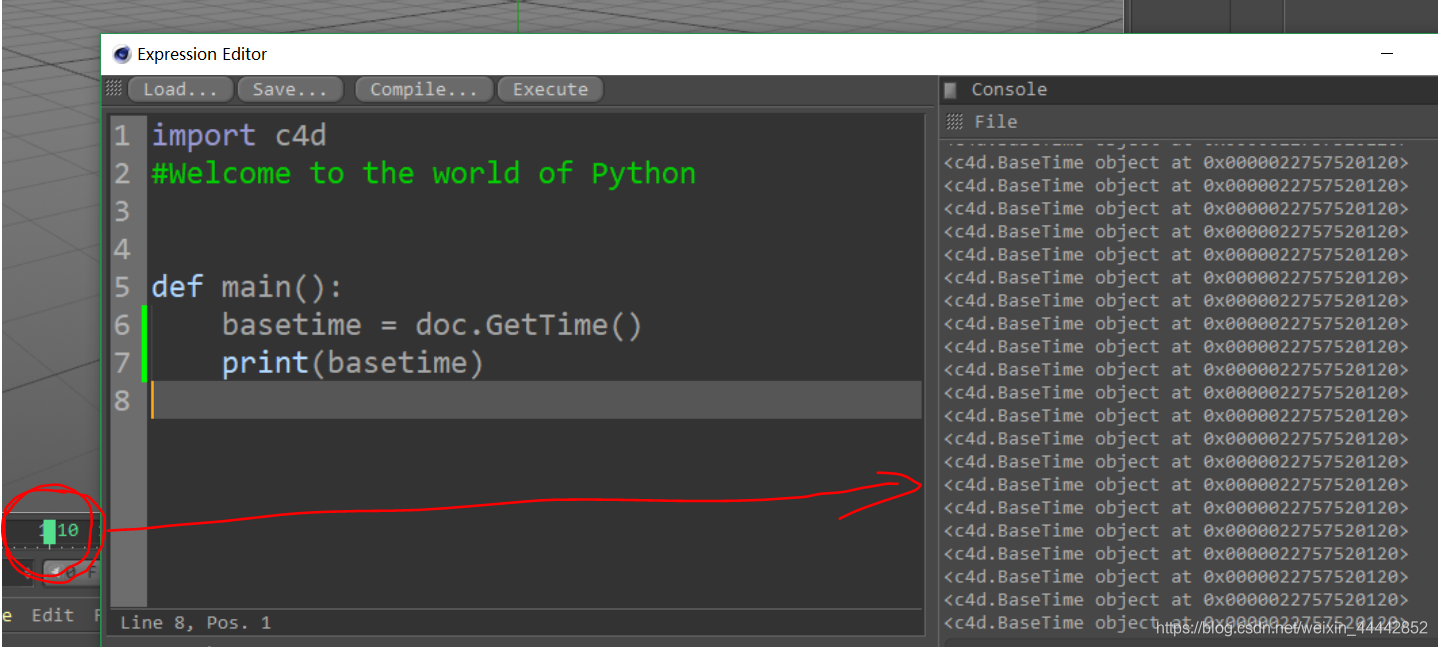
BaseTime.GetFrame(fps)¶
Get the number of frames equivalent to this time for the given number of frames per second.
Parameters: fps (int) – The number of frames for this time.
Return type: int
Returns: The frames per second to use to calculate the frame number for this time.
参数是要fps,这个fps是doc项目的fps(一般默认30),通过整个项目初始帧数,计算当时间所在帧,既然是整个项目的帧数,那肯定是要在documents类里找了。
4. 在documents.BaseDocument看到以下方法:
BaseDocument.GetFps()
BaseDocument.SetFps()
- 我获得了整个doc的FPS,那么通过上面的调用关系,我就能获得当前帧是多少了。代码如下:
def main():
basetime = doc.GetTime() # 返回BaseTime对象
fps = doc.GetFps() # 获取整个项目FPS
current_fps = basetime.GetFrame(fps) #获取当前帧
print('current fps : ' + str(current_fps)) #打印
#等价于
print('current fps : ' + str(doc.GetTime().GetFrame(doc.GetFps())))
执行结果:








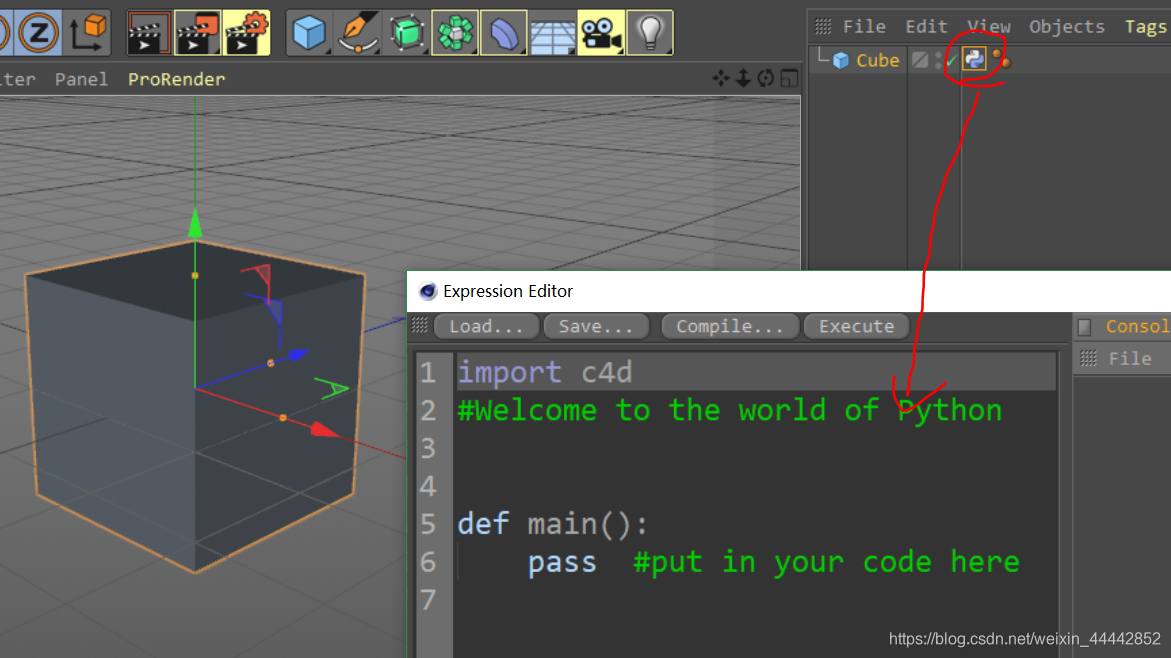
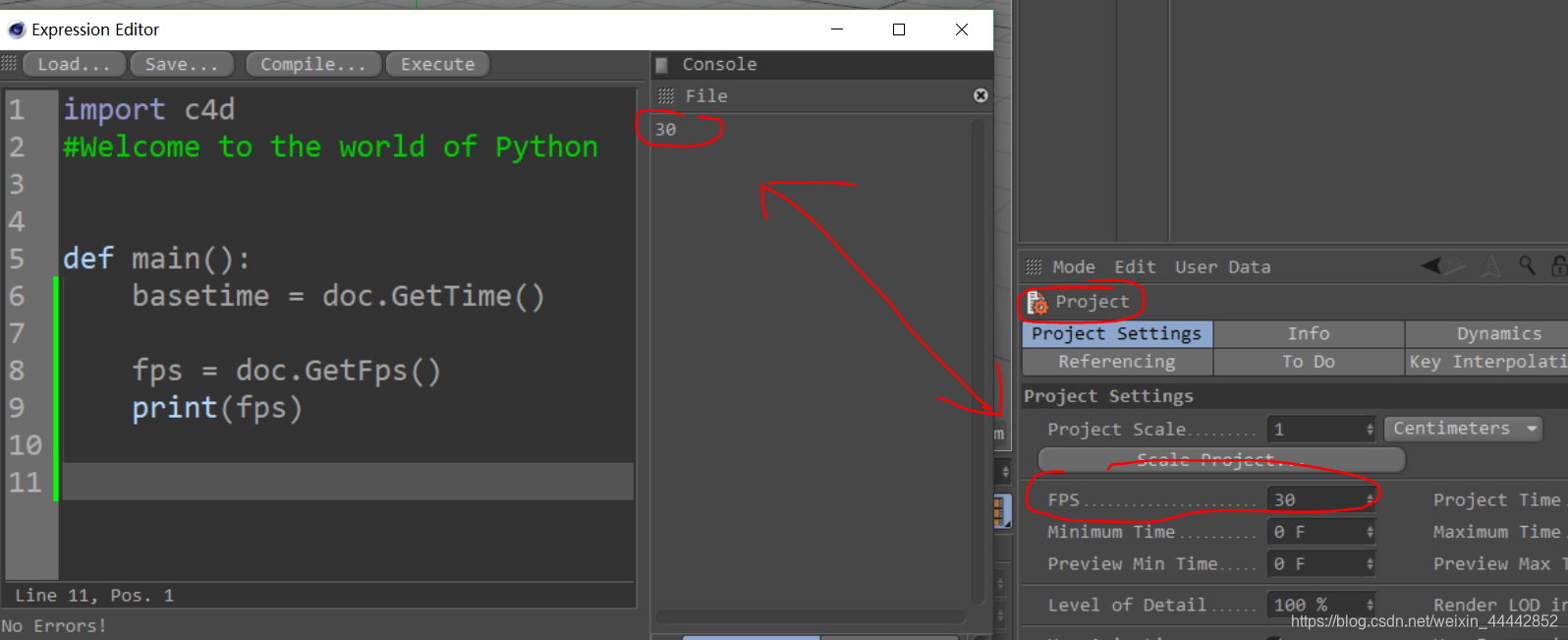
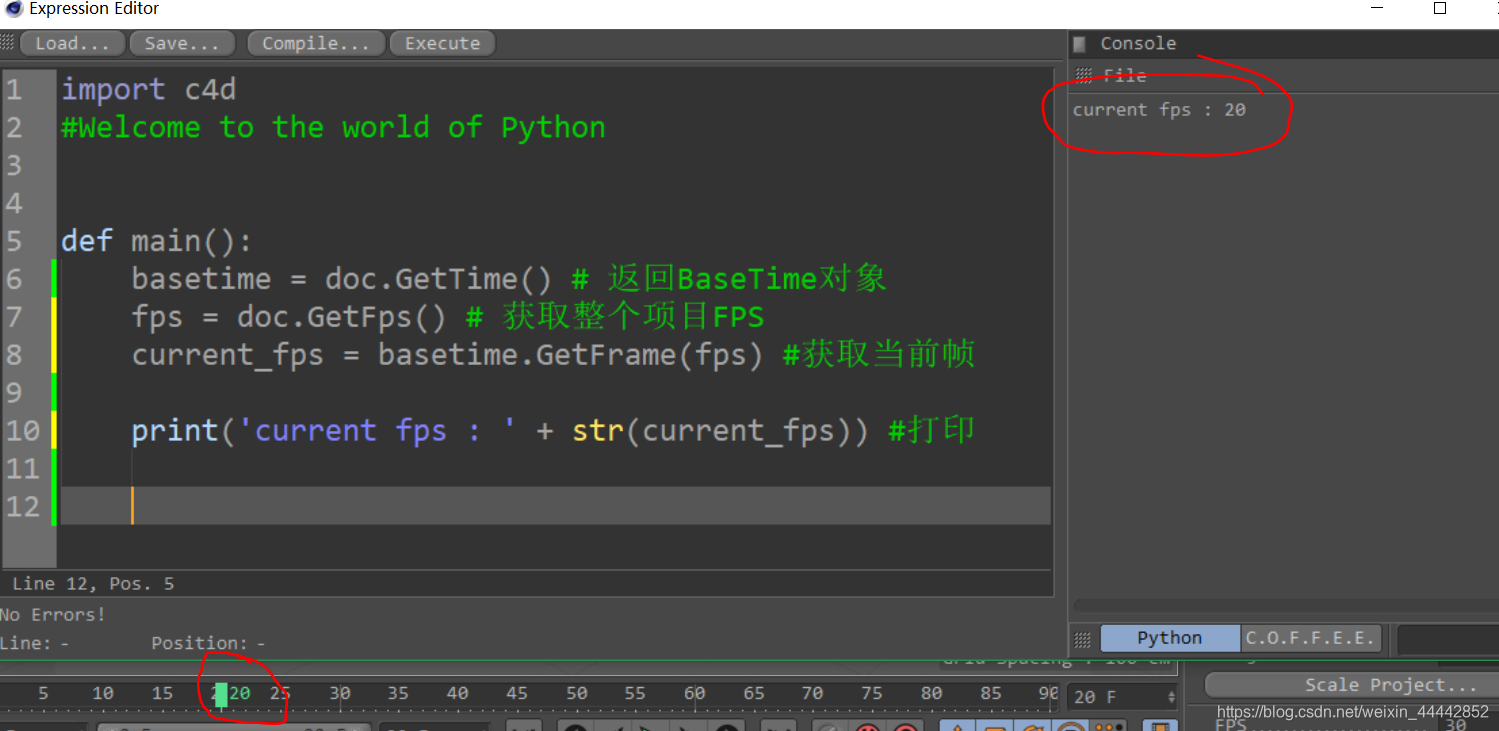














 1万+
1万+











 被折叠的 条评论
为什么被折叠?
被折叠的 条评论
为什么被折叠?








