linux下 gdb安装与使用简介
- gdb简介
GDB,又称GNU调试器,是用来帮助调试我们程序的工具。gdb可以设置断点、查看变量、堆栈空间的值、设置执行条件的值等。 - red hat6.3下安装gdb调试工具

拷贝gdb软件包到用户目录下,切换到用户目录下,安装gdb工具
[xsw@xsw Packages]$ cp ./gdb-7.2-56.el6.i686.rpm ~
[xsw@xsw Packages]$ cd ~
[xsw@xsw ~]$ sudo rpm -ivh gdb-7.2-56.el6.i686.rpm
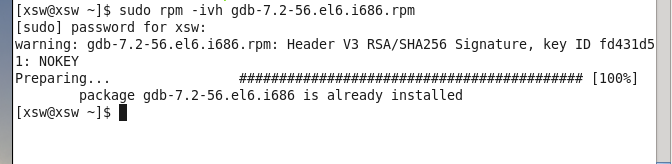
- ubuntu下gdb安装
sudo apt-get install gdb
- gdb工具常用命令
| 项目 | 功能 |
|---|---|
| r | run, 直接调到断点处,没有设置断点的话直接运行程序 |
| b func | 设置一个断点breakpoint在函数”func”的最开始 |
| b N | 在当前函数的第N行设置断点 |
| b file.c:N | 在当前源文件file.c的第N行设置断点 |
| d N | 删除第N行的断点 |
| info b | 显示所有断点 |
| c | 继续运行到下一个断点或程序结束 |
| f | 运行到当前程序结束 |
| s | 单步调试,进入函数 |
| s N | 执行接下来的N行程序 |
| n | 单步调试,不进入函数 |
| p data | 输出变量data的值 |
| bt | 查看调用的堆栈 |
| l | 一次列出10行源码(从mian.c开始) |
| l func | 列出函数func的10行源码 |
| condition | 设置条件断点,condition 1 i=5,设置断点1的条件断点为i=5 |
| q | 退出gdb |
| finish | 跳出当前函数 |
| set args | 当可执行文件后需要带参数时可通过set args添加 |
- 可执行文件带参数调试示例
例如:gdb a.out #启动调试
(gdb) set args 参数1 参数2 参数3
(gdb) l
1 #include <stdio.h>
2 #include <stdlib.h>
3 #include "link_test.h"
4 int main(int argc,char **argv)
5 {
6 if(argc!=2)
7 {
8 printf("格式:./app <文件名>\n");
9 return 0;
10 }
(gdb) b 6 #设置断点
(gdb) r #开始运行
(gdb) p argv[0] #打印形参信息
$1 = 0x7fffffffe2a0 "/mnt/hgfs/ubuntu/work/a.out"
(gdb) p argv[1]
$2 = 0x7fffffffe2bc "参数1"
(gdb) p argv[2]
$3 = 0x7fffffffe2c4 "参数2"
(gdb) p argv[3]
$4 = 0x7fffffffe2cc "参数3"
(gdb) p argv[4]
$5 = 0x0
- 可执行文件不带参数调试示例
#include <stdio.h>
int main()
{
int a;
int *p=&a;
printf("请输入val:\n");
scanf("%d",&a);
int i=0;
for(i=0;i<5;i++)
{
*p+=i;
}
printf("a=%d\n",*p);
}
- 调试步骤
1.编译程序,使用gdb调试时需加上-g,进入调试模式
[xsw@xsw cc]$ gcc main.c -g
[xsw@xsw cc]$ gdb ./a.out
GNU gdb (GDB) Red Hat Enterprise Linux (7.2-56.el6)
Copyright (C) 2010 Free Software Foundation, Inc.
License GPLv3+: GNU GPL version 3 or later <http://gnu.org/licenses/gpl.html>
This is free software: you are free to change and redistribute it.
There is NO WARRANTY, to the extent permitted by law. Type "show copying"
and "show warranty" for details.
This GDB was configured as "i686-redhat-linux-gnu".
For bug reporting instructions, please see:
<http://www.gnu.org/software/gdb/bugs/>...
Reading symbols from /home/xsw/xsw_work/cc/a.out...done.
(gdb)
2.列出源码
(gdb) l
1 #include <stdio.h>
2 int main()
3 {
4 int a;
5 int *p=&a;
6 printf("请输入val:\n");
7 scanf("%d",&a);
8 int i=0;
9 for(i=0;i<5;i++)
10 {
(gdb)
3.设置断点,开始运行
(gdb) b 4
Breakpoint 1 at 0x804844d: file main.c, line 4.
(gdb) r
Starting program: /home/xsw/xsw_work/cc/a.out
Breakpoint 1, main () at main.c:5
5 int *p=&a;
Missing separate debuginfos, use: debuginfo-install glibc-2.12-1.80.el6.i686
(gdb)
4.单步执行
(gdb) s
6 printf("请输入val:\n");
(gdb) s
请输入val:
7 scanf("%d",&a);
(gdb) s
5
8 int i=0;
5.查看变量值
(gdb) p a
$1 = 5























 586
586











 被折叠的 条评论
为什么被折叠?
被折叠的 条评论
为什么被折叠?










