ImGui实现Button高亮
记录下在ImGui中实现Button高亮的操作,跟着官方demo走没看到具体的实现方式,想着渲染是不断进行的,让下一帧绘制上次选择的状态。结果如下:
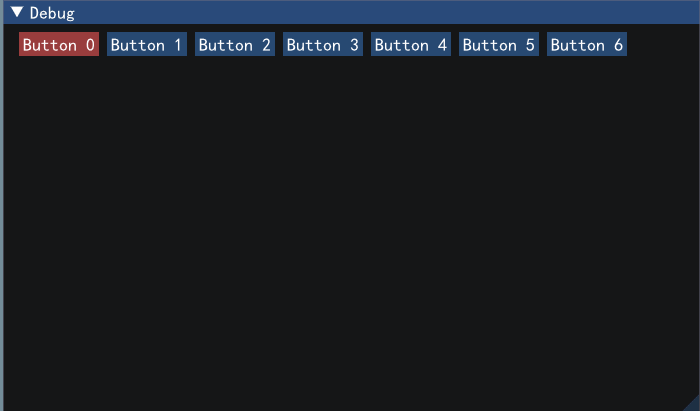
部分代码;
char label[10];
static int nRecordClick = -1;
bool bpop = false;
for (int n = 0; n < 7; n++)
{
ImGui::SameLine();
if (n == nRecordClick)
{
ImGui::PushStyleColor(ImGuiCol_Button, (ImVec4)ImColor::HSV(0 / 7.0f, 0.6f, 0.6f));
ImGui::PushStyleColor(ImGuiCol_ButtonHovered, (ImVec4)ImColor::HSV(0 / 7.0f, 0.7f, 0.7f));
ImGui::PushStyleColor(ImGuiCol_ButtonActive, (ImVec4)ImColor::HSV(0 / 7.0f, 0.8f, 0.8f));
bpop = true;
}
sprintf(label, "Button %d", n);
if (ImGui::Button(label))
{
nRecordClick = n;
}
if (bpop)
{
ImGui::PopStyleColor(3);
bpop = false;
}
}





























 被折叠的 条评论
为什么被折叠?
被折叠的 条评论
为什么被折叠?










