1.Eureka搭建
1.1.什么是Eureka
注册中心,用来管理微服务的,实现服务的注册与发现。功能类似于Dubbo的注册中心,比如Zookeeper。
EurekaServer就是服务方,提供注册和发现的服务。
EurekaClient就是客户端,我们的微服务都注册到对应的注册中心当中去。
2 搭建EurekaServer
2.1 新建子工程EurekaServer
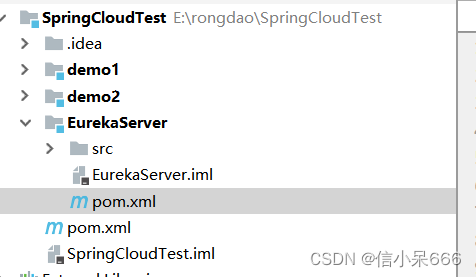
2.2 pom文件
<!--导包~-->
<dependencies>
<!--引入eureka的依赖-->
<dependency>
<groupId>org.springframework.cloud</groupId>
<artifactId>spring-cloud-starter-netflix-eureka-server</artifactId>
</dependency>
</dependencies>
这块我们在子工程即可,后面其他客户端会导入另外的坐标。
<dependency>
<groupId>org.springframework.cloud</groupId>
<artifactId>spring-cloud-starter-eureka-server</artifactId>
<version>1.4.6.RELEASE</version>
</dependency>
当然也可以在父工程直接导入,一劳永逸。两者任选一。
1.5版本使用spring-cloud-starter-eureka-server还是没问题的。2.0以上建议使用 spring-cloud-starter-netflix-eureka-server。
2.3.application.yml
server:
port: 8000 #声明端口号
eureka:
server:
enable-self-preservation: false
client:
register-with-eureka: false #默认是true,将自己注册到eureka上
fetch-registry: false #是否从eureka上获取信息
service-url:
defaultZone: http://localhost:8000/eureka #设置与eureka交互的地址,查询服务和注册服务都需要依赖这个地址,默认是http://localhost:8761/eureka
或者想写成配置
server:
port: 8000 #声明端口号
# Eureka配置
eureka:
instance:
# Eureka服务端的实例名字
hostname: 127.0.0.1
client:
# 表示是否向 Eureka 注册中心注册自己(这个模块本身是服务器,所以不需要)
register-with-eureka: false
# fetch-registry如果为false,则表示自己为注册中心,客户端的化为 ture
fetch-registry: false
# Eureka监控页面~
service-url:
defaultZone: http://${eureka.instance.hostname}:${server.port}/eureka/
这里的配置基本上固定不变的,端口号确定一般不会修改
2.4 设置启动类,访问8000端口测试
启动类加上@EnableEurekaServer注解即可
package com.liu;
import org.springframework.boot.SpringApplication;
import org.springframework.boot.autoconfigure.SpringBootApplication;
import org.springframework.cloud.netflix.eureka.server.EnableEurekaServer;
@SpringBootApplication
@EnableEurekaServer
public class ServerApplication {
public static void main(String[] args) {
SpringApplication.run(ServerApplication.class, args);
}
}
启动测试http://localhost:8000/
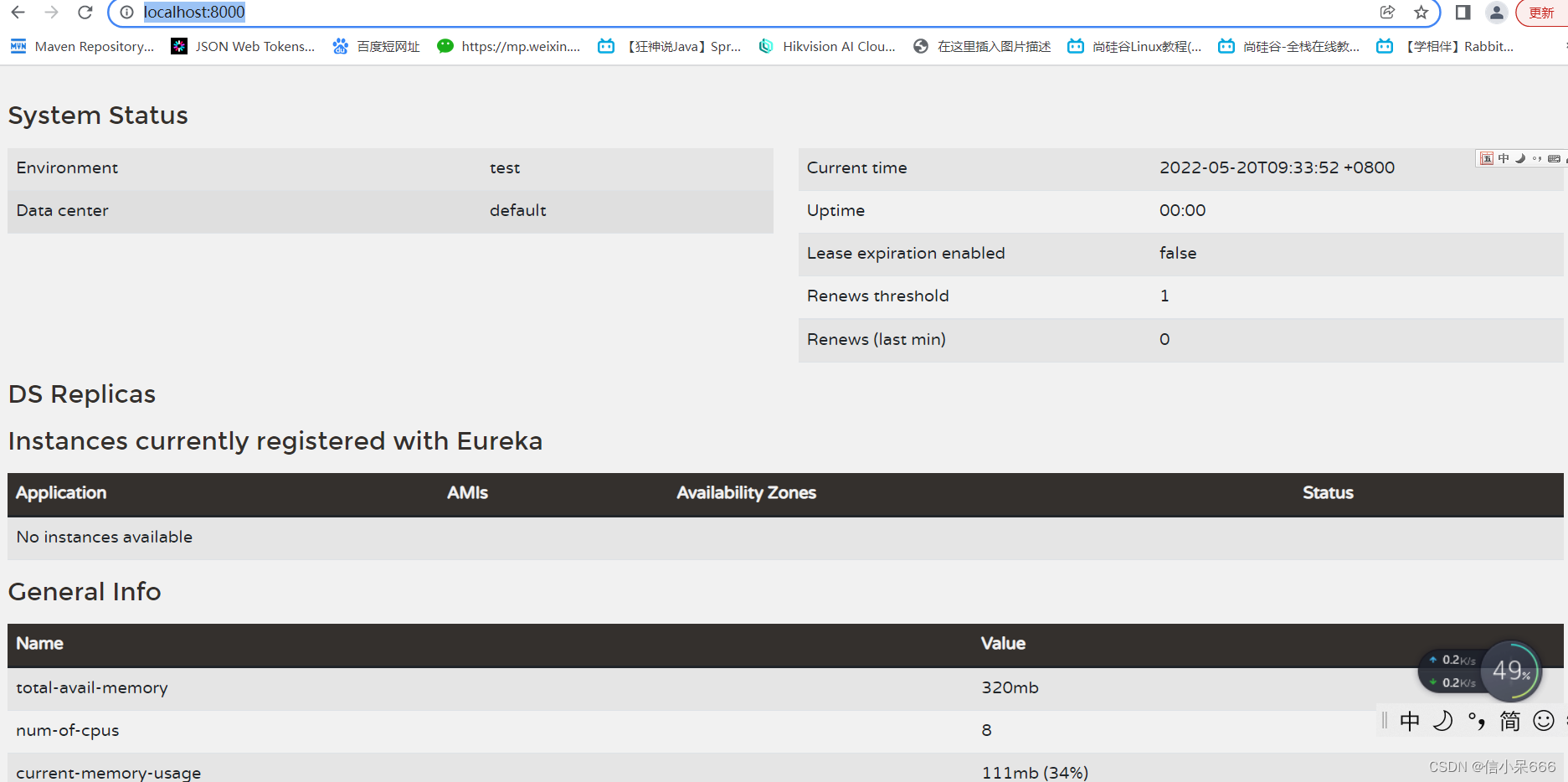
这块启动成功,但是没有一个服务注册上去了。
2.5 启动报错问题
注意这块会启动报错,当然你也可能正常启动。
这块我报错的原因不是Eureka的错误,因为检查了版本和依赖配置都没问题,是SpringBoot和SpringCloud版本不一致问题。
下图是重点
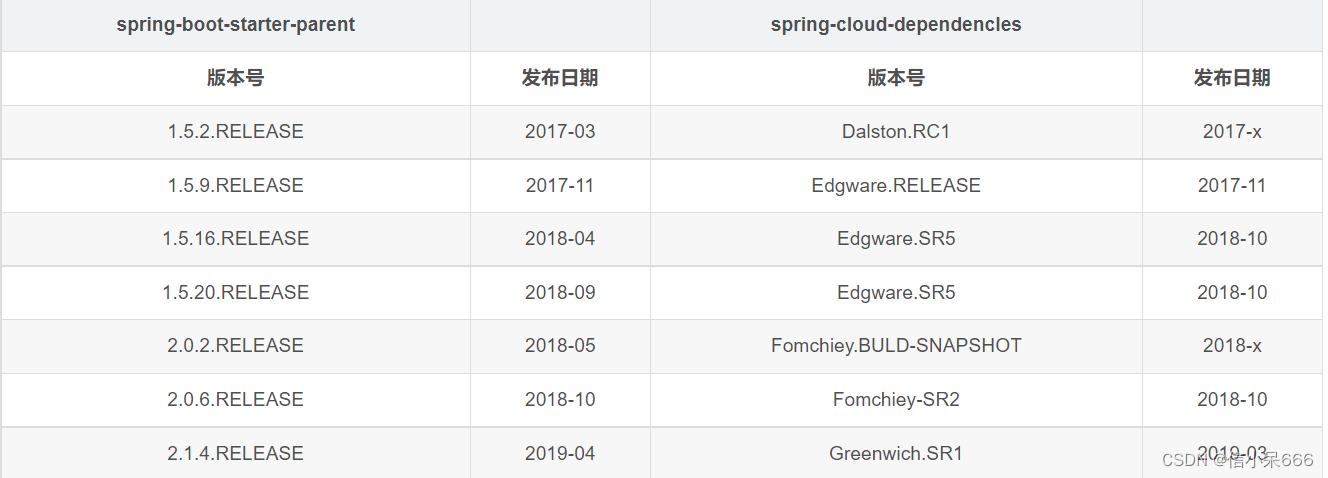
我们选择的是2.6.7版本,最新的可以去官方查询
版本查询
复制下来序列化
{
"git": {
"branch": "d8a01da77ea93ed6441d0c7002d920058eef3e7b",
"commit": {
"id": "d8a01da",
"time": "2022-05-19T09:16:16Z"
}
},
"build": {
"version": "0.0.1-SNAPSHOT",
"artifact": "start-site",
"versions": {
"spring-boot": "2.6.7",
"initializr": "0.13.0-SNAPSHOT"
},
"name": "start.spring.io website",
"time": "2022-05-19T09:19:17.958Z",
"group": "io.spring.start"
},
"bom-ranges": {
"codecentric-spring-boot-admin": {
"2.4.3": "Spring Boot >=2.3.0.M1 and <2.5.0-M1",
"2.5.6": "Spring Boot >=2.5.0.M1 and <2.6.0-M1",
"2.6.5": "Spring Boot >=2.6.0.M1 and <2.7.0-M1"
},
"solace-spring-boot": {
"1.1.0": "Spring Boot >=2.3.0.M1 and <2.6.0-M1",
"1.2.1": "Spring Boot >=2.6.0.M1 and <2.7.0-M1"
},
"solace-spring-cloud": {
"1.1.1": "Spring Boot >=2.3.0.M1 and <2.4.0-M1",
"2.1.0": "Spring Boot >=2.4.0.M1 and <2.6.0-M1",
"2.3.0": "Spring Boot >=2.6.0.M1 and <2.7.0-M1"
},
"spring-cloud": {
"Hoxton.SR12": "Spring Boot >=2.2.0.RELEASE and <2.4.0.M1",
"2020.0.5": "Spring Boot >=2.4.0.M1 and <2.6.0-M1",
"2021.0.0-M1": "Spring Boot >=2.6.0-M1 and <2.6.0-M3",
"2021.0.0-M3": "Spring Boot >=2.6.0-M3 and <2.6.0-RC1",
"2021.0.0-RC1": "Spring Boot >=2.6.0-RC1 and <2.6.1",
"2021.0.2": "Spring Boot >=2.6.1 and <2.6.9-SNAPSHOT",
"2021.0.3-SNAPSHOT": "Spring Boot >=2.6.9-SNAPSHOT and <3.0.0-M1",
"2022.0.0-M1": "Spring Boot >=3.0.0-M1 and <3.0.0-M2",
"2022.0.0-M2": "Spring Boot >=3.0.0-M2 and <3.1.0-M1"
},
"spring-cloud-azure": {
"4.1.0": "Spring Boot >=2.5.0.M1 and <2.7.0-M1"
},
"spring-cloud-gcp": {
"2.0.10": "Spring Boot >=2.4.0-M1 and <2.6.0-M1",
"3.2.1": "Spring Boot >=2.6.0-M1 and <2.7.0-M1"
},
"spring-cloud-services": {
"2.3.0.RELEASE": "Spring Boot >=2.3.0.RELEASE and <2.4.0-M1",
"2.4.1": "Spring Boot >=2.4.0-M1 and <2.5.0-M1",
"3.3.0": "Spring Boot >=2.5.0-M1 and <2.6.0-M1",
"3.4.0": "Spring Boot >=2.6.0-M1 and <2.7.0-M1"
},
"spring-geode": {
"1.3.12.RELEASE": "Spring Boot >=2.3.0.M1 and <2.4.0-M1",
"1.4.13": "Spring Boot >=2.4.0-M1 and <2.5.0-M1",
"1.5.13": "Spring Boot >=2.5.0-M1 and <2.6.0-M1",
"1.6.7": "Spring Boot >=2.6.0-M1 and <2.7.0-M1",
"1.7.0-RC1": "Spring Boot >=2.7.0-M1 and <3.0.0-M1",
"2.0.0-M2": "Spring Boot >=3.0.0-M1 and <3.1.0-M1"
},
"vaadin": {
"14.8.11": "Spring Boot >=2.1.0.RELEASE and <2.6.0-M1",
"23.0.9": "Spring Boot >=2.6.0-M1 and <2.8.0-M1"
},
"wavefront": {
"2.0.2": "Spring Boot >=2.1.0.RELEASE and <2.4.0-M1",
"2.1.1": "Spring Boot >=2.4.0-M1 and <2.5.0-M1",
"2.2.2": "Spring Boot >=2.5.0-M1 and <2.7.0-M1"
}
},
"dependency-ranges": {
"native": {
"0.9.0": "Spring Boot >=2.4.3 and <2.4.4",
"0.9.1": "Spring Boot >=2.4.4 and <2.4.5",
"0.9.2": "Spring Boot >=2.4.5 and <2.5.0-M1",
"0.10.0": "Spring Boot >=2.5.0-M1 and <2.5.2",
"0.10.1": "Spring Boot >=2.5.2 and <2.5.3",
"0.10.2": "Spring Boot >=2.5.3 and <2.5.4",
"0.10.3": "Spring Boot >=2.5.4 and <2.5.5",
"0.10.4": "Spring Boot >=2.5.5 and <2.5.6",
"0.10.5": "Spring Boot >=2.5.6 and <2.5.9",
"0.10.6": "Spring Boot >=2.5.9 and <2.6.0-M1",
"0.11.0-M1": "Spring Boot >=2.6.0-M1 and <2.6.0-RC1",
"0.11.0-M2": "Spring Boot >=2.6.0-RC1 and <2.6.0",
"0.11.0-RC1": "Spring Boot >=2.6.0 and <2.6.1",
"0.11.0": "Spring Boot >=2.6.1 and <2.6.2",
"0.11.1": "Spring Boot >=2.6.2 and <2.6.3",
"0.11.2": "Spring Boot >=2.6.3 and <2.6.4",
"0.11.3": "Spring Boot >=2.6.4 and <2.6.6",
"0.11.5": "Spring Boot >=2.6.6 and <2.7.0-M1",
"0.12.0-SNAPSHOT": "Spring Boot >=2.7.0-M1 and <3.0.0-M1"
},
"okta": {
"1.4.0": "Spring Boot >=2.2.0.RELEASE and <2.4.0-M1",
"1.5.1": "Spring Boot >=2.4.0-M1 and <2.4.1",
"2.0.1": "Spring Boot >=2.4.1 and <2.5.0-M1",
"2.1.5": "Spring Boot >=2.5.0-M1 and <2.7.0-M1"
},
"mybatis": {
"2.1.4": "Spring Boot >=2.1.0.RELEASE and <2.5.0-M1",
"2.2.2": "Spring Boot >=2.5.0-M1"
},
"camel": {
"3.5.0": "Spring Boot >=2.3.0.M1 and <2.4.0-M1",
"3.10.0": "Spring Boot >=2.4.0.M1 and <2.5.0-M1",
"3.13.0": "Spring Boot >=2.5.0.M1 and <2.6.0-M1",
"3.16.0": "Spring Boot >=2.6.0.M1 and <2.7.0-M1"
},
"picocli": {
"4.6.3": "Spring Boot >=2.4.0.RELEASE and <3.0.0-M1"
},
"open-service-broker": {
"3.2.0": "Spring Boot >=2.3.0.M1 and <2.4.0-M1",
"3.3.1": "Spring Boot >=2.4.0-M1 and <2.5.0-M1",
"3.4.0-M2": "Spring Boot >=2.5.0-M1 and <2.6.0-M1"
}
}
}
这边我们对应的SpringCloud的版本为2021.0.2,修改对应的版本号再重新启动即可。
3 搭建EurekaClient
服务端引入依赖,加上注解即可制作,客户端就是之前我们的demo1,demo2,我们把这些微服务注册到服务端即可。
3.1 pom文件
<dependencies>
<!--引入eureka的客户端依赖-->
<dependency>
<groupId>org.springframework.cloud</groupId>
<artifactId>spring-cloud-starter-netflix-eureka-client</artifactId>
</dependency>
</dependencies>
3.2.application.yml
新增配置,我们可以先给微服务取个名字,这样在注册中心更容易看到
spring:
application:
name: demo1
# Eureka配置:配置服务注册中心地址
eureka:
client:
serviceUrl:
defaultZone: http://localhost:8000/eureka
3.3启动类测试
在原来的启动类上加注解测试
@EnableEurekaClient
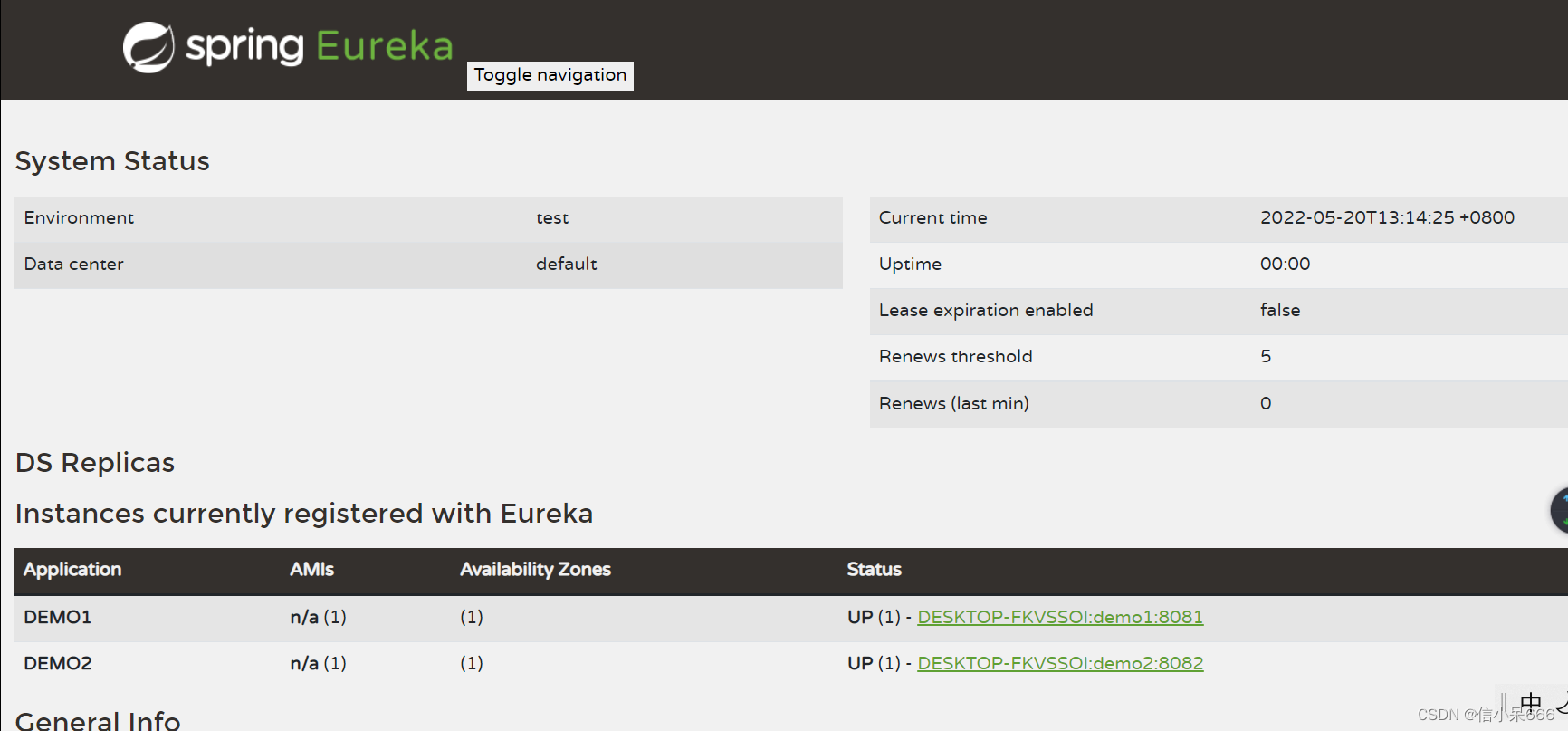























 3128
3128











 被折叠的 条评论
为什么被折叠?
被折叠的 条评论
为什么被折叠?








