文章整理来源:Spring编程常见错误50例_spring_spring编程_bean_AOP_SpringCloud_SpringWeb_测试_事务_Data-极客时间
案例44:RestTemplate 使用 MultiValueMap 提交 Body 表单
定义一个接口,然后使用 RestTemplate 向这个接口发送请求,并在请求中定义一个 Map 做请求参数表单。
@RestController
public class HelloWorldController {
@RequestMapping(path = "hi", method = RequestMethod.POST)
public String hi(@RequestParam("para1") String para1, @RequestParam("para2") String para2){
return "helloworld:" + para1 + "," + para2;
};
}
--------------------------------------------------
RestTemplate template = new RestTemplate();
Map<String, Object> paramMap = new HashMap<String, Object>();
paramMap.put("para1", "001");
paramMap.put("para2", "002");
String url = "http://localhost:8080/hi";
String result = template.postForObject(url, paramMap, String.class);
System.out.println(result);测试返回提示 400 错误,即请求中缺少 para1 表单参数
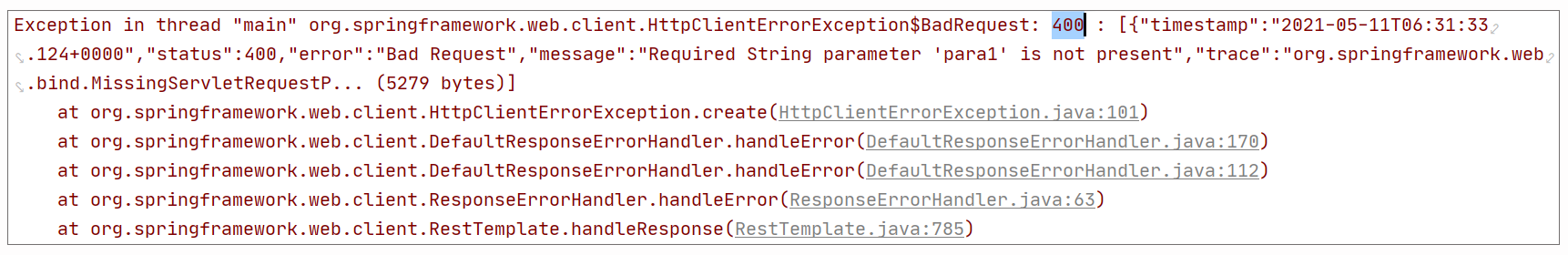
解析:发送请求的时候,会根据当前提交的 Body 内容,遍历当前支持的所有编码解码器,找到适合的进行 Body 内容的序列化。
public void doWithRequest(ClientHttpRequest httpRequest) throws IOException {
super.doWithRequest(httpRequest);
Object requestBody = this.requestEntity.getBody();
if (requestBody == null) {
//省略其他非关键代码
}
else {
Class<?> requestBodyClass = requestBody.getClass();
Type requestBodyType = (this.requestEntity instanceof RequestEntity ?
((RequestEntity<?>)this.requestEntity).getType() : requestBodyClass);
HttpHeaders httpHeaders = httpRequest.getHeaders();
HttpHeaders requestHeaders = this.requestEntity.getHeaders();
MediaType requestContentType = requestHeaders.getContentType();
for (HttpMessageConverter<?> messageConverter : getMessageConverters()) {
if (messageConverter instanceof GenericHttpMessageConverter) {
GenericHttpMessageConverter<Object> genericConverter =
(GenericHttpMessageConverter<Object>) messageConverter;
if (genericConverter.canWrite(requestBodyType, requestBodyClass, requestContentType)) {
if (!requestHeaders.isEmpty()) {
requestHeaders.forEach((key, values) -> httpHeaders.put(key, new LinkedList<>(values)));
}
logBody(requestBody, requestContentType, genericConverter);
genericConverter.write(requestBody, requestBodyType, requestContentType, httpRequest);
return;
}
}
else if (messageConverter.canWrite(requestBodyClass, requestContentType)) {
if (!requestHeaders.isEmpty()) {
requestHeaders.forEach((key, values) -> httpHeaders.put(key, new LinkedList<>(values)));
}
logBody(requestBody, requestContentType, messageConverter);
((HttpMessageConverter<Object>) messageConverter).write(
requestBody, requestContentType, httpRequest);
return;
}
}
String message = "No HttpMessageConverter for " + requestBodyClass.getName();
if (requestContentType != null) {
message += " and content type \"" + requestContentType + "\"";
}
throw new RestClientException(message);
}
}而当前的请求是一个 HashMap ,会选用 Jackson 工具进行序列化,使用 Wireshark 抓包工具,抓取请求
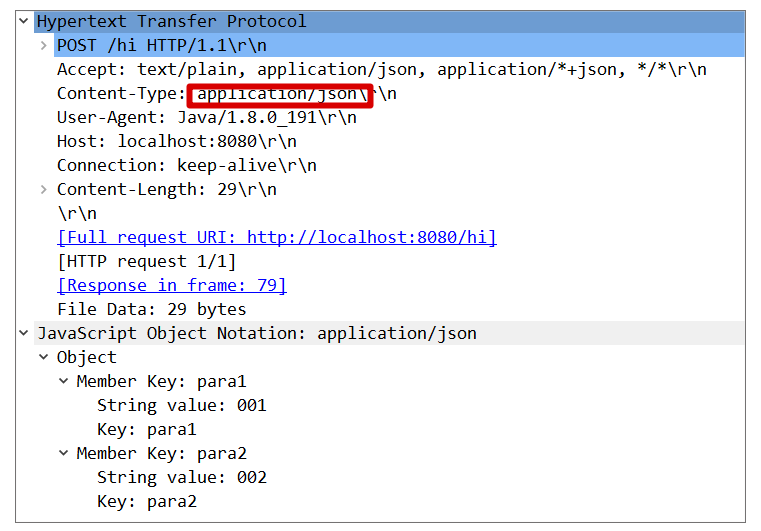
只有当 Body 使用 MultiValueMap 时候,才能使用表单提交

解决:将 HashMap 换成 MultiValueMap
RestTemplate template = new RestTemplate();
// 错误:
//Map<String, Object> paramMap = new HashMap<String, Object>();
//paramMap.put("para1", "001");
//paramMap.put("para2", "002");
// 修正代码:
MultiValueMap<String, Object> paramMap = new LinkedMultiValueMap<String, Object>();
paramMap.add("para1", "001");
paramMap.add("para2", "002");
String url = "http://localhost:8080/hi";
String result = template.postForObject(url, paramMap, String.class);
System.out.println(result);The body of the entity, or request itself, can be a MultiValueMap to create a multipart request. The values in the MultiValueMap can be any Object representing the body of the part, or an HttpEntity
案例45:RestTemplate 的请求 URL 中含有特殊字符
定义 Contoller 中的接口,使用 RestTemplate 向其发送下面的请求,请求的 URL 为 "http://localhost:8080/hi?para1=1#2" 含有特殊字符 “#” 。结果接口解析出来的 para1
@RestController
public class HelloWorldController {
@RequestMapping(path = "hi", method = RequestMethod.GET)
public String hi(@RequestParam("para1") String para1){
return "helloworld:" + para1;
};
}
---------------------------------------------------
// 请求
String url = "http://localhost:8080/hi?para1=1#2";
HttpEntity<?> entity = new HttpEntity<>(null);
RestTemplate restTemplate = new RestTemplate();
HttpEntity<String> response = restTemplate.exchange(url, HttpMethod.GET,entity,String.class);
System.out.println(response.getBody());解析:para1 丢掉的 #2 实际是以 Fragment 的方式被记录下来了。这里顺便科普下什么是 Fragment(锚点 -- 用于指定网络资源中的片段 ),这得追溯到 URL 的格式定义:
protocol://hostname[:port]/path/[?query]#fragment
解析 URL 的关键点在于 UriComponentsBuilder#fromUriString
private static final Pattern URI_PATTERN = Pattern.compile(
"^(" + SCHEME_PATTERN + ")?" + "(//(" + USERINFO_PATTERN + "@)?" + HOST_PATTERN + "(:" + PORT_PATTERN +
")?" + ")?" + PATH_PATTERN + "(\\?" + QUERY_PATTERN + ")?" + "(#" + LAST_PATTERN + ")?");
public static UriComponentsBuilder fromUriString(String uri) {
Matcher matcher = URI_PATTERN.matcher(uri);
if (matcher.matches()) {
UriComponentsBuilder builder = new UriComponentsBuilder();
String scheme = matcher.group(2);
String userInfo = matcher.group(5);
String host = matcher.group(6);
String port = matcher.group(8);
String path = matcher.group(9);
String query = matcher.group(11);
String fragment = matcher.group(13);
//省略非关键代码
else {
builder.userInfo(userInfo);
builder.host(host);
if (StringUtils.hasLength(port)) {
builder.port(port);
}
builder.path(path);
builder.query(query);
}
if (StringUtils.hasText(fragment)) {
builder.fragment(fragment);
}
return builder;
}
else {
throw new IllegalArgumentException("[" + uri + "] is not a valid URI");
}
}解决:使用 UriComponentsBuilder#fromHttpUrl,其 Pattern 不含 “#” 字符的解析
String url = "http://localhost:8080/hi?para1=1#2";
UriComponentsBuilder builder = UriComponentsBuilder.fromHttpUrl(url);
URI uri = builder.build().encode().toUri();
HttpEntity<?> entity = new HttpEntity<>(null);
RestTemplate restTemplate = new RestTemplate();
HttpEntity<String> response = restTemplate.exchange(uri, HttpMethod.GET,entity,String.class);
System.out.println(response.getBody());UriComponentsBuilder#fromHttpUrl 实现代码
private static final Pattern HTTP_URL_PATTERN = Pattern.compile(
"^" + HTTP_PATTERN + "(//(" + USERINFO_PATTERN + "@)?" + HOST_PATTERN + "(:" + PORT_PATTERN + ")?" + ")?" +
PATH_PATTERN + "(\\?" + LAST_PATTERN + ")?")
public static UriComponentsBuilder fromHttpUrl(String httpUrl) {
Assert.notNull(httpUrl, "HTTP URL must not be null");
Matcher matcher = HTTP_URL_PATTERN.matcher(httpUrl);
if (matcher.matches()) {
UriComponentsBuilder builder = new UriComponentsBuilder();
String scheme = matcher.group(1);
builder.scheme(scheme != null ? scheme.toLowerCase() : null);
builder.userInfo(matcher.group(4));
String host = matcher.group(5);
if (StringUtils.hasLength(scheme) && !StringUtils.hasLength(host)) {
throw new IllegalArgumentException("[" + httpUrl + "] is not a valid HTTP URL");
}
builder.host(host);
String port = matcher.group(7);
if (StringUtils.hasLength(port)) {
builder.port(port);
}
builder.path(matcher.group(8));
builder.query(matcher.group(10));
return builder;
}
else {
throw new IllegalArgumentException("[" + httpUrl + "] is not a valid HTTP URL");
}
}案例46:多次使用 URL Encoder
使用上个案例的接口,同样使用 RestTemplate 发送请求,在 URL 请求中先转为 String,再发送请求,得到的结果是 :helloworld:%E5%BC%80%E5%8F%91%E6%B5%8B%E8%AF%95001
RestTemplate restTemplate = new RestTemplate();
UriComponentsBuilder builder = UriComponentsBuilder.fromHttpUrl("http://localhost:8080/hi");
builder.queryParam("para1", "开发测试 001");
String url = builder.toUriString();
ResponseEntity<String> forEntity = restTemplate.getForEntity(url, String.class);
System.out.println(forEntity.getBody());解析:执行的方式是 UriComponentsBuilder#toUriString,最终执行了 URL Encode,而在只用 restTemplate.getForEntity(url, String.class) 会再进行一次编码
解决:
避免多次转化
RestTemplate restTemplate = new RestTemplate();
UriComponentsBuilder builder = UriComponentsBuilder.fromHttpUrl("http://localhost:8080/hi");
builder.queryParam("para1", "开发测试 001");
URI url = builder.encode().build().toUri();
ResponseEntity<String> forEntity = restTemplate.getForEntity(url, String.class);
System.out.println(forEntity.getBody());




















 3107
3107











 被折叠的 条评论
为什么被折叠?
被折叠的 条评论
为什么被折叠?








