详细配置项可跳转至我的文章 ReactEcharts常见基础配置项解析
代码实现
import React from 'react';
import ReactEcharts from 'echarts-for-react';
import * as echarts from 'echarts';
export default function PieEcharts(props) {
const { dataList, nameList } = props;
let color = ['#2ec8f6', '#fd6232', '#fccf33', '#6d2bff'];
const data = dataList.map((item, index) => {
return {
name: nameList[index],
value: item,
itemStyle: {
normal: {
borderWidth: 5,
shadowBlur: 20,
borderColor: color[index],
shadowColor: color[index],
},
},
};
});
let option = {
backgroundColor: 'transparent',
color: color,
selectedOffset: 10, //选中扇区的偏移距离。
stillShowZeroSum: true, // 是否在数据和为0(一般情况下所有数据为0) 的时候仍显示扇区。
percentPrecision: 2, //饼图百分比数值的精度,默认保留小数点后两位。
itemStyle: {
borderWidth: 2,
borderColor: '#FFF',
borderCap: 'butt', // 方形 round:圆形
},
tooltip: {
show: true,
},
title: {
text: `{a|总数}\n{b|${dataList?.[0]}}`,
x: '20%',
y: 'center',
textStyle: {
rich: {
a: {
fontSize: 14,
color: '#fff',
fontWeight: '600',
fontStyle: 'italic',
padding: [5, 20],
},
b: {
fontSize: 32,
color: '#fff',
fontWeight: '600',
fontStyle: 'italic',
padding: [5, 0],
},
},
},
},
legend: {
show: true,
orient: 'vertical',
data: nameList,
right: '10%',
top: 'center',
align: 'left',
textStyle: {
color: '#EDF5FF',
fontWeight: 400,
fontStyle: 'italic',
},
itemGap: 20,
formatter: params => {
return `${params}`;
},
icon: 'pin',
},
toolbox: {
show: false,
},
series: [
{
type: 'pie',
radius: ['42%', '50%'],
center: ['30%', '50%'],
data: data,
label: {
show: false,
position: 'outside', // 标签的位置 -- inside:内侧 center:中心
formatter: '{a|系列名}\n{b|数据名}\n{c|数据值}\n{d|百分比}',
rich: {
a: {
color: '#23a',
},
b: {
color: '#a23',
},
c: {
color: '#a2a',
},
d: {
color: '#cc2',
},
},
fontSize: 12,
backgroundColor: new echarts.graphic.LinearGradient(0, 0, 0, 1, [
{
offset: 0,
color: 'rgba(22,178,251,0.8)',
},
{
offset: 1,
color: 'rgba(139, 185, 255, 0.01)',
},
]),
},
labelLine: {
show: false,
},
showEmptyCircle: true, // 是否在无数据的时候显示一个占位圆
emptyCircleStyle: {
// 占位圆样式
color: '#ccc',
borderColor: '#fff',
borderWidth: 5,
opacity: 1, // 支持0-1 0的时候隐藏
},
},
],
};
return (
<ReactEcharts
option={option}
notMerge
lazyUpdate
style={{ height: '400px', width: '400px' }}
/>
);
}
效果图
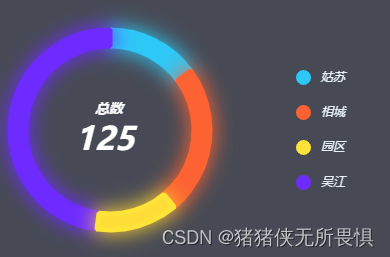





















 1206
1206











 被折叠的 条评论
为什么被折叠?
被折叠的 条评论
为什么被折叠?








