提示:文章写完后,目录可以自动生成,如何生成可参考右边的帮助文档
文章目录
前言
简单的搭建一个springboot项目,并深入springboot的精髓
springboot相对于spring做了什么升级与优化
1、优化了bean对象注入ioc容器的过程 – 自动装配
2、统一配置管理 application.yml
3、集成Tomcat容器
目的:为了简化项目的搭建和开发
spring项目搭建
1、idea创建maven项目,pom文件引入springboot依赖
<?xml version="1.0" encoding="UTF-8"?>
<project xmlns="http://maven.apache.org/POM/4.0.0"
xmlns:xsi="http://www.w3.org/2001/XMLSchema-instance"
xsi:schemaLocation="http://maven.apache.org/POM/4.0.0 http://maven.apache.org/xsd/maven-4.0.0.xsd">
<modelVersion>4.0.0</modelVersion>
<groupId>org.example</groupId>
<artifactId>springboot-auto-demo</artifactId>
<version>1.0-SNAPSHOT</version>
<parent>
<groupId>org.springframework.boot</groupId>
<artifactId>spring-boot-starter-parent</artifactId>
<version>2.7.0</version>
</parent>
<properties>
<maven.compiler.source>8</maven.compiler.source>
<maven.compiler.target>8</maven.compiler.target>
<project.build.sourceEncoding>UTF-8</project.build.sourceEncoding>
</properties>
<!--内置属性-->
<dependencies>
<!--Spring Boot核心启动器,包含了自动配置、日志和YAML-->
<dependency>
<groupId>org.springframework.boot</groupId>
<artifactId>spring-boot-starter</artifactId>
</dependency>
<!--支持常规的测试依赖,包括JUnit、Hamcrest、Mockito以及spring-test模块。-->
<dependency>
<groupId>org.springframework.boot</groupId>
<artifactId>spring-boot-starter-test</artifactId>
<scope>test</scope>
</dependency>
</dependencies>
<!--编译打包-->
<build>
<plugins>
<plugin>
<groupId>org.springframework.boot</groupId>
<artifactId>spring-boot-maven-plugin</artifactId>
<version>2.3.3.RELEASE</version>
<executions>
<execution>
<goals>
<goal>repackage</goal>
</goals>
</execution>
</executions>
</plugin>
</plugins>
</build>
</project>
2、创建启动类
import org.springframework.boot.SpringApplication;
import org.springframework.boot.autoconfigure.SpringBootApplication;
import org.springframework.context.ApplicationContext;
@SpringBootApplication
public class AutoApplication {
public static void main(String[] args) {
ApplicationContext ac = SpringApplication.run(AutoApplication.class, args);
}
}
简单的两步就完成了
1、pom.xml:Maven 项目文件,用于管理:源代码、配置文件、开发者的信息和角色、问题追踪系统、组织信息、项目授权、项目的url、项目的依赖关系等等。
2、springboot启动类,这里是真正实现springboot逻辑的地方
1、自动装配
通过启动类入手,我们发现该启动类存在两个核心内容,一个是@SpringBootApplication注解,一个是SpringApplication.run()方法。
1.1、@SpringBootApplication
类关系图
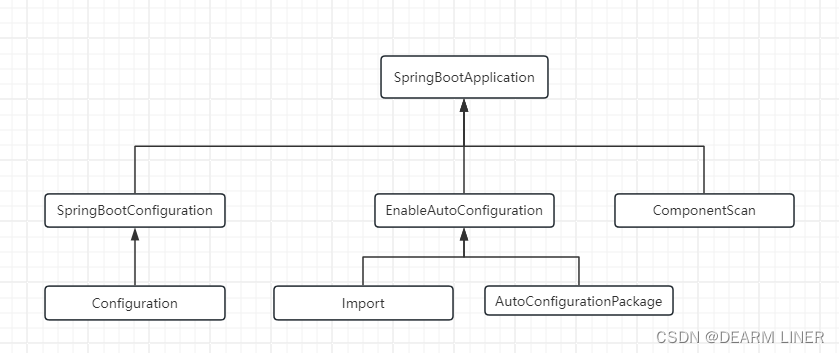
- @SpringBootConfiguration:标注当前类是Configuration配置类,
- @ComponentScan:springboot会自动扫描包路径下面的带有指定注解的类,自动装配到ioc容器里。其作用等同于<context:component-scan base-package=“org.example” />配置
- @EnableAutoConfiguration:
-
@Import: 自动装配的核心注解,可以引入三种类型的类
1. 实现了ImportSelector接口的类,这种情况下又判断是否实现了DeferredImportSelector接口,会有不同的处理逻辑, 实现了DeferredImportSelector接口的类,最终会调用到其内部接口DeferredImportSelector.Group的process方法,否则,如果没 有实现DeferredImportSelector接口,则会调用到ImportSelector的getImports方法。
2. 实现了ImportBeanDefinitionRegistrar接口的类,通过将BeanDefinition注册到Spring容器中从而实现bean加载。
3. Configuration配置类、普通类,可以直接加载到SpringIoC容器中。 -
@AutoConfigurationPackage:导入AutoConfigurationPackages.Registrar 类【其中 ImportBeanDefinitionRegistrar 用于存储导入配置的基础包信息】,将基础包及其子包注册到 AutoConfigurationPackages 中,以便实现自动配置的功能。
-
上面的注解中,核心注解是@Import,通过@Import导入的类实现ImportSelector接口,通过selectImport方法就是去找需要注入的配置类。而selectImport找的过程用到了SPI机制,去META-INF/spring.factories文件找相关的配置类。
public String[] selectImports(AnnotationMetadata annotationMetadata) {
if (!this.isEnabled(annotationMetadata)) {
return NO_IMPORTS;
} else {
// 获取所有需要自动装配的Configuration Entry
AutoConfigurationImportSelector.AutoConfigurationEntry autoConfigurationEntry = this.getAutoConfigurationEntry(annotationMetadata);
return StringUtils.toStringArray(autoConfigurationEntry.getConfigurations());
}
}
protected AutoConfigurationImportSelector.AutoConfigurationEntry getAutoConfigurationEntry(AnnotationMetadata annotationMetadata) {
if (!this.isEnabled(annotationMetadata)) {
return EMPTY_ENTRY;
} else {
// 获取注解所有属性/属性值
AnnotationAttributes attributes = this.getAttributes(annotationMetadata);
// 获取 META-INF/spring.factories 所有的 Configuration 配置类
List<String> configurations = this.getCandidateConfigurations(annotationMetadata, attributes);
// 去除重复的配置类
configurations = this.removeDuplicates(configurations);
Set<String> exclusions = this.getExclusions(annotationMetadata, attributes);
this.checkExcludedClasses(configurations, exclusions);
configurations.removeAll(exclusions);
// this.getConfigurationClassFilter(),根据maven 导入的启动器过滤出 需要导入的配置类
// 过滤依据:主要根据 spring-autoconfigure-metadata.properties 文件进行过滤
configurations = this.getConfigurationClassFilter().filter(configurations);
this.fireAutoConfigurationImportEvents(configurations, exclusions);
return new AutoConfigurationImportSelector.AutoConfigurationEntry(configurations, exclusions);
}
}
protected List<String> getCandidateConfigurations(AnnotationMetadata metadata, AnnotationAttributes attributes) {
// 获取 META-INF/spring.factories 所有的 Configuration 配置类
List<String> configurations = SpringFactoriesLoader.loadFactoryNames(this.getSpringFactoriesLoaderFactoryClass(), this.getBeanClassLoader());
Assert.notEmpty(configurations, "No auto configuration classes found in META-INF/spring.factories. If you are using a custom packaging, make sure that file is correct.");
return configurations;
}
public static List<String> loadFactoryNames(Class<?> factoryType, @Nullable ClassLoader classLoader) {
ClassLoader classLoaderToUse = classLoader;
if (classLoader == null) {
classLoaderToUse = org.springframework.core.io.support.SpringFactoriesLoader.class.getClassLoader();
}
String factoryTypeName = factoryType.getName();
// 获取 META-INF/spring.factories 所有的 Configuration 配置类
return (List)loadSpringFactories(classLoaderToUse).getOrDefault(factoryTypeName, Collections.emptyList());
}
private static Map<String, List<String>> loadSpringFactories(ClassLoader classLoader) {
Map<String, List<String>> result = (Map)cache.get(classLoader);
if (result != null) {
return result;
} else {
Map<String, List<String>> result = new HashMap();
try {
// 获取 META-INF/spring.factories 所有的 Configuration 配置类
Enumeration<URL> urls = classLoader.getResources("META-INF/spring.factories");
while(urls.hasMoreElements()) {
URL url = (URL)urls.nextElement();
UrlResource resource = new UrlResource(url);
Properties properties = PropertiesLoaderUtils.loadProperties(resource);
}
~~~省略部分代码~~~
}
}
1.2、SpringApplication.run()
public ConfigurableApplicationContext run(String... args) {
// 创建一个 StopWatch 对象,记录run()启动时长
StopWatch stopWatch = new StopWatch();
stopWatch.start();
// 创建bootstrap上下文
DefaultBootstrapContext bootstrapContext = this.createBootstrapContext();
ConfigurableApplicationContext context = null;
this.configureHeadlessProperty();
// 从类路径下的 META-INF/spring.factories文件中获取所有对应SpringApplicationRunListener的全路径数组
SpringApplicationRunListeners listeners = this.getRunListeners(args);
// 启动SpringApplicationRunListener
listeners.starting(bootstrapContext, this.mainApplicationClass);
try {
// 加载application.properties和外部的属性配置
ApplicationArguments applicationArguments = new DefaultApplicationArguments(args);
// 根据监听器和默认的参数,准备spring环境
ConfigurableEnvironment environment = this.prepareEnvironment(listeners, bootstrapContext, applicationArguments);
this.configureIgnoreBeanInfo(environment);
// 打印Banner,可以自定义启动logo(在resources路径下创建一个banner.txt文件,将你想打印的图标放入其中)
Banner printedBanner = this.printBanner(environment);
// 创建 ApplicationContext 容器,根据WebApplicationType 类型决定创建容器类型
// WebApplicationType:NONE,不启动内嵌的WebServer,不是运行web application
// WebApplicationType:SERVLET,启动内嵌的基于servlet的web server
// WebApplicationType:REACTIVE,启动内嵌的reactive web server,这个application是一个reactive web application
context = this.createApplicationContext();
context.setApplicationStartup(this.applicationStartup);
// 准备应用上下文,在refresh前加载并执行所有的ConfigurableApplicationContext的initialize 方法。
this.prepareContext(bootstrapContext, context, environment, listeners, applicationArguments, printedBanner);
/*************刷新容器,初始化ioc容器,向容器中加入配置类、组件,触发自动配置功能***************/
this.refreshContext(context);
// 执行Spring容器初始化的后置处理
this.afterRefresh(context, applicationArguments);
stopWatch.stop();
if (this.logStartupInfo) {
(new StartupInfoLogger(this.mainApplicationClass)).logStarted(this.getApplicationLog(), stopWatch);
}
listeners.started(context);
// 执行callRunners, 支持自定义run方法
this.callRunners(context, applicationArguments);
} catch (Throwable var10) {
this.handleRunFailure(context, var10, listeners);
throw new IllegalStateException(var10);
}
try {
listeners.running(context);
return context;
} catch (Throwable var9) {
this.handleRunFailure(context, var9, (SpringApplicationRunListeners)null);
throw new IllegalStateException(var9);
}
}
main方法启动——>执行run方法——>refreshContext(就是spring的核心流程)——> refresh() 刷新容器 ——>i nvokeBeanFactoryPostProcessors会扫描到Import注解,然后如果某个类带有该注解,则会通过反射机制实例化,并且调用selectImport方法,实际上selectImport方法就是去找需要注入的配置类(@Configuration)。读取完配置类后走spring的bean初始化流程,实现自动装配机制。
是不是还有点疑惑,那是谁来完成这个配置类的编写呢?这个时候就用到的starter机制了,这个在下个文章中会介绍。
2、统一配置管理
1、SpringApplication.run(),找到相关的配置文件,加入解析到到environment中的集合对象MutablePropertySources中
从SpringApplication.run()出发,我们通过代码找到如何进行配置的管理的
public ConfigurableApplicationContext run(String... args) {
// 根据监听器和默认的参数,准备spring环境
ConfigurableEnvironment environment = this.prepareEnvironment(listeners, bootstrapContext, applicationArguments);
this.configureIgnoreBeanInfo(environment);
}
private ConfigurableEnvironment prepareEnvironment(
SpringApplicationRunListeners listeners,
ApplicationArguments applicationArguments) {
// 1.取得当前环境或者创建一个环境:SERVLET,REACTIVE,NONE ,我们属于SERVLET
ConfigurableEnvironment environment = getOrCreateEnvironment();
// 2.配置环境
configureEnvironment(environment, applicationArguments.getSourceArgs());
// 3.加载配置文件.通过ApplicationEnvironmentPreparedEvent事件发布,执行对应的监听器事件
listeners.environmentPrepared(environment);
// 4.绑定环境到SpringApplication
bindToSpringApplication(environment);
if (!this.isCustomEnvironment) {
environment = new EnvironmentConverter(getClassLoader())
.convertEnvironmentIfNecessary(environment, deduceEnvironmentClass());
}
ConfigurationPropertySources.attach(environment);
return environment;
}
protected void configureEnvironment(ConfigurableEnvironment environment,
String[] args) {
if (this.addConversionService) {
ConversionService conversionService = ApplicationConversionService
.getSharedInstance();
environment.setConversionService(
(ConfigurableConversionService) conversionService);
}
// 加载启动命令行配置属性
configurePropertySources(environment, args);
// 设置active属性
configureProfiles(environment, args);
}
protected void configurePropertySources(ConfigurableEnvironment environment,
String[] args) {
// 获取环境中的配置信息
MutablePropertySources sources = environment.getPropertySources();
// 若默认配置不为空,则添加默认配置defaultProperties
if (this.defaultProperties != null && !this.defaultProperties.isEmpty()) {
sources.addLast(
new MapPropertySource("defaultProperties", this.defaultProperties));
}
// 加载命令行的配置
if (this.addCommandLineProperties && args.length > 0) {
String name = CommandLinePropertySource.COMMAND_LINE_PROPERTY_SOURCE_NAME;
if (sources.contains(name)) {
PropertySource<?> source = sources.get(name);
CompositePropertySource composite = new CompositePropertySource(name);
composite.addPropertySource(new SimpleCommandLinePropertySource(
"springApplicationCommandLineArgs", args));
composite.addPropertySource(source);
sources.replace(name, composite);
}
else {
sources.addFirst(new SimpleCommandLinePropertySource(args));
}
}
}
// configureProfiles设置active属性
protected void configureProfiles(ConfigurableEnvironment environment, String[] args) {
environment.getActiveProfiles(); // ensure they are initialized
// But these ones should go first (last wins in a property key clash)
Set<String> profiles = new LinkedHashSet<>(this.additionalProfiles);
profiles.addAll(Arrays.asList(environment.getActiveProfiles()));
environment.setActiveProfiles(StringUtils.toStringArray(profiles));
}
@Override
public void environmentPrepared(ConfigurableEnvironment environment) {
this.initialMulticaster.multicastEvent(new ApplicationEnvironmentPreparedEvent(
this.application, this.args, environment));
}
@Override
public void multicastEvent(ApplicationEvent event) {
multicastEvent(event, resolveDefaultEventType(event));
}
@Override
public void multicastEvent(final ApplicationEvent event, @Nullable ResolvableType eventType) {
ResolvableType type = (eventType != null ? eventType : resolveDefaultEventType(event));
for (final ApplicationListener<?> listener : getApplicationListeners(event, type)) {
Executor executor = getTaskExecutor();
if (executor != null) {
executor.execute(() -> invokeListener(listener, event));
}
else {
invokeListener(listener, event);
}
}
}
private void onApplicationEnvironmentPreparedEvent(
ApplicationEnvironmentPreparedEvent event) {
// 加载spring.factories配置文件中的EnvironmentPostProcessor信息
List<EnvironmentPostProcessor> postProcessors = loadPostProcessors();
// 添加监听器ConfigFileApplicationListener到postProcessors
postProcessors.add(this);
AnnotationAwareOrderComparator.sort(postProcessors);
// 执行EnvironmentPostProcessor和监听器事件逻辑
for (EnvironmentPostProcessor postProcessor : postProcessors) {
postProcessor.postProcessEnvironment(event.getEnvironment(),
event.getSpringApplication());
}
}
protected void addPropertySources(ConfigurableEnvironment environment,
ResourceLoader resourceLoader) {
RandomValuePropertySource.addToEnvironment(environment);
new Loader(environment, resourceLoader).load();
}
public void load() {
// LIFO队列
this.profiles = new LinkedList<>();
// 已经处理的文件
this.processedProfiles = new LinkedList<>();
// 已激活文件
this.activatedProfiles = false;
this.loaded = new LinkedHashMap<>();
// 初始化
initializeProfiles();
// 解析文件
while (!this.profiles.isEmpty()) {
Profile profile = this.profiles.poll();
// 添加已激活配置文件到环境
if (profile != null && !profile.isDefaultProfile()) {
addProfileToEnvironment(profile.getName());
}
// 获取默认配置文件路径,循环加载配置文件(不检查是否已经存在)
load(profile, this::getPositiveProfileFilter,
addToLoaded(MutablePropertySources::addLast, false));
this.processedProfiles.add(profile);
}
// 重置已经处理的文件
resetEnvironmentProfiles(this.processedProfiles);
// 对加载过的配置文件进行排序(排序就会检查是否存在)
load(null, this::getNegativeProfileFilter,
addToLoaded(MutablePropertySources::addFirst, true));
// 添加解析完的配置文件到environment中的集合对象MutablePropertySources中
addLoadedPropertySources();
}
private void initializeProfiles() {
this.profiles.add(null);
// 取得已激活配置文件,如spring.profiles.active指定的application.yaml文件
Set<Profile> activatedViaProperty = getProfilesActivatedViaProperty();
this.profiles.addAll(getOtherActiveProfiles(activatedViaProperty));
addActiveProfiles(activatedViaProperty);
// 如没有已激活配置文件,则新建一个默认的配置文件
if (this.profiles.size() == 1) { // only has null profile
for (String defaultProfileName : this.environment.getDefaultProfiles()) {
Profile defaultProfile = new Profile(defaultProfileName, true);
this.profiles.add(defaultProfile);
}
}
}
// 取得已经指定的配置文件,如spring.profiles.active指定的yaml文件
private Set<Profile> getProfilesActivatedViaProperty() {
// 环境中没有spring.profiles.active和spring.profiles.include指定的文件,返回空
if (!this.environment.containsProperty(ACTIVE_PROFILES_PROPERTY)
&& !this.environment.containsProperty(INCLUDE_PROFILES_PROPERTY)) {
return Collections.emptySet();
}
// 返回active已经激活的配置文件
Binder binder = Binder.get(this.environment);
Set<Profile> activeProfiles = new LinkedHashSet<>();
activeProfiles.addAll(getProfiles(binder, INCLUDE_PROFILES_PROPERTY));
activeProfiles.addAll(getProfiles(binder, ACTIVE_PROFILES_PROPERTY));
return activeProfiles;
}
private void load(Profile profile, DocumentFilterFactory filterFactory,
DocumentConsumer consumer) {
// getSearchLocations() 获取默认的配置文件路径 "classpath:/,classpath:/config/,file:./,file:./config/"
getSearchLocations().forEach((location) -> {
boolean isFolder = location.endsWith("/");
Set<String> names = isFolder ? getSearchNames() : NO_SEARCH_NAMES;
names.forEach(
// 根据yaml,properties的不同来解析配置文件
(name) -> load(location, name, profile, filterFactory, consumer));
});
}
private Set<String> getSearchLocations() {
if (this.environment.containsProperty(CONFIG_LOCATION_PROPERTY)) {
return getSearchLocations(CONFIG_LOCATION_PROPERTY);
}
// String DEFAULT_SEARCH_LOCATIONS = "classpath:/,classpath:/config/,file:./,file:./config/";
Set<String> locations = getSearchLocations(
CONFIG_ADDITIONAL_LOCATION_PROPERTY);
locations.addAll(
asResolvedSet(ConfigFileApplicationListener.this.searchLocations,
DEFAULT_SEARCH_LOCATIONS));
return locations;
}
简单来说,分为以下4步
- 初始化环境为SERVLET
- 通过ApplicationEnvironmentPreparedEvent事件发布,执行对应的监听器事件
- 配置运行spring.profiles.active的配置文件
- 将 classpath:/,classpath:/config/,file:./,file:./config/ 路径下的配置文件解析到到environment中的集合对象MutablePropertySources中
2、自动装配类PropertyPlaceholderAutoConfiguration,将PropertySources的配置解析到BeanDefinition中
接下来我们把目光放到PropertyPlaceholderAutoConfiguration自动装配类
@AutoConfiguration
@AutoConfigureOrder(Ordered.HIGHEST_PRECEDENCE)
public class PropertyPlaceholderAutoConfiguration {
@Bean
@ConditionalOnMissingBean(search = SearchStrategy.CURRENT)
public static PropertySourcesPlaceholderConfigurer propertySourcesPlaceholderConfigurer() {
return new PropertySourcesPlaceholderConfigurer();
}
}
public class PropertySourcesPlaceholderConfigurer extends PlaceholderConfigurerSupport implements EnvironmentAware {
// 本地的
public static final String LOCAL_PROPERTIES_PROPERTY_SOURCE_NAME = "localProperties";
// 环境信息
public static final String ENVIRONMENT_PROPERTIES_PROPERTY_SOURCE_NAME = "environmentProperties";
// 这三个哥们 到此处应该已经非常熟悉了
@Nullable
private MutablePropertySources propertySources; // 注意此处:它只表示当前的环境持有的~~~~
@Nullable
private PropertySources appliedPropertySources;
@Nullable
private Environment environment; // 当前bean所处的环境~
// 显然,~~并不建议直接set
public void setPropertySources(PropertySources propertySources) {
this.propertySources = new MutablePropertySources(propertySources);
}
// 此处:它完全重写了Bean工厂后置处理器的处理方法~~~~~
@Override
public void postProcessBeanFactory(ConfigurableListableBeanFactory beanFactory) throws BeansException {
// 若propertySources还没构造,就先构造一个出来~~~~~
if (this.propertySources == null) {
this.propertySources = new MutablePropertySources();
if (this.environment != null) {
// 此处把当前环境都放进去了,所以占位符可以使用当前环境Environment内的任何key了
this.propertySources.addLast(
new PropertySource<Environment>(ENVIRONMENT_PROPERTIES_PROPERTY_SOURCE_NAME, this.environment) {
@Override
@Nullable
public String getProperty(String key) {
return this.source.getProperty(key);
}
}
);
}
try {
// 把本地的也作为一个source加进去 注意此处可能是addFirst和addLast~~~
// key为:localProperties
PropertySource<?> localPropertySource = new PropertiesPropertySource(LOCAL_PROPERTIES_PROPERTY_SOURCE_NAME, mergeProperties());
if (this.localOverride) {
this.propertySources.addFirst(localPropertySource);
}
else {
this.propertySources.addLast(localPropertySource);
}
}
catch (IOException ex) {
throw new BeanInitializationException("Could not load properties", ex);
}
}
processProperties(beanFactory, new PropertySourcesPropertyResolver(this.propertySources));
// 表示最终生效的 propertySources
this.appliedPropertySources = this.propertySources;
}
protected void processProperties(ConfigurableListableBeanFactory beanFactoryToProcess,
final ConfigurablePropertyResolver propertyResolver) throws BeansException {
// 设置ConfigurablePropertyResolver的几大参数~~~
propertyResolver.setPlaceholderPrefix(this.placeholderPrefix);
propertyResolver.setPlaceholderSuffix(this.placeholderSuffix);
propertyResolver.setValueSeparator(this.valueSeparator);
// 使用lambda表达式创建一个StringValueResolver~~~~
StringValueResolver valueResolver = strVal -> {
// 解析占位符~~~~~ 此处只能解析占位符
String resolved = (this.ignoreUnresolvablePlaceholders ?
propertyResolver.resolvePlaceholders(strVal) :
propertyResolver.resolveRequiredPlaceholders(strVal));
if (this.trimValues) {
resolved = resolved.trim();
}
// 返回null还是返回resolved 最后还得有个判断
return (resolved.equals(this.nullValue) ? null : resolved);
};
// 调用父类的doProcessProperties 把属性扫描到Bean的身上去~~~
// 并且我们发现 我们自定义的EmbeddedValueResolver是会被添加到bean工厂里面的
doProcessProperties(beanFactoryToProcess, valueResolver);
}
}
// doProcessProperties 会调用父类 PlaceholderConfigurerSupport的
// @since 3.1 实现了EnvironmentAware 接口可以得到自己所在的环境
// 它实现了BeanFactoryAware 接口 所以它知道自己的容器是谁。
public abstract class PlaceholderConfigurerSupport extends PropertyResourceConfigurer implements BeanNameAware, BeanFactoryAware {
// 这三个符号已经非常熟悉了~ 参考:AbstractPropertyResolver
public static final String DEFAULT_PLACEHOLDER_PREFIX = "${";
public static final String DEFAULT_PLACEHOLDER_SUFFIX = "}";
public static final String DEFAULT_VALUE_SEPARATOR = ":";
protected String placeholderPrefix = DEFAULT_PLACEHOLDER_PREFIX;
protected String placeholderSuffix = DEFAULT_PLACEHOLDER_SUFFIX;
@Nullable
protected String valueSeparator = DEFAULT_VALUE_SEPARATOR;
// 默认不trim(其实我建议trim 否则太容器出错了)
protected boolean trimValues = false;
@Nullable
protected String nullValue;
protected boolean ignoreUnresolvablePlaceholders = false;
@Nullable
private String beanName;
@Nullable
private BeanFactory beanFactory;
//... // 生路所有的get/set方法~
// 它并没有直接实现父类的方法processProperties,而是提供了这个do方法供子类使用~
// 注意此处入参:要求传入一个StringValueResolver~
protected void doProcessProperties(ConfigurableListableBeanFactory beanFactoryToProcess, StringValueResolver valueResolver) {
// BeanDefinitionVisitor:遍历Bean的各个属性,用properties填充
// 它会将替换的操作委托给内部的一个StringValueResolver来执行
// 关于StringValueResolver这个上篇博文有详细讲解,出门右拐就到~
// 此处是唯一使用BeanDefinitionVisitor这个类的地方~~~~
BeanDefinitionVisitor visitor = new BeanDefinitionVisitor(valueResolver);
// 获取容器中所有bean的名称
String[] beanNames = beanFactoryToProcess.getBeanDefinitionNames();
for (String curName : beanNames) {
// Check that we're not parsing our own bean definition,
// to avoid failing on unresolvable placeholders in properties file locations.
// 确定处理的Bean不是自己,且保证自己只处理自己所在bean工厂里面的bean定义们~~别的工厂关我啥事呢~
if (!(curName.equals(this.beanName) && beanFactoryToProcess.equals(this.beanFactory))) {
BeanDefinition bd = beanFactoryToProcess.getBeanDefinition(curName);
try {
// 对bean定义bd进行属性值占位符解析
visitor.visitBeanDefinition(bd);
} catch (Exception ex) {
throw new BeanDefinitionStoreException(bd.getResourceDescription(), curName, ex.getMessage(), ex);
}
}
}
// New in Spring 2.5: resolve placeholders in alias target names and aliases as well.
// 使用StringValueResolver处理一下别名~
beanFactoryToProcess.resolveAliases(valueResolver);
// New in Spring 3.0: resolve placeholders in embedded values such as annotation attributes.
// 把此处理器也加入到Bean工厂里吧~~~~ 赋能bean工厂 使用过的处理器都加进来
beanFactoryToProcess.addEmbeddedValueResolver(valueResolver);
}
}
配置文件的运作流程整个逻辑代码是挺好理解的,并不复杂,稍微花点心,就看懂了,逻辑总结起来不外乎几步:
获取配置文件,转化为propertySources
构造基于propertySources的解析器valueResolver
获取BeanDefinitions,遍历,并对占位符逐一解析并替换
3、集成Tomcat容器
在refresh()核心方法中
@Override
protected void onRefresh() {
super.onRefresh();
try {
// 创建tomcat服务器
createWebServer();
}
catch (Throwable ex) {
throw new ApplicationContextException("Unable to start web server", ex);
}
}
private void createWebServer() {
WebServer webServer = this.webServer;
ServletContext servletContext = getServletContext();
if (webServer == null && servletContext == null) {
StartupStep createWebServer = this.getApplicationStartup().start("spring.boot.webserver.create");
// 获取tomcat容器工厂
ServletWebServerFactory factory = getWebServerFactory();
createWebServer.tag("factory", factory.getClass().toString());
// 获取tomcat容器,并启动Tomcat容器
this.webServer = factory.getWebServer(getSelfInitializer());
createWebServer.end();
getBeanFactory().registerSingleton("webServerGracefulShutdown",
new WebServerGracefulShutdownLifecycle(this.webServer));
getBeanFactory().registerSingleton("webServerStartStop",
new WebServerStartStopLifecycle(this, this.webServer));
}
else if (servletContext != null) {
try {
getSelfInitializer().onStartup(servletContext);
}
catch (ServletException ex) {
throw new ApplicationContextException("Cannot initialize servlet context", ex);
}
}
initPropertySources();
}
总的来说,springboot做的优化项简化了系统的搭建过程和系统的开发,实现微服务的快速部署





















 238
238

 被折叠的 条评论
为什么被折叠?
被折叠的 条评论
为什么被折叠?








