作者:李坤凤
本次任务完成时间:2019年6月16日
开发工具与关键技术:开发工具:VS 关键技术: 修改员工信息
一、 修改存储过程语句
1、 修改存储语句,编写存储语句,修改一条数据信息;
2、定义传递参数,传递参数的类型,在存储过程中就定义好了,给参数类型赋值,
3、在服务端写服务契约,然后执行服务端,到客户端引用服务或者更新服务;
4、在客户端这边写修改保存按钮的功能,获取页面一条数据点击修改按钮,数据回填到修改页面,修改数据,如已有的账号不能重复,否则会账号重复,不能修改,账号不重复,则修改成功,使用if…else语句判断修改信息数据没有填写完整点击保存,则会显示数据没有填写完整,需要填写完整才可以保存,
private void btn_Save_Click(object sender, RoutedEventArgs e)
{
try
{
//1、判断页面数据 if (cbo_Name.SelectedValue.ToString() != "" && txt_Account.Text.Trim() != "" && PB_Password.Password.Trim() != "")
{
//获取页面数据是否为空
//获取页面数据
int intID = Convert.ToInt32(cbo_Name.SelectedValue);//员工ID
string strAccounts = txt_Account.Text.Trim();
string strPassword = PB_Password.Password.Trim();
bool blEffective = (bool)chk_Effect.IsChecked;
string strNote = txt_Note.Text.Trim();
int intOperatorId = Convert.ToInt32(DRV.Row["operator_id"]);//操作ID
//3、执行新增
int intCount = myClient.btn_Save_Click_UpdateStaffAccountManage(intID, strAccounts, strPassword, blEffective, strNote, intOperatorId);
if (intCount > 0) //4、提示
{
MessageBoxResult dr = MessageBox.Show("账号修改成功!", "系统提示", MessageBoxButton.OKCancel,
MessageBoxImage.Asterisk);//弹出确定对话框
if (dr == MessageBoxResult.OK)//如果点了确定按钮
{//关闭窗口
this.Close();
}
}
else if (intCount == -1)
{
MessageBox.Show("账号重复,不能修改!", "系统提示", MessageBoxButton.OKCancel,
MessageBoxImage.Exclamation);//弹出确定对话框
}
}
else
{
MessageBox.Show("请把页面数据填写完整!", "系统提示", MessageBoxButton.OK,
MessageBoxImage.Warning);//弹出确定对话框
}
}
catch (Exception)
{
throw;
}
}








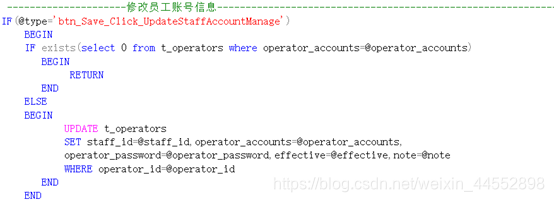
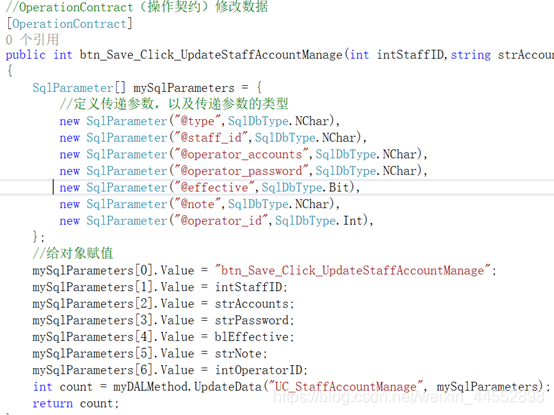













 3724
3724











 被折叠的 条评论
为什么被折叠?
被折叠的 条评论
为什么被折叠?








