Nginx
参考
环境
系统:ubuntu 18
安装
首先确保ubuntu的镜像源是最新的
apt-get update
apt-get upgrade
如果update失败,请更换镜像源试一下:
清华镜像源:https://mirrors.tuna.tsinghua.edu.cn/
更换镜像源
打开网站,搜索中填写对应系统Ubuntu,然后点击搜索结果ubuntu右边的问号

点击问号后选择你的ubuntu版本,我的是18.04
查看ubuntu版本命令:lsb_release -a 或者 cat /etc/issue 都可以

修改镜像源加载文件
文件位置(Ubuntu):etc/apt/sources.list
建议将原来的sources.list文件备份,cp etc/apt/sources.list etc/apt/sources.list.bk
然后将清华镜像源文件内容修改至你的sources.list中即可
修改完毕后:
apt-get update
apt-get upgrade
安装Nginx
命令:
apt-get install nginx -y
查看nginx服务状态,安装完成后nginx服务应该是active状态
systemctl status nginx
配置防火墙策略,允许Nginx 的流量通过
ufw allow ‘Nginx Full’
此时,nginx安装完毕,在同一网络中的设备用浏览器访问nginx服务器ip时页面如下
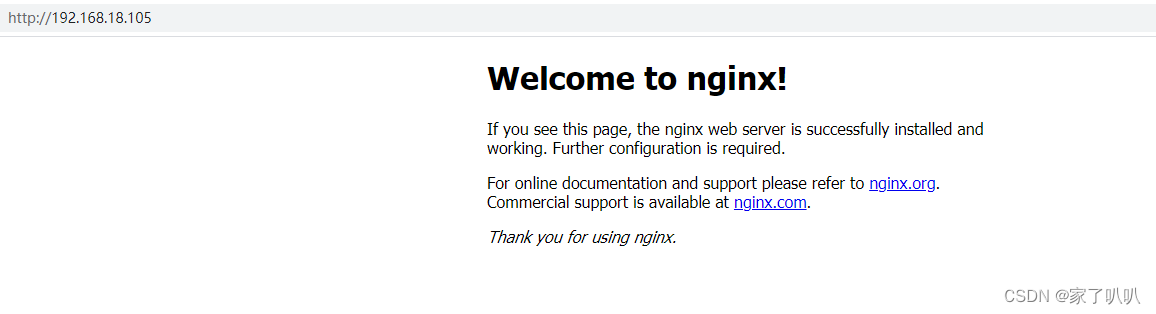
配置
Nginx配置文件位置:/etc/nginx/nginx.conf
如下是一个基础的https代理配置内容,配置中用到了ssl证书,ssl证书可以去阿里云、百度云、腾讯云等购买,然后签发证书再配置到服务器中
或者使用openssl工具自己进行签发(自签名证书不会被公共信任机构认可,因此只能用于测试或内部环境):OpenSSL签发证书
user www-data;
worker_processes auto;
pid /run/nginx.pid;
include /etc/nginx/modules-enabled/*.conf;
events {
worker_connections 768;
# multi_accept on;
}
http {
##
# Basic Settings
##
sendfile on;
tcp_nopush on;
tcp_nodelay on;
keepalive_timeout 65;
types_hash_max_size 2048;
# server_tokens off;
# server_names_hash_bucket_size 64;
# server_name_in_redirect off;
include /etc/nginx/mime.types;
default_type application/octet-stream;
##
# SSL Settings
##
ssl_protocols TLSv1 TLSv1.1 TLSv1.2; # Dropping SSLv3, ref: POODLE
ssl_prefer_server_ciphers on;
##
# Logging Settings
##
access_log /var/log/nginx/access.log;
error_log /var/log/nginx/error.log;
##
# Gzip Settings
##
gzip on;
# gzip_vary on;
# gzip_proxied any;
# gzip_comp_level 6;
# gzip_buffers 16 8k;
# gzip_http_version 1.1;
# gzip_types text/plain text/css application/json application/javascript text/xml application/xml application/xml+rss text/javascript;
##
# Virtual Host Configs
##
#################################其他部分为Nginx配置默认值###############################################
server {
listen 443 ssl; #监听的端口号,也可以写成 IP:端口 的形式。ssl访问(https)
server_name localhost;#域名,注意当listen中出现了IP时,此字段的配置就失去作用了
ssl_certificate cert.pem;#证书文件路径 默认/etc/nginx/
ssl_certificate_key key.pem;#私钥文件路径 默认/etc/nginx/
ssl_session_cache shared:SSL:1m;#启用SSL Session 缓存,减少TLS反复验证;(1M内存可以缓存4000个连接)
ssl_session_timeout 5m;#5分钟链接超时关闭时间
#用于配置Nginx服务器支持的SSL/TLS密钥交换算法和加密算法
#ssl_ciphers 允许指定所支持的密码套件,以及控制使用哪些算法进行加密
#ssl_ciphers "TLS_AES_256_GCM_SHA384:TLS_CHACHA20_POLY1305_SHA256:TLS_AES_128_GCM_SHA256";#使用现代密码套件
ssl_ciphers HIGH:!aNULL:!MD5;#使用更广泛兼容的密码套件:
#ssl_prefer_server_ciphers 字段用于配置 Nginx 服务器在与客户端建立 SSL/TLS 连接时是否优先使用服务器端定义的密码套件(ssl_ciphers配置)
ssl_prefer_server_ciphers on;#将 on 设置为启用服务器端密码套件的优先级,将 off 设置为禁用。默认情况下,该字段未显式设置,相当于 off。
#路由处理,根据请求地址路径匹配,匹配到对应的location然后进行对应的处理,location详细配置参考文章:【Nginx之locaiton规则详解】
location / {
root /var/www/platform; #web server位置
index index.html index.htm;#当没有访问任何文件时,则默认访问 index.html index.htm(首页)
}
location /platform {
#代理到后端的请求地址
#访问地址:https://localhost:443/platform/login
#最终代理:http://127.0.0.1:12345/platform/login
proxy_pass http://127.0.0.1:12345;
#注意:如果写成proxy_pass http://127.0.0.1:12345/;
#访问地址:https://localhost:443/platform/login
#最终代理:http://127.0.0.1:12345/login
}
}
#client_max_body_size 字段用于配置 Nginx 服务器允许接收的客户端请求体(request body)的最大大小。
#单位:k、m、g
client_max_body_size 50m;#限定request body最大50兆
# include /etc/nginx/conf.d/*.conf; #如果用不到就可以注释掉
# include /etc/nginx/sites-enabled/*; #如果用不到就可以注释掉
####################################################################################################
}
#配置Nginx邮件代理服务器,用Nginx接收和转发电子邮件
#mail {
# # See sample authentication script at:
# # http://wiki.nginx.org/ImapAuthenticateWithApachePhpScript
#
# # auth_http localhost/auth.php;
# # pop3_capabilities "TOP" "USER";
# # imap_capabilities "IMAP4rev1" "UIDPLUS";
#
# server {
# listen localhost:110;
# protocol pop3;
# proxy on;
# }
#
# server {
# listen localhost:143;
# protocol imap;
# proxy on;
# }
#}
修改完配置文件后,检查配置文件语法:
nginx -t
重新启动nginx:
srvice nginx reload
或者
systemctl restart nginx






















 119
119











 被折叠的 条评论
为什么被折叠?
被折叠的 条评论
为什么被折叠?








