odoo原生是没有金额大写功能的,但实际业务有时又需要,现将 实现的方法整理如下(以“开票”中的账单为例):
注:开票对应的模型account.invoice

要求:在“总计”下面加上金额大写。
第一步,小写转换成大写的python代码:
# -*- coding: utf-8 -*-
from decimal import Decimal
class cnumber:
cdict = {}
gdict = {}
xdict = {}
def __init__(self):
self.cdict = {1: u'', 2: u'拾', 3: u'佰', 4: u'仟'}
self.xdict = {1: u'元', 2: u'万', 3: u'亿', 4: u'兆'} # 数字标识符
self.gdict = {0: u'零', 1: u'壹', 2: u'贰', 3: u'叁', 4: u'肆', 5: u'伍', 6: u'陆', 7: u'柒', 8: u'捌', 9: u'玖'}
def csplit(self, cdata): # 拆分函数,将整数字符串拆分成[亿,万,仟]的list
g = len(cdata) % 4
csdata = []
lx = len(cdata) - 1
if g > 0:
csdata.append(cdata[0:g])
k = g
while k <= lx:
csdata.append(cdata[k:k + 4])
k += 4
return csdata
def cschange(self, cki): # 对[亿,万,仟]的list中每个字符串分组进行大写化再合并
lenki = len(cki)
i = 0
lk = lenki
chk = u''
for i in range(lenki):
if int(cki[i]) == 0:
if i < lenki - 1:
if int(cki[i + 1]) != 0:
chk = chk + self.gdict[int(cki[i])]
else:
chk = chk + self.gdict[int(cki[i])] + self.cdict[lk]
lk -= 1
return chk
def cwchange(self, data):
cdata = str(data).split('.')
cki = cdata[0]
ckj = cdata[1]
i = 0
chk = u''
cski = self.csplit(cki) # 分解字符数组[亿,万,仟]三组List:['0000','0000','0000']
ikl = len(cski) # 获取拆分后的List长度
# 大写合并
for i in range(ikl):
if self.cschange(cski[i]) == '': # 有可能一个字符串全是0的情况
chk = chk + self.cschange(cski[i]) # 此时不需要将数字标识符引入
else:
chk = chk + self.cschange(cski[i]) + self.xdict[ikl - i] # 合并:前字符串大写+当前字符串大写+标识符
# 处理小数部分
lenkj = len(ckj)
if lenkj == 1: # 若小数只有1位
if int(ckj[0]) == 0:
chk = chk + u''
else:
chk = chk + self.gdict[int(ckj[0])] + u'角'
else: # 若小数有两位的四种情况
if int(ckj[0]) == 0 and int(ckj[1]) != 0:
chk = chk + u'零' + self.gdict[int(ckj[1])] + u'分'
elif int(ckj[0]) == 0 and int(ckj[1]) == 0:
chk = chk + u''
elif int(ckj[0]) != 0 and int(ckj[1]) != 0:
chk = chk + self.gdict[int(ckj[0])] + u'角' + self.gdict[int(ckj[1])] + u'分'
else:
chk = chk + self.gdict[int(ckj[0])] + u'角'
return chk
if __name__ == '__main__':
pt = cnumber()
print(pt.cwchange(float(input('请输入金额:'))))
经过测试(右键-run),代码无问题。
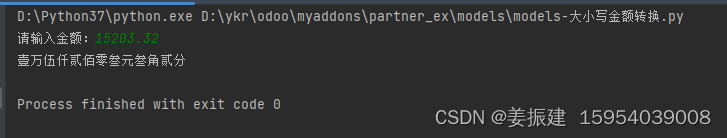
第二步:account.invoice模型增加一个字段:
amount_in_words = fields.Char(string=‘大写金额’, compute=‘_cwchange’, readonly=True)
增加如下代码:
def csplit(self, cdata): # 拆分函数,将整数字符串拆分成[亿,万,仟]的list
g = len(cdata) % 4
csdata = []
lx = len(cdata) - 1
if g > 0:
csdata.append(cdata[0:g])
k = g
while k <= lx:
csdata.append(cdata[k:k + 4])
k += 4
return csdata
def cschange(self, cki): # 对[亿,万,仟]的list中每个字符串分组进行大写化再合并
lenki = len(cki)
i = 0
lk = lenki
chk = u''
for i in range(lenki):
if int(cki[i]) == 0:
if i < lenki - 1:
if int(cki[i + 1]) != 0:
chk = chk + self.gdict[int(cki[i])]
else:
chk = chk + self.gdict[int(cki[i])] + self.cdict[lk]
lk -= 1
return chk
@api.depends('amount_total')
def _cwchange(self):
cdict = {}
gdict = {}
xdict = {}
self.cdict = {1: u'', 2: u'拾', 3: u'佰', 4: u'仟'}
self.xdict = {1: u'元', 2: u'万', 3: u'亿', 4: u'兆'} # 数字标识符
self.gdict = {0: u'零', 1: u'壹', 2: u'贰', 3: u'叁', 4: u'肆', 5: u'伍', 6: u'陆', 7: u'柒', 8: u'捌', 9: u'玖'}
cdata = str(self.amount_total).split('.')
cki = cdata[0]
ckj = cdata[1]
i = 0
chk = u''
cski = self.csplit(cki) # 分解字符数组[亿,万,仟]三组List:['0000','0000','0000']
ikl = len(cski) # 获取拆分后的List长度
# 大写合并
for i in range(ikl):
if self.cschange(cski[i]) == '': # 有可能一个字符串全是0的情况
chk = chk + self.cschange(cski[i]) # 此时不需要将数字标识符引入
else:
chk = chk + self.cschange(cski[i]) + self.xdict[ikl - i] # 合并:前字符串大写+当前字符串大写+标识符
# 处理小数部分
lenkj = len(ckj)
if lenkj == 1: # 若小数只有1位
if int(ckj[0]) == 0:
chk = chk + u''
else:
chk = chk + self.gdict[int(ckj[0])] + u'角'
else: # 若小数有两位的四种情况
if int(ckj[0]) == 0 and int(ckj[1]) != 0:
chk = chk + u'零' + self.gdict[int(ckj[1])] + u'分'
elif int(ckj[0]) == 0 and int(ckj[1]) == 0:
chk = chk + u''
elif int(ckj[0]) != 0 and int(ckj[1]) != 0:
chk = chk + self.gdict[int(ckj[0])] + u'角' + self.gdict[int(ckj[1])] + u'分'
else:
chk = chk + self.gdict[int(ckj[0])] + u'角'
self.amount_in_words = chk
xml文件增加代码:
<record id="invoice_supplier_form_inherit1" model="ir.ui.view">
<field name="name">account.invoice.supplier.form.inherit1</field>
<field name="model">account.invoice</field>
<field name="inherit_id" ref="account.invoice_supplier_form"/>
<field name="arch" type="xml">
<field name="outstanding_credits_debits_widget" position="after">
<field name="amount_in_words" style="width:250px" readonly="1"></field>
</field>
</field>
</record>
最终实现效果:

打印单上增加大写金额:
<template id="report_invoice_document_with_payments1" inherit_id="account.report_invoice_document" >
<xpath expr="//div[@id='total']/div/table" position="after">
<div class="col-auto mw-100 mb-2" t-if="o.amount_in_words" name="人民币大写">
<strong>人民币大写:</strong>
<p class="m-0" t-field="o.amount_in_words"/>
</div>
</xpath>
</template>
效果:























 176
176











 被折叠的 条评论
为什么被折叠?
被折叠的 条评论
为什么被折叠?








