需引用最新的最新4.2版本的js(<script src="echarts.min.js"></script>)
1.柱状图
var myChart = echarts.init(document.getElementById('todayRole'));
var dataAxis = ['物业管理','住户','陌生人','黑名单','租户'];
var data = [2, 16, 27, 2, 16];
var yMax = 50;
var dataShadow = [];
for (var i = 0; i < data.length; i++) {
dataShadow.push(yMax);
}
option = {
title: {
text: '今日角色访问统计',
textStyle: {
color: '#999',
fontSize: 15
}
},
tooltip : {
trigger: 'axis',
axisPointer : { // 坐标轴指示器,坐标轴触发有效
type : 'shadow' // 默认为直线,可选为:'line' | 'shadow'
}
},
xAxis: {
data: dataAxis,
axisLabel: {
// inside: true,
textStyle: {
color: '#999'
},
interval:0,//显示所有的类别
},
axisTick: {
show: false
},
axisLine: {
show: false
},
z: 10
},
yAxis: {
axisLine: {
show: false
},
axisTick: {
show: false
},
axisLabel: {
textStyle: {
color: '#999'
}
}
},
series: [
{ // For shadow
type: 'bar',
itemStyle: {
normal: {color: 'rgba(0,0,0,0.05)'}
},
barGap:'-100%',
barCategoryGap:'60%',
data: dataShadow,
animation: false
},
{
type: 'bar',
itemStyle: {
normal: {
color: new echarts.graphic.LinearGradient(
0, 0, 0, 1,
[
{offset: 0, color: '#83bff6'},
{offset: 0.5, color: '#188df0'},
{offset: 1, color: '#188df0'}
]
)
},
emphasis: {
color: new echarts.graphic.LinearGradient(
0, 0, 0, 1,
[
{offset: 0, color: '#2378f7'},
{offset: 0.7, color: '#2378f7'},
{offset: 1, color: '#83bff6'}
]
)
}
},
data: data
}
]
};

2.折线图
option = {
title: {
text: '过去一周访问次数趋势图',
top: 10,
textStyle: {
color: '#999',
fontSize: 15
}
},
tooltip : {
trigger: 'axis'
},
xAxis : [
{
type : 'category',
boundaryGap : false,
data : ["03-20", "03-21", "03-22"],
axisLabel: {
textStyle: {
color: '#999',//坐标值得具体的颜色
}
}
}
],
yAxis : [
{
type : 'value',
axisLabel: {
textStyle: {
color: '#999',//坐标值得具体的颜色
}
}
}
],
series : [
{
name:'访问次数',
type:'line',
smooth:true,
itemStyle: {
normal: {
areaStyle: {
type: 'default'
},
color:'#c43fc4'
}
},
data:[11, 147, 67]
}
]
};

3.环形图
var radius = [20, 35];
option = {
series: [{
type: 'pie',
radius: radius,
center : ['25%', '45%'],
color:['#48a4dad3','#2c343c'],
avoidLabelOverlap: false,
hoverAnimation:false,
label: {
normal: {
show: false,
position: 'center',
textStyle: {
fontSize: 12,
fontWeight: 'bold',
color:'#999'
},
formatter:'{b}\n{c}%'
}
},
data: [{
value: 36,
name: "男",
label:{
normal:{
show:true
}
}
},{
value: 100-40,
name: ''
}]
},{
type: 'pie',
radius: radius,
center : ['75%', '45%'],
color:['#ee4f69d3','#2c343c'],
avoidLabelOverlap: false,
hoverAnimation:false,
label: {
normal: {
show: false,
position: 'center',
textStyle: {
fontSize: 12,
fontWeight: 'bold',
color:'#999'
},
formatter:'{b}\n{c}%'
}
},
data: [{
value: 31,
name: "女",
label:{
normal:{
show:true
}
}
},{
value: 100-60,
name: ''
}]
}]
};
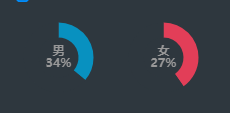
4.饼状图
option = {
title: {
text: '今日访问陌生人占比',
top: 10,
textStyle: {
color: '#999',
fontSize: 15
}
},
tooltip : {
trigger: 'item',
formatter: "{b} : {c} ({d}%)"
},
series : [
{
type:'pie',
radius : '55%',
center: ['53%', '60%'],
data:[
{
value:40,
name:'陌生人',
itemStyle: {
color: '#ee4f69d3'
}
},
{
value:60,
name:'非陌生人',
itemStyle: {
color: '#48a4dad3'
}
},
].sort(function (a, b) { return a.value - b.value; }),
roseType: 'radius',
label: {
normal: {
textStyle: {//文字颜色
color: '#999'
}
}
},
labelLine: {
normal: {
lineStyle: {
color: 'rgba(255, 255, 255, 0.3)'
},
smooth: 0.2,
length: 10,
length2: 20
}
},
itemStyle: {
normal: {
color: '#c23531',
shadowBlur: 200,
shadowColor: 'rgba(0, 0, 0, 0.5)',// 阴影颜色
label: {
show: true,
position: 'top'
}
}
},
animationType: 'scale',
animationEasing: 'elasticOut',
animationDelay: function (idx) {
return Math.random() * 200;
}
}
]
};
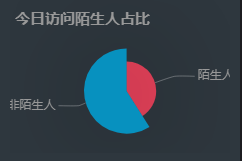





















 54
54











 被折叠的 条评论
为什么被折叠?
被折叠的 条评论
为什么被折叠?








