感谢大神的脚本@cunkai.wang
大家直接在终端中执行即可
/bin/zsh -c "$(curl -fsSL https://gitee.com/cunkai/HomebrewCN/raw/master/Homebrew.sh)"
注意一定使用% 普通用户执行命令,否则会报错
使用效果
会自动安装一下git (如果你的电脑没有的话)

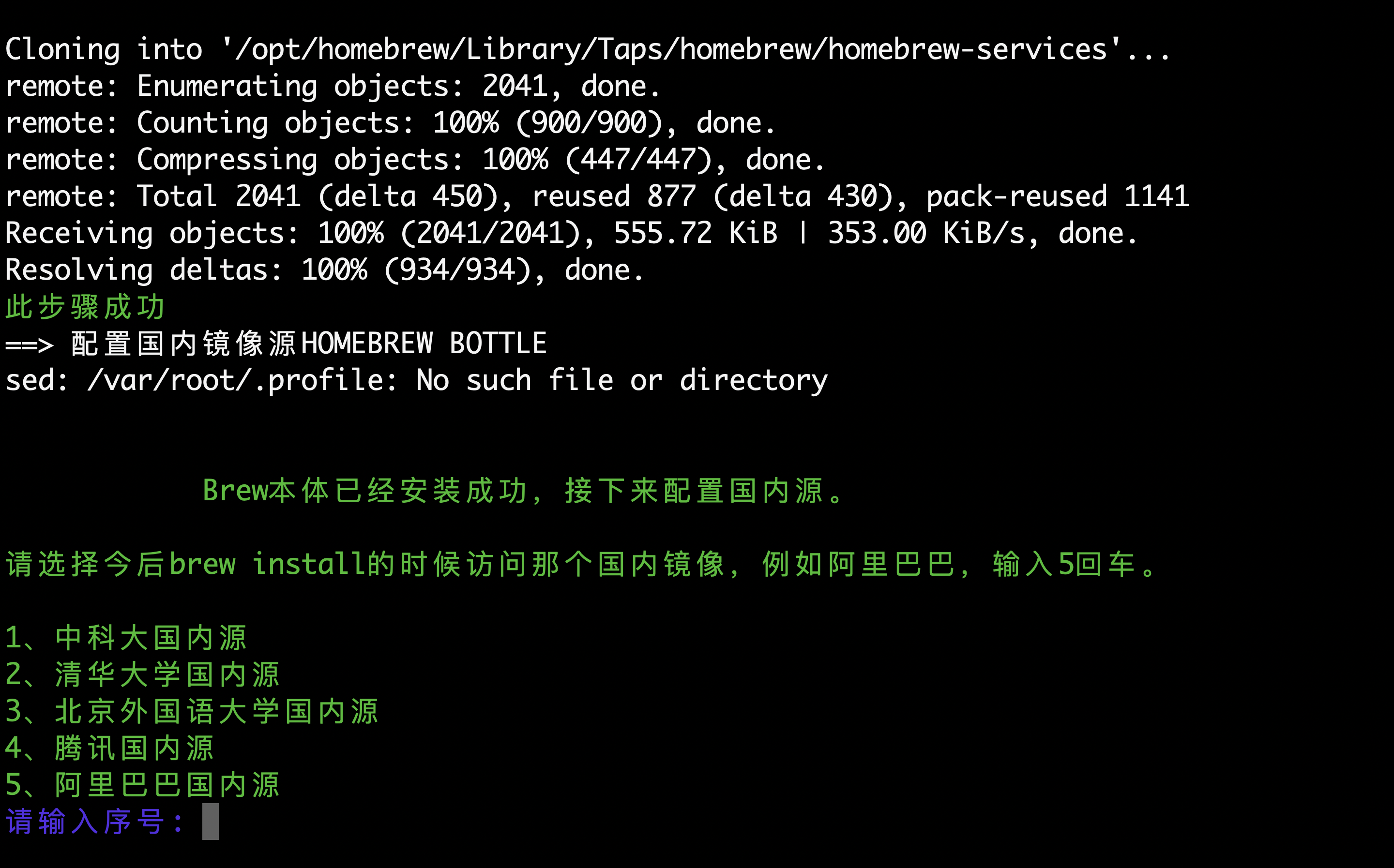
常见报错信息
https://gitee.com/cunkai/HomebrewCN/blob/master/error.md
常见报错1:
Error: Running Homebrew as root is extremely dangerous and no longer supported.
As Homebrew does not drop privileges on installation you would be giving all
build scripts full access to your system.
请使用非root用户进行brew update-reset命令
常见报错2:
Warning: No services available to control with `brew services`
您安装的 Homebrew 软件包都没有公开服务,针对 MongoDB:由于其许可,MongoDB已从 Homebrew 核心中删除。您可以使用MongoDB Homebrew tap安装带有 Homebrew的 MongoDB:
解决:
brew tap mongodb/brew
arch -arm64 brew install mongodb-community
brew services start mongodb-community
#修改文件夹路径
git config --global --add safe.directory /opt/homebrew/Library/Taps/homebrew/homebrew-core
git config --global --add safe.directory /opt/homebrew/Library/Taps/homebrew/homebrew-cask
这样就可以使用了
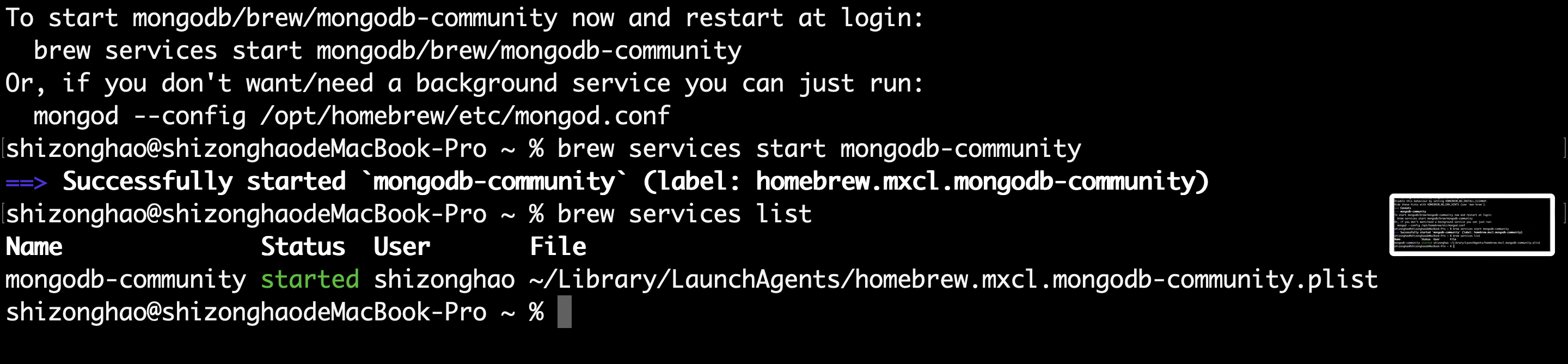
脚本我粘贴在下面备用
#HomeBrew自动安装脚本
#cunkai.wang@foxmail.com
#brew brew brew brew
#获取硬件信息 判断inter还是苹果M
UNAME_MACHINE="$(uname -m)"
#在X86电脑上测试arm电脑
# UNAME_MACHINE="arm64"
# 判断是Linux还是Mac os
OS="$(uname)"
if [[ "$OS" == "Linux" ]]; then
HOMEBREW_ON_LINUX=1
elif [[ "$OS" != "Darwin" ]]; then
echo "Homebrew 只运行在 Mac OS 或 Linux."
fi
# 字符串染色程序
if [[ -t 1 ]]; then
tty_escape() { printf "\033[%sm" "$1"; }
else
tty_escape() { :; }
fi
tty_universal() { tty_escape "0;$1"; } #正常显示
tty_mkbold() { tty_escape "1;$1"; } #设置高亮
tty_underline="$(tty_escape "4;39")" #下划线
tty_blue="$(tty_universal 34)" #蓝色
tty_red="$(tty_universal 31)" #红色
tty_green="$(tty_universal 32)" #绿色
tty_yellow="$(tty_universal 33)" #黄色
tty_bold="$(tty_universal 39)" #加黑
tty_cyan="$(tty_universal 36)" #青色
tty_reset="$(tty_escape 0)" #去除颜色
#用户输入极速安装speed,git克隆只取最近新版本
#但是update会出错,提示需要下载全部数据
GIT_SPEED=""
if [[ $0 == "speed" ]]; then
GIT_SPEED="--depth=1"
else
for dir in $@; do
echo $dir
if [[ $dir == "speed" ]]; then
GIT_SPEED="--depth=1"
fi
done
fi
if [[ $GIT_SPEED != "" ]]; then
echo "${tty_red}
检测到参数speed,只拉取最新数据,可以正常install使用!
腾讯和阿里不支持speed拉取,需要腾讯阿里需要完全模式。
但是以后brew update的时候会报错,运行报错提示的两句命令即可修复
${tty_reset}"
fi
#获取前面两个.的数据
major_minor() {
echo "${1%%.*}.$(x="${1#*.}"; echo "${x%%.*}")"
}
#设置一些平台地址
if [[ -z "${HOMEBREW_ON_LINUX-}" ]]; then
#Mac
if [[ "$UNAME_MACHINE" == "arm64" ]]; then
#M1
HOMEBREW_PREFIX="/opt/homebrew"
HOMEBREW_REPOSITORY="${HOMEBREW_PREFIX}"
else
#Inter
HOMEBREW_PREFIX="/usr/local"
HOMEBREW_REPOSITORY="${HOMEBREW_PREFIX}/Homebrew"
fi
HOMEBREW_CACHE="${HOME}/Library/Caches/Homebrew"
HOMEBREW_LOGS="${HOME}/Library/Logs/Homebrew"
#国内没有homebrew-services,手动在gitee创建了一个,有少数人用到。
USER_SERVICES_GIT=https://gitee.com/cunkai/homebrew-services.git
STAT="stat -f"
CHOWN="/usr/sbin/chown"
CHGRP="/usr/bin/chgrp"
GROUP="admin"
TOUCH="/usr/bin/touch"
#获取Mac系统版本
macos_version="$(major_minor "$(/usr/bin/sw_vers -productVersion)")"
else
#Linux
UNAME_MACHINE="$(uname -m)"
HOMEBREW_PREFIX="/home/linuxbrew/.linuxbrew"
HOMEBREW_REPOSITORY="${HOMEBREW_PREFIX}/Homebrew"
HOMEBREW_CACHE="${HOME}/.cache/Homebrew"
HOMEBREW_LOGS="${HOME}/.logs/Homebrew"
STAT="stat --printf"
CHOWN="/bin/chown"
CHGRP="/bin/chgrp"
GROUP="$(id -gn)"
TOUCH="/bin/touch"
fi
#获取系统时间
TIME=$(date "+%Y-%m-%d %H:%M:%S")
JudgeSuccess()
{
if [ $? -ne 0 ];then
echo "${tty_red}此步骤失败 '$1'${tty_reset}"
if [[ "$2" == 'out' ]]; then
exit 0
fi
else
echo "${tty_green}此步骤成功${tty_reset}"
fi
}
# 判断是否有系统权限
have_sudo_access() {
if [[ -z "${HAVE_SUDO_ACCESS-}" ]]; then
/usr/bin/sudo -l mkdir &>/dev/null
HAVE_SUDO_ACCESS="$?"
fi
if [[ "$HAVE_SUDO_ACCESS" -ne 0 ]]; then
echo "${tty_red}开机密码输入错误,获取权限失败!${tty_reset}"
fi
return "$HAVE_SUDO_ACCESS"
}
abort() {
printf "%s\n" "$1"
# exit 1
}
shell_join() {
local arg
printf "%s" "$1"
shift
for arg in "$@"; do
printf " "
printf "%s" "${arg// /\ }"
done
}
execute() {
if ! "$@"; then
abort "$(printf "${tty_red}此命令运行失败: %s${tty_reset}" "$(shell_join "$@")")"
fi
}
ohai() {
printf "${tty_blue}运行代码 ==>${tty_bold} %s${tty_reset}\n" "$(shell_join "$@")"
}
# 管理员运行
execute_sudo()
{
local -a args=("$@")
if have_sudo_access; then
if [[ -n "${SUDO_ASKPASS-}" ]]; then
args=("-A" "${args[@]}")
fi
ohai "/usr/bin/sudo" "${args[@]}"
execute "/usr/bin/sudo" "${args[@]}"
else
ohai "${args[@]}"
execute "${args[@]}"
fi
}
#添加文件夹权限
AddPermission()
{
execute_sudo "/bin/chmod" "-R" "a+rwx" "$1"
execute_sudo "$CHOWN" "$USER" "$1"
execute_sudo "$CHGRP" "$GROUP" "$1"
}
#创建文件夹
CreateFolder()
{
echo '-> 创建文件夹' $1
execute_sudo "/bin/mkdir" "-p" "$1"
JudgeSuccess
AddPermission $1
}
RmAndCopy()
{
if [[ -d $1 ]]; then
echo " ---备份要删除的$1到系统桌面...."
if ! [[ -d $HOME/Desktop/Old_Homebrew/$TIME/$1 ]]; then
sudo mkdir -p "$HOME/Desktop/Old_Homebrew/$TIME/$1"
fi
sudo cp -rf $1 "$HOME/Desktop/Old_Homebrew/$TIME/$1"
echo " ---$1 备份完成"
fi
sudo rm -rf $1
}
RmCreate()
{
RmAndCopy $1
CreateFolder $1
}
#判断文件夹存在但不可写
exists_but_not_writable() {
[[ -e "$1" ]] && ! [[ -r "$1" && -w "$1" && -x "$1" ]]
}
#文件所有者
get_owner() {
$(shell_join "$STAT %u $1" )
}
#文件本人无权限
file_not_owned() {
[[ "$(get_owner "$1")" != "$(id -u)" ]]
}
#获取所属的组
get_group() {
$(shell_join "$STAT %g $1" )
}
#不在所属组
file_not_grpowned() {
[[ " $(id -G "$USER") " != *" $(get_group "$1") "* ]]
}
#获得当前文件夹权限 例如777
get_permission() {
$(shell_join "$STAT %A $1" )
}
#授权当前用户权限
user_only_chmod() {
[[ -d "$1" ]] && [[ "$(get_permission "$1")" != "755" ]]
}
#创建brew需要的目录 直接复制于国外版本,同步
CreateBrewLinkFolder()
{
echo "--创建Brew所需要的目录"
directories=(bin etc include lib sbin share opt var
Frameworks
etc/bash_completion.d lib/pkgconfig
share/aclocal share/doc share/info share/locale share/man
share/man/man1 share/man/man2 share/man/man3 share/man/man4
share/man/man5 share/man/man6 share/man/man7 share/man/man8
var/log var/homebrew var/homebrew/linked
bin/brew)
group_chmods=()
for dir in "${directories[@]}"; do
if exists_but_not_writable "${HOMEBREW_PREFIX}/${dir}"; then
group_chmods+=("${HOMEBREW_PREFIX}/${dir}")
fi
done
directories=(share/zsh share/zsh/site-functions)
zsh_dirs=()
for dir in "${directories[@]}"; do
zsh_dirs+=("${HOMEBREW_PREFIX}/${dir}")
done
directories=(bin etc include lib sbin share var opt
share/zsh share/zsh/site-functions
var/homebrew var/homebrew/linked
Cellar Caskroom Frameworks)
mkdirs=()
for dir in "${directories[@]}"; do
if ! [[ -d "${HOMEBREW_PREFIX}/${dir}" ]]; then
mkdirs+=("${HOMEBREW_PREFIX}/${dir}")
fi
done
user_chmods=()
if [[ "${#zsh_dirs[@]}" -gt 0 ]]; then
for dir in "${zsh_dirs[@]}"; do
if user_only_chmod "${dir}"; then
user_chmods+=("${dir}")
fi
done
fi
chmods=()
if [[ "${#group_chmods[@]}" -gt 0 ]]; then
chmods+=("${group_chmods[@]}")
fi
if [[ "${#user_chmods[@]}" -gt 0 ]]; then
chmods+=("${user_chmods[@]}")
fi
chowns=()
chgrps=()
if [[ "${#chmods[@]}" -gt 0 ]]; then
for dir in "${chmods[@]}"; do
if file_not_owned "${dir}"; then
chowns+=("${dir}")
fi
if file_not_grpowned "${dir}"; then
chgrps+=("${dir}")
fi
done
fi
if [[ -d "${HOMEBREW_PREFIX}" ]]; then
if [[ "${#chmods[@]}" -gt 0 ]]; then
execute_sudo "/bin/chmod" "u+rwx" "${chmods[@]}"
fi
if [[ "${#group_chmods[@]}" -gt 0 ]]; then
execute_sudo "/bin/chmod" "g+rwx" "${group_chmods[@]}"
fi
if [[ "${#user_chmods[@]}" -gt 0 ]]; then
execute_sudo "/bin/chmod" "755" "${user_chmods[@]}"
fi
if [[ "${#chowns[@]}" -gt 0 ]]; then
execute_sudo "$CHOWN" "$USER" "${chowns[@]}"
fi
if [[ "${#chgrps[@]}" -gt 0 ]]; then
execute_sudo "$CHGRP" "$GROUP" "${chgrps[@]}"
fi
else
execute_sudo "/bin/mkdir" "-p" "${HOMEBREW_PREFIX}"
if [[ -z "${HOMEBREW_ON_LINUX-}" ]]; then
execute_sudo "$CHOWN" "root:wheel" "${HOMEBREW_PREFIX}"
else
execute_sudo "$CHOWN" "$USER:$GROUP" "${HOMEBREW_PREFIX}"
fi
fi
if [[ "${#mkdirs[@]}" -gt 0 ]]; then
execute_sudo "/bin/mkdir" "-p" "${mkdirs[@]}"
execute_sudo "/bin/chmod" "g+rwx" "${mkdirs[@]}"
execute_sudo "$CHOWN" "$USER" "${mkdirs[@]}"
execute_sudo "$CHGRP" "$GROUP" "${mkdirs[@]}"
fi
if ! [[ -d "${HOMEBREW_REPOSITORY}" ]]; then
execute_sudo "/bin/mkdir" "-p" "${HOMEBREW_REPOSITORY}"
fi
execute_sudo "$CHOWN" "-R" "$USER:$GROUP" "${HOMEBREW_REPOSITORY}"
if ! [[ -d "${HOMEBREW_CACHE}" ]]; then
if [[ -z "${HOMEBREW_ON_LINUX-}" ]]; then
execute_sudo "/bin/mkdir" "-p" "${HOMEBREW_CACHE}"
else
execute "/bin/mkdir" "-p" "${HOMEBREW_CACHE}"
fi
fi
if exists_but_not_writable "${HOMEBREW_CACHE}"; then
execute_sudo "/bin/chmod" "g+rwx" "${HOMEBREW_CACHE}"
fi
if file_not_owned "${HOMEBREW_CACHE}"; then
execute_sudo "$CHOWN" "-R" "$USER" "${HOMEBREW_CACHE}"
fi
if file_not_grpowned "${HOMEBREW_CACHE}"; then
execute_sudo "$CHGRP" "-R" "$GROUP" "${HOMEBREW_CACHE}"
fi
if [[ -d "${HOMEBREW_CACHE}" ]]; then
execute "$TOUCH" "${HOMEBREW_CACHE}/.cleaned"
fi
echo "--依赖目录脚本运行完成"
}
#git提交
git_commit(){
git add .
git commit -m "your del"
}
#version_gt 判断$1是否大于$2
version_gt() {
[[ "${1%.*}" -gt "${2%.*}" ]] || [[ "${1%.*}" -eq "${2%.*}" && "${1#*.}" -gt "${2#*.}" ]]
}
#version_ge 判断$1是否大于等于$2
version_ge() {
[[ "${1%.*}" -gt "${2%.*}" ]] || [[ "${1%.*}" -eq "${2%.*}" && "${1#*.}" -ge "${2#*.}" ]]
}
#version_lt 判断$1是否小于$2
version_lt() {
[[ "${1%.*}" -lt "${2%.*}" ]] || [[ "${1%.*}" -eq "${2%.*}" && "${1#*.}" -lt "${2#*.}" ]]
}
#发现错误 关闭脚本 提示如何解决
error_game_over(){
echo "
${tty_red}失败$MY_DOWN_NUM 右键下面地址查看常见错误解决办法
https://gitee.com/cunkai/HomebrewCN/blob/master/error.md
如果没有解决,把全部运行过程截图发到 cunkai.wang@foxmail.com ${tty_reset}
"
exit 0
}
#一些警告判断
warning_if(){
git_https_proxy=$(git config --global https.proxy)
git_http_proxy=$(git config --global http.proxy)
if [[ -z "$git_https_proxy" && -z "$git_http_proxy" ]]; then
echo "未发现Git代理(属于正常状态)"
else
echo "${tty_yellow}
提示:发现你电脑设置了Git代理,如果Git报错,请运行下面两句话:
git config --global --unset https.proxy
git config --global --unset http.proxy${tty_reset}
"
fi
}
echo "
${tty_green} 开始执行Brew自动安装程序 ${tty_reset}
${tty_cyan} [cunkai.wang@foxmail.com] ${tty_reset}
['$TIME']['$macos_version']
${tty_cyan} https://zhuanlan.zhihu.com/p/111014448 ${tty_reset}
"
#选择一个brew下载源
echo -n "${tty_green}
请选择一个下载brew本体的序号,例如中科大,输入1回车。
源有时候不稳定,如果git克隆报错重新运行脚本选择源。
1、中科大下载源
2、清华大学下载源
3、北京外国语大学下载源 ${tty_reset}"
if [[ $GIT_SPEED == "" ]]; then
echo -n "${tty_green}
4、腾讯下载源
5、阿里巴巴下载源 ${tty_reset}"
fi
echo -n "
${tty_blue}请输入序号: "
read MY_DOWN_NUM
echo "${tty_reset}"
case $MY_DOWN_NUM in
"2")
echo "
你选择了清华大学brew本体下载源
"
USER_HOMEBREW_BOTTLE_DOMAIN=https://mirrors.tuna.tsinghua.edu.cn/homebrew-bottles/
#HomeBrew基础框架
USER_BREW_GIT=https://mirrors.tuna.tsinghua.edu.cn/git/homebrew/brew.git
#HomeBrew Core
USER_CORE_GIT=https://mirrors.tuna.tsinghua.edu.cn/git/homebrew/homebrew-core.git
#HomeBrew Cask
USER_CASK_GIT=https://mirrors.tuna.tsinghua.edu.cn/git/homebrew/homebrew-cask.git
USER_CASK_FONTS_GIT=https://mirrors.tuna.tsinghua.edu.cn/git/homebrew/homebrew-cask-fonts.git
USER_CASK_DRIVERS_GIT=https://mirrors.tuna.tsinghua.edu.cn/git/homebrew/homebrew-cask-drivers.git
;;
"3")
echo "
北京外国语大学brew本体下载源
"
USER_HOMEBREW_BOTTLE_DOMAIN=https://mirrors.bfsu.edu.cn/homebrew-bottles
#HomeBrew基础框架
USER_BREW_GIT=https://mirrors.bfsu.edu.cn/git/homebrew/brew.git
#HomeBrew Core
USER_CORE_GIT=https://mirrors.bfsu.edu.cn/git/homebrew/homebrew-core.git
#HomeBrew Cask
USER_CASK_GIT=https://mirrors.bfsu.edu.cn/git/homebrew/homebrew-cask.git
USER_CASK_FONTS_GIT=https://mirrors.bfsu.edu.cn/git/homebrew/homebrew-cask-fonts.git
USER_CASK_DRIVERS_GIT=https://mirrors.bfsu.edu.cn/git/homebrew/homebrew-cask-drivers.git
;;
"4")
echo "
你选择了腾讯brew本体下载源
"
USER_HOMEBREW_BOTTLE_DOMAIN=https://mirrors.cloud.tencent.com/homebrew-bottles
#HomeBrew基础框架
USER_BREW_GIT=https://mirrors.cloud.tencent.com/homebrew/brew.git
#HomeBrew Core
USER_CORE_GIT=https://mirrors.cloud.tencent.com/homebrew/homebrew-core.git
#HomeBrew Cask
USER_CASK_GIT=https://mirrors.cloud.tencent.com/homebrew/homebrew-cask.git
;;
"5")
echo "
你选择了阿里巴巴brew本体下载源
"
USER_HOMEBREW_BOTTLE_DOMAIN=https://mirrors.aliyun.com/homebrew/homebrew-bottles
#HomeBrew基础框架
USER_BREW_GIT=https://mirrors.aliyun.com/homebrew/brew.git
#HomeBrew Core
USER_CORE_GIT=https://mirrors.aliyun.com/homebrew/homebrew-core.git
#HomeBrew Cask
USER_CASK_GIT=https://mirrors.aliyun.com/homebrew/homebrew-cask.git
;;
*)
echo "
你选择了中国科学技术大学brew本体下载源
"
#HomeBrew 下载源 install
USER_HOMEBREW_BOTTLE_DOMAIN=https://mirrors.ustc.edu.cn/homebrew-bottles
#HomeBrew基础框架
USER_BREW_GIT=https://mirrors.ustc.edu.cn/brew.git
#HomeBrew Core
USER_CORE_GIT=https://mirrors.ustc.edu.cn/homebrew-core.git
#HomeBrew Cask
USER_CASK_GIT=https://mirrors.ustc.edu.cn/homebrew-cask.git
;;
esac
echo -n "${tty_green}!!!此脚本将要删除之前的brew(包括它下载的软件),请自行备份。
->是否现在开始执行脚本(N/Y) "
read MY_Del_Old
echo "${tty_reset}"
case $MY_Del_Old in
"y")
echo "--> 脚本开始执行"
;;
"Y")
echo "--> 脚本开始执行"
;;
*)
echo "你输入了 $MY_Del_Old ,自行备份老版brew和它下载的软件, 如果继续运行脚本应该输入Y或者y
"
exit 0
;;
esac
if [[ -z "${HOMEBREW_ON_LINUX-}" ]]; then
#MAC
echo "${tty_yellow} Mac os设置开机密码方法:
(设置开机密码:在左上角苹果图标->系统偏好设置->"用户与群组"->更改密码)
(如果提示This incident will be reported. 在"用户与群组"中查看是否管理员) ${tty_reset}"
fi
echo "==> 通过命令删除之前的brew、创建一个新的Homebrew文件夹
${tty_cyan}请输入开机密码,输入过程不显示,输入完后回车${tty_reset}"
sudo echo '开始执行'
#删除以前的Homebrew
RmCreate ${HOMEBREW_REPOSITORY}
RmAndCopy $HOMEBREW_CACHE
RmAndCopy $HOMEBREW_LOGS
# 让环境暂时纯粹,脚本运行结束后恢复
if [[ -z "${HOMEBREW_ON_LINUX-}" ]]; then
export PATH=/usr/local/bin:/usr/bin:/bin:/usr/sbin:/sbin:${HOMEBREW_REPOSITORY}/bin
fi
git --version
if [ $? -ne 0 ];then
if [[ -z "${HOMEBREW_ON_LINUX-}" ]]; then
sudo rm -rf "/Library/Developer/CommandLineTools/"
echo "${tty_cyan}安装Git${tty_reset}后再运行此脚本,${tty_red}在系统弹窗中点击“安装”按钮
如果没有弹窗的老系统,需要自己下载安装:https://sourceforge.net/projects/git-osx-installer/ ${tty_reset}"
xcode-select --install
exit 0
else
echo "${tty_red} 发现缺少git,开始安装,请输入Y ${tty_reset}"
sudo apt install git
fi
fi
echo "
${tty_cyan}下载速度觉得慢可以ctrl+c或control+c重新运行脚本选择下载源${tty_reset}
==> 从 $USER_BREW_GIT 克隆Homebrew基本文件
"
warning_if
sudo git clone ${GIT_SPEED} $USER_BREW_GIT ${HOMEBREW_REPOSITORY}
JudgeSuccess 尝试再次运行自动脚本选择其他下载源或者切换网络 out
#依赖目录创建 授权等等
CreateBrewLinkFolder
echo '==> 创建brew的替身'
if [[ "${HOMEBREW_REPOSITORY}" != "${HOMEBREW_PREFIX}" ]]; then
find ${HOMEBREW_PREFIX}/bin -name brew -exec sudo rm -f {} \;
execute "ln" "-sf" "${HOMEBREW_REPOSITORY}/bin/brew" "${HOMEBREW_PREFIX}/bin/brew"
fi
echo "==> 从 $USER_CORE_GIT 克隆Homebrew Core
${tty_cyan}此处如果显示Password表示需要再次输入开机密码,输入完后回车${tty_reset}"
sudo mkdir -p ${HOMEBREW_REPOSITORY}/Library/Taps/homebrew/homebrew-core
sudo git clone ${GIT_SPEED} $USER_CORE_GIT ${HOMEBREW_REPOSITORY}/Library/Taps/homebrew/homebrew-core/
JudgeSuccess 尝试再次运行自动脚本选择其他下载源或者切换网络 out
if [[ -z "${HOMEBREW_ON_LINUX-}" ]]; then
#MAC
echo "==> 从 $USER_CASK_GIT 克隆Homebrew Cask 图形化软件
${tty_cyan}此处如果显示Password表示需要再次输入开机密码,输入完后回车${tty_reset}"
sudo mkdir -p ${HOMEBREW_REPOSITORY}/Library/Taps/homebrew/homebrew-cask
sudo git clone ${GIT_SPEED} $USER_CASK_GIT ${HOMEBREW_REPOSITORY}/Library/Taps/homebrew/homebrew-cask/
if [ $? -ne 0 ];then
sudo rm -rf ${HOMEBREW_REPOSITORY}/Library/Taps/homebrew/homebrew-cask
echo "${tty_red}尝试切换下载源或者切换网络,不过Cask组件非必须模块。可以忽略${tty_reset}"
else
echo "${tty_green}此步骤成功${tty_reset}"
fi
echo "==> 从 $USER_SERVICES_GIT 克隆Homebrew services 管理服务的启停
"
sudo mkdir -p ${HOMEBREW_REPOSITORY}/Library/Taps/homebrew/homebrew-cask
sudo git clone ${GIT_SPEED} $USER_SERVICES_GIT ${HOMEBREW_REPOSITORY}/Library/Taps/homebrew/homebrew-services/
JudgeSuccess
else
#Linux
echo "${tty_yellow} Linux 不支持Cask图形化软件下载 此步骤跳过${tty_reset}"
fi
echo '==> 配置国内镜像源HOMEBREW BOTTLE'
#判断下mac os终端是Bash还是zsh
case "$SHELL" in
*/bash*)
if [[ -r "$HOME/.bash_profile" ]]; then
shell_profile="${HOME}/.bash_profile"
else
shell_profile="${HOME}/.profile"
fi
;;
*/zsh*)
shell_profile="${HOME}/.zprofile"
;;
*)
shell_profile="${HOME}/.profile"
;;
esac
if [[ -n "${HOMEBREW_ON_LINUX-}" ]]; then
#Linux
shell_profile="/etc/profile"
fi
if [[ -f ${shell_profile} ]]; then
AddPermission ${shell_profile}
fi
#删除之前的环境变量
if [[ -z "${HOMEBREW_ON_LINUX-}" ]]; then
#Mac
sed -i "" "/ckbrew/d" ${shell_profile}
else
#Linux
sed -i "/ckbrew/d" ${shell_profile}
fi
#选择一个homebrew-bottles下载源
echo -n "${tty_green}
Brew本体已经安装成功,接下来配置国内源。
请选择今后brew install的时候访问那个国内镜像,例如阿里巴巴,输入5回车。
1、中科大国内源
2、清华大学国内源
3、北京外国语大学国内源
4、腾讯国内源
5、阿里巴巴国内源 ${tty_reset}"
echo -n "
${tty_blue}请输入序号: "
read MY_DOWN_NUM
echo "${tty_reset}"
case $MY_DOWN_NUM in
"2")
echo "
你选择了清华大学国内源
"
USER_HOMEBREW_BOTTLE_DOMAIN=https://mirrors.tuna.tsinghua.edu.cn/homebrew-bottles/
;;
"3")
echo "
北京外国语大学国内源
"
USER_HOMEBREW_BOTTLE_DOMAIN=https://mirrors.bfsu.edu.cn/homebrew-bottles
;;
"4")
echo "
你选择了腾讯国内源
"
USER_HOMEBREW_BOTTLE_DOMAIN=https://mirrors.cloud.tencent.com/homebrew-bottles
;;
"5")
echo "
你选择了阿里巴巴国内源
"
USER_HOMEBREW_BOTTLE_DOMAIN=https://mirrors.aliyun.com/homebrew/homebrew-bottles
;;
*)
echo "
你选择了中国科学技术大学国内源
"
#HomeBrew 下载源 install
USER_HOMEBREW_BOTTLE_DOMAIN=https://mirrors.ustc.edu.cn/homebrew-bottles
;;
esac
#写入环境变量到文件
echo "
环境变量写入->${shell_profile}
"
echo "
export HOMEBREW_BOTTLE_DOMAIN=${USER_HOMEBREW_BOTTLE_DOMAIN} #ckbrew
eval \$(${HOMEBREW_REPOSITORY}/bin/brew shellenv) #ckbrew
" >> ${shell_profile}
JudgeSuccess
source "${shell_profile}"
if [ $? -ne 0 ];then
echo "${tty_red}发现错误,${shell_profile} 文件中有错误,建议根据上一句提示修改;
否则会导致提示 permission denied: brew${tty_reset}"
fi
AddPermission ${HOMEBREW_REPOSITORY}
if [[ -n "${HOMEBREW_ON_LINUX-}" ]]; then
#检测linux curl是否有安装
echo "${tty_red}-检测curl是否安装 留意是否需要输入Y${tty_reset}"
curl -V
if [ $? -ne 0 ];then
sudo apt-get install curl
if [ $? -ne 0 ];then
sudo yum install curl
if [ $? -ne 0 ];then
echo '失败 请自行安装curl 可以参考https://www.howtoing.com/install-curl-in-linux'
error_game_over
fi
fi
fi
fi
echo '
==> 安装完成,brew版本
'
brew -v
if [ $? -ne 0 ];then
echo '发现错误,自动修复一次!'
rm -rf $HOMEBREW_CACHE
export PATH=/usr/local/bin:/usr/bin:/bin:/usr/sbin:/sbin:${HOMEBREW_REPOSITORY}/bin
brew update-reset
brew -v
if [ $? -ne 0 ];then
error_game_over
fi
else
echo "${tty_green}Brew前期配置成功${tty_reset}"
fi
#brew 3.1.2版本 修改了很多地址,都写死在了代码中,没有调用环境变量。。额。。
#ruby下载需要改官方文件
ruby_URL_file=$HOMEBREW_REPOSITORY/Library/Homebrew/cmd/vendor-install.sh
#判断Mac系统版本
if [[ -z "${HOMEBREW_ON_LINUX-}" ]]; then
if version_gt "$macos_version" "10.14"; then
echo "电脑系统版本:$macos_version"
else
echo "${tty_red}检测到你不是最新系统,会有一些报错,请稍等Ruby下载安装;${tty_reset}
"
fi
if [[ -f ${ruby_URL_file} ]]; then
sed -i "" "s/ruby_URL=/ruby_URL=\"https:\/\/mirrors.tuna.tsinghua.edu.cn\/homebrew-bottles\/bottles-portable-ruby\/\$ruby_FILENAME\" \#/g" $ruby_URL_file
fi
else
if [[ -f ${ruby_URL_file} ]]; then
sed -i "s/ruby_URL=/ruby_URL=\"https:\/\/mirrors.tuna.tsinghua.edu.cn\/linuxbrew-bottles\/bottles-portable-ruby\/\$ruby_FILENAME\" \#/g" $ruby_URL_file
fi
fi
brew services cleanup
if [[ $GIT_SPEED == "" ]];then
echo '
==> brew update-reset
'
brew update-reset
if [[ $? -ne 0 ]];then
brew config
error_game_over
exit 0
fi
else
#极速模式提示Update修复方法
echo "
${tty_red} 极速版本安装完成,${tty_reset} install功能正常,如果需要update功能请自行运行下面三句命令
git -C ${HOMEBREW_REPOSITORY}/Library/Taps/homebrew/homebrew-core fetch --unshallow
git -C ${HOMEBREW_REPOSITORY}/Library/Taps/homebrew/homebrew-cask fetch --unshallow
brew update-reset
"
fi
echo "
${tty_green}Brew自动安装程序运行完成${tty_reset}
${tty_green}国内地址已经配置完成${tty_reset}
桌面的Old_Homebrew文件夹,大致看看没有你需要的可以删除。
初步介绍几个brew命令
本地软件库列表:brew ls
查找软件:brew search google(其中google替换为要查找的关键字)
查看brew版本:brew -v 更新brew版本:brew update
安装cask软件:brew install --cask firefox 把firefox换成你要安装的
${tty_green}
欢迎右键点击下方地址-打开URL 来给点个赞${tty_reset}
${tty_underline} https://zhuanlan.zhihu.com/p/111014448 ${tty_reset}
"
if [[ -z "${HOMEBREW_ON_LINUX-}" ]]; then
#Mac
echo "${tty_red} 安装成功 但还需要重启终端 或者 运行${tty_bold} source ${shell_profile} ${tty_reset} ${tty_red}否则可能无法使用${tty_reset}
"
else
#Linux
echo "${tty_red} Linux需要重启电脑 或者暂时运行${tty_bold} source ${shell_profile} ${tty_reset} ${tty_red}否则可能无法使用${tty_reset}
"
fi
























 1071
1071











 被折叠的 条评论
为什么被折叠?
被折叠的 条评论
为什么被折叠?










