一、Node连接MongoDB
npm install mongodb
# or ...
yarn add mongodb
demo:
const { MongoClient } = require('mongodb');
// or as an es module:
// import { MongoClient } from 'mongodb'
// Connection URL
const url = 'mongodb://localhost:27017';
const client = new MongoClient(url);
// Database Name
const dbName = 'myProject';
async function main() {
// Use connect method to connect to the server
await client.connect();
console.log('Connected successfully to server');
const db = client.db(dbName);
const collection = db.collection('documents');
// the following code examples can be pasted here...
return 'done.';
}
main()
.then(console.log)
.catch(console.error)
.finally(() => client.close());
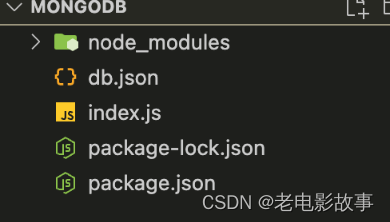
const { MongoClient} = require('mongodb')
const url = 'mongodb://127.0.0.1:27017'
const client = new MongoClient(url)
const dbName = 'test';
async function main() {
await client.connect();
console.log('Connected successfully to server')
const db = client.db(dbName)
const user = db.collection('user')
const d = await user.find()
console.log(await d.toArray())
}
main()
.then(console.log)
.catch(console.error)
.finally(() => client.close())
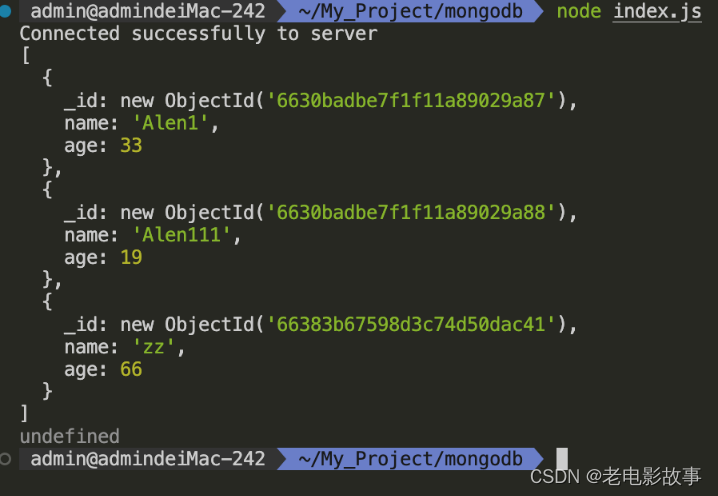
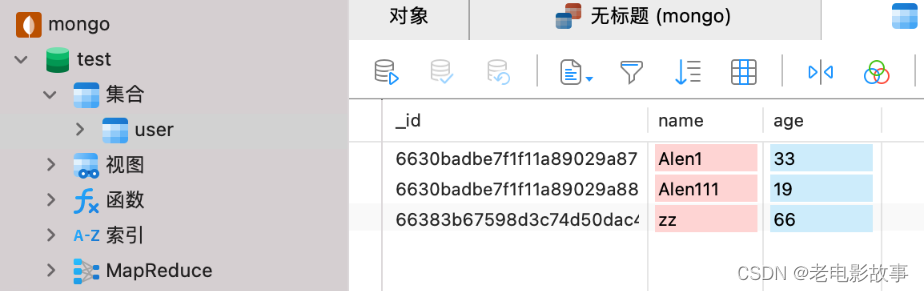
二、使用Node进行增删改查
const { MongoClient} = require('mongodb')
const url = 'mongodb://127.0.0.1:27017'
const client = new MongoClient(url)
const clientFun = async function(c){
await client.connect()
console.log('连接成功')
const db = client.db('test')
return db.collection(c)
}
async function main() {
const user = await clientFun('user')
const d = await user.find()
console.log(await d.toArray())
}
main()
.then(console.log)
.catch(console.error)
.finally(() => client.close())
const { MongoClient} = require('mongodb')
const url = 'mongodb://127.0.0.1:27017'
const client = new MongoClient(url)
const clientFun = async function(c){
await client.connect()
console.log('连接成功')
const db = client.db('test')
return db.collection(c)
}
async function main() {
const user = await clientFun('user')
// 查询
// const d = await user.find()
// const d = await user.findOne({age: {$gt: 18}})
// const d = await user.find({age: {$gt: 18}})
// console.log(await d.toArray())
// 插入
// const d = await user.insertOne({name: 'aa', age: 6})
// const d = await user.insertMany([
// {name: 'bb', age: 11},
// {name: 'cc', age:22}
// ])
// console.log(d)
// 更新
// const d = await user.updateOne({name: 'Alen111'}, {$set: {name: 'dd'}})
// console.log(d)
// 删除
const d = await user.deleteOne({name: 'Alen1'})
console.log(d)
}
main()
.then(console.log)
.catch(console.error)
.finally(() => client.close())























 475
475

 被折叠的 条评论
为什么被折叠?
被折叠的 条评论
为什么被折叠?










