vue引入海康播放实时监控(包含遮挡裁剪,销毁窗口方法,设置初始化窗口数)
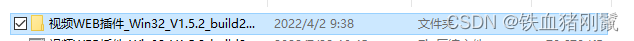
项目需要引入海康平台的实时监控,甲方已经有海康官方平台播放地址,我们需要的是将实时监控引入我们页面,因为我们的摄像头在海康平台都可以直接播放,所以我们引入的是插件版本。(:注:直流播放不要用这种方式,用无插件或控件版本,具体询问官方客服)
在海康官方客服处领取下载了海康的有控件版本,无插件及控件版本引入类似
index.html
注:框起来是我们项目的解析地址,我们的是存在static里的,这个地方很容易报错,类似webcontrol undefined等等,报错后基本是地址引入问题,把相对路径,绝对路径各种都尝试下,总有一个可以。
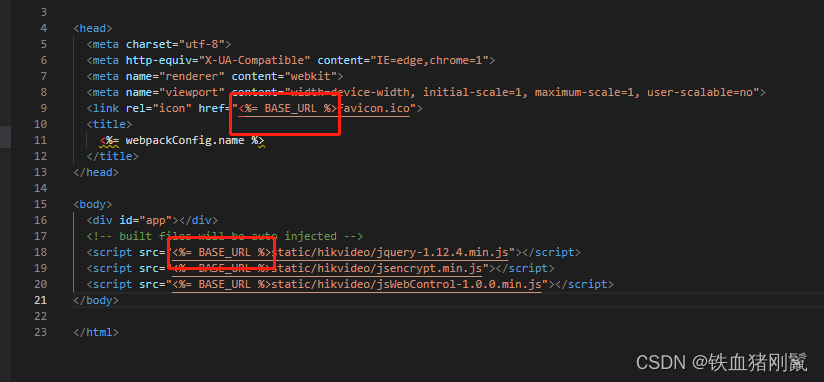
<script src="<%= BASE_URL %>static/hikvideo/jquery-1.12.4.min.js"></script>
<script src="<%= BASE_URL %>static/hikvideo/jsencrypt.min.js"></script>
<script src="<%= BASE_URL %>static/hikvideo/jsWebControl-1.0.0.min.js"></script>
页面引入:
// 进入页面要先设置ip appkey secret才能成功初始化,这里是在登陆后存了缓存,不变的话可以 直接在组件写死 // localStorage.setItem("appKey"); // 综合安防管理平台提供的appkey,必填 // localStorage.setItem("appSecret"); // 综合安防管理平台提供的secret,必填 // localStorage.setItem("ip"); // 综合安防管理平台IP地址,必填 // show()根据从后台获取到的code实现实时预览 // initShow() 初始化海康插件 // stopAllPreview() 停止预览 //this.$refs.myVedio.cutting 裁剪被海康插件遮挡需要显示的内容 //reduction() 被遮挡的内容关闭后还原被裁减的海康插件 // :wnd-num.sync="WndNum" 设置播放窗口数,不需要就直接组件设成默认4或者9 // :layout.sync="layout" 设置窗口排列方式,不需要就直接组件设成默认2x2或者3x3 // this.$refs.myVedio.back() 离开页面调用销毁插件,断开连接
<template>
<div class="app-main">
<!-- <scmsa-split split="vertical" :min-percent="10" :default-percent="15"> -->
<!-- <div slot="paneL">
<el-input v-model="keyword" placeholder="搜索" clearable />
<div class="paneL-tree">
<el-tree
ref="tree"
class="filter-tree"
:data="treeData"
:props="treeProps"
default-expand-all
:filter-node-method="filterNode"
:highlight-current="true"
@node-click="handleClick"
/>
</div>
</div> -->
<!-- <el-button type="primary" v-hasPermi="['placementIntegration:setting']"
>111</el-button
> -->
<div class="headBox">
<span @click="handleOpen"><i class="el-icon-setting" /> 配置点位</span>
</div>
<div id="paneR" slot="paneR">
<my-vedio
ref="myVedio"
:o-width="oWidth"
:o-height="oHeight"
:role="role"
:play-mode="0"
:wnd-num.sync="WndNum"
:layout.sync="layout"
:show="show"
/>
</div>
<el-dialog
id="dialogBox"
:append-to-body="true"
title="选择视频点位"
:visible.sync="dialogVisible"
width="30%"
:fullscreen="false"
@close="handleClose"
>
<div>
<el-input v-model="seachValue" placeholder="请输入内容" maxlength="30">
<el-button slot="append" icon="el-icon-search" @click="getList(1)" />
</el-input>
<div>
<div style="color: red; font-size: 12px; margin-top: 10px">
最多可选{
{ WndNum }}个视频
</div>
<el-checkbox-group
v-model="checkedSpotsId"
:max="WndNum"
style="max-height: 200px; overflow: auto; margin-top: 10px"
>
<el-checkbox v-for="item in spots" :key="item.id" :label="item.id">
{
{ item.deviceName }}
</el-checkbox>
</el-checkbox-group>
</div>
</div>
<span slot="footer" class="dialog-footer">
<el-button @click="dialogVisible = false">取 消</el-button>
<el-button type="primary" @click="handleEdit">确 定</el-button>
</span>
</el-dialog>
<!-- <el-dialog
title="电子围栏:"
:visible.sync="dialogVisible"
width="1000px"
height="660px"
>
<iframe
frameborder="0"
width="1000px"
height="600px"
style="position: absolute; margin-top: -85px; margin-left: -20px"
/>
<span>这是一段信息</span>
<span slot="footer" class="dialog-footer">
<el-button @click="dialogVisible = false">取 消</el-button>
<el-button type="primary" @click="dialogVisible = false"
>确 定</el-button
>
</span>
</el-dialog> -->
<!-- </scmsa-split> -->
</div>
</template>
<script>
import ResizeObserver from 'resize-observer-polyfill'
// import * as api from "@/api/vedio.js";
import myVedio from '@/views/placementIntegration/components/vedio'
import { hikScreen } from './api/index'
export default {
components: {
myVedio
},
data() {
return {
dialogVisible: false,
keyword: '',
treeData: [],
treeProps: {
children: 'children',
label: 'nodeName'
},
role: 0, // 0:普通用户,1:可以操作摄像头用户
oHeight: 0,
oWidth: 0,
// 配置查询关键字
seachValue: '',
// 多选框
// 默认播放
checkedSpots: [],
// 默认点亮
checkedSpotsId: [],
// 多选选项
spots: [],
// 窗口数
WndNum: 4,
layout: '2x2'
}
},
beforeRouteLeave(to, from, next) {
// 导航离开当前路由的时候被调用,this可以被访问到
// console.log(to.name, from, "//"); // 可以访问this
// var that = this;
// console.log("beforeRouteLeave");
// if (to.name !== "PlacementIntegration") {
if (this.$refs.myVedio) {
this.$refs.myVedio.back()
}
// }
next()
},
computed: {
//我们导航栏菜单的下拉菜单被海康插件遮挡计算裁剪区域,不需要的去掉
getStoreItem() {
//监听下拉弹窗是否显示
return this.$store.state.user.dropdownVisible
},
//我们导航栏菜单的右键菜单被海康插件遮挡计算裁剪区域,不需要的去掉
getStoreItemRight() {
//监听右键菜单弹窗是否显示
return this.$store.state.user.rightMenuLeft
}
},
watch: {
keyword(val) {
this.$refs.tree.filter(val)
},
// $route(to, from) {
// console.log("this.$route", to, from);
// if (to.name !== "PlacementIntegration") {
// this.







 最低0.47元/天 解锁文章
最低0.47元/天 解锁文章















 2357
2357











 被折叠的 条评论
为什么被折叠?
被折叠的 条评论
为什么被折叠?








