实现效果
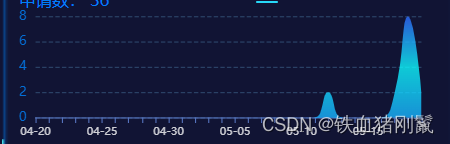
父组件
<echartsGradient echartsNo="one" :echartData="echartGraidVisit" />
子组件
<template>
<div :id="'main' + echartsNo" class="mainBox"></div>
</template>
<script>
import * as echarts from "echarts";
export default {
props: {
echartsNo: {
type: String,
default: ""
},
echartData: {
type: Object,
default: () => {}
}
},
data() {
return {
currentColor: []
};
},
mounted() {
this.init();
},
watch: {
echartData() {
this.init();
}
},
methods: {
init() {
// 一个页面多次引用设置不同的渐变色
this.currentColor =
this.echartsNo === "three"
? [
{
offset: 0,
color: "rgb(80, 189, 255)"
},
{
offset: 1,
color: "rgb(133, 94, 233)"
}
]
: [
{
offset: 0,
color: "rgb(47, 106, 255)"
},
{
offset: 0.5,
color: "rgb(14, 247, 255)"
},
{
off







 最低0.47元/天 解锁文章
最低0.47元/天 解锁文章















 286
286











 被折叠的 条评论
为什么被折叠?
被折叠的 条评论
为什么被折叠?








