文章目录
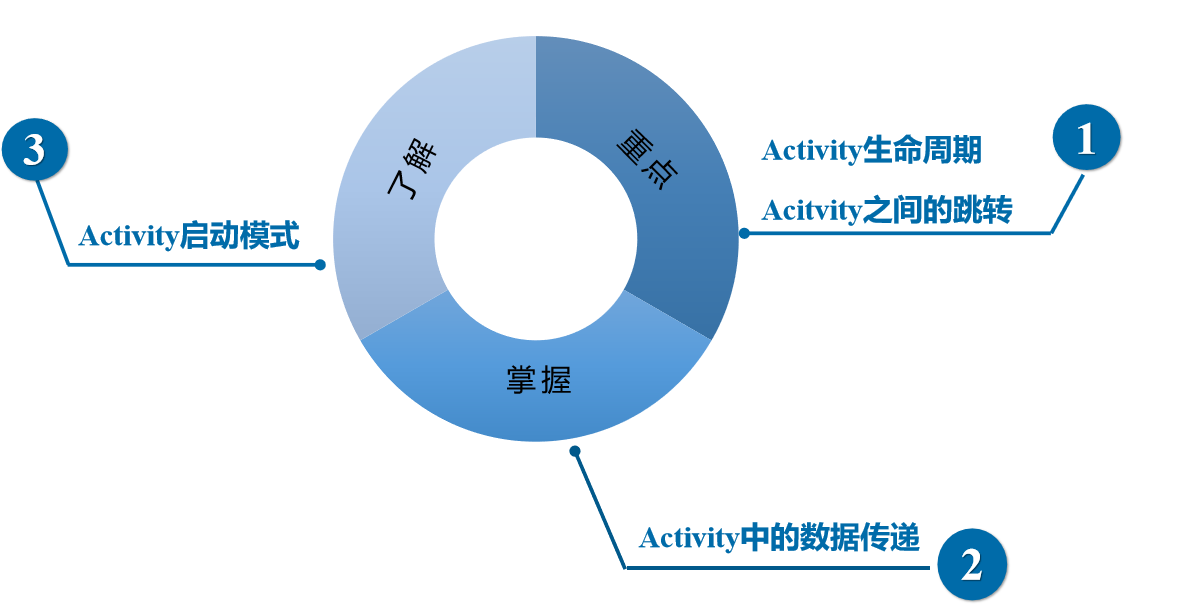
3.1 Activity的创建
1)包名处点击右键选择【New】【Activity】【Empty Activity】选项,填写Activity信息,完成创建。

3.2 Activity的生命周期


3.3 Activity的启动模式
3.3.1 Android中的任务栈
栈是一种“先进后出”的数据结构。Android中,采用任务栈的形式来管理Activity。

3.3.2 Activity的四种启动模式
standard模式是Activity的默认启动方式,每启动一个Activity就会在栈顶创建一个新的实例。
1.standard模式

2.singleTop模式
- singleTop模式会判断要启动的Activity实例是否位于栈顶,如果位于栈顶则直接复用,否则创建新的实例。

- singleTask模式下每次启动该Activity时,系统首先会检查栈中是否存在当前Activity实例,如果存在则直接使用,并把当前Activity之上的所有实例全部出栈。

3.singleInstance模式
singleInstance模式会启动一个新的任务栈来管理Activity实例,无论从哪个任务栈中启动该Activity,该实例在整个系统中只有一个。

3.4 Activity之间的跳转
- Intent被称为意图,是程序中各组件进行交互的一种重要方式,它不仅可以指定当前组件要执行的动作,还可以在不同组件之间进行数据传递。
- 一般用于启动Activity、Service以及发送广播等。根据开启目标组件的方式不同,Intent被分为两种类型显示意图和隐式意图。

3.4.1 显式意图

3.4.2 隐式意图

清单文件?
3.4.2 实战演练——打开浏览器

java文件:源代码\chapter03\OpenBrowser\app\src\main\java\cn\itcast
package cn.itcast.openbrowser;
import android.content.Intent;
import android.net.Uri;
import android.support.v7.app.AppCompatActivity;
import android.os.Bundle;
import android.view.View;
import android.widget.Button;
public class MainActivity extends AppCompatActivity {
@Override
protected void onCreate(Bundle savedInstanceState) {
super.onCreate(savedInstanceState);
setContentView(R.layout.activity_main);
Button button = (Button) findViewById(R.id.main_button);
Intent intent = getIntent();
String data = intent.getStringExtra("extra_data");
button.setOnClickListener(new View.OnClickListener() {
@Override
public void onClick(View v) {
Intent intent = new Intent();
//设置动作为android.intent.action.VIEW
intent.setAction("android.intent.action.VIEW");
//设置要打开的网址
intent.setData(Uri.parse("http://www.baidu.com"));
startActivity(intent);
}
});
}
}
视图文件:\源代码\chapter03\OpenBrowser\app\src\main\res\activity_main.xml
<?xml version="1.0" encoding="utf-8"?>
<RelativeLayout
xmlns:android="http://schemas.android.com/apk/res/android"
xmlns:tools="http://schemas.android.com/tools"
android:layout_width="match_parent"
android:layout_height="match_parent"
android:background="@drawable/openbrowser"
tools:context=".MainActivity">
<Button
android:id="@+id/main_button"
android:layout_width="wrap_content"
android:layout_height="wrap_content"
android:layout_alignParentLeft="true"
android:layout_alignParentStart="true"
android:layout_alignParentTop="true"
android:layout_marginLeft="20dp"
android:layout_marginStart="20dp"
android:layout_marginTop="30dp"
android:background="@drawable/click"/>
</RelativeLayout>
h
源代码\chapter03\OpenBrowser\app\src\main\AndroidManifest.xml
<?xml version="1.0" encoding="utf-8"?>
<manifest xmlns:android="http://schemas.android.com/apk/res/android"
package="cn.itcast.openbrowser" >
<application
android:allowBackup="true"
android:icon="@mipmap/ic_launcher"
android:label="@string/app_name"
android:supportsRtl="true"
android:theme="@style/AppTheme" >
<activity android:name=".MainActivity" >
<intent-filter>
<action android:name="android.intent.action.MAIN" />
<category android:name="android.intent.category.LAUNCHER" />
</intent-filter>
</activity>
</application>
</manifest>
15 LAUNCHER <一打开就要发送/>
3.5 Activity中的数据传递
3.5.1 数据传递
- Activity之间传递数据需要用到Intent提供的putExtra()方法。

3.5.2 实战演练——注册用户信息


3.5.3 数据回传


3.5.4 实战演练——选择宝宝装备

附代码,讲解待补充
布局文件 activity_main.xml
<?xml version="1.0" encoding="utf-8"?>
<RelativeLayout
xmlns:android="http://schemas.android.com/apk/res/android"
xmlns:tools="http://schemas.android.com/tools"
android:layout_width="match_parent"
android:layout_height="match_parent"
android:background="@drawable/loading"
tools:context=".MainActivity">
<ImageView
android:id="@+id/iv_head"
android:layout_width="50dp"
android:layout_height="50dp"
android:layout_centerHorizontal="true"
android:layout_marginTop="100dp"
android:src="@drawable/head"/>
<LinearLayout
android:id="@+id/layout"
android:layout_width="match_parent"
android:layout_height="wrap_content"
android:layout_below="@+id/iv_head"
android:layout_margin="10dp"
android:orientation="vertical">
<RelativeLayout
android:id="@+id/regist_username"
android:layout_width="match_parent"
android:layout_height="wrap_content"
android:layout_margin="5dp">
<TextView
android:id="@+id/tv_name"
android:layout_width="wrap_content"
android:layout_height="wrap_content"
android:layout_centerVertical="true"
android:text="用户名:"
android:textSize="20sp"/>
<EditText
android:id="@+id/et_name"
android:layout_width="match_parent"
android:layout_height="wrap_content"
android:layout_marginLeft="5dp"
android:layout_toRightOf="@id/tv_name"
android:hint="请输入用户名"
android:textSize="16sp"/>
</RelativeLayout>
<RelativeLayout
android:id="@+id/regist_password"
android:layout_width="match_parent"
android:layout_height="wrap_content"
android:layout_margin="5dp">
<TextView
android:id="@+id/tv_psw"
android:layout_width="wrap_content"
android:layout_height="wrap_content"
android:layout_centerVertical="true"
android:text="密 码:"
android:textSize="20sp"/>
<EditText
android:id="@+id/et_password"
android:layout_width="match_parent"
android:layout_height="wrap_content"
android:layout_marginLeft="5dp"
android:layout_toRightOf="@id/tv_psw"
android:hint="请输入密码"
android:inputType="textPassword"
android:textSize="16sp"/>
</RelativeLayout>
</LinearLayout>
<Button
android:id="@+id/btn_send"
android:layout_width="160dp"
android:layout_height="48dp"
android:layout_below="@id/layout"
android:layout_centerHorizontal="true"
android:layout_marginLeft="10dp"
android:layout_marginRight="10dp"
android:background="@drawable/start"
android:text="注册"
android:textColor="#FFFFFF"
android:textSize="20sp"
android:textStyle="bold"/>
</RelativeLayout>
activity_shop.xml 多的代码是宝宝装备案例用
<?xml version="1.0" encoding="utf-8"?>
<RelativeLayout
android:id="@+id/rl"
xmlns:android="http://schemas.android.com/apk/res/android"
android:layout_width="match_parent"
android:layout_height="wrap_content"
android:background="@drawable/loading"
android:orientation="vertical">
<LinearLayout
android:layout_width="match_parent"
android:layout_height="wrap_content"
android:background="#307f7f7f"
android:gravity="center_vertical"
android:orientation="horizontal"
android:padding="5dp">
<ImageView
android:layout_width="30dp"
android:layout_height="30dp"
android:background="@android:drawable/ic_menu_info_details"/>
<TextView
android:id="@+id/tv_name"
android:layout_width="wrap_content"
android:layout_height="wrap_content"
android:layout_marginLeft="20dp"
android:text="商品名称"/>
<LinearLayout
android:layout_width="wrap_content"
android:layout_height="wrap_content"
android:layout_marginLeft="40dp"
android:orientation="vertical">
<TextView
android:id="@+id/tv_life"
android:layout_width="wrap_content"
android:layout_height="wrap_content"
android:text="生命值"
android:textSize="13sp"/>
<TextView
android:id="@+id/tv_attack"
android:layout_width="wrap_content"
android:layout_height="wrap_content"
android:text="攻击力"
android:textSize="13sp"/>
<TextView
android:id="@+id/tv_speed"
android:layout_width="wrap_content"
android:layout_height="wrap_content"
android:text="速度"
android:textSize="13sp"/>
</LinearLayout>
</LinearLayout>
</RelativeLayout>
java文件:MainActivity.java
package cn.itcast.userregist;
import android.content.Intent;
import android.support.v7.app.AppCompatActivity;
import android.os.Bundle;
import android.view.View;
import android.widget.Button;
import android.widget.EditText;
public class MainActivity extends AppCompatActivity {
private EditText et_password;
private Button btn_send;
private EditText et_name;
protected void onCreate(Bundle savedInstanceState) {
super.onCreate(savedInstanceState);
setContentView(R.layout.activity_main);
et_name = (EditText) findViewById(R.id.et_name);
et_password = (EditText) findViewById(R.id.et_password);
btn_send = (Button) findViewById(R.id.btn_send);
//点击开始游戏按钮进行数据传递
btn_send.setOnClickListener(new View.OnClickListener() {
public void onClick(View v) {
passDate();
}
});
}
//传递数据
public void passDate() {
//创建Intent对象,启动Activity02
Intent intent = new Intent(this, ShowActivity.class);
//将数据存入Intent对象
intent.putExtra("name", et_name.getText().toString().trim());
intent.putExtra("password", et_password.getText().toString().trim());
startActivity(intent);
}
}
\源代码\chapter03\UserRegist\app\src\main\java\cn\itcast\userregist\ShowActivity.java
package cn.itcast.userregist;
import android.content.Intent;
import android.support.v7.app.AppCompatActivity;
import android.os.Bundle;
import android.view.View;
import android.widget.ProgressBar;
import android.widget.TextView;
public class ShowActivity extends AppCompatActivity {
private ProgressBar mProgressBar1;
private ProgressBar mProgressBar2;
private ProgressBar mProgressBar3;
private TextView mLifeTV;
private TextView mAttackTV;
private TextView mSpeedTV;
private TextView tv_name;
private TextView tv_password;
@Override
protected void onCreate(Bundle savedInstanceState) {
super.onCreate(savedInstanceState);
setContentView(R.layout.activity_show);
//获取Intent对象(隐式意图)
Intent intent = getIntent();
//取出key对应的value值
String name = intent.getStringExtra("name");
String password = intent.getStringExtra("password");
tv_name = (TextView) findViewById(R.id.tv_name);
tv_password = (TextView) findViewById(R.id.tv_password);
tv_name.setText("用户名:" + name);
tv_password.setText("密 码:" + password);
//下面是数据围传例子的相关代码
mLifeTV = (TextView) findViewById(R.id.tv_life_progress);
mAttackTV = (TextView) findViewById(R.id.tv_attack_progress);
mSpeedTV = (TextView) findViewById(R.id.tv_speed_progress);
initProgress(); //初始化进度条
}
private void initProgress() {
mProgressBar1 = (ProgressBar) findViewById(R.id.progressBar1);
mProgressBar2 = (ProgressBar) findViewById(R.id.progressBar2);
mProgressBar3 = (ProgressBar) findViewById(R.id.progressBar3);
mProgressBar1.setMax(1000); //设置最大值1000
mProgressBar2.setMax(1000);
mProgressBar3.setMax(1000);
}
// 开启新的activity并获取他的返回值
public void click(View view) {
Intent intent = new Intent(this, ShopActivity.class);
startActivityForResult(intent, 1); // 返回请求结果,请求码为1
}
@Override
protected void onActivityResult(int requestCode,
int resultCode, Intent data) {
super.onActivityResult(requestCode, resultCode, data);
if (data != null) {
// 判断结果码是否等于1,等于1为宝宝添加装备
if (resultCode == 1) {
if (requestCode == 1) {
ItemInfo info =
(ItemInfo) data.getSerializableExtra("equipment");
//更新ProgressBar的值
updateProgress(info);
}
}
}
}
//更新ProgressBar的值
private void updateProgress(ItemInfo info) {
int progress1 = mProgressBar1.getProgress();
int progress2 = mProgressBar2.getProgress();
int progress3 = mProgressBar3.getProgress();
mProgressBar1.setProgress(progress1 + info.getLife());
mProgressBar2.setProgress(progress2 + info.getAcctack());
mProgressBar3.setProgress(progress3 + info.getSpeed());
mLifeTV.setText(mProgressBar1.getProgress() + "");
mAttackTV.setText(mProgressBar2.getProgress() + "");
mSpeedTV.setText(mProgressBar3.getProgress() + "");
}
}
清单
<?xml version="1.0" encoding="utf-8"?>
<manifest xmlns:android="http://schemas.android.com/apk/res/android"
package="cn.itcast.userregist" >
<application
android:allowBackup="true"
android:icon="@mipmap/ic_launcher"
android:label="@string/app_name"
android:supportsRtl="true"
android:theme="@style/AppTheme" >
<activity android:name=".MainActivity" >
<intent-filter>
<action android:name="android.intent.action.MAIN" />
<category android:name="android.intent.category.LAUNCHER" />
</intent-filter>
</activity>
<activity android:name=".ShowActivity" >
</activity>
<activity android:name=".ShopActivity" >
</activity>
</application>
</manifest>
\源代码\chapter03\UserRegist\app\src\main\java\cn\itcast\userregist*ShopActivity*.java
package cn.itcast.userregist;
import android.content.Intent;
import android.os.Bundle;
import android.support.v7.app.AppCompatActivity;
import android.view.View;
import android.widget.TextView;
public class ShopActivity extends AppCompatActivity implements
View.OnClickListener {
private ItemInfo itemInfo;
@Override
protected void onCreate(Bundle savedInstanceState) {
super.onCreate(savedInstanceState);
setContentView(R.layout.activity_shop);
itemInfo = new ItemInfo("金剑", 100, 20, 20);
findViewById(R.id.rl).setOnClickListener(this);
TextView mLifeTV = (TextView) findViewById(R.id.tv_life);
TextView mNameTV = (TextView) findViewById(R.id.tv_name);
TextView mSpeedTV = (TextView) findViewById(R.id.tv_speed);
TextView mAttackTV = (TextView) findViewById(R.id.tv_attack);
mLifeTV.setText("生命值+" + itemInfo.getLife());
mNameTV.setText(itemInfo.getName() + "");
mSpeedTV.setText("敏捷度+" + itemInfo.getSpeed());
mAttackTV.setText("攻击力+" + itemInfo.getAcctack());
}
@Override
public void onClick(View v) {
// TODO Auto-generated method stub
switch (v.getId()) {
case R.id.rl:
Intent intent = new Intent();
intent.putExtra("equipment", itemInfo);
setResult(1, intent);
finish();
break;
}
}
}
ItemInfo.java封装类
package cn.itcast.userregist;
import java.io.Serializable;
public class ItemInfo implements Serializable {
private String name;
private int acctack;
private int life;
private int speed;
public ItemInfo(String name, int acctack, int life, int speed) {
this.name = name;
this.acctack = acctack;
this.life = life;
this.speed = speed;
}
public String getName() {
return name;
}
public void setName(String name) {
this.name = name;
}
public int getAcctack() {
return acctack;
}
public void setAcctack(int acctack) {
this.acctack = acctack;
}
public int getLife() {
return life;
}
public void setLife(int life) {
this.life = life;
}
public int getSpeed() {
return speed;
}
public void setSpeed(int speed) {
this.speed = speed;
}
}
3.6 本章小结
本章主要讲解了Activity的相关知识,包括Activity入门、Activity生命周期、Activity启动模式、Intent的使用以及Activity中的数据传递,并在讲解各个知识点时编写了相应的使用案例。在应用程序中凡是有界面都会使用到Activity,因此,要求初学者必须熟练掌握该组件的使用。
【学习笔记】
【学习资料】
- 教材:《Android移动开发案例教程》
- 学习资料:Android移动开发配套资料
-1.源代码:每个章节配套案例代码
-2.补充案例:项目、课后练习代码
-3.课程资料:课后习题及答案、ppt - github:Android
包含自己学习过程的全部案例、实验、项目代码 - 推荐学习视频:Android开发从入门到精通(项目案例版)



























 705
705

 被折叠的 条评论
为什么被折叠?
被折叠的 条评论
为什么被折叠?










