文章目录
1.1 配色方案
-
单色:通过调整同一颜色的亮度或明度来实现,或者用相临近的颜色。多用于同一系列、相同类型的数据。
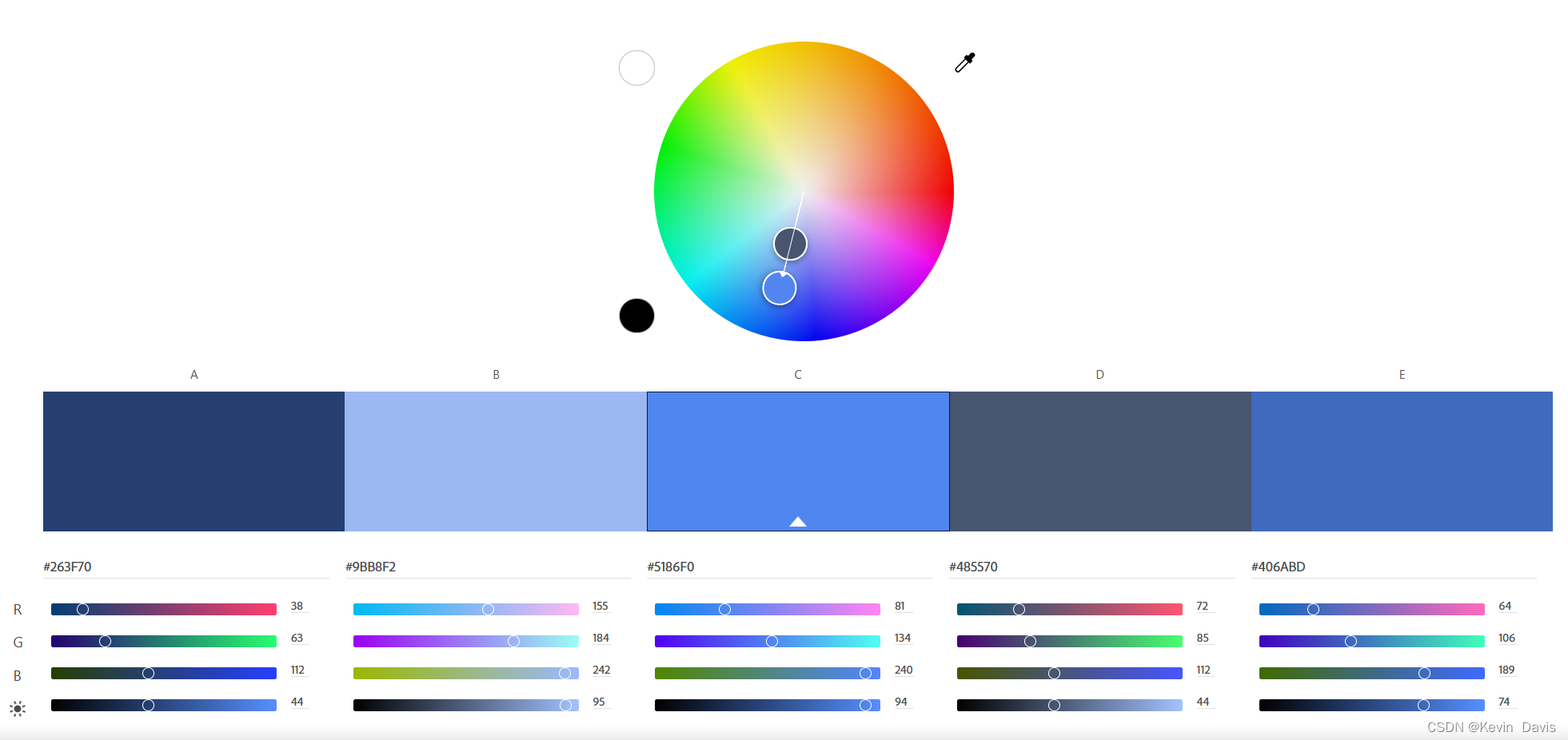
-
互补色:即通过色轮上间隔180°的两个颜色来搭配,多用于实验组和对照组等对比强利的数据。
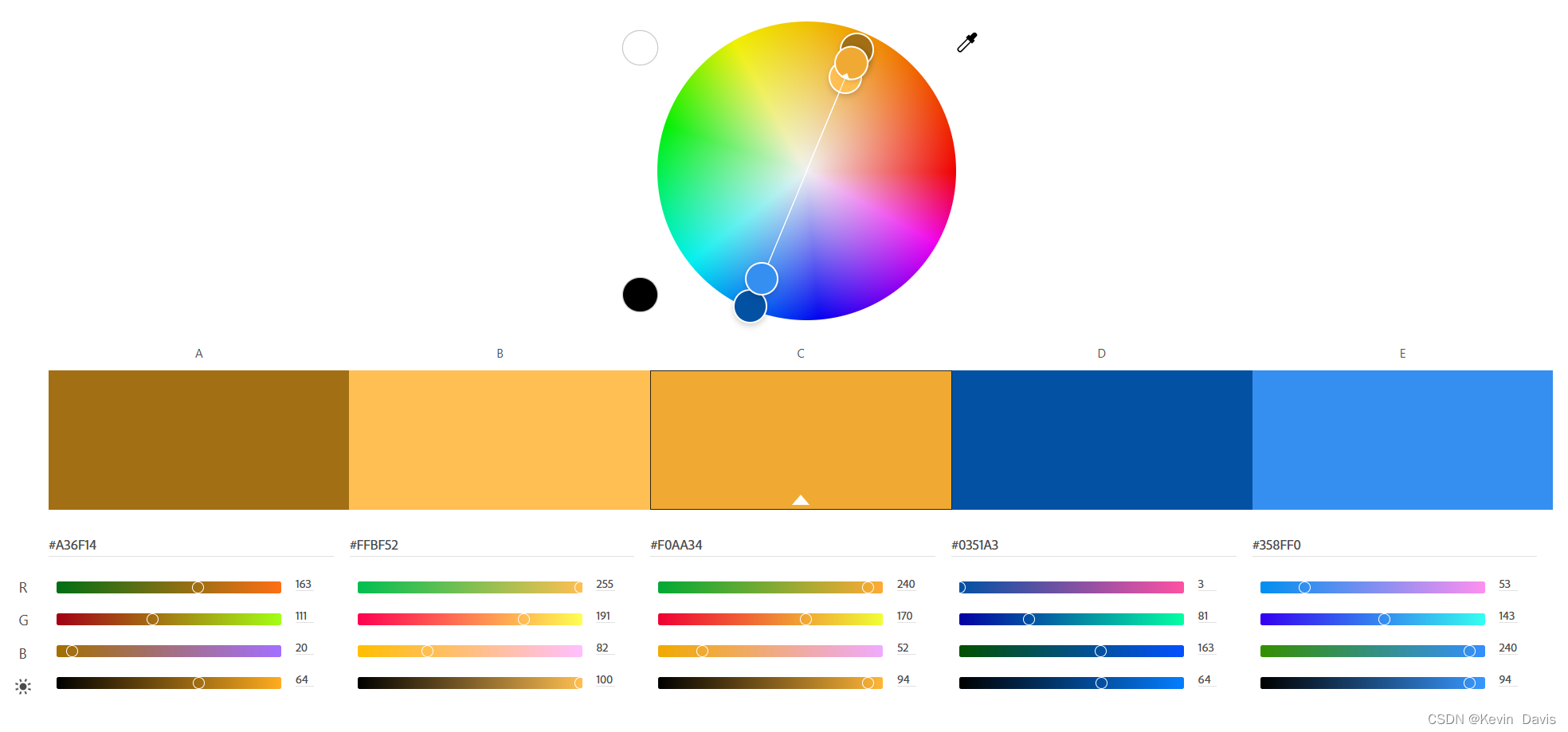
-
等距三角配色:将色轮上间隔120°的三个颜色搭配,但由于太过亮眼,颜色杂乱而用得少。但可以取一种颜色为主色,另外两种颜色适当缩小间隔作为辅助色进行组合。

-
四角配色:将色轮上间隔90°的四个颜色搭配,但这个方案的色彩过于杂乱,所以一般不建议使用。
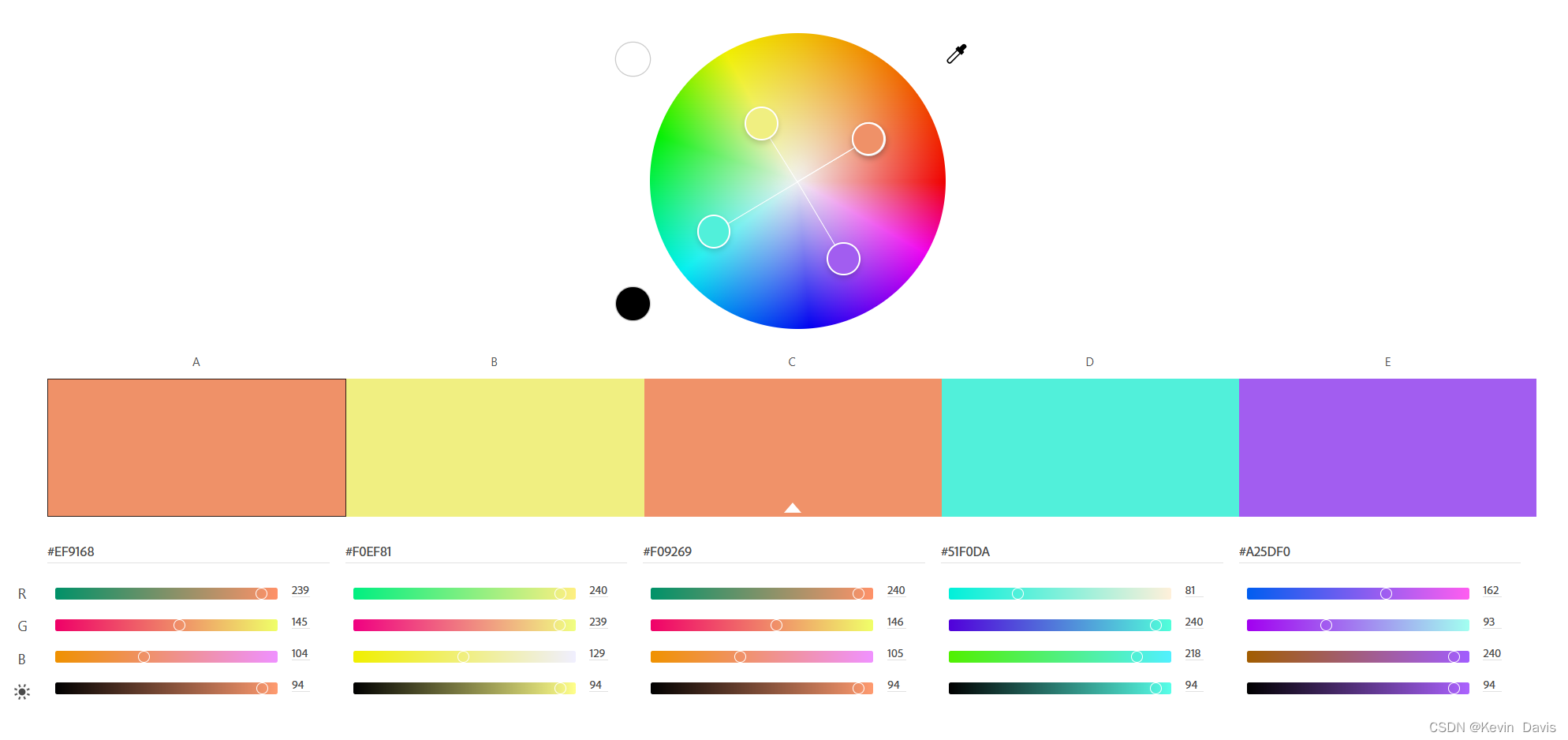
1.2 色系
matlplotlib库中提供了许多单色渐变色系:

双色渐变色系:

多色系:
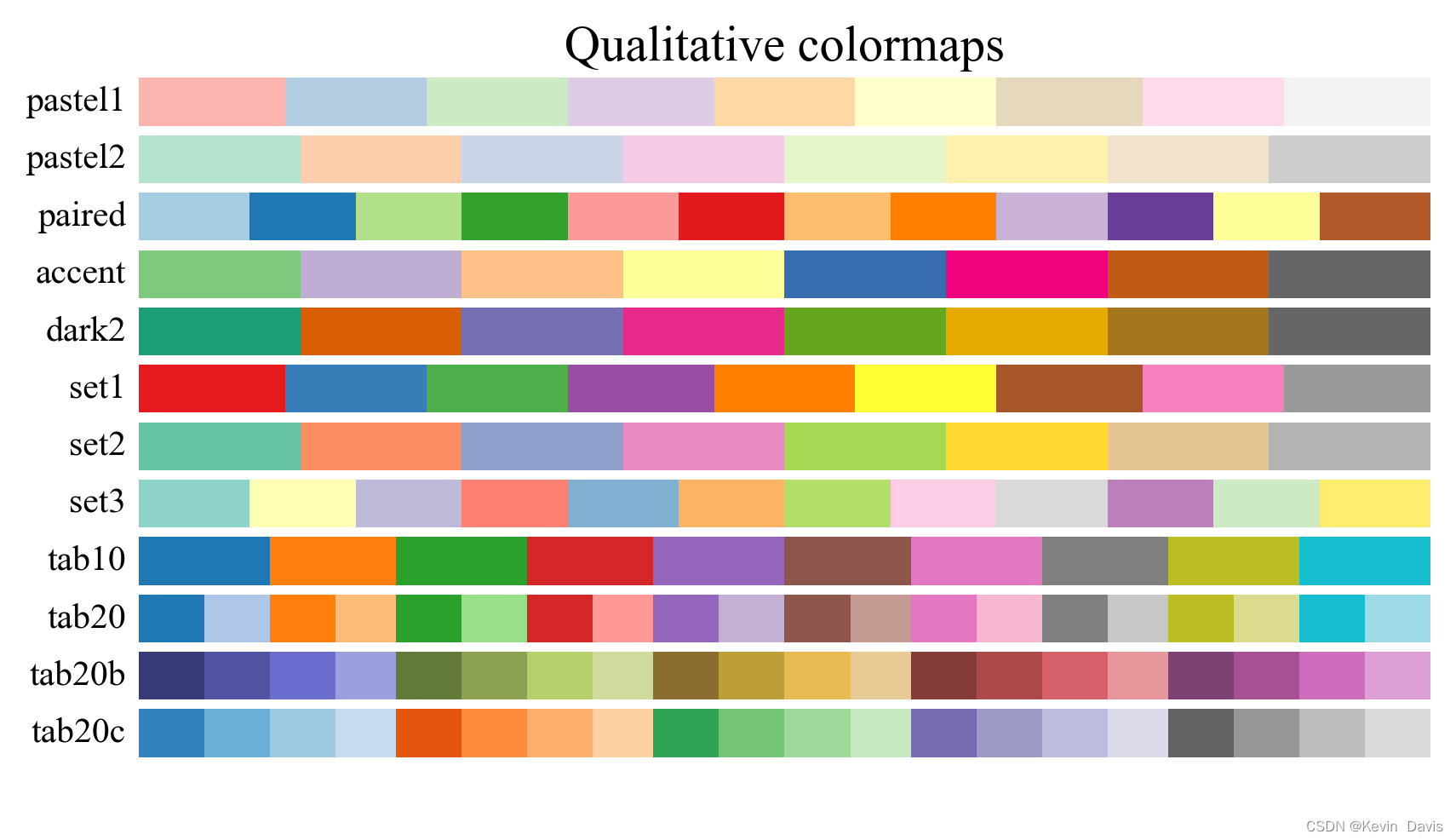
1.3 配色工具
常用的配色网站:
Adobe color
Color Scheme Designer
中国色
ColorBrewer 2.0
1.4 代码实战
1.4.1 单色配色方案
参考资料:
【知乎】Python可视化|matplotlib07-自带颜色条Colormap(三)
import matplotlib.pyplot as plt
import seaborn as sns
import numpy as np
num = 5
# iris = sns.load_dataset("iris")
sns.set_theme(style='white', font='Times New Roman', font_scale=1.5)
plt.figure(figsize=(10,6), dpi=200)
# 获取颜色映射的2种方式
# colormap = plt.cm.viridis
colormap = plt.get_cmap('Blues')
# 获得对应的颜色
# colors = colormap(range(1, num + 1, 1)) # 0到255
# colors = colormap(num)
colors = colormap(np.linspace(0.1, 1, num)) # 按百分比
# 绘制条形图
plt.bar(range(1, 1 + num), range(1, 1 + num), color=colors)
# plt.hist(iris['sepal_width'], bins=10, color='b')
# 添加标签
plt.xlabel('x')
plt.ylabel('y')
# 显示图像
plt.savefig('./images/单色系.png')
plt.show()

1.4.2 互补色配色方案
def plot_template(means, std, width, labels, colors, title_='', saveflag=False, savedir='./images/',
figsize=(12, 9), dpi=100, fontscale=1.5):
# 画图模板
assert len(means) == len(std) == len(labels) == len(colors)
# rc = {'font.sans-serif': 'SimHei',
# 'axes.unicode_minus': False}
# sns.set(context='notebook', style='whitegrid', font_scale=fontscale, rc=rc)
# 画条形图
fig, ax = plt.subplots(figsize=figsize, dpi=dpi, facecolor="w")
plt.rcParams['font.family']='Times New Roman, SimHei'
for name, value, err, label, color in zip(labels, means, std, labels, colors):
ax.bar(name, value, yerr=err, label=label, color=color, ec="k", lw=linewidth,
capsize=5, error_kw={'linewidth': linelinewidth})
# 去除右边框和上边框
for spine in ['top', 'right']:
ax.spines[spine].set_visible(False)
ax.grid(False)
lower_bound = 0 if int(min(means)) - 10 < 0 else int(min(means)) - 10
ax.set_ylim(lower_bound, int(max(means)) + 10)
ax.legend(frameon=False, handlelength=1.5, handleheight=1.5)
plt.title(title_)
if saveflag:
plt.savefig(f'{savedir}{title_}.png')
plt.show()
else:
plt.show()
means = [5, 15]
std = [1, 2]
linewidth = 0.8
labels = ['A', 'B']
colors = ['#ef8a62', '#67a9cf']
plot_template(means, std, linewidth, labels, colors, title_='Complementary colormap', saveflag=True)
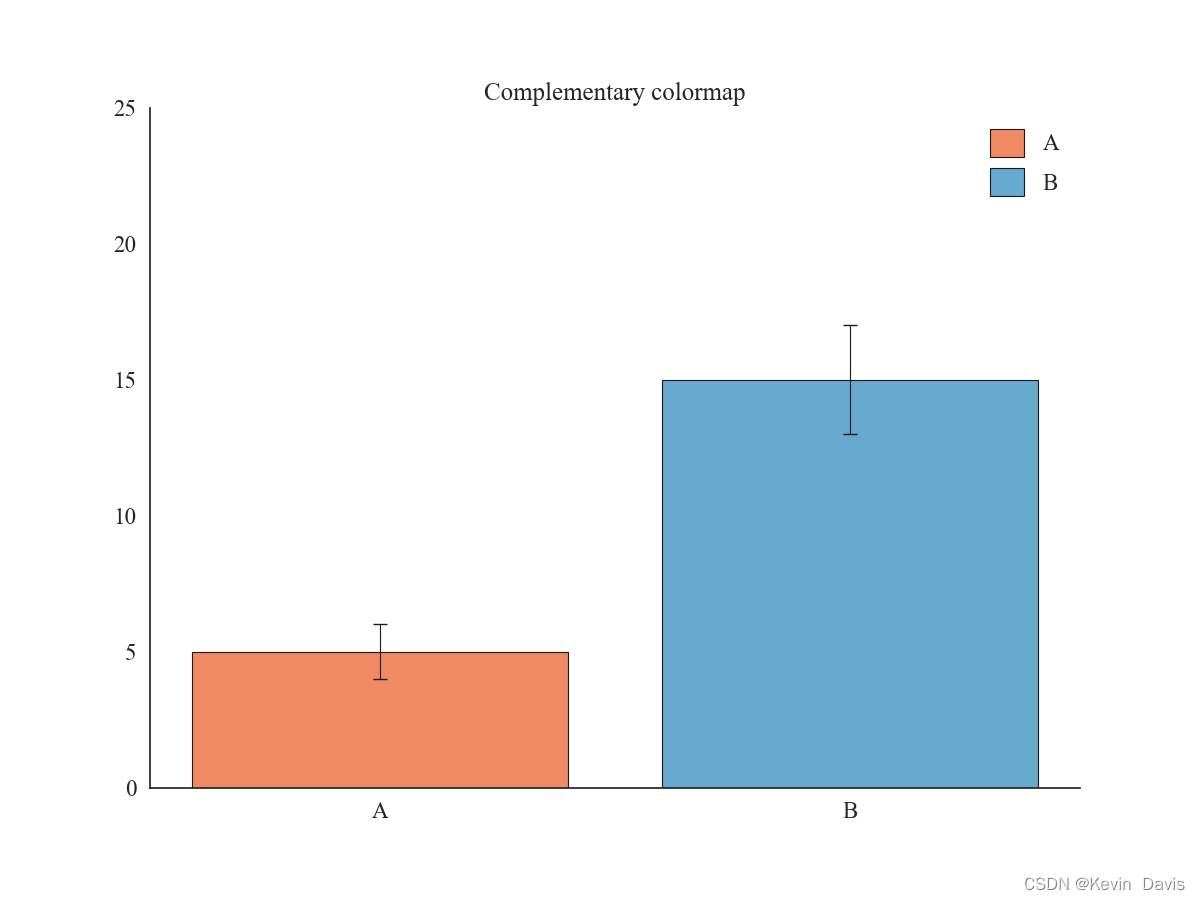
1.4.3 等距三角配色方案
means = [5, 15, 25]
std = [1, 2, 3]
labels = ['A', 'B', 'C']
colors = ['#DE6E66', '#5096DE', '#CBDE3A']
plot_template(means, std, linewidth, labels, colors, title_='Triangle colormap', saveflag=True)

1.4.4 四色配色方案
means = [5, 15, 25, 35]
std = [1, 2, 3, 4]
labels = ['A', 'B', 'C', 'D']
colors = ['#DE66C2', '#5096DE', '#DEA13A', '#61DE45']
plot_template(means, std, linewidth, labels, colors, title_='Rectangle colormap', saveflag=True)
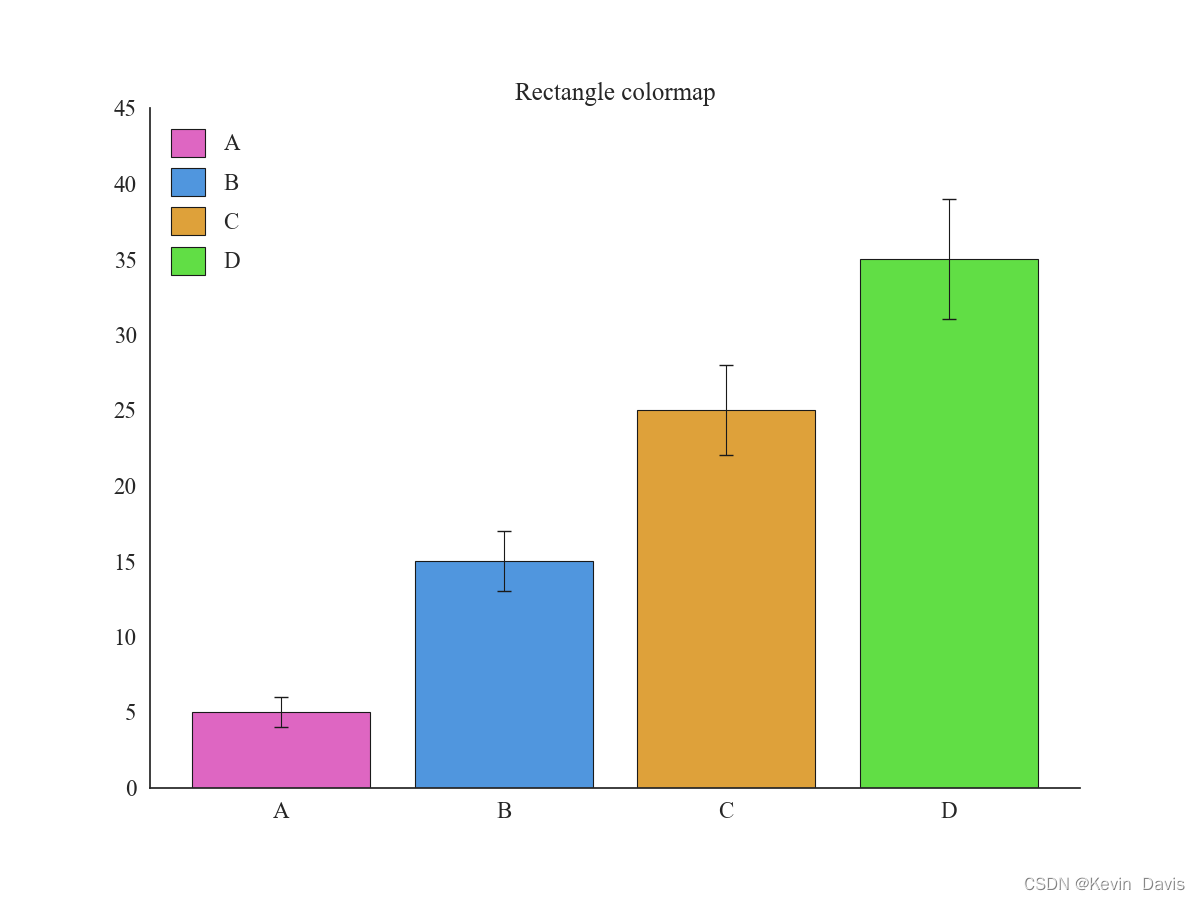
1.4.5 单色渐变
means = [5, 15, 25, 35, 45]
std = [1, 2, 3, 4, 5]
labels = ['A', 'B', 'C', 'D', 'E']
colormap = plt.get_cmap('Blues')
colors = colormap(np.linspace(0.1, 1, len(means)))
plot_template(means, std, linewidth, labels, colors, title_='Sequential colormap', saveflag=True)

1.4.6 双色渐变
means = [5, 15, 25, 35, 45]
std = [1, 2, 3, 4, 5]
labels = ['A', 'B', 'C', 'D', 'E']
colormap = plt.get_cmap('coolwarm')
colors = colormap(np.linspace(0.1, 1, len(means)))
plot_template(means, std, linewidth, labels, colors, title_='Diverging colormap', saveflag=True)

1.4.7 多色系
means = [5, 15, 25, 35, 45]
std = [1, 2, 3, 4, 5]
labels = ['A', 'B', 'C', 'D', 'E']
colormap = plt.get_cmap('Accent')
colors = colormap(np.linspace(0, 1, len(means)))
plot_template(means, std, linewidth, labels, colors, title_='Qualitative colormap', saveflag=True)
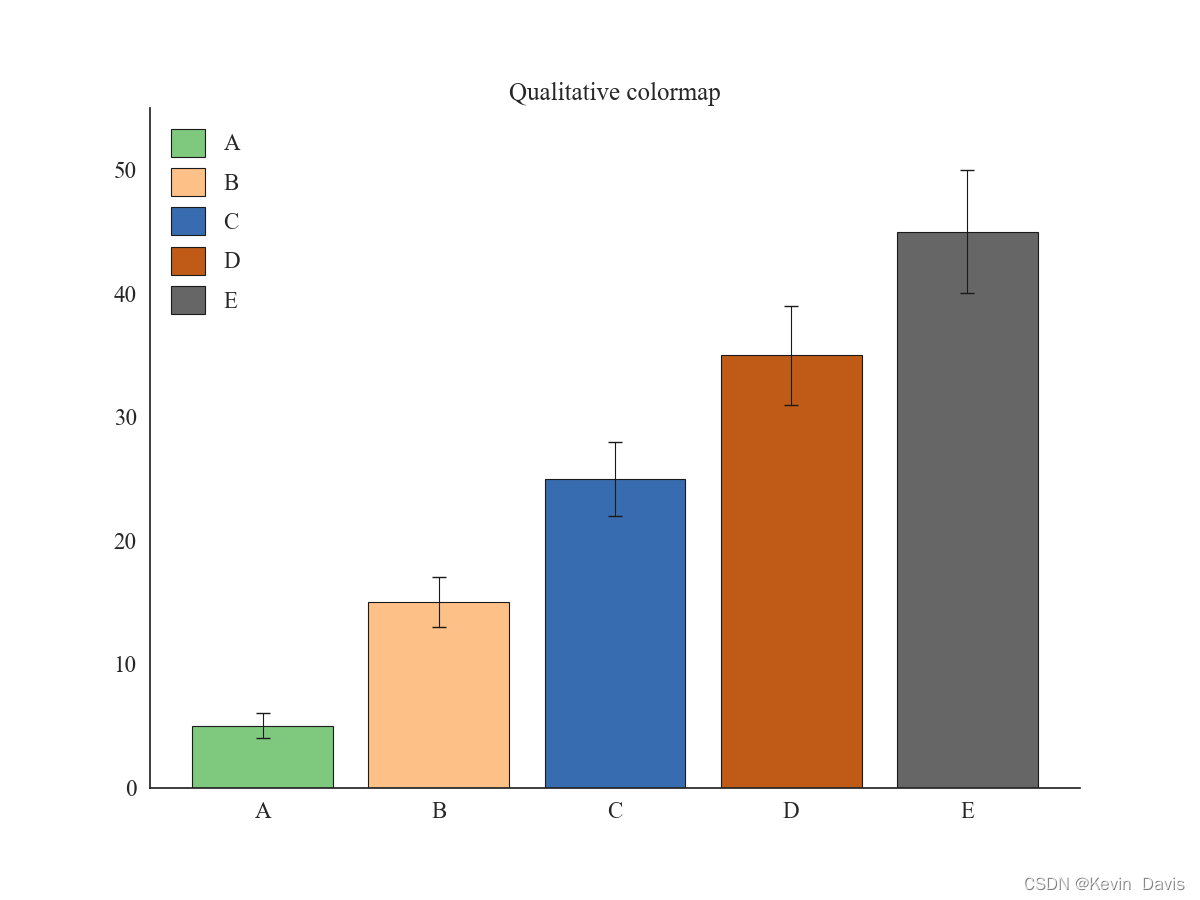
参考资料:
[1] 《Datawhale 科研论文配图绘制指南–基于Python》
[2] matplotlib 官方文档
[3] Seaborn 官方文档























 1726
1726











 被折叠的 条评论
为什么被折叠?
被折叠的 条评论
为什么被折叠?










