实现效果: 数字在条纹的上方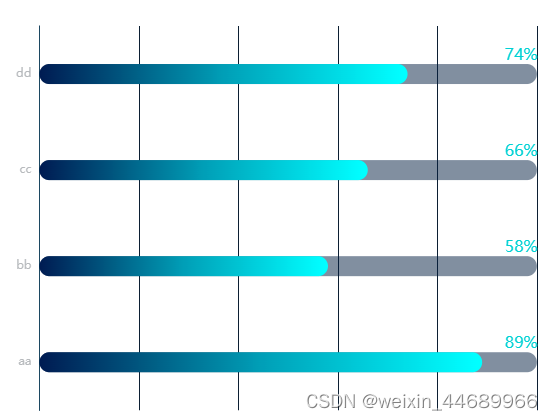
实现方法:这些数字是用新添加一个坐标轴来实现的
直接添加坐标轴数字显示是在条纹的正右边

所以需要配置一下偏移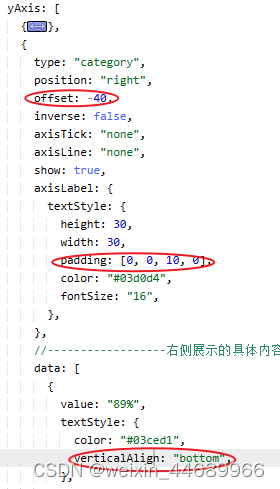
完整代码
var option = {
grid: {
left: "3%",
right: "4%",
bottom: "3%",
containLabel: true,
},
xAxis: {
type: "value",
boundaryGap: [0, 0.01],
axisLine: {
show: false,
},
axisLabel: {
show: false,
},
splitLine: {
show: true,
lineStyle: {
color: "#121f33",
},
},
},
yAxis: [
{
type: "category",
data: ["aa", "bb", "cc", "dd"],
axisLine: {
show: true,
lineStyle: {
color: "#2a4661",
},
},
axisTick: {
show: false,
},
axisLabel: {
color: "#b8babd",
},
},
{
type: "category",
position: "right",
offset: -40,
inverse: false,
axisTick: "none",
axisLine: "none",
show: true,
axisLabel: {
textStyle: {
height: 30,
width: 30,
padding: [0, 0, 10, 0],
color: "#03d0d4",
fontSize: "16",
},
},
//------------------右侧展示的具体内容----------------------------
data: [
{
value: "89%",
textStyle: {
color: "#03ced1",
verticalAlign: "bottom",
},
},
{
value: "58%",
textStyle: {
color: "#03ced1",
verticalAlign: "bottom",
},
},
{
value: "66%",
textStyle: {
color: "#03ced1",
verticalAlign: "bottom",
},
},
{
value: "74%",
textStyle: {
color: "#03ced1",
verticalAlign: "bottom",
},
},
],
},
],
series: [
{
type: "bar",
showBackground: true,
backgroundStyle: {
color: "rgba(13, 32, 66, 0.5)",
borderRadius: 10,
},
itemStyle: {
color: new echarts.graphic.LinearGradient(0, 0, 1, 0, [
{ offset: 0, color: "#021a52" },
{ offset: 0.5, color: "#019cb5" },
{ offset: 1, color: "#00fdfe" },
]),
borderRadius: 10,
},
barWidth: "20",
data: [89, 58, 66, 74],
},
],
};
放在实例中运行即可
https://echarts.apache.org/examples/zh/editor.html?c=pie-simple






















 被折叠的 条评论
为什么被折叠?
被折叠的 条评论
为什么被折叠?








