JS 实战: 前端图片下载实现
正文
1. Image + canvas API 实现
/src/utils/index.ts
第一步是构造 Image 对象,实际上就是 HTMLImageElement 类型的对象,也就等价于 <img> 标签的作用
export const downloadImgByImage = (imgSrc: string, name: string) => {
const image = new Image();
image.crossOrigin = 'anonymous';
接下来确定加载好图片之后,创建一个 canvas 元素
image.onload = function () {
// draw on canvas
const canvas = document.createElement('canvas');
canvas.width = image.width;
canvas.height = image.height;
const context = canvas.getContext('2d') as CanvasRenderingContext2D;
使用 canvas API context.drawImage 写到画布上,再使用 canvas.toDataURL 创建数据地址
context.drawImage(image, 0, 0, image.width, image.height);
// create dataUrl
const dataUrl = canvas.toDataURL('image/png');
最后创建 <a> 标签并点击以触发下载事件
const a = document.createElement('a');
a.download = name;
a.href = dataUrl;
const event = new MouseEvent('click');
a.dispatchEvent(event);
};
image.src = imgSrc;
};
2. Fetch API / XHR 实现
/src/utils/index.ts
export const downloadImgByFetch = (imgSrc: string, name: string) => {
fetch(imgSrc)
.then((res) => res.blob())
.then((blob) => {
const dataUrl = window.URL.createObjectURL(blob);
const link = document.createElement('a');
link.download = name;
link.href = dataUrl;
document.body.appendChild(link);
link.click();
link.remove();
});
};
使用 fetch API 会稍微简单一点,返回的 reponse 对象本身就提供了 blob 方法转换成 Blob 对象,然后再使用 URL.createObjectURL(blob) 构建数据地址并下载。
这边需要注意两个点,一个是有的浏览器对于下载的限制是 <a> 标签必须存在 dom 树当中,所以要先 document.body.appendChild 再用 remove 移除
另改就是如果使用的不是 fetch API 而是使用原本的 XHR 对象,则需要使用 new Blob([res.data]) 自己进行数据类型的转换
其他资源
参考连接
| Title | Link |
|---|---|
| JS 通过 url 下载图片 | https://segmentfault.com/a/1190000038747836 |
| HTMLCanvasElement.toDataURL() - MDN | https://developer.mozilla.org/en-US/docs/Web/API/HTMLCanvasElement/toDataURL |
| Tainted canvases may not be exported | https://stackoverflow.com/questions/22710627/tainted-canvases-may-not-be-exported |
完整代码示例
https://github.com/superfreeeee/Blog-code/tree/main/front_end/javascript/js_download_image







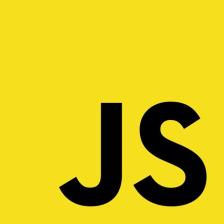














 621
621

 被折叠的 条评论
为什么被折叠?
被折叠的 条评论
为什么被折叠?








