Docker: 部署 Nginx 反向代理
文章目录
环境准备
要求安装下列服务
- Docker
- Docker Compose(Windows/MacOS 下 Docker Desktop 自带,可以不用额外安装)
- Node.js(用于启动一个 express 后端服务,如果有其他如 java+tomcat、golang 等服务的话可以不用下载)
实验一:容器内部署 Nginx 静态资源服务器
第一个实验的目标是在 docker 内启动一个 nginx 容器,访问并返回一个 html 页面
目录结构
.
├── Dockerfile
├── dist
│ └── index.html
├── docker-compose.yml
└── nginx.conf
静态资源准备
先准备一个 index.html
/dist/index.html
<!DOCTYPE html>
<html lang="en">
<head>
<meta charset="UTF-8" />
<meta http-equiv="X-UA-Compatible" content="IE=edge" />
<meta name="viewport" content="width=device-width, initial-scale=1.0" />
<title>Nginx config test</title>
</head>
<body>
<h1>/dist/index.html by nginx container</h1>
</body>
</html>
Docker Compose 配置
接下来准备一个 docker-compose.yml 配置项
/docker-compose.yml
version: '3.7'
services:
nginx:
image: nginx
ports:
- 8991:80
volumes:
- ./nginx.conf:/etc/nginx/nginx.conf
- ./dist:/usr/share/nginx/html
command: /bin/bash -c "nginx -g 'daemon off;'"
从 volumes 可以看到我们将本地的 nginx.conf 来取代默认配置文件,并将静态文件目录 dist 映射到容器内
nginx 配置
最后根据 docker-compose 的端口映射,指定 nginx 服务监听的端口(docker 将本地 8991 端口映射到容器内的 80 端口,因此 nginx 配置应该设置为 80 端口;上面静态资源目录 ./dist 映射到 /usr/share/nginx/html,作为容器内的静态资源根目录)
/nginx.conf
events {
worker_connections 1024;
}
http {
server {
listen 80;
server_name localhost;
location / {
root /usr/share/nginx/html;
}
}
}
启动 & 效果
最后启动服务检查效果
docker-compose up -d
-d表示启动在后台- 如果没有事先拉 nginx 镜像,会先自动拉
- 根据
docker-compose.yml启动容器 - 根据
nginx.conf启动 nginx 服务
最后访问 8991 应该就能看到页面了
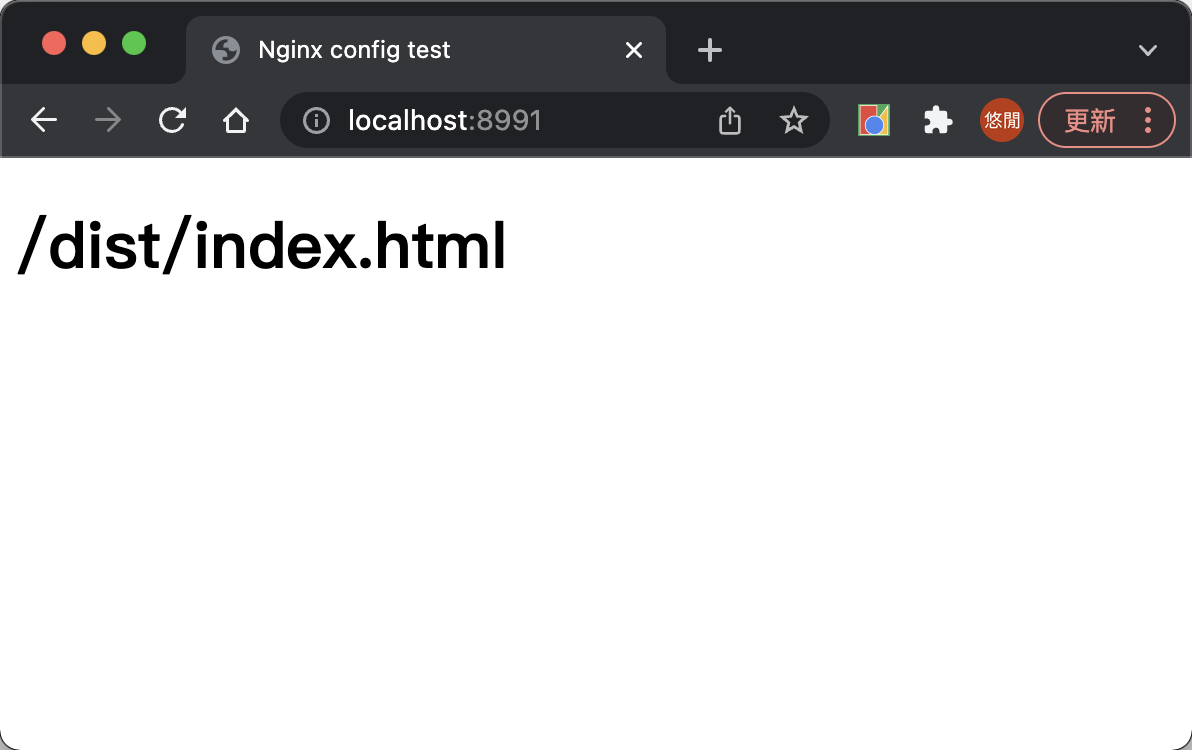
实验二:Nginx 反向代理本机服务
实验二的目标是利用 nginx 容器反向代理回本地端口上的服务
准备 Express 服务
本篇使用 express 启动一个后端服务,其他任意一个服务也都可以
server.js
const express = require('express');
const app = express();
const port = 8080;
app.get('/', (req, res) => {
res.send('Response from localhost:8080');
});
app.listen(port, () => {
console.log(`Example app listening on port ${port}!`);
});
然后在本地安装依赖
npm init -y
npm install express
npm install nodemon -D
添加启动脚本
package.json
{
// ...
"scripts": {
"start": "nodemon server.js"
}
}
启动服务
npm run start
在本地访问端口测试服务是否启动成功
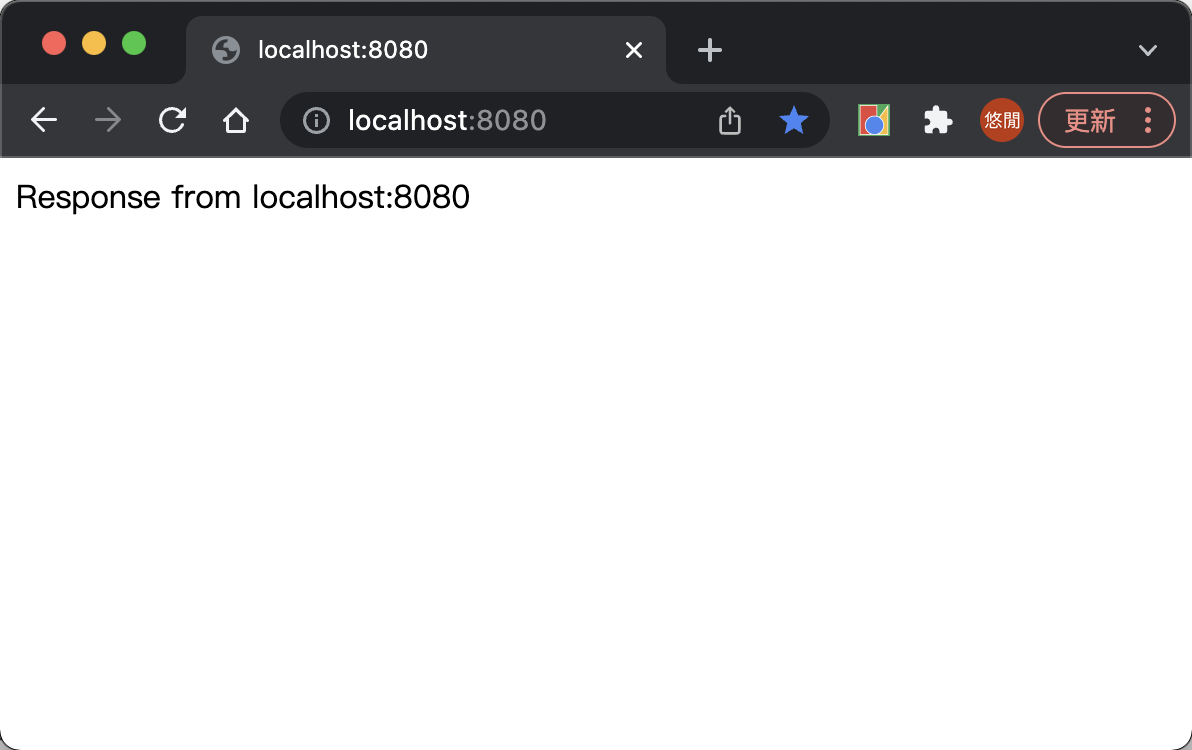
修改 Docker Compose 配置
实验二相较于实验一只需要增加一个新的端口映射即可
ports:
- 8992:8999
完整的配置项
docker-compose.yml
version: '3.7'
services:
nginx:
image: nginx
ports:
- 8991:80
- 8992:8999
volumes:
- ./nginx.conf:/etc/nginx/nginx.conf
- ./dist:/usr/share/nginx/html
command: /bin/bash -c "nginx -g 'daemon off;'"
修改 nginx 配置
由于我们为容器添加了一个新的端口映射,我们只需要在 nginx 内多配置一个 server 即可
nginx.conf
events {
worker_connections 1024;
}
http {
server {
listen 8999;
server_name localhost;
location / {
proxy_pass http://host.docker.internal:8080;
}
}
}
注意这里使用一个特别的域名 host.docker.internal,docker 会自动将发向该 host 的请求转发到本地机器上,也就能够访问到容器外部的本地服务了
测试
最后我们在本地访问 8992 端口,会先访问到 nginx 容器的 8999,并透过 proxy_pass 重新转发会本机上的 8080 端口
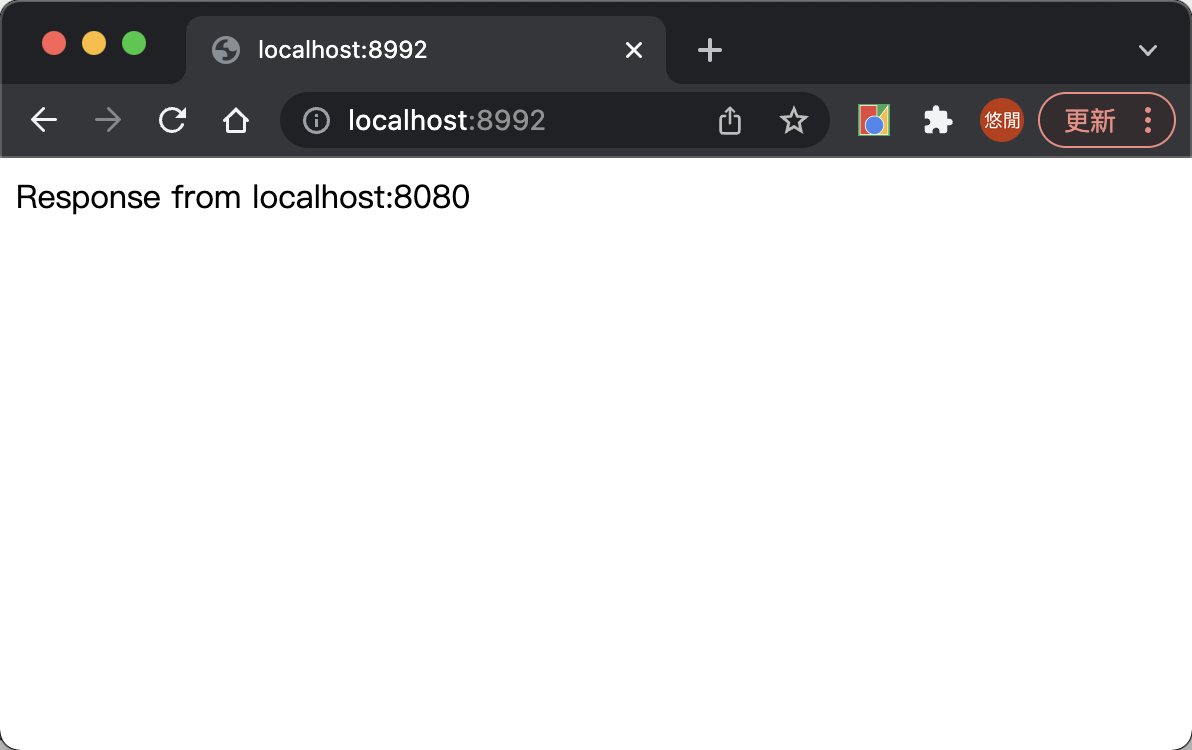
实验小结
本篇实践了以下技术
- 使用 docker-compose 启动 docker 容器
- 使用 nginx 进行静态资源分发 & 服务转发
- 使用特殊域名
host.docker.internal从容器内部指向本地机器
参考连接
| Title | Link |
|---|---|
| Use Docker Compose - docker docs | https://docs.docker.com/get-started/08_using_compose/ |
| nginx - DockerHub | https://hub.docker.com/_/nginx |
| Nginx 实战: 部署 React 前端项目 | https://blog.csdn.net/weixin_44691608/article/details/120624970 |
完整代码示例
https://github.com/superfreeeee/Blog-code/tree/main/deployment/docker/docker_http_proxy_nginx






















 7051
7051











 被折叠的 条评论
为什么被折叠?
被折叠的 条评论
为什么被折叠?








