此项目主要用蓝牙小程序,蓝牙通信控制舵机开关灯的作用。
下面我们先看实物。机械结构是一个机械朋友(LT)设计的,十分感谢他。

1.1小程序

WXML的程序:
<button bindtap="getDevices" type="primary">获得周边蓝牙设备</button>
<view wx:if="{{showFlag}}" wx:for="{{devices}}" wx:for-item="devices" wx:key="key" bindtap="create" data-index="{{index}}" >
<view>
{{devices.name}}: {{devices.deviceId}}
</view>
</view>
<view>选择蓝牙设备{{name}}: {{deviceId}} </view>
<view wx:for="{{services}}" wx:for-item="service" bindtap="choise" wx:key="services" data-index="{{index}}">
<view>选择服务值:{{service.uuid}}
</view>
</view>
<view wx:for="{{characteristics}}" wx:for-item="characteristics" wx:key="characteristics" data-index="{{index}}">
特征值:{{characteristics.uuid}}</view>
<button bindtap="startread" type="primary" >开启notisfy</button>
<text space="&ensp">\n</text>
<button bindtap="startwrite1" type="primary">开灯</button>
<text space="&ensp">\n</text>
<button bindtap="startwrite2" type="primary">关灯</button>
在JS程序:
// pages/bluetooth1/bluetooth1.js
Page({
/**
* 页面的初始数据
*/
data: {
discoverFlag:false,
devices:[],
deviceId:'',
serviceId:'',
services:[],
characteristics:[],
characteristicId:'',
showFlag:true,
name:'',
state:false,
sendmsg:'hah',
},
/**
* 生命周期函数--监听页面加载
*/
onLoad: function (options) {
wx.openBluetoothAdapter({
success (res) {
console.log(res)
}
})
},
/**
* 生命周期函数--监听页面初次渲染完成
*/
onReady: function () {
},
/**
* 生命周期函数--监听页面显示
*/
onShow: function () {
},
/**
* 生命周期函数--监听页面隐藏
*/
onHide: function () {
},
/**
* 生命周期函数--监听页面卸载
*/
onUnload: function () {
},
/**
* 页面相关事件处理函数--监听用户下拉动作
*/
onPullDownRefresh: function () {
},
/**
* 页面上拉触底事件的处理函数
*/
onReachBottom: function () {
},
/**
* 用户点击右上角分享
*/
onShareAppMessage: function () {
},
openAdapter:function(){
},
discoverDevices:function(){
let that=this
},
getDevices:function(){
let that=this
function ab2hex(buffer) {
var hexArr = Array.prototype.map.call(
new Uint8Array(buffer),
function(bit) {
return ('00' + bit.toString(16)).slice(-2)
}
)
return hexArr.join('');
}
wx.startBluetoothDevicesDiscovery({
services: [],
success (res) {
console.log(res),
that.setData({
discoverFlag:res.isDiscovering
})
},
})
if(this.data.discoverFlag){
// ArrayBuffer转16进度字符串示例
wx.onBluetoothDeviceFound(function(res) {
var devices = res.devices;
console.log('new device list has founded')
console.dir(devices)
console.log(ab2hex(devices[0].advertisData))
})
}
wx.getBluetoothDevices({
success: function (res) {
console.log(res)
if (res.devices[0]) {
console.log(ab2hex(res.devices[0].advertisData)),
that.setData({
devices:res.devices
})
}
}
})
},
create(e){
let that=this
console.log(e)
let index=e.currentTarget.dataset.index
wx.createBLEConnection({
deviceId:that.data.devices[index].deviceId,
success (res) {
console.log(res)
that.setData({deviceId:that.data.devices[index].deviceId,
name:that.data.devices[index].name,
showFlag:false,
})
wx.getBLEDeviceServices({
// 这里的 deviceId 需要已经通过 wx.createBLEConnection 与对应设备建立连接
deviceId:that.data.deviceId,
success (res) {
console.log('device services:', res.services),
that.setData({services:res.services})
},
})
},
})
},
choise(e){
console.log(e)
let that=this
let index=e.currentTarget.dataset.index
let serviceId=this.data.services[index].uuid
this.setData({
serviceId:serviceId
})
wx.getBLEDeviceCharacteristics({
// 这里的 deviceId 需要已经通过 wx.createBLEConnection 与对应设备建立链接
deviceId:this.data.deviceId,
// 这里的 serviceId 需要在 wx.getBLEDeviceServices 接口中获取
serviceId:this.data.serviceId,
success (res) {
console.log('device getBLEDeviceCharacteristics:', res.characteristics)
that.setData({
characteristics:res.characteristics,
characteristicId:res.characteristics[0].uuid
})
},
})
},
startread:function(e){
// 必须在这里的回调才能获取
console.log(e)
wx.stopBluetoothDevicesDiscovery
({
success: function (res)
{
console.log("停止搜索" + JSON.stringify(res.errMsg));
}
})
wx.readBLECharacteristicValue({
// 这里的 deviceId 需要已经通过 wx.createBLEConnection 与对应设备建立链接
deviceId:this.data.deviceId,
// 这里的 serviceId 需要在 wx.getBLEDeviceServices 接口中获取
serviceId:this.data.serviceId,
// 这里的 characteristicId 需要在 getBLEDeviceCharacteristics 接口中获取
characteristicId:this.data.characteristics[0].uuid,
success (res) {
console.log('readBLECharacteristicValue:', res.errCode)
}
})
wx.notifyBLECharacteristicValueChange({
state: true, // 启用 notify 功能
// 这里的 deviceId 需要已经通过 createBLEConnection 与对应设备建立链接
deviceId:this.data.deviceId,
// 这里的 serviceId 需要在 getBLEDeviceServices 接口中获取
serviceId:this.data.serviceId,
// 这里的 characteristicId 需要在 getBLEDeviceCharacteristics 接口中获取
characteristicId:this.data.characteristicId,
success (res) {
console.log('notifyBLECharacteristicValueChange success', res.errMsg)
}
})
function ab2hex(buffer) {
var hexArr = Array.prototype.map.call(
new Uint8Array(buffer),
function(bit) {
return ('00' + bit.toString(16)).slice(-2)
}
)
return hexArr.join('');
}
wx.onBLECharacteristicValueChange(function (res) {
console.log('characteristic value comed:', ab2hex(res.value))
})
},
startwrite1:function(event){
let buffer = new ArrayBuffer(1)
let dataView = new DataView(buffer)
dataView.setUint8(0, 100)
wx.writeBLECharacteristicValue({
// 这里的 deviceId 需要已经通过 createBLEConnection 与对应设备建立链接
deviceId:this.data.deviceId,
// 这里的 serviceId 需要在 getBLEDeviceServices 接口中获取
serviceId:this.data.serviceId,
// 这里的 characteristicId 需要在 getBLEDeviceCharacteristics 接口中获取
characteristicId:this.data.characteristicId,
value: buffer,
success (res) {
console.log('writeBLECharacteristicValue success', res.errMsg),
console.log('发送的是:',buffer)
}
})
},
startwrite2:function(event){
let buffer = new ArrayBuffer(1)
let dataView = new DataView(buffer)
dataView.setUint8(0, 99)
wx.writeBLECharacteristicValue({
// 这里的 deviceId 需要已经通过 createBLEConnection 与对应设备建立链接
deviceId:this.data.deviceId,
// 这里的 serviceId 需要在 getBLEDeviceServices 接口中获取
serviceId:this.data.serviceId,
// 这里的 characteristicId 需要在 getBLEDeviceCharacteristics 接口中获取
characteristicId:this.data.characteristicId,
value: buffer,
success (res) {
console.log('writeBLECharacteristicValue success', res.errMsg),
console.log('发送的是:',buffer)
}
})
},
})
这里我找了一下别人蓝牙开发的流程图,我实在不想写流程图了

大致就是这样的流程,只是断开连接我没写。
2.1单片机程序
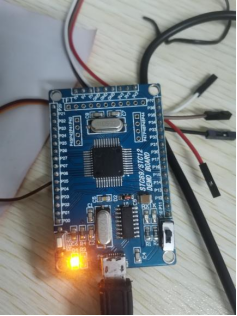


程序:
#include "STC12C5A60S2.H"
#include "intrins.h"
unsigned char numdata;
unsigned int num;
unsigned int count; //次数标识
unsigned int angle=5; //角度标识
sbit pwm =P1^0 ; //PWM信号输出
void delay_ms(unsigned int ms)
{
unsigned int a,b;
for(a=ms;a>0;a--)
for(b=114;b>0;b--);
}
/*定时器初始化函数*/
void Timer0_Init(void) //100微秒@11.0592MHz
{
TMOD |= 0x01; //设置定时器模式
TL0 = 0xA4; //设置定时初值
TH0 = 0xFF; //设置定时初值
TF0 = 0; //清除TF0标志
TR0 = 1; //定时器0开始计时
}
/*串口初始化函数*/
void Uart_Init(void) //9600bps@11.0592MHz
{
TMOD=0X20;
TH1=0XFD;
TL1=0XFD;
TR1=1;
SM0=0;
SM1=1;
REN=1;
EA=1;
ES=1;
}
/*串口发送一字节函数*/
void Uart_SendData(unsigned char dat )
{
SBUF = dat;
while(TI == 0);
TI = 0;
}
/*串口发送字符串函数*/
void Uart_SendString(char *s)
{
while (*s)
{
Uart_SendData(*s++);
}
}
//angle与对应角度关系
//4 5 6 ...... 19 20
//0 11 22 ...... 166 177
/*程序入口*/
void main(void)
{
Uart_Init();
Timer0_Init();
// Uart_SendString("舵机正在旋转。\r\n");
// for(angle=4;angle<10;angle++)//从0到177度,步进11度
// {
// delay_ms(2);
// }
// delay_ms(2000);
// for(angle=10;angle>4;angle--)//从177到0度,步进11度
// {
// delay_ms(2);
// }
// Uart_SendString("舵机正在往复旋转。\r\n");
while(1)
{
if(numdata=='d')
{
ET0 = 1;
angle=10;
delay_ms(20);
ET0=0;
}
if(numdata=='c')
{
ET0=1;
angle=4;
delay_ms(20);
ET0=0;
}
}
}
/*串口中断服务函数*/
void Uart_Isr() interrupt 4
{
unsigned char receiveData;
receiveData=SBUF;//出去接收到的数据
RI = 0;//清除接收中断标志位
SBUF=receiveData;//将接收到的数据放入到发送寄存器
while(!TI); //等待发送数据完成
TI=0; //清除发送完成标志位
if(receiveData=='d')
{SBUF=receiveData;
numdata='d';
while(!TI); //等待发送数据完成
TI=0; //清除发送完成标志位
}
if(receiveData=='c')
{SBUF=receiveData;
numdata='c';
while(!TI); //等待发送数据完成
TI=0; //清除发送完成标志位
}
// if (RI)
// {
// RI = 0;
// }
}
/*定时器中断服务函数*/
void Timer0_Isr() interrupt 1
{
TL0 = 0xA4; //设置定时初值
TH0 = 0xFF; //设置定时初值
if(count< angle) //判断次数是否小于角度标识
pwm=1; //确实小于,PWM输出高电平
else
pwm=0; //大于则输出低电平
count=(count+1); //0.1ms次数加1
count=count%160; //保持周期为20ms,普通51单片机定时100us有误差,经示波器测量约为50Hz
}
具体讲解我就不一一讲解了,里面东西太多了,可能之后我有时间可能会出一个视频讲解吧























 1236
1236











 被折叠的 条评论
为什么被折叠?
被折叠的 条评论
为什么被折叠?










