产品需求是,在列表中把符合条件的列表接入聊天功能,以下是详细步骤:
1.引入企业微信
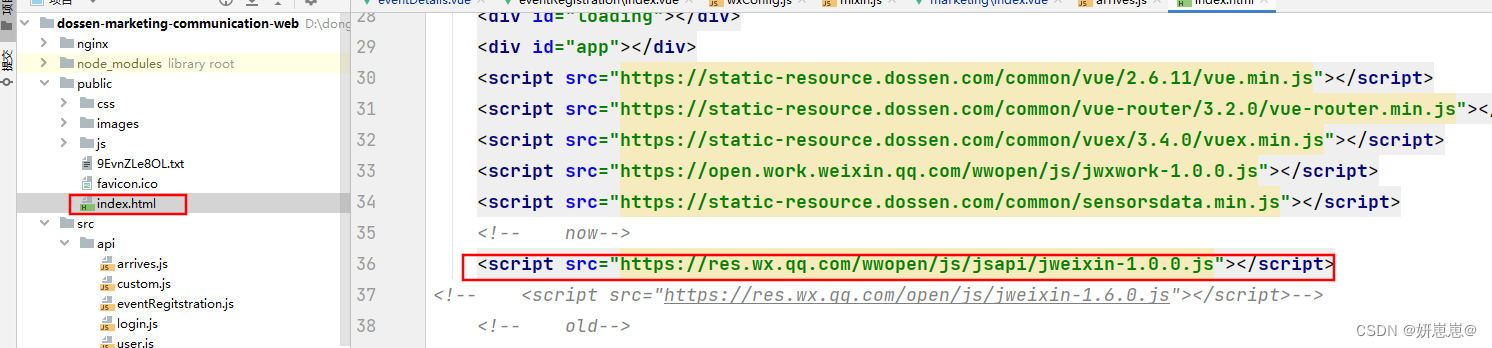
<script src="https://res.wx.qq.com/wwopen/js/jsapi/jweixin-1.0.0.js"></script>2.获取wx签名(必须要)
/**
* 获取wx签名
**/
export function getWxJsApi(data) {
return request({
url: '/js-sdk',
method: 'post',
data
})
}3.封装组件(两个)

wxConfig.js
import {getWxJsApi} from "@/api/arrives";
export const wxConfig = async (url, jsApiList, jsApiListChat) => {
try {
let res = await getWxJsApi({url});
if (res && res.status === 200) {
const { corpId, nonceStr, signature, timeStamp } = res.data
wx &&
wx.config({
beta: true,// 必须这么写,否则wx.invoke调用形式的jsapi会有问题
debug: false, // 开启调试模式,调用的所有api的返回值会在客户端alert出来,若要查看传入的参数,可以在pc端打开,参数信息会通过log打出,仅在pc端时才会打印。
appId: corpId, // 必填,企业微信的corpID,必须是本企业的corpID,不允许跨企业使用
timestamp: timeStamp, // 必填,生成签名的时间戳
nonceStr, // 必填,生成签名的随机串
signature,// 必填,签名,见 附录-JS-SDK使用权限签名算法
jsApiList,
});
wx &&
wx.ready(() => {
if (jsApiListChat) {
getWxJsApi ({url}).then(result => {
if (res.status === 200) {
wx.agentConfig({
beta: true,// 必须这么写,否则wx.invoke调用形式的jsapi会有问题
debug: false, // 开启调试模式,调用的所有api的返回值会在客户端alert出来,若要查看传入的参数,可以在pc端打开,参数信息会通过log打出,仅在pc端时才会打印。
appId: result.data.corpId, // 必填,企业微信的corpID,必须是本企业的corpID,不允许跨企业使用
timestamp: result.data.timeStamp, // 必填,生成签名的时间戳
nonceStr: result.data.nonceStr, // 必填,生成签名的随机串
signature: result.data.signature,// 必填,签名,见 附录-JS-SDK使用权限签名算法
jsApiList:jsApiListChat
});
}
})
}
wx.error(function() {
console.log('error');
});
});
}
} catch(error) {
}
}mixin.js
import {wxConfig} from '@/utils/wxConfig'
const chatMixin = {
mounted() {
let url = location.href
wxConfig(url, ['openEnterpriseChat','checkJsApi'], ['selectExternalContact', 'getCurExternalContact'])
},
methods: {
wxEnterpriseChat (obj) {
wx &&
wx.checkJsApi({
jsApiList: ['openEnterpriseChat'],
success: function (res) {
wx.openEnterpriseChat({
...obj,
groupName: '',
chatId: "",
success: function(res) {
var chatId = res.chatId;
// 回调
},
fail: function(res) {
if(res.errMsg.indexOf('function not exist') > -1){
alert('版本过低请升级')
}
}
})
},
fail: function(error) {
console.log(error)
}
})
}
}
}
export {chatMixin}4.页面上使用
<1>引入
import {chatMixin} from "@/utils/mixin";export default {
mixins: [chatMixin],
}html
<div class="right-customer-detail flex" v-if="enterpriseWeChatUserId == item.userAccountId && item.externalUserId">
<img
src="https://static-resource.dossen.com/H5/marketing/img/wechat.png"
class="wechat-img"
@click.stop="() => testChat(item.externalUserId)"
/>
</div>methods:
testChat(externalUserIds) {
let obj = {externalUserIds}
this.wxEnterpriseChat(obj)
},已结束
备注:
这里的this.wxEnterpriseChat就是上面mixin.js封装的方法






















 7892
7892

 被折叠的 条评论
为什么被折叠?
被折叠的 条评论
为什么被折叠?








