实现效果
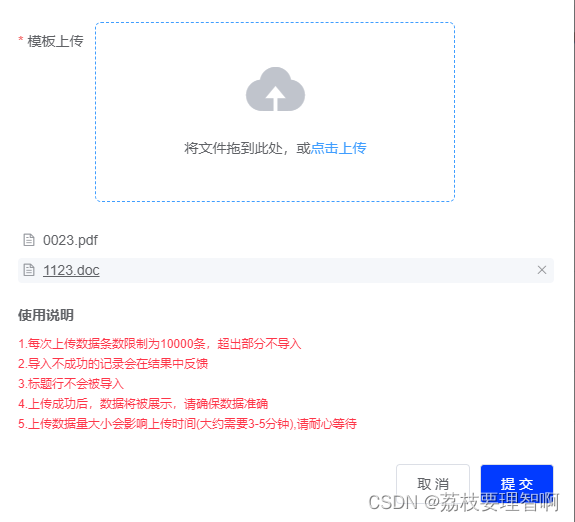
点击提交才能上传文件列表,文件列表右侧关闭按钮删除单个文件项目
实现代码如下
template
<el-dialog
title="导入"
:visible.sync="dialogVisibleUpload"
width="30%"
:close-on-click-modal="false"
>
<h3>批量导入</h3>
<el-form ref="form" class="upload-form" :rules="rules">
<el-form-item label="模板上传" prop="name">
<el-upload
ref="upload"
:action="url"
:auto-upload="false"
:on-remove="handleRemove"
:on-change="handleChange"
:file-list="fileList"
drag
multiple
>
<i class="el-icon-upload"></i>
<div class="el-upload__text">
将文件拖到此处,或<em>点击上传</em>
</div>
</el-upload>
</el-form-item>
</el-form>
<h4>使用说明</h4>
<div class="use-text">
<p>1.每次上传数据条数限制为10000条,超出部分不导入</p>
<p>2.导入不成功的记录会在结果中反馈</p>
<p>3.标题行不会被导入</p>
<p>4.上传成功后,数据将被展示,请确保数据准确</p>
<p>5.上传数据量大小会影响上传时间(大约需要3-5分钟),请耐心等待</p>
</div>
<!-- <span>数据已导入,可能会经过长时间校验,校验完成后会通过系统消息进行通知</span> -->
<span slot="footer" class="dialog-footer">
<el-button @click="dialogVisibleUpload = false">取 消</el-button>
<el-button class="primary-but" @click="submitUpload">提 交</el-button>
</span>
</el-dialog>
data
fileList: [],
url: "",
dialogVisibleUpload: false,
js
handleChange(file, fileList) {
this.fileList = fileList;
},
handleRemove(file, fileList) {
this.fileList = fileList;
},
// 点击按钮触发
async submitUpload() {
if (this.fileList.length < 1) {
this.$message.error("请选择文件传输!");
return;
}
const formData = new FormData();
this.fileList.forEach((item) => {
formData.append("file", item.raw);
});
const { data: res } = await axios.post(this.url, formData, {
headers: {
"Content-Type": "multipart/form-data",
},
});
if (res.code != "200") {
return;
} else {
this.$message.success("导入成功!");
this.dialogVisibleUpload = false;
this.getList();
this.$refs.upload.clearFiles();
}
},
重点
手动上传,要关闭自动上传的功能
:auto-upload="false"
使用remove和change控制文件列表的增加和删除
:on-remove="handleRemove"
:on-change="handleChange"





















 5328
5328











 被折叠的 条评论
为什么被折叠?
被折叠的 条评论
为什么被折叠?








