背景
请求后端接口报错 500
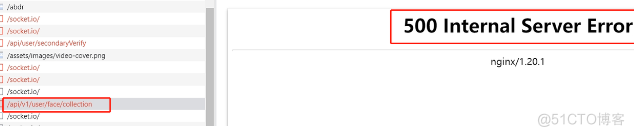
原因分析
Nginx 对客户端请求缓冲区大小有个默认限制,如果超过了该值(比如在上传大文件时),会报 500 Internal Server Error
解决方式
修改客户端请求缓存大小
client_body_buffer_size 10M;扩展
1、 client_body_buffer_size: 指定客户端请求体缓冲区大小,如果请求大于该值,会报“500 Internal Server Error”错误。
The directive specifies the client request body buffer size.If the request body is more than the buffer, then the entire request body or some part is written in a temporary file.
The default size is equal to two pages size, depending on platform it is either 8K or 16K.
2、 client_body_temp_path: 指定请求体临时文件的存放目录,需要对改目录赋权 chmod 777。
The directive assigns the directory for storing the temporary files in it with the body of the request.
3、 client_max_body_size: 允许客户端请求的最大单文件字节数,如果请求体大于该值,会报“413 Request Entity Too Large”错误。
Directive assigns the maximum accepted body size of client request.
注意:设置临时文件存放路径。只有当上传的请求体超出缓存区大小时,才会写到临时文件 中,注意临时路径要有写入权限
配置设置:
在http{ }中设置:client_max_body_size 20m;
选择在server{ }中设置:client_max_body_size 20m;
选择在location{ }中设置:client_max_body_size 20m;区别:http{} 中控制着所有nginx收到的请求;而报文大小限制设置在server{}中,则控制该 server收到的请求报文大小,同理,如果配置在location中,则报文大小限制,只对匹 配了location 路由规则的请求生效。
总结
- 请求数据大于 client_max_body_size,一定是失败的。
- 小于 client_body_buffer_size 直接在内存中高效存储。
- 如果大于 client_body_buffer_size 小于 client_max_body_size 会存储临时文件,所以临时文件路径一定要要配置权限。
- 如果追求效率,就设置 client_max_body_size 和 client_body_buffer_size 相同的值,并且很大,这样就直接上传了。





















 1万+
1万+











 被折叠的 条评论
为什么被折叠?
被折叠的 条评论
为什么被折叠?








