模拟学生成绩信息写入es数据库,包括姓名、性别、科目、成绩。
示例代码1: 【一次性写入10000*1000条数据】 【本人亲测耗时5100秒】
from elasticsearch import Elasticsearch
from elasticsearch import helpers
import random
import time
es = Elasticsearch(hosts='http://127.0.0.1:9200')
# print(es)
names = ['刘一', '陈二', '张三', '李四', '王五', '赵六', '孙七', '周八', '吴九', '郑十']
sexs = ['男', '女']
subjects = ['语文', '数学', '英语', '生物', '地理']
grades = [85, 77, 96, 74, 85, 69, 84, 59, 67, 69, 86, 96, 77, 78, 79, 80, 81, 82, 83, 84, 85, 86]
datas = []
start = time.time()
# 开始批量写入es数据库
# 批量写入数据
for j in range(1000):
print(j)
action = [
{
"_index": "grade",
"_type": "doc",
"_id": i,
"_source": {
"id": i,
"name": random.choice(names),
"sex": random.choice(sexs),
"subject": random.choice(subjects),
"grade": random.choice(grades)
}
} for i in range(10000 * j, 10000 * j + 10000)
]
helpers.bulk(es, action)
end = time.time()
print('花费时间:', end - start)
elasticsearch-head中显示:
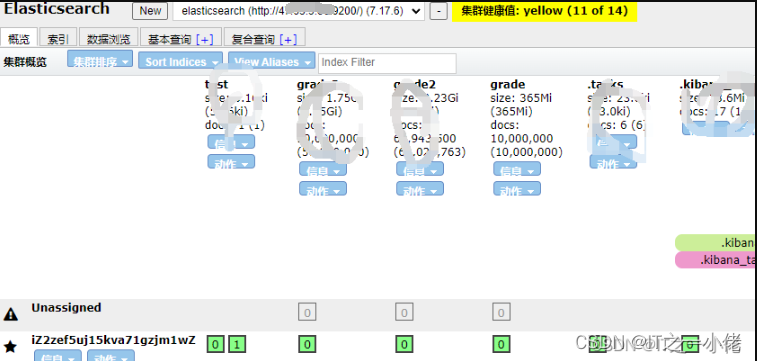
示例代码2: 【一次性写入10000*5000条数据】 【本人亲测耗时23000秒】
from elasticsearch import Elasticsearch
from elasticsearch import helpers
import random
import time
es = Elasticsearch(hosts='http://127.0.0.1:9200')
# print(es)
names = ['刘一', '陈二', '张三', '李四', '王五', '赵六', '孙七', '周八', '吴九', '郑十']
sexs = ['男', '女']
subjects = ['语文', '数学', '英语', '生物', '地理']
grades = [85, 77, 96, 74, 85, 69, 84, 59, 67, 69, 86, 96, 77, 78, 79, 80, 81, 82, 83, 84, 85, 86]
datas = []
start = time.time()
# 开始批量写入es数据库
# 批量写入数据
for j in range(5000):
print(j)
action = [
{
"_index": "grade3",
"_type": "doc",
"_id": i,
"_source": {
"id": i,
"name": random.choice(names),
"sex": random.choice(sexs),
"subject": random.choice(subjects),
"grade": random.choice(grades)
}
} for i in range(10000 * j, 10000 * j + 10000)
]
helpers.bulk(es, action)
end = time.time()
print('花费时间:', end - start)
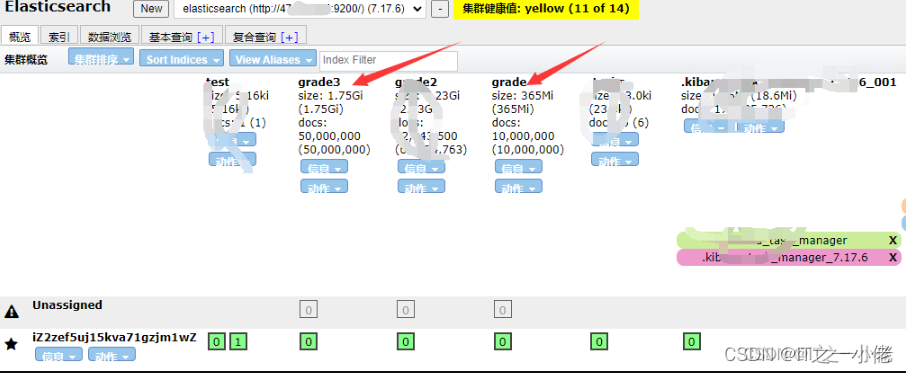
示例代码3: 【一次性写入10000*9205条数据】 【耗时过长】
from elasticsearch import Elasticsearch
from elasticsearch import helpers
import random
import time
es = Elasticsearch(hosts='http://127.0.0.1:9200')
names = ['刘一', '陈二', '张三', '李四', '王五', '赵六', '孙七', '周八', '吴九', '郑十']
sexs = ['男', '女']
subjects = ['语文', '数学', '英语', '生物', '地理']
grades = [85, 77, 96, 74, 85, 69, 84, 59, 67, 69, 86, 96, 77, 78, 79, 80, 81, 82, 83, 84, 85, 86]
datas = []
start = time.time()
# 开始批量写入es数据库
# 批量写入数据
for j in range(9205):
print(j)
action = [
{
"_index": "grade2",
"_type": "doc",
"_id": i,
"_source": {
"id": i,
"name": random.choice(names),
"sex": random.choice(sexs),
"subject": random.choice(subjects),
"grade": random.choice(grades)
}
} for i in range(10000*j, 10000*j+10000)
]
helpers.bulk(es, action)
end = time.time()
print('花费时间:', end - start)

查询数据并计算各种方式的成绩总分。
示例代码4: 【一次性获取所有的数据,在程序中分别计算所耗的时间】
from elasticsearch import Elasticsearch
import time
def search_data(es, size=10):
query = {
"query": {
"match_all": {}
}
}
res = es.search(index='grade', body=query, size=size)
# print(res)
return res
if __name__ == '__main__':
start = time.time()
es = Elasticsearch(hosts='http://192.168.1.1:9200')
# print(es)
size = 10000
res = search_data(es, size)
# print(type(res))
# total = res['hits']['total']['value']
# print(total)
all_source = []
for i in range(size):
source = res['hits']['hits'][i]['_source']
all_source.append(source)
# print(source)
# 统计查询出来的所有学生的所有课程的所有成绩的总成绩
start1 = time.time()
all_grade = 0
for data in all_source:
all_grade += int(data['grade'])
print('所有学生总成绩之和:', all_grade)
end1 = time.time()
print("耗时:", end1 - start1)
# 统计查询出来的每个学生的所有课程的所有成绩的总成绩
start2 = time.time()
names1 = []
all_name_grade = {}
for data in all_source:
if data['name'] in names1:
all_name_grade[data['name']] += data['grade']
else:
names1.append(data['name'])
all_name_grade[data['name']] = data['grade']
print(all_name_grade)
end2 = time.time()
print("耗时:", end2 - start2)
# 统计查询出来的每个学生的每门课程的所有成绩的总成绩
start3 = time.time()
names2 = []
subjects = []
all_name_all_subject_grade = {}
for data in all_source:
if data['name'] in names2:
if all_name_all_subject_grade[data['name']].get(data['subject']):
all_name_all_subject_grade[data['name']][data['subject']] += data['grade']
else:
all_name_all_subject_grade[data['name']][data['subject']] = data['grade']
else:
names2.append(data['name'])
all_name_all_subject_grade[data['name']] = {}
all_name_all_subject_grade[data['name']][data['subject']] = data['grade']
print(all_name_all_subject_grade)
end3 = time.time()
print("耗时:", end3 - start3)
end = time.time()
print('总耗时:', end - start)
运行结果:

在示例代码4中当把size由10000改为 2000000时,运行效果如下所示:
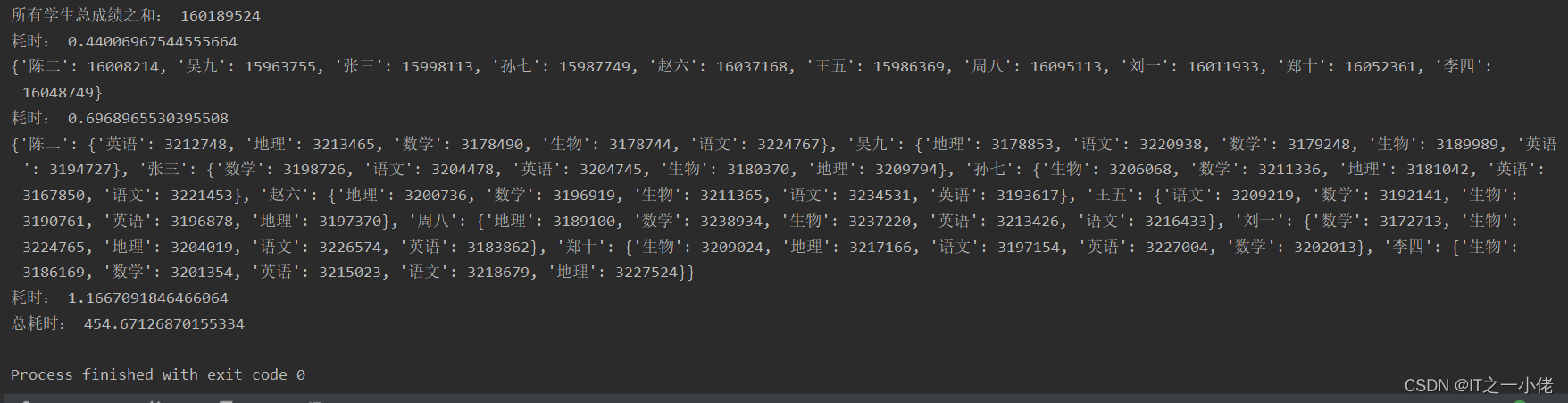
在项目中一般不用上述代码4中所统计成绩的方法,面对大量的数据是比较耗时的,要使用es中的聚合查询。计算数据中所有成绩之和。
示例代码5: 【使用普通计算方法和聚类方法做对比验证】
from elasticsearch import Elasticsearch
import time
def search_data(es, size=10):
query = {
"query": {
"match_all": {}
}
}
res = es.search(index='grade', body=query, size=size)
# print(res)
return res
def search_data2(es, size=10):
query = {
"aggs": {
"all_grade": {
"terms": {
"field": "grade",
"size": 1000
}
}
}
}
res = es.search(index='grade', body=query, size=size)
# print(res)
return res
if __name__ == '__main__':
start = time.time()
es = Elasticsearch(hosts='http://127.0.0.1:9200')
size = 2000000
res = search_data(es, size)
all_source = []
for i in range(size):
source = res['hits']['hits'][i]['_source']
all_source.append(source)
# print(source)
# 统计查询出来的所有学生的所有课程的所有成绩的总成绩
start1 = time.time()
all_grade = 0
for data in all_source:
all_grade += int(data['grade'])
print('200万数据所有学生总成绩之和:', all_grade)
end1 = time.time()
print("耗时:", end1 - start1)
end = time.time()
print('200万数据总耗时:', end - start)
# 聚合操作
start_aggs = time.time()
es = Elasticsearch(hosts='http://127.0.0.1:9200')
# size = 2000000
size = 0
res = search_data2(es, size)
# print(res)
aggs = res['aggregations']['all_grade']['buckets']
print(aggs)
sum = 0
for agg in aggs:
sum += (agg['key'] * agg['doc_count'])
print('1000万数据总成绩之和:', sum)
end_aggs = time.time()
print('1000万数据总耗时:', end_aggs - start_aggs)
运行结果:
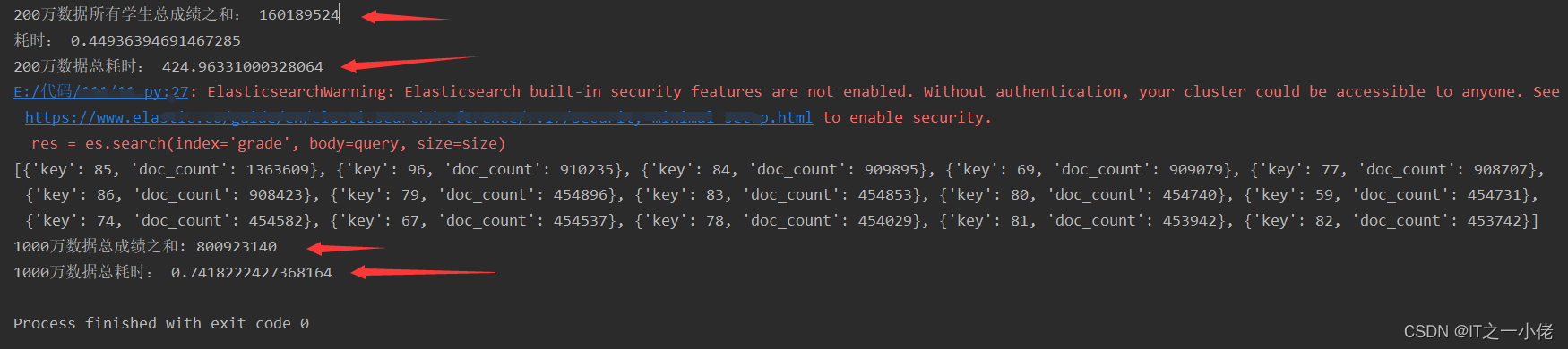
计算数据中每个同学的各科总成绩之和。
示例代码6: 【子聚合】【先分组,再计算】
from elasticsearch import Elasticsearch
import time
def search_data(es, size=10):
query = {
"query": {
"match_all": {}
}
}
res = es.search(index='grade', body=query, size=size)
# print(res)
return res
def search_data2(es):
query = {
"size": 0,
"aggs": {
"all_names": {
"terms": {
"field": "name.keyword",
"size": 10
},
"aggs": {
"total_grade": {
"sum": {
"field": "grade"
}
}
}
}
}
}
res = es.search(index='grade', body=query)
# print(res)
return res
if __name__ == '__main__':
start = time.time()
es = Elasticsearch(hosts='http://127.0.0.1:9200')
size = 2000000
res = search_data(es, size)
all_source = []
for i in range(size):
source = res['hits']['hits'][i]['_source']
all_source.append(source)
# print(source)
# 统计查询出来的每个学生的所有课程的所有成绩的总成绩
start2 = time.time()
names1 = []
all_name_grade = {}
for data in all_source:
if data['name'] in names1:
all_name_grade[data['name']] += data['grade']
else:
names1.append(data['name'])
all_name_grade[data['name']] = data['grade']
print(all_name_grade)
end2 = time.time()
print("200万数据耗时:", end2 - start2)
end = time.time()
print('200万数据总耗时:', end - start)
# 聚合操作
start_aggs = time.time()
es = Elasticsearch(hosts='http://127.0.0.1:9200')
res = search_data2(es)
# print(res)
aggs = res['aggregations']['all_names']['buckets']
# print(aggs)
dic = {}
for agg in aggs:
dic[agg['key']] = agg['total_grade']['value']
print('1000万数据:', dic)
end_aggs = time.time()
print('1000万数据总耗时:', end_aggs - start_aggs)
运行结果:
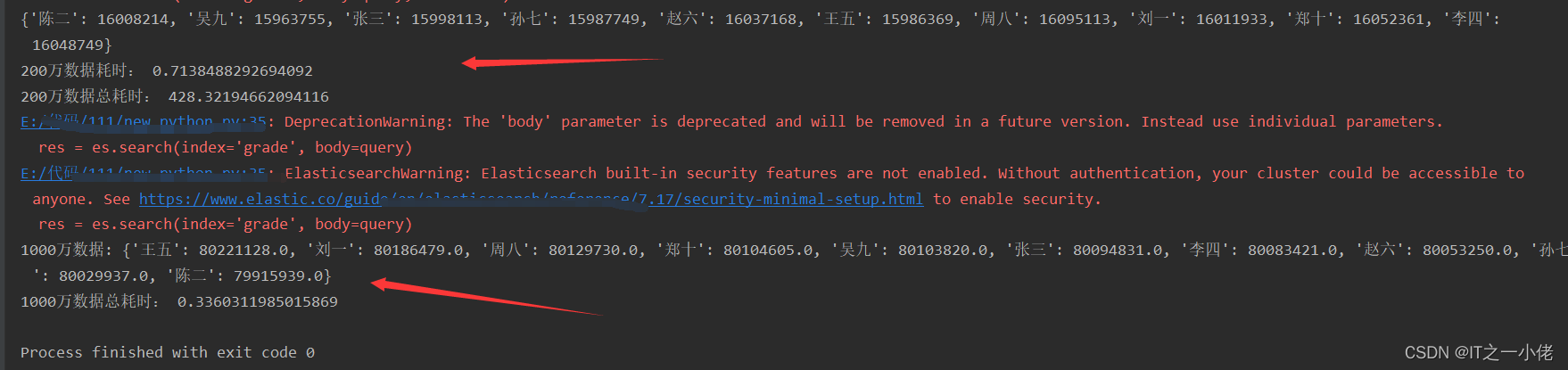
计算数据中每个同学的每科成绩之和。
示例代码7:
from elasticsearch import Elasticsearch
import time
def search_data(es, size=10):
query = {
"query": {
"match_all": {}
}
}
res = es.search(index='grade', body=query, size=size)
# print(res)
return res
def search_data2(es):
query = {
"size": 0,
"aggs": {
"all_names": {
"terms": {
"field": "name.keyword",
"size": 10
},
"aggs": {
"all_subjects": {
"terms": {
"field": "subject.keyword",
"size": 5
},
"aggs": {
"total_grade": {
"sum": {
"field": "grade"
}
}
}
}
}
}
}
}
res = es.search(index='grade', body=query)
# print(res)
return res
if __name__ == '__main__':
start = time.time()
es = Elasticsearch(hosts='http://127.0.0.1:9200')
size = 2000000
res = search_data(es, size)
all_source = []
for i in range(size):
source = res['hits']['hits'][i]['_source']
all_source.append(source)
# print(source)
# 统计查询出来的每个学生的每门课程的所有成绩的总成绩
start3 = time.time()
names2 = []
subjects = []
all_name_all_subject_grade = {}
for data in all_source:
if data['name'] in names2:
if all_name_all_subject_grade[data['name']].get(data['subject']):
all_name_all_subject_grade[data['name']][data['subject']] += data['grade']
else:
all_name_all_subject_grade[data['name']][data['subject']] = data['grade']
else:
names2.append(data['name'])
all_name_all_subject_grade[data['name']] = {}
all_name_all_subject_grade[data['name']][data['subject']] = data['grade']
print('200万数据:', all_name_all_subject_grade)
end3 = time.time()
print("耗时:", end3 - start3)
end = time.time()
print('200万数据总耗时:', end - start)
# 聚合操作
start_aggs = time.time()
es = Elasticsearch(hosts='http://127.0.0.1:9200')
res = search_data2(es)
# print(res)
aggs = res['aggregations']['all_names']['buckets']
# print(aggs)
dic = {}
for agg in aggs:
dic[agg['key']] = {}
for sub in agg['all_subjects']['buckets']:
dic[agg['key']][sub['key']] = sub['total_grade']['value']
print('1000万数据:', dic)
end_aggs = time.time()
print('1000万数据总耗时:', end_aggs - start_aggs)
运行结果:

在上面查询计算示例代码中,当使用含有1000万数据的索引grade时,普通方法查询计算是比较耗时的,使用聚合查询能够大大节约大量时间。当面对9205万数据的索引grade2时,这时使用普通计算方法所消耗的时间太大了,在线上开发环境中是不可用的,所以必须使用聚合方法来计算。
示例代码8:
from elasticsearch import Elasticsearch
import time
def search_data(es):
query = {
"size": 0,
"aggs": {
"all_names": {
"terms": {
"field": "name.keyword",
"size": 10
},
"aggs": {
"all_subjects": {
"terms": {
"field": "subject.keyword",
"size": 5
},
"aggs": {
"total_grade": {
"sum": {
"field": "grade"
}
}
}
}
}
}
}
}
res = es.search(index='grade2', body=query)
# print(res)
return res
if __name__ == '__main__':
# 聚合操作
start_aggs = time.time()
es = Elasticsearch(hosts='http://127.0.0.1:9200')
res = search_data(es)
# print(res)
aggs = res['aggregations']['all_names']['buckets']
# print(aggs)
dic = {}
for agg in aggs:
dic[agg['key']] = {}
for sub in agg['all_subjects']['buckets']:
dic[agg['key']][sub['key']] = sub['total_grade']['value']
print('9205万数据:', dic)
end_aggs = time.time()
print('9205万数据总耗时:', end_aggs - start_aggs)
运行结果:

注意:写查询语句时建议使用kibana去写,然后复制查询语句到代码中,kibana会提示查询语句。






















 935
935











 被折叠的 条评论
为什么被折叠?
被折叠的 条评论
为什么被折叠?








