用途:
错误边界:用于解决部分 UI 的 JavaScript 错误不应该导致整个应用崩溃的问题
注意
错误边界无法捕获以下场景中产生的错误:
- 事件处理(了解更多)
- 异步代码(例如
setTimeout或requestAnimationFrame回调函数) - 服务端渲染
- 它自身抛出来的错误(并非它的子组件)
如果一个 class 组件中定义了 static getDerivedStateFromError() 或 componentDidCatch() 这两个生命周期方法中的任意一个(或两个)时,那么它就变成一个错误边界。当抛出错误后,请使用 static getDerivedStateFromError() 渲染备用 UI ,使用 componentDidCatch() 打印错误信息。
class ErrorBoundary extends React.Component {
constructor(props) {
super(props);
this.state = { hasError: false };
}
static getDerivedStateFromError(error) {
// 更新 state 使下一次渲染能够显示降级后的 UI
return { hasError: true };
}
componentDidCatch(error, errorInfo) {
// 你同样可以将错误日志上报给服务器
logErrorToMyService(error, errorInfo);
}
render() {
if (this.state.hasError) {
// 你可以自定义降级后的 UI 并渲染
return <h1>Something went wrong.</h1>;
}
return this.props.children;
}
}
然后你可以将它作为一个常规组件去使用:
<ErrorBoundary>
<MyWidget />
</ErrorBoundary>
使用的实现:
// 错误边界: ErrorBoundary.js文件
import React, { Component } from "react"
class ErrorBoundary extends Component {
constructor(props) {
super(props)
this.state = {
hasError: false,
}
}
static getDerivedStateFromError(error) {
return { hasError: true }
}
componentDidCatch(error, errorInfo) {
console.log(error, errorInfo)
}
render() {
if (this.state.hasError) {
return <h1>出现错误,显示边界内容</h1>
}
return this.props.children
}
}
export default ErrorBoundary
// 出现错误文件:BuggyCounter
import React, { Component } from "react"
class BuggyCounter extends Component {
constructor(props) {
super(props)
this.state = {
counter: 0
}
this.handleClick = this.handleClick.bind(this)
}
handleClick () {
this.setState(({ counter }) => ({
counter: counter + 1
}))
}
render () {
if (this.state.counter === 5) {
throw new Error('I crashed!')
}
return <h1 onClick={this.handleClick}>{this.state.counter}</h1>;
}
}
export default BuggyCounter
页面中显示使用
<div>
<p>
<b>
This is an example of error boundaries in React 16. <br /> <br />
Click on the numbers to increase the counters. <br />
The counter is programmed to throw when it reaches 5. This simulates a JavaScript error in a component.
</b>
</p>
<hr />
<ErrorBoundary>
<p> These two counters are inside the same error boundary.If one crashes, the error boundary will replace both of them. </p>
<BuggyCounter />
<BuggyCounter />
</ErrorBoundary>
<hr />
<p> These two counters are each inside of their own error boundary.So if one crashes, the other is not affected. </p>
<ErrorBoundary>
<BuggyCounter />
</ErrorBoundary>
<ErrorBoundary>
<BuggyCounter />
</ErrorBoundary>
</div>
页面效果:
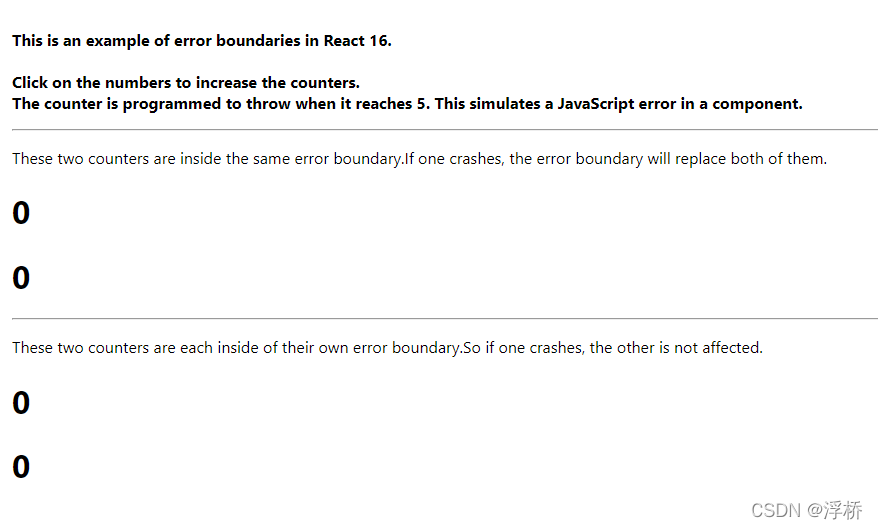
当点击数字时,数字增加1,知道等于5时报错,显示错误边界内容
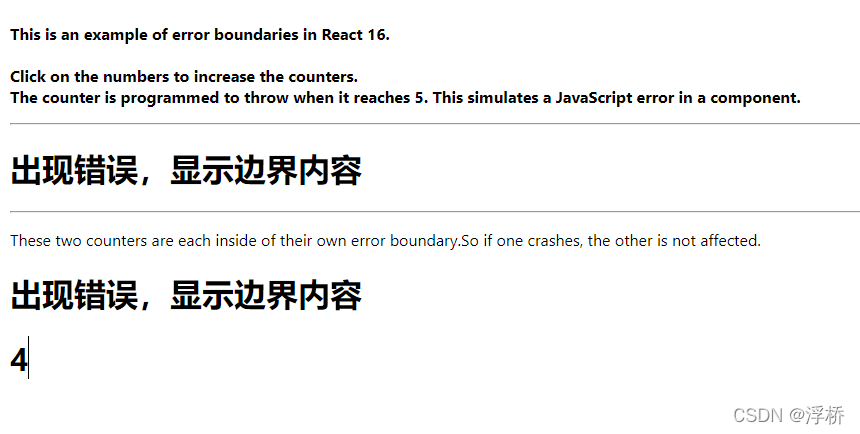
从点击效果可以看出,第一个块的两个 <BuggyCounter /> 使用同一个 ErrorBoundary 错误边界组件包裹,当其中一个 <BuggyCounter /> 发生错误时,整个块内容都由错误边界的内容替换。即使用ErrorBoundary错误边界组件包裹的任何内容产生错误,整个ErrorBoundary内的内容都将替换。





















 926
926











 被折叠的 条评论
为什么被折叠?
被折叠的 条评论
为什么被折叠?








