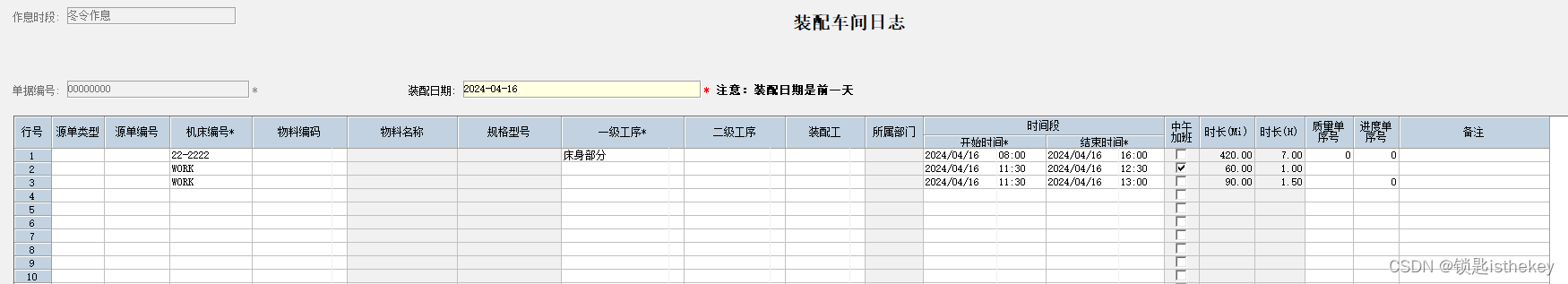
主要的难点一是计算时长,因为如果是跨中午休息时间,是要扣减的,但如果开始时间或结束时间在中午休息时间段内,不扣减,这个调试了老久,差点放弃只接通过勾选来扣减了;二是根据装配时间判断作息时间是夏令还是冬令,这个影响时长的计算。
BOS单据简单设置下,看代码:
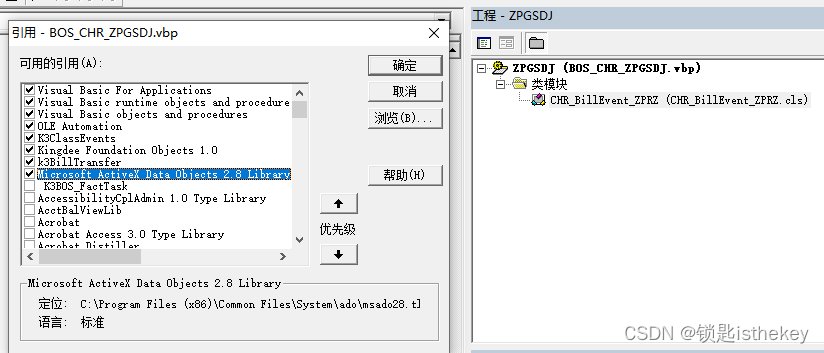
'定义 BillEvent 接口. 必须具有的声明, 以此来获得事件
Private WithEvents m_BillInterface As BillEvent
Private timetype As Integer
Private currentday As Date
Private currentdate As Variant
Public Sub Show(ByVal oBillInterface As Object)
'BillEvent 接口实现
'注意: 此方法必须存在, 请勿修改
Set m_BillInterface = oBillInterface
End Sub
Private Sub Class_Terminate()
'释放接口对象
'注意: 此方法必须存在, 请勿修改
Set m_BillInterface = Nothing
End Sub
Private Sub m_BillInterface_AddNewRow(ByVal Index As Integer, ByVal NewRow As Long)
''新增行同样先初始化开始和结束时间
Dim currentday As Date
Dim nrow As Integer
Dim rows As Integer
' rows = m_BillInterface.Data("page2").Size '获取总行数
nrow = NewRow
currentday = Date
currentdate = currentday - 1 & " " & VBA.CDate("00:00:00")
m_BillInterface.SetFieldValue "Ftime", CDate(currentdate), nrow
m_BillInterface.SetFieldValue "Ftime1", CDate(currentdate), nrow
End Sub
'新增单据时,工作时间段按装配日期判断是夏令时还是冬令时
Private Sub m_BillInterface_AfterNewBill()
Dim skey As String
Dim sValue As String
Dim dtValue As Date
skey = m_BillInterface.TableInfo("Map")("fdate") '获取KEY值
sValue = m_BillInterface.Data("page1")(skey)("FFLD") '获取字段数值
If Len(sValue) > 0 Then
dtValue = CDate(sValue) '转换成日期
End If
'判断当月份是5至10月之间的为夏令时,其他为冬令时
If Month(dtValue) >= 5 And Month(dtValue) <= 10 Then
' MsgBox "夏令时"
m_BillInterface.SetFieldValue "FComboBox", 0 '测试单据中是FComboBox1
timetype = 0
Else
m_BillInterface.SetFieldValue "FComboBox", 1
timetype = 1
' MsgBox "冬令时"
End If
''先初始化开始和结束时间
currentday = Date
currentdate = currentday - 1 & " " & VBA.CDate("00:00:00")
m_BillInterface.SetFieldValue "FDate", CDate(currentday - 1)
m_BillInterface.SetFieldValue "Ftime", CDate(currentdate)
m_BillInterface.SetFieldValue "Ftime1", CDate(currentdate)
m_BillInterface.SetFieldValue "FDecimal", "0"
'm_BillInterface.BillEntrys(1).MaxRows = 500 '最大行设为500
End Sub
'当装配日期变更时,判断是夏令时还是冬令时
Private Sub m_BillInterface_Change(ByVal dct As KFO.IDictionary, ByVal dctFld As KFO.IDictionary, ByVal Col As Long, ByVal Row As Long, Cancel As Boolean)
'方法二
Dim oHeads As K3ClassEvents.BillHeads '单据头集合
Dim oHead As K3ClassEvents.BillHead '单据头对象
Dim oEntrys As K3ClassEvents.BillEntrys '单据体集合
Dim oEntry As K3ClassEvents.BillEntry '单据体对象
Dim oFields As K3ClassEvents.BOSFields '字段集合
Dim oField As K3ClassEvents.BOSField '字段
Dim dtValue As Date
Dim skey As String
Dim sValue As String
Dim startDate As Date
Dim endDate As Date
Dim duration As Single
Dim diffDay As Integer
Dim startH As Integer, startMi As Integer, endH As Integer, endMi As Integer
Dim OvertimeType As Integer
Dim starttime As Variant
Dim endtime As Variant
Dim time1 As Variant, time2 As Variant, time3 As Variant
Set oHeads = m_BillInterface.BillHeads
Set oEntrys = m_BillInterface.BillEntrys
Set oHead = oHeads(1) '第一个单据头
Set oEntry = oEntrys(1) '第一个单据体
'获取字段值
Set oFields = oHead.BOSFields
Set oField = oFields("Fdate")
If Len(oField.Value) > 0 Then
dtValue = CDate(oField.Value) '转换成日期
End If
Set oFields = oHead.BOSFields
Set oField = oFields("FComboBox")
'判断当月份是5至10月之间的为夏令时,其他为冬令时
If Month(dtValue) >= 5 And Month(dtValue) <= 10 Then
' MsgBox "夏令时"
oField.Value = 0
timetype = 0
Else
oField.Value = 1
timetype = 1
' MsgBox "冬令时"
End If
''单据体中判断开始和结束时间,是否跨中午,并计算时长(Mi)
'
With m_BillInterface
If Row = .Data("page2").Size Then '判断当前行是否最后一行
'开始时间
skey = .TableInfo("Map")("Ftime") '获取KEY值
sValue = .Data("page2")(Row)(skey)("FFLD") '获取单据体字段数值
If Len(sValue) > 0 Then
startDate = CDate(sValue) '转换成日期
End If
startH = Hour(startDate)
startMi = Minute(startDate)
'结束时间
skey = .TableInfo("Map")("Ftime1") '获取KEY值
sValue = .Data("page2")(Row)(skey)("FFLD") '获取单据体字段数值
If Len(sValue) > 0 Then
endDate = CDate(sValue) '转换成日期
End If
endH = Hour(endDate)
endMi = Minute(endDate)
'中午加班标识
skey = .TableInfo("Map")("FCheckBox") '获取KEY值
sValue = .Data("page2")(Row)(skey)("FFLD") '获取单据体字段数值
OvertimeType = VBA.CInt(sValue)
starttime = TimeSerial(startH, startMi, 0)
endtime = TimeSerial(endH, endMi, 0)
'' ,时间段跨中午时,扣减中午休息时间,“中午加班”复选框打勾,则不扣减
'日期差
' diffDay = DateDiff("d", startDate, endDate)
If endH > 0 Or (endH = 0 And endMi > 0) Then '判断只有结束时间的小时大于0时才进行计算
If startDate > endDate Then
MsgBox "结束时间不能小与开始时间", vbOKOnly, "提示"
GoTo out
End If
If timetype = 0 Then '夏
'设置中午休息时间
time1 = TimeSerial(11, 29, 59)
time2 = TimeSerial(13, 0, 1)
If starttime > time1 And endtime < time2 Then '在休息时间内的
result = MsgBox("请确认是否是加班时间", vbYesNo, "提示")
If result = 6 Then 'yes
duration = (endDate - startDate) * 60 * 24
.SetFieldValue "FDecimal", duration
.SetFieldValue "FDecimal1", duration / 60
.SetFieldValue "FCheckBox", 1
ElseIf result = 7 Then 'no
m_BillInterface.SetFieldValue "Ftime1", CDate(currentdate)
GoTo out
End If
ElseIf starttime <= time1 And endtime >= time2 Then '跨休息时间的,要扣减
duration = (endDate - startDate) * 60 * 24 - 90
.SetFieldValue "FDecimal", duration
.SetFieldValue "FDecimal1", duration / 60
' MsgBox "扣减"
.SetFieldValue "FCheckBox", 0
Else '其他情况的 比如开始或结束时间在休息时间段内的
duration = (endDate - startDate) * 60 * 24
.SetFieldValue "FDecimal", duration
.SetFieldValue "FDecimal1", duration / 60
.SetFieldValue "FCheckBox", 0
End If
ElseIf timetype = 1 Then '冬
'设置中午休息时间
time1 = TimeSerial(11, 29, 59)
time2 = TimeSerial(12, 30, 1)
If starttime > time1 And endtime < time2 Then '在休息时间内的
result = MsgBox("请确认是否是加班时间", vbYesNo, "提示")
If result = 6 Then 'yes
duration = (endDate - startDate) * 60 * 24
.SetFieldValue "FDecimal", duration
.SetFieldValue "FDecimal1", duration / 60
.SetFieldValue "FCheckBox", 1
ElseIf result = 7 Then 'no
m_BillInterface.SetFieldValue "Ftime1", CDate(currentdate)
GoTo out
End If
ElseIf starttime <= time1 And endtime >= time2 Then '跨休息时间的,要扣减
duration = (endDate - startDate) * 60 * 24 - 60
.SetFieldValue "FDecimal", duration
.SetFieldValue "FDecimal1", duration / 60
' MsgBox "扣减"
.SetFieldValue "FCheckBox", 0
Else '其他情况的 比如开始或结束时间在休息时间段内的
duration = (endDate - startDate) * 60 * 24
.SetFieldValue "FDecimal", duration
.SetFieldValue "FDecimal1", duration / 60
.SetFieldValue "FCheckBox", 0
End If
'
' End If
''' '直接通过“中午加班”来判断是否扣减
''' If OvertimeType = 1 Then '中午加班不扣减
''' duration = (endDate - startDate) * 60 * 24
''' .SetFieldValue "FDecimal", duration
''' ElseIf OvertimeType = 0 Then
''' If timetype = 0 Then '夏
''' duration = (endDate - startDate) * 60 * 24 - 90
''' .SetFieldValue "FDecimal", duration
''' ElseIf timetype = 1 Then '冬
''' duration = (endDate - startDate) * 60 * 24 - 60
''' .SetFieldValue "FDecimal", duration
'''
''' End If
'''
End If
End If
End If
End With
out:
End Sub






















 2372
2372











 被折叠的 条评论
为什么被折叠?
被折叠的 条评论
为什么被折叠?








