3.3、源码编译
3.1准备源码
1.创建工作目录
mkdir -p ~/rk3568
2.拷贝源码
3.解压源码
tar -xvf OK3568-linux-source.tar.bz2
耐心等待完成即可,解压时间有点久。
4.进入源码
cd ~/rk3568/OK3568-linux-source
1、目录结构
$ tree -L 1
bruceou@ubuntu:~/rk3568/OK3568-linux-source$ tree -L 1
.
├── app
├── buildroot # Buildroot 根文件系统编译目录
├── build.sh -> device/rockchip/common/build.sh # 编译脚本
├── debian # Debian 根文件系统编译目录
├── device # 编译相关配置文件
├── docs
├── envsetup.sh -> buildroot/build/envsetup.sh
├── external
├── kernel
├── Makefile -> buildroot/build/Makefile
├── mkfirmware.sh -> device/rockchip/common/mkfirmware.sh # 链接脚本
├── prebuilts
├── rkbin
├── rkflash.sh -> device/rockchip/common/rkflash.sh # 烧写脚本
├── tools #工具目录
├── u-boot # u-boot目录
└── yocto
3.2编译SDK
1.编译前配置
在 device/rockchip/ok3568/目录下,有不同板型的配置文件,选择配置文件:
$./build.sh BoardConfig-ok3568.mk
相关配置介绍:
#!/bin/bash
# Target arch
export RK_ARCH=arm64 # 64位 ARM 架构
# Uboot defconfig
export RK_UBOOT_DEFCONFIG=OK3568-C # u-boot 配置文件
# Uboot image format type: fit(flattened image tree)
export RK_UBOOT_FORMAT_TYPE=fit
# Kernel defconfig
export RK_KERNEL_DEFCONFIG=OK3568-C-linux_defconfig# kernel 配置文件
# Kernel defconfig fragment
export RK_KERNEL_DEFCONFIG_FRAGMENT=
# Kernel dts
export RK_KERNEL_DTS=OK3568-C-linux# dts 文件
# boot image type
export RK_BOOT_IMG=boot.img
# kernel image path
export RK_KERNEL_IMG=kernel/arch/arm64/boot/Image
# kernel image format type: fit(flattened image tree)
export RK_KERNEL_FIT_ITS=boot.its
# parameter for GPT table
export RK_PARAMETER=parameter-buildroot-fit.txt# 分区表
# Buildroot config
export RK_CFG_BUILDROOT=OK3568# Buildroot 配置
# Recovery config
export RK_CFG_RECOVERY=OK3568-recovery # recovery 配置
# Recovery image format type: fit(flattened image tree)
export RK_RECOVERY_FIT_ITS=boot4recovery.its
# ramboot config
export RK_CFG_RAMBOOT=
# Pcba config
export RK_CFG_PCBA=
# Build jobs
export RK_JOBS=40
# target chip
export RK_TARGET_PRODUCT=ok3568
# Set rootfs type, including ext2 ext4 squashfs
export RK_ROOTFS_TYPE=ext4
# yocto machine
export RK_YOCTO_MACHINE=rockchip-rk3568-evb
# rootfs image path
export RK_ROOTFS_IMG=rockdev/rootfs.${RK_ROOTFS_TYPE}
# Set ramboot image type
export RK_RAMBOOT_TYPE=
# Set oem partition type, including ext2 squashfs
export RK_OEM_FS_TYPE=ext2
# Set userdata partition type, including ext2, fat
export RK_USERDATA_FS_TYPE=ext2
#OEM config
export RK_OEM_DIR=oem_normal
# OEM build on buildroot
#export RK_OEM_BUILDIN_BUILDROOT=YES
#userdata config
export RK_USERDATA_DIR=userdata_normal
#misc image
export RK_MISC=wipe_all-misc.img
#choose enable distro module
export RK_DISTRO_MODULE=
# Define pre-build script for this board
export RK_BOARD_PRE_BUILD_SCRIPT=app-build.sh
2.编译
可以选择整体的编译
./build.sh all

全自动编译会执行上述编译、打包操作,生成完整固件。
编译u-boot
./build.sh uboot
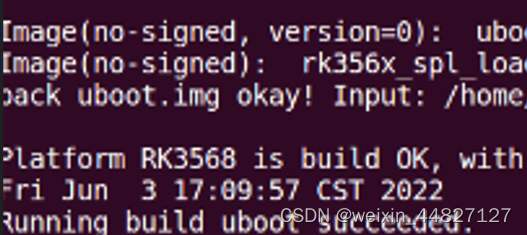
编译kernel
./build.sh kernel


编译recovery
./build.sh recovery


编译 Buildroot 根文件系统
./build.sh buildroot


3.3打包镜像
更新各部分镜像链接到 rockdev/目录:
./mkfirmware.sh


打包固件,生成的完整固件会保存到 rockdev/目录。
./build.sh updateimg


成功后,会在rockdev的目录下生成update.img的镜像文件。





















 3537
3537











 被折叠的 条评论
为什么被折叠?
被折叠的 条评论
为什么被折叠?








