Python之paramiko模块
- 什么是paramiko模块
paramiko是用python语言写的一个模块,遵循SSH2协议,支持以加密和认证的方式,进行远程服务器的连接(ssh)
- paramiko模块的示例
ssh远程密码连接一个ip:
import paramiko
# 创建一个ssh对象
client = paramiko.SSHClient()
# 自动选择yes(没有连接过的)
client.set_missing_host_key_policy(paramiko.AutoAddPolicy())
# 连接服务器
client.connect(
hostname='172.25.254.1',
username='root',
password='redhat'
)
# 执行操作
# 标准输入 标准输出 标准错误输出
stdin,stdout,stderr = client.exec_command('')
# 获取命令的执行结果
print(stdout.read().decode('utf-8'))
# 关闭连接
client.close()
ssh批量远程密码连接多个ip:
from paramiko.ssh_exception import\
NoValidConnectionsError,AuthenticationException
def connect(cmd,hostname,user,password):
import paramiko
# 创建一个ssh对象
client = paramiko.SSHClient()
# 解决的问题:如果之前没有连接过的ip(主机),会出现
client.set_missing_host_key_policy(paramiko.AutoAddPolicy())
try:
# 连接的服务器
client.connect(
hostname=hostname,
username=user,
password=password
)
except NoValidConnectionsError as e:
return '主机%s连接失败' %(hostname)
except AuthenticationException as e:
return '主机%s密码错误' %(hostname)
except Exception as e:
return '未知错误:',e
#执行操作
stdin,stdout,stderr = client.exec_command('hostname')
# 获取命令的执行结果
print(stdout.read().decode('utf-8'))
# 关闭连接
client.close()
if __name__ == '__main__':
with open('hosts') as f:
for line in f:
# 172.25.0.250:root:dd
hostname,username,password = line.strip().split(':')
res = connect('pwd',hostname,username,password)
print(hostname.center(50,'*'))
print('主机名:',res)
创建的密码文件hosts:
172.25.254.250:root:dd
172.25.254.251:root:westos
172.25.254.13:root:westos
172.25.0.101:root:redhat
172.25.0.101:root:yy
172.25.0.19:root:westos
ssh基于公钥和私钥的连接:
要注意的是:我们当前用户(执行此程序的用户)要免密连接的一台主机、
用户拿到的是私钥 要连接的主机要挂载公钥
import paramiko
client = paramiko.SSHClient()
# 创建一个私钥对象
private_key = paramiko.RSAKey.\
from_private_key_file('/home/kiosk/.ssh/id_rsa')
client.set_missing_host_key_policy(paramiko.AutoAddPolicy())
# 连接服务器
client.connect(
hostname='172.25.0.250',
username='root',
pkey=private_key
)
# 执行操作
# 标准输入 标准输出 标准错误输出
stdin,stdout,stderr = client.exec_command('')
# 获取命令的执行结果
print(stdout.read().decode('utf-8'))
# 关闭连接
client.close()
基于用户和密码的上传和下载文件:
import paramiko
from paramiko import AuthenticationException,SSHException
def put(hostname,password,source_name,target_name):
try:
# 类似于ssh+ftp命令
# 建立与远程主机的通道
tarnsport = paramiko.Transport((hostname,22))
# 验证用户名和密码是否正确
tarnsport.connect(username='root',password=password)
# 根据创建并验证成功的通道
sftp = paramiko.SFTPClient.from_transport(tarnsport)
except AuthenticationException as e:
return '主机%s密码错误' %(hostname)
except Exception as e:
return '未知错误:',e
else:
# 上传文件
sftp.put(source_name,target_name)
# 下载文件
# sftp.get('/mnt/name')
finally:
# 关闭两台主机建立的通道
tarnsport.close()
put('172.25.254.250','dd','/etc/passwd','/mnt/172.25.254.250')
- 自定义一个字体颜色模块
class FontColor:
OKBLUE = '\033[94m'
OKGREEN = '\033[92m'
WARN = '\033[93m'
FAIL = '\033[91m'
#if __name__ == '__main__':
f = FontColor()
print(f.OKBLUE + 'hello')
print(f.OKGREEN + 'hello')
print(f.WARN + 'hello')
print(f.FAIL + 'hello')
效果如图:
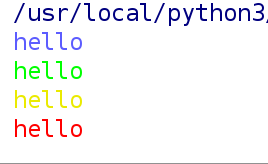
下次调用:import color
END

























 2万+
2万+











 被折叠的 条评论
为什么被折叠?
被折叠的 条评论
为什么被折叠?








