头文件
#define WIDGET_H
#include <QWidget>
namespace Ui {
class Widget;
}
class Widget : public QWidget
{
Q_OBJECT
public:
explicit Widget(QWidget *parent = 0);
~Widget();
private slots:
void on_toolButton_4_clicked();
void on_pushButton_clicked();
void on_toolButton_6_clicked();
void on_pushButton_2_clicked();
void suoxiao();
void on_toolButton_8_clicked();
private:
Ui::Widget *ui;
QPoint mousePoint;
protected://受保护部分
void mousePressEvent(QMouseEvent *e);
void mouseMoveEvent(QMouseEvent *e);
}
;
#endif // WIDGET_H
#include "widget.h"
#include <QApplication>
## main.cpp文件
int main(int argc, char *argv[])
{
QApplication a(argc, argv);
Widget w;
w.show();
return a.exec();
}
## widget.cpp文件
#include "widget.h"
#include "ui_widget.h"
#include <QMovie>
#include <qpainter.h>
#include <QDialog>
#include<QFile>
#include<QShowEvent>
#include<QMouseEvent>
Widget::Widget(QWidget *parent) :
QWidget(parent),
ui(new Ui::Widget)
{
ui->setupUi(this);
//ui->label->setPixmap(QString(":/QQ登录界面图片资源/back.gif"));//图片显示
QMovie *movie =new QMovie();
movie->setFileName(":/QQ登录界面图片资源/back.gif");
ui->label->setMovie(movie);
// ui->label_2->setPixmap(QString(":/QQ登录界面图片资源/HeadImage.png"));
movie->start();
/* QPalette pal =palette();
pal.setColor(QPalette::Background,QColor(255,255,255,0));
this->setPalette(pal);
this->setAttribute(Qt::WA_TranslucentBackground,true);*/
this->setWindowFlags(Qt::FramelessWindowHint);
//this->setWindowOpacity(0.0);
// ui->widget->hide();
//ui->toolButton_4->setStyleSheet("QToolButton:hover{background-color: rgb(255, 85, 0);}");
QFile css(":/1.qss");
css.open(QFile::ReadOnly);
ui->toolButton_4->setStyleSheet(css.readAll());
css.close();
connect(ui->toolButton_4,SIGNAL(clicked()),this,SLOT(suoxiao()));
}
Widget::~Widget()
{
delete ui;
}
/*void Widget::paintEvent(QPaintEvent *e)
{
QPainter p(this);
p.fillRect(this->rect(),QColor(0,0,255,0));
}*/
void Widget::on_toolButton_4_clicked()
{
close();
}
void Widget::on_pushButton_clicked()
{
QDialog *d =new QDialog;
d->show();
}
void Widget::on_toolButton_6_clicked()
{
QDialog *f =new QDialog;
f->show();
}
void Widget::on_pushButton_2_clicked()
{
QDialog *m =new QDialog;
m->show();
}
void Widget::on_toolButton_8_clicked()
{
}
void Widget::mousePressEvent(QMouseEvent *e)
{
// QDialog *d =new QDialog;
//d->show(); 生成新的对话框
// ui->pushButton->setText(QString("%1,%2").arg(e->x()).arg(e->y()));
if(e->button() ==Qt::LeftButton)
{
mousePoint = e->globalPos() -this->pos();
e->accept();
}
}
void Widget::mouseMoveEvent(QMouseEvent *e)
{
if(e->buttons() && Qt::LeftButton) {
this->move(e->globalPos()-mousePoint);
e->accept();
}
}
void Widget::suoxiao()
{
this->hide();
}
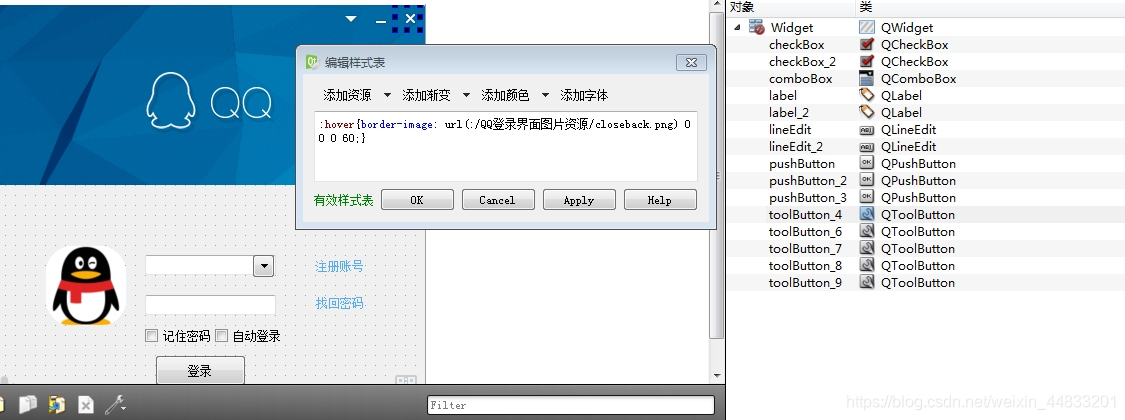
























 2496
2496

 被折叠的 条评论
为什么被折叠?
被折叠的 条评论
为什么被折叠?








