安装 svg-sprite-loader
npm i svg-sprite-loader
components下面创建svg文件然后下面再来一个index.vue
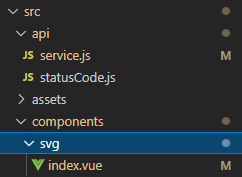
index.vue
<template>
<svg :class="svgClass" aria-hidden="true" v-on="$listeners">
<use :xlink:href="iconName" />
</svg>
</template>
<script>
export default {
name: "SvgIcon",
props: {
iconClass: {
type: String,
required: true,
},
className: {
type: String,
default: "",
},
},
computed: {
iconName() {
return `#icon-${this.iconClass}`;
},
svgClass() {
if (this.className) {
return "svg-icon " + this.className;
} else {
return "svg-icon";
}
},
},
};
</script>
<style scoped>
.svg-icon {
width: 1em;
height: 1em;
vertical-align: -0.15em;
fill: currentColor;
overflow: hidden;
}
</style>
src下面创建 icons文件下面由svg图标和index.js

index.js
import Vue from 'vue'
import SvgIcon from '@/components/svg'// svg组件
// register globally
Vue.component('svg-icon', SvgIcon)
const req = require.context('./svg', false, /\.svg$/)
const requireAll = requireContext => requireContext.keys().map(requireContext)
requireAll(req)
vue.config.js 配置 svg-sprite-loader
const path = require('path')
module.exports = {
// 输出文件目录
outputDir: 'PC',
// eslint-loader 是否在保存的时候检查
lintOnSave: false, //关闭eslint
chainWebpack: () => { },
productionSourceMap: false,//代码可读性
// css相关配置
css: {
// 是否使用css分离插件 ExtractTextPlugin
extract: true,
// 开启 CSS source maps?
sourceMap: false,
// css预设器配置项
loaderOptions: {},
// 启用 CSS modules for all css / pre-processor files.
modules: false
},
parallel: require('os').cpus().length > 1,
pwa: {},
// eslint-disable-next-line no-dupe-keys
chainWebpack: config => {
//修改或新增html-webpack-plugin的值,在index.html里面能读取htmlWebpackPlugin.options.title
config.plugin('html')
.tap(args => {
args[0].title = "腕豪求抱抱";
return args;
})
//配置 svg-sprite-loader
// 第一步:让其他svg loader不要对src/icons进行操作
config.module
.rule('svg')
.exclude.add(resolve('src/icons'))//注意:路径要具体到存放的svg的路径下,不然会报错
.end()
// 第二步:使用svg-sprite-loader 对 src/icons下的svg进行操作
config.module
.rule('icons')
.test(/\.svg$/)
.include.add(resolve('src/icons'))//注意:路径要具体到存放的svg的路径下,不然会报错
.end()
.use('svg-sprite-loader')
.loader('svg-sprite-loader')
//定义规则 使用时 <svg class="icon"> <use xlink:href="#icon-svg文件名"></use> </svg>
.options({
symbolId: 'icon-[name]'
})
.end()
},
// webpack-dev-server 相关配置
devServer: {
open: process.platform === 'darwin',
host: '0.0.0.0',
port: 8080,
https: false,
hotOnly: false,
proxy: null, // 设置代理
before: app => { }
},
// 第三方插件配置
pluginOptions: {
// ...
}
}
// 重要!!!
function resolve (dir) {
return path.join(__dirname, dir)
}
main.js引入
import './icons'
使用
<svg-icon class="svg" slot="prefix" icon-class="login"></svg-icon>























 9150
9150











 被折叠的 条评论
为什么被折叠?
被折叠的 条评论
为什么被折叠?








