前言
我们了解到授权码模式是OAuth2.0四种模式流程最复杂模式,复杂程度由大至小:授权码模式 > 隐式授权模式 > 密码模式 > 客户端模式
其中密码模式的流程是:让用户填写表单提交到授权服务器,表单中包含用户的用户名、密码、(client_Id + client_secret)的加密串,授权服务器先解析并校验客户端信息,然后校验用户信息,完全通过返回access_token,否则默认都是401 状态码,提示未授权无法访问
Demo基本结构
这里主要关注security-authorization-server与security-resource-server这两个模块
Maven依赖
<properties>
<java.version>1.8</java.version>
<project.build.sourceEncoding>UTF-8</project.build.sourceEncoding>
<project.reporting.outputEncoding>UTF-8</project.reporting.outputEncoding>
<spring-boot.version>2.1.18.RELEASE</spring-boot.version>
<spring-cloud.version>Greenwich.SR6</spring-cloud.version>
</properties>
<dependencies>
<!--web容器-->
<dependency>
<groupId>org.springframework.boot</groupId>
<artifactId>spring-boot-starter-web</artifactId>
</dependency>
<!--安全认证框架-->
<dependency>
<groupId>org.springframework.boot</groupId>
<artifactId>spring-boot-starter-security</artifactId>
</dependency>
<!--稳定的spring-security-oauth2版本-->
<dependency>
<groupId>org.springframework.security.oauth</groupId>
<artifactId>spring-security-oauth2</artifactId>
<version>2.3.6.RELEASE</version>
</dependency>
<dependency>
<groupId>org.springframework.security.oauth.boot</groupId>
<artifactId>spring-security-oauth2-autoconfigure</artifactId>
</dependency>
<!--Lombok-->
<dependency>
<groupId>org.projectlombok</groupId>
<artifactId>lombok</artifactId>
<optional>true</optional>
</dependency>
<!--测试依赖-->
<dependency>
<groupId>org.springframework.boot</groupId>
<artifactId>spring-boot-starter-test</artifactId>
<scope>test</scope>
</dependency>
</dependencies>
搭建授权服务器(Authorization Server)
文中服务器均使用demo级别配置,请勿直接使用到生产环境
授权服务器结构主体:
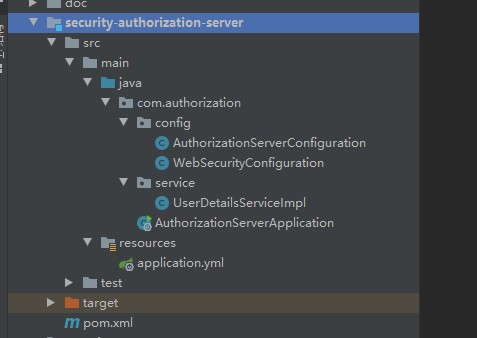
WebSecurityConfiguration:
package com.authorization.config;
import org.springframework.context.annotation.Bean;
import org.springframework.context.annotation.Configuration;
import org.springframework.security.authentication.AuthenticationManager;
import org.springframework.security.config.annotation.authentication.builders.AuthenticationManagerBuilder;
import org.springframework.security.config.annotation.web.builders.HttpSecurity;
import org.springframework.security.config.annotation.web.configuration.WebSecurityConfigurerAdapter;
import org.springframework.security.crypto.bcrypt.BCryptPasswordEncoder;
import org.springframework.security.crypto.password.PasswordEncoder;
import java.util.Collections;
/**
* @description:
* @Author C_Y_J
* @create 2022/1/7 14:53
**/
@Configuration
public class WebSecurityConfiguration extends WebSecurityConfigurerAdapter {
/**
* 密码编码解码器
*
* @return
*/
@Bean
public PasswordEncoder passwordEncoder() {
return new BCryptPasswordEncoder();
}
@Bean
@Override
public AuthenticationManager authenticationManagerBean() throws Exception {
return super.authenticationManagerBean();
}
@Override
protected void configure(AuthenticationManagerBuilder auth) throws Exception {
// 添加一个用户、保存在内存中
auth.inMemoryAuthentication()
.withUser("user")
.password(passwordEncoder().encode("123456"))
.authorities(Collections.emptyList());
}
@Override
protected void configure(HttpSecurity http) throws Exception {
// 所有请求都需要通过认证
http.authorizeRequests()
.anyRequest().authenticated();
// 允许Basic登录
http.httpBasic();
// 关跨域保护
http.csrf().disable();
}
}
继承WebSecurityConfigurerAdapter的方法,实现个性化配置,这里我们使用内存保存一个名为user、密码为123456的用户,与授权服务器交互的用户就是他了。
除了配置用户,我们需要对服务的资源进行保护,这里将所有的请求都要求通过认证才可以访问,用户登录需要使用httpBasic形式(就是那种网页弹个窗要求登录的那种😄)。
Spring Security 5.x版本后,要求显示声明使用的密码器,就是PasswordEncoder了,常用BCryptPasswordEncoder,简单的可以认为它是使用时间戳和盐进行加密的一种算法,同一个密码被加密后也不会相同。
AuthorizationServerConfiguration:
package com.authorization.config;
import lombok.AllArgsConstructor;
import org.springframework.context.annotation.Configuration;
import org.springframework.security.authentication.AuthenticationManager;
import org.springframework.security.crypto.bcrypt.BCryptPasswordEncoder;
import org.springframework.security.oauth2.config.annotation.configurers.ClientDetailsServiceConfigurer;
import org.springframework.security.oauth2.config.annotation.web.configuration.AuthorizationServerConfigurerAdapter;
import org.springframework.security.oauth2.config.annotation.web.configuration.EnableAuthorizationServer;
import org.springframework.security.oauth2.config.annotation.web.configurers.AuthorizationServerEndpointsConfigurer;
import org.springframework.security.oauth2.config.annotation.web.configurers.AuthorizationServerSecurityConfigurer;
/**
* @description: @EnableAuthorizationServer 实现授权服务器
* @Author C_Y_J
* @create 2022/1/7 11:35
**/
@Configuration
@AllArgsConstructor
@EnableAuthorizationServer
public class AuthorizationServerConfiguration extends AuthorizationServerConfigurerAdapter {
private final AuthenticationManager authenticationManager;
@Override
public void configure(AuthorizationServerEndpointsConfigurer endpoints) {
// 配置端点
endpoints.authenticationManager(authenticationManager);
}
@Override
public void configure(ClientDetailsServiceConfigurer clients) throws Exception {
clients
// 配置内存中
.inMemory()
// 该客户端id
.withClient("client_1")
// 该客户端密钥
.secret(new BCryptPasswordEncoder().encode("client_1_secret"))
// 该客户端token有效时间 秒
.accessTokenValiditySeconds(3600)
// 该客户端支持的模式
.authorizedGrantTypes("refresh_token", "password", "authorization_code", "implicit")
// 该客户端允许的授权范围配置
.scopes("userInfo", "server", "all")
// 该客户端资源列表
.resourceIds("resource")
// false 允许跳转到授权页面
.autoApprove(false)
// 该客户端验证回调地址
.redirectUris("http://www.baidu.com");
}
@Override
public void configure(AuthorizationServerSecurityConfigurer security) throws Exception {
// 允许表单提交
security.allowFormAuthenticationForClients();
// 校验token的条件是已经通过身份认证的
security.checkTokenAccess("isAuthenticated()");
}
}
通过@Configuration 和EnableAuthorizationServer开启授权服务器配置,通过重写AuthorizationServerConfigurerAdapter的方法来完成自定义授权服务器。
OAuth2.0密码模式中,要求不仅仅用户需要登录,还要求客户端也需要登录,这里就需要在configure(ClientDetailsServiceConfigurer clients)这个方法中配置客户端(第三方应用)的登录信息:
withClient中配置的是客户端id(client_id)。- secret为客户端的密码,要求使用加密器进行加密。
- 授权码的authorizedGrantTypes必须配置有
"password"(密码模式),这里是可以同时支持多种授权模式的。 - scopes,请求资源作用域,用于限制客户端与用户无法访问没有作用域的资源
- resourceIds,可选,资源id,可以对应一个资源服务器,个人理解为某个资源服务器的所有资源标识
- redirectUris,回调地址,有两个作用:1.回调客户端地址,返回授权码; 2.校验是否是同一个客户端
application.yml:
这里我只配置了
# 服务器端口
server:
port: 6600
搭建资源服务器(Resource Server)
资源服务器结构主体:
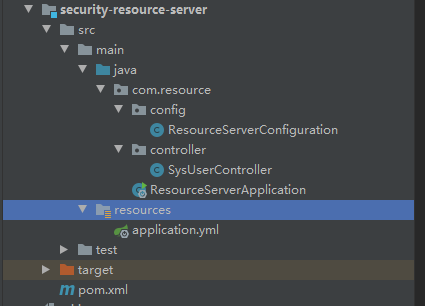
ResourceServerConfiguration:
package com.resource.config;
import org.springframework.context.annotation.Bean;
import org.springframework.context.annotation.Configuration;
import org.springframework.context.annotation.Primary;
import org.springframework.security.config.annotation.web.builders.HttpSecurity;
import org.springframework.security.oauth2.config.annotation.web.configuration.EnableResourceServer;
import org.springframework.security.oauth2.config.annotation.web.configuration.ResourceServerConfigurerAdapter;
import org.springframework.security.oauth2.provider.token.RemoteTokenServices;
/**
* @description: @EnableResourceServer 实现资源服务器
* @Author C_Y_J
* @create 2022/1/7 11:33
**/
@Configuration
@EnableResourceServer
public class ResourceServerConfiguration extends ResourceServerConfigurerAdapter {
@Override
public void configure(HttpSecurity http) throws Exception {
http
// 针对所有的请求
.authorizeRequests()
// 匹配规则:/user/{id} 不需要登录认证
.antMatchers("/user/info/{id}").permitAll()
// 匹配规则:任何请求 需要登录认证
.anyRequest().authenticated();
//允许表单登录
http.formLogin();
// 开启httpBasic认证
http.httpBasic();
// 关闭csrf防护
http.csrf().disable();
}
@Primary
@Bean
public RemoteTokenServices remoteTokenServices() {
RemoteTokenServices remoteTokenServices = new RemoteTokenServices();
// 设置授权服务器check_token端点完整地址
remoteTokenServices.setCheckTokenEndpointUrl("http://localhost:6600/oauth/check_token");
// 设置客户端id与secret,注意:client_secret值不能使用passwordEncoder加密!
remoteTokenServices.setClientId("client_1");
remoteTokenServices.setClientSecret("client_1_secret");
return remoteTokenServices;
}
@Override
public void configure(ResourceServerSecurityConfigurer resources) {
// 设置授权服务器的资源列表
resources.resourceId("resource");
}
}
通过@Configuration 和@EnableResourceServer这两个注解标识服务是一个资源服务器,重写ResourceServerConfigurerAdapter来实现自定义授权服务器
配置configure(HttpSecurity http)方法,这里可以代替Spring Security同名方法配置,开启所有请求需要授权才可访问
配置资源相关设置configure(ResourceServerSecurityConfigurer resources),这里只设置resourceId 后续的使用redis校验token也在这里设置
校验token的配置,这里使用了远程调用授权服务器帮忙校验token的方式,只需要显示注入RemoteTokenServices remoteTokenServices()的Bean,就可以调用授权服务器的/oauth/check_token端点,设置客户端配置的值,详见注释
SysUserController:
package com.resource.controller;
import org.springframework.security.core.Authentication;
import org.springframework.security.core.context.SecurityContextHolder;
import org.springframework.security.core.userdetails.UserDetails;
import org.springframework.web.bind.annotation.GetMapping;
import org.springframework.web.bind.annotation.PathVariable;
import org.springframework.web.bind.annotation.RequestMapping;
import org.springframework.web.bind.annotation.RestController;
/**
* @description:
* @Author C_Y_J
* @create 2021/12/10 10:49
**/
@RestController
@RequestMapping("/user")
public class SysUserController {
/**
* 通过ID查询用户信息
*
* @param id ID
* @return 用户信息
*/
@GetMapping("/info/{id}")
public String user(@PathVariable Integer id) {
return ("通过" + id + "查询用户信息");
}
/**
* 用户认证信息
*/
@GetMapping(value = "/authentication")
public String info() {
Authentication authentication = SecurityContextHolder.getContext().getAuthentication();
if (!authentication.isAuthenticated()) {
return null;
}
Object principal = authentication.getPrincipal();
String username = null;
if (principal instanceof UserDetails) {
username = ((UserDetails) principal).getUsername();
} else {
username = principal.toString();
}
return username;
}
}
application.yml:
# 服务器端口
server:
port: 7700
获取token
POST请求,localhost:6600/oauth/token,参数如图:
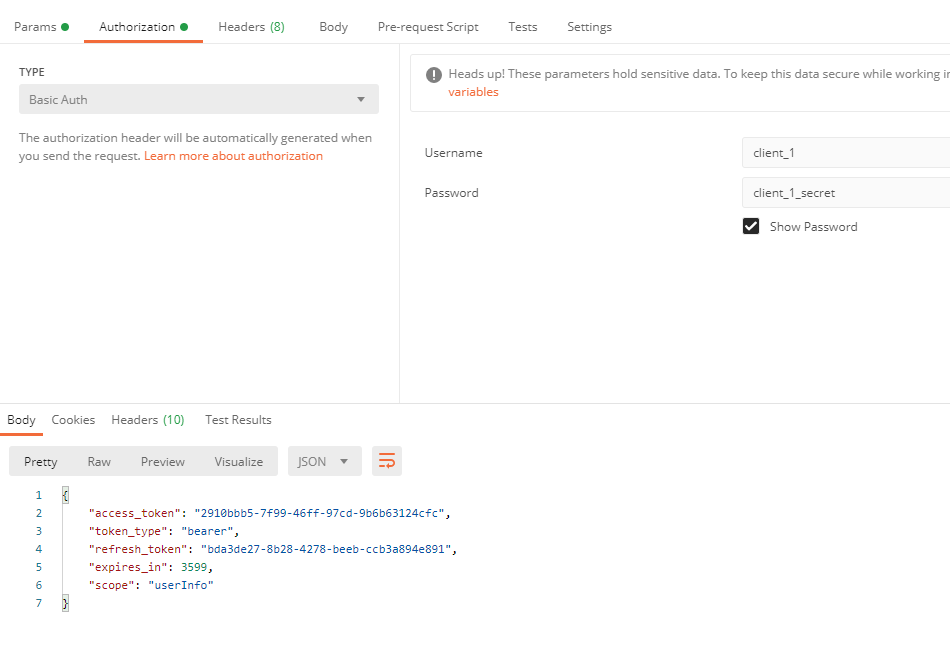
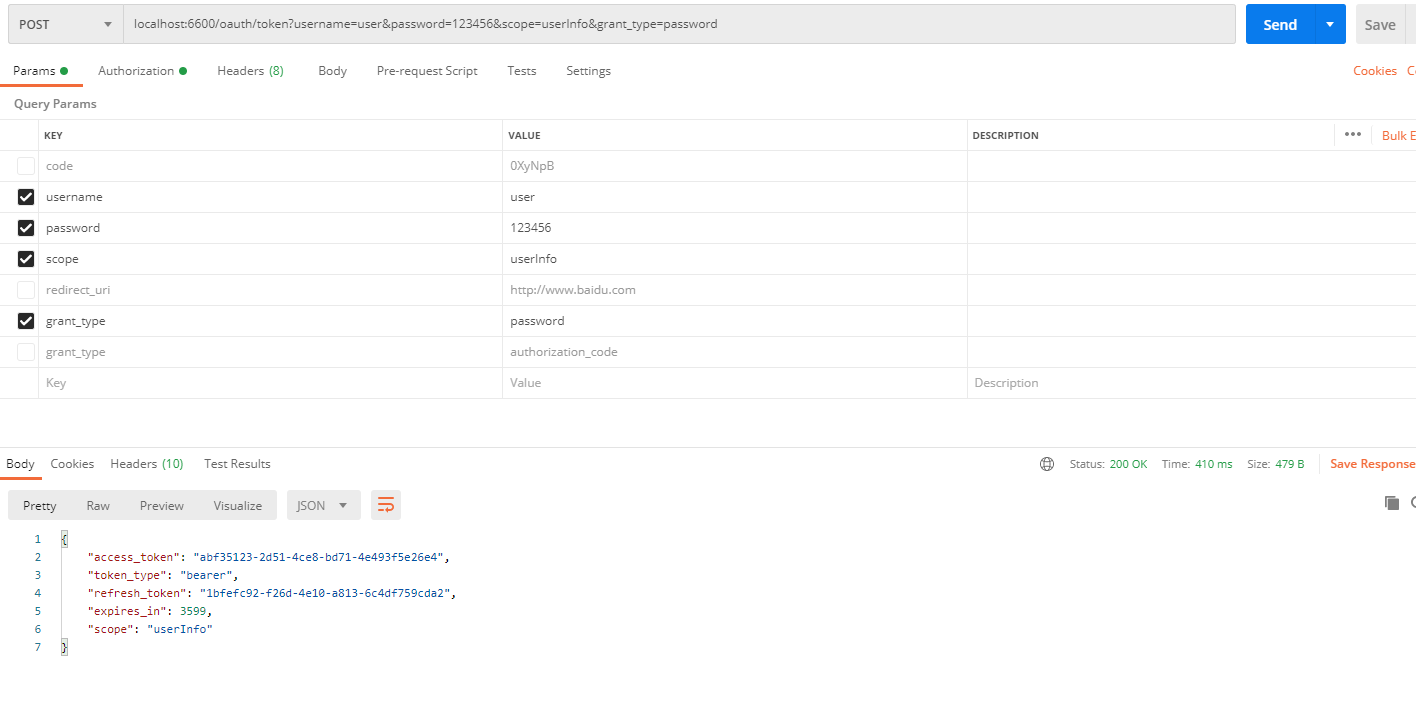
BasicAuth:这里填的是客户端配置的client_id和client_secret的值,配置后会在Header中添加Authorization:Basic Y2xpZW50XzE6Y2xpZW50XzFfc2VjcmV0,Basic空格后的是client_id:client_secret`具体值被Base64后得到的值
请求参数列表:
- username=账号
- password=密码
- scope=作用域
- grant_type=password
最后我们获得了授权服务的响应,包含token的json。
username:user
password:123456
scope:userInfo
grant_type:password
{
"access_token": "abf35123-2d51-4ce8-bd71-4e493f5e26e4",
"token_type": "bearer",
"refresh_token": "1bfefc92-f26d-4e10-a813-6c4df759cda2",
"expires_in": 3599,
"scope": "userInfo"
}
携带token访问
复制之前获取到的token,添加token访问接口。
Bearer Token相当于在Headers中添加Authorization:Bearer空格access_token。
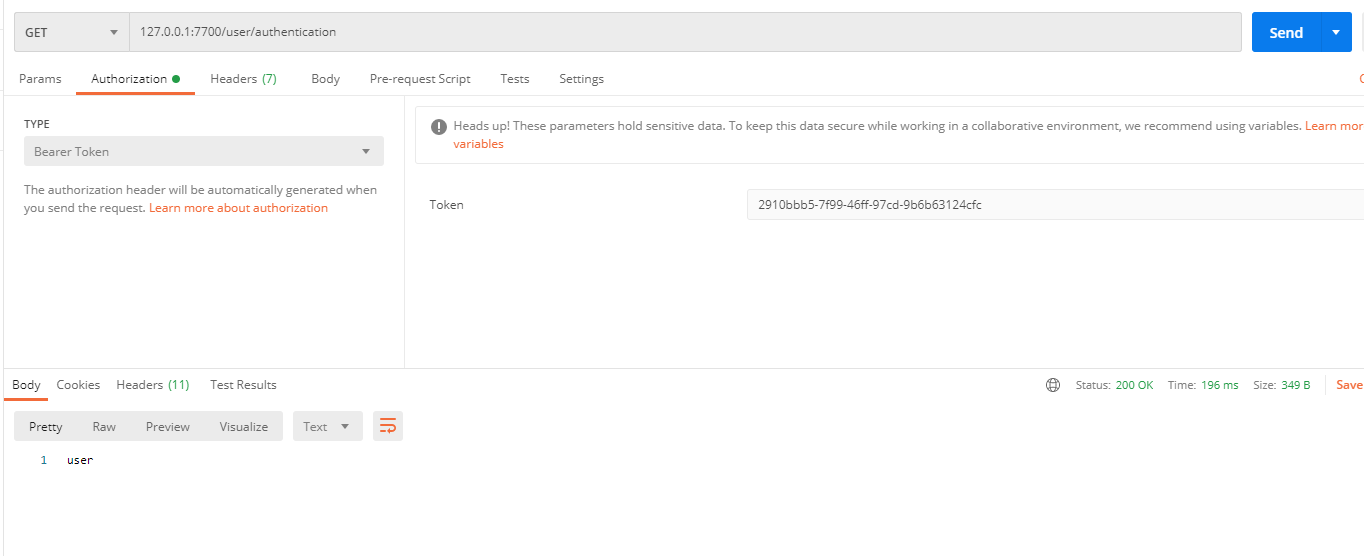
后记
本文仅说明密码模式的精简化配置,某些部分如资源服务再访问授权服务去校验token这部分生产环境可能会换成Jwt、Redis等tokenStore实现,授权服务器中的用户信息与客户端信息生产环境应从数据库中读取,对应Spring Security的UserDetailsService实现类或用户信息的Provider等。






















 924
924











 被折叠的 条评论
为什么被折叠?
被折叠的 条评论
为什么被折叠?








