vue3+ts+echarts 实现svg渲染地图+省市联动
公司打算地图使用svg渲染,就做了个小demo,这是最后实现的效果。

http://datav.aliyun.com/portal/school/atlas/area_selector#&lat=30.332329214580188&lng=106.72278672066881&zoom=3.5
可以生成svg格式的地图


关键部分:
1 registerMap(‘china’, { svg: chinasvg })
2. 
地图上要添加name属性,不然在配置那里无法对地图进行一些高亮啥的操作。
3 给地图整体设置背景色或者高亮没有效果时,可以查看下svg代码,改下里面的属性值。
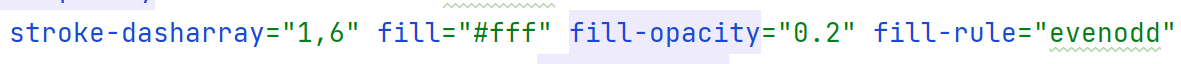
4 svg地图不能直接引入就使用。
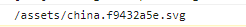
<template>
<div>
<v-chart
:option="opts.chinaMap"
:autoresize="true"
id="myMap"
class="chart"
/>
</div>
</template>
import { reactive, toRefs, onMounted } from 'vue';
import VChart from 'vue-echarts';
import svg from '../assets/china.svg'
import beij from '../assets/beij.svg'
import * as echarts from "echarts/core";
import {registerMap} from "echarts/core";
import axios from 'axios';
setup() {
// let chinaMapref = reactive<any>({});ts里这样写不然会报错
let chinaMapref = reactive({});
const opts = reactive({
chinaMap: {}
});
onMounted(() => {
chinaMapref = echarts.init(
document.getElementById('myMap')
)
});
const setMap = () => {
//直接使用inport进来的svg不行
axios(svg).then(res=>{
let chinasvg = res.data;
registerMap('china', { svg: chinasvg });
opts.chinaMap = {
tooltip: {},
geo: {
map: 'china',
roam: true,
zoom: 1.5,
itemStyle: {
borderColor: 'yellow',
areaColor: 'yellow',
borderWidth: '2'
},
emphasis: {
label: {
show: true,
position: 'insideLeft'
},
itemStyle: {
color: null,
areaColor: '#ef5b9c'
}
},
select: {
itemStyle: {
color: '#ccc',
areaColor: '#ef5b9c'
}
},
label: {
show: false
},
regions: [
// {
// name: '北京',
// itemStyle: {
// areaColor: 'red',
// borderWidth: 1,
// color: '#deab8a',
// borderColor: '#deab8a',
// borderType: 'solid'
// },
// emphasis: {
// itemStyle: {
// color: '#deab8a'
// }
// }
// }
]
},
grid: {
left: '50%',
top: '20%',
bottom: '20%'
},
series: [
{
name: 'lines',
type: 'effectScatter',
coordinateSystem: 'geo',
geoIndex: 0,
symbolSize: function (params) {
return (params[2] / 100) * 15 + 5;
},
itemStyle: {
color: '#b02a02'
},
encode: {
// tooltip: 2,
},
data: [
[593.4374999999999, 203.4375, 100],
[532.96875, 176.71875, 30]
]
},
{
name: 'flay',
type: 'lines',
Symbol: 'arrow',
coordinateSystem: 'geo',
geoIndex: 0,
symbol: ['none', 'arrow'],
effect: {
show: true,
period: 6,
trailLength: 0,
// symbol: planePath,
symbolSize: 15,
color: '#b2d235'
},
lineStyle: {
color: '#843900',
width: 1,
type: 'solid',
curveness: 0.2
},
encode: {
// tooltip: 2,
},
data: [
{
coords: [
[508.1249999999999, 247.03125],
[442.03125, 345.9375]
]
},
{
coords: [
[508.1249999999999, 247.03125],
[553.5937499999999, 322.96875]
]
}
]
}
//地图的点击事件 点击北京区域的时候去加载北京的svg地图
chinaMapref.on('click', { geoIndex: 0, name: 'bj' }, function(params) {
params.areaColor = 'pink';
axios(beij).then(res=>{
registerMap('beij', { svg: res.data });
opts.chinaMap = {
geo: {
map: 'beij',
roam: true,
zoom: 1.5,
itemStyle: {
borderColor: 'yellow',
areaColor: 'yellow',
borderWidth: '2'
},
emphasis: {
label: {
show: true,
position: 'insideLeft'
},
itemStyle: {
color: null,
areaColor: '#ef5b9c'
}
},
select: {
itemStyle: {
color: '#ccc',
areaColor: '#ef5b9c'
}
},
label: {
show: false
},
grid: {
left: '50%',
top: '20%',
bottom: '20%'
},
series: [
{
name: 'lines',
type: 'effectScatter',
coordinateSystem: 'geo',
geoIndex: 0,
symbolSize: function (params) {
return (params[2] / 100) * 15 + 5;
},
itemStyle: {
color: '#b02a02'
},
encode: {
// tooltip: 2,
},
data: [
[593.4374999999999, 203.4375, 100],
[532.96875, 176.71875, 30]
]
},
{
name: 'flay',
type: 'lines',
Symbol: 'arrow',
coordinateSystem: 'geo',
geoIndex: 0,
symbol: ['none', 'arrow'],
effect: {
show: true,
period: 6,
trailLength: 0,
// symbol: planePath,
symbolSize: 15,
color: '#b2d235'
},
lineStyle: {
color: '#843900',
width: 1,
type: 'solid',
curveness: 0.2
},
encode: {
// tooltip: 2,
},
data: [
{
coords: [
[508.1249999999999, 247.03125],
[442.03125, 345.9375]
]
},
{
coords: [
[508.1249999999999, 247.03125],
[553.5937499999999, 322.96875]
]
}
]
}
})
});
点击其他区域时关闭省份地图回到中国地图
chinaMapref.getZr().on('click', function(params) {
var pixelPoint = [params.offsetX, params.offsetY];
var dataPoint = chinaMapref.convertFromPixel({ geoIndex: 0 }, pixelPoint);
// 在 SVG 上点击时,坐标会被打印。
// 这些坐标可以在 `series.data` 里使用。
// 没有 target 意味着鼠标/指针不在任何一个图形元素上,它是从“空白处”触发的。
if (!params.target) {
registerMap('china', { svg: chinasvg })
//此处为中国地图的配置
opts.chinaMap = {}
});
})
};
setMap()
return {
chinaMapref,
opts,
setMap
};
}
刚接触vue3和ts有不对的地方大家多多指教,svg地图是为了方便随便加的Name值,具体的位置都不太准确。除了svg地图的引入,其他部分和canavs渲染好像也没啥太大的区别。具体可以参考官方文档。





















 3025
3025











 被折叠的 条评论
为什么被折叠?
被折叠的 条评论
为什么被折叠?








