实现的最终效果

高中低是icon图,后面的数字是根据接口动态变化,可切换图例查看不同图例的数据
一 文档位置
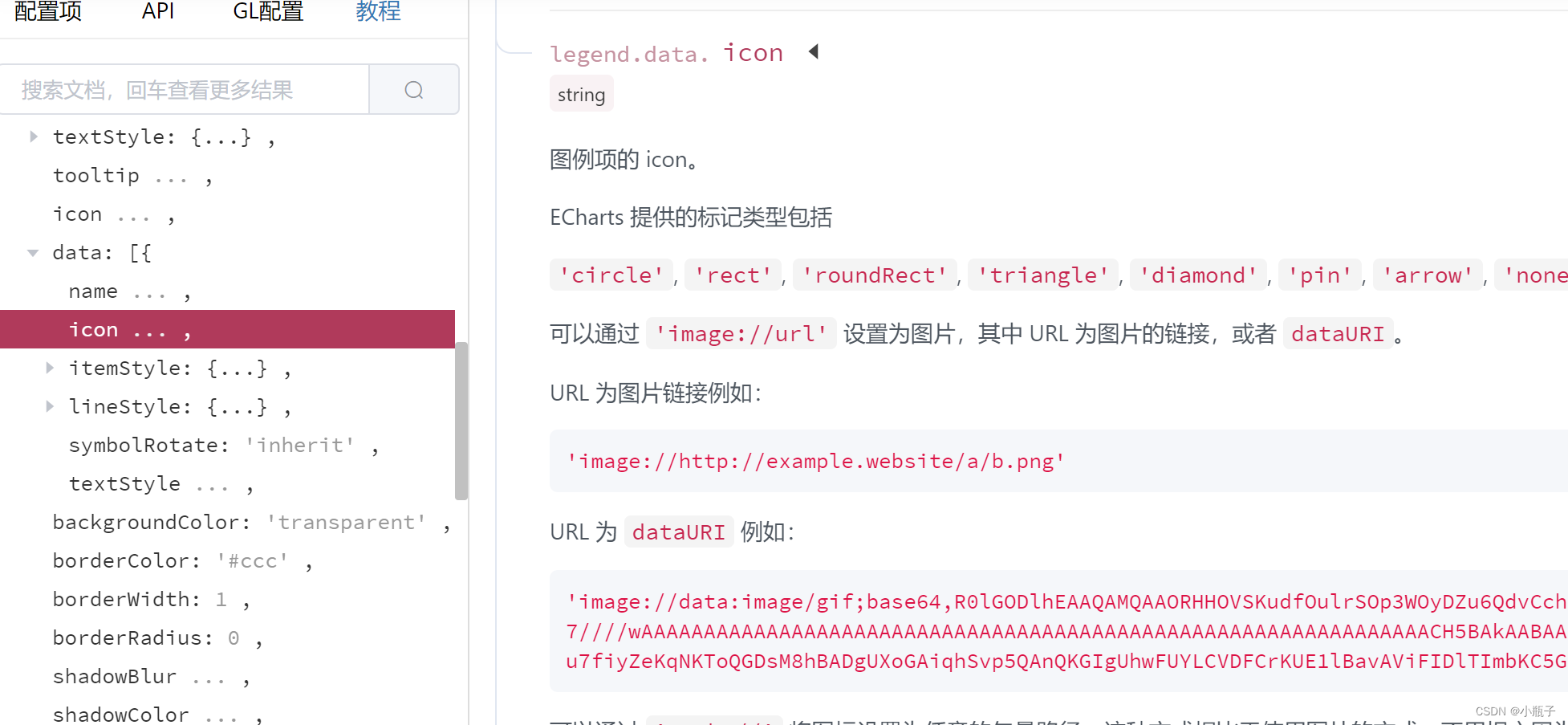
二 关键代码部分
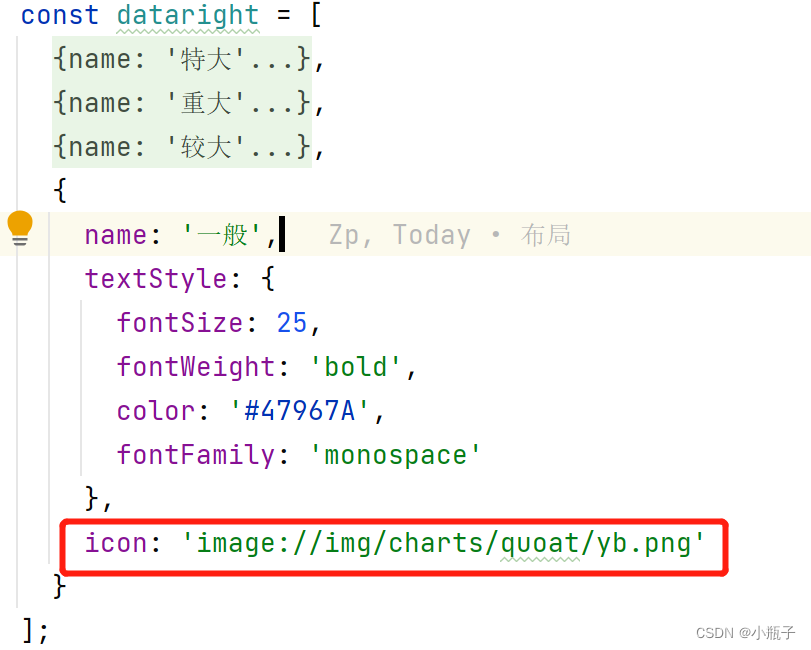
注意事项:
- 图片需要放在public文件夹下面,不然获取不到
- 后台返回的legend名称需要跟data里面的数据对应起来
三 图例名称动态展示
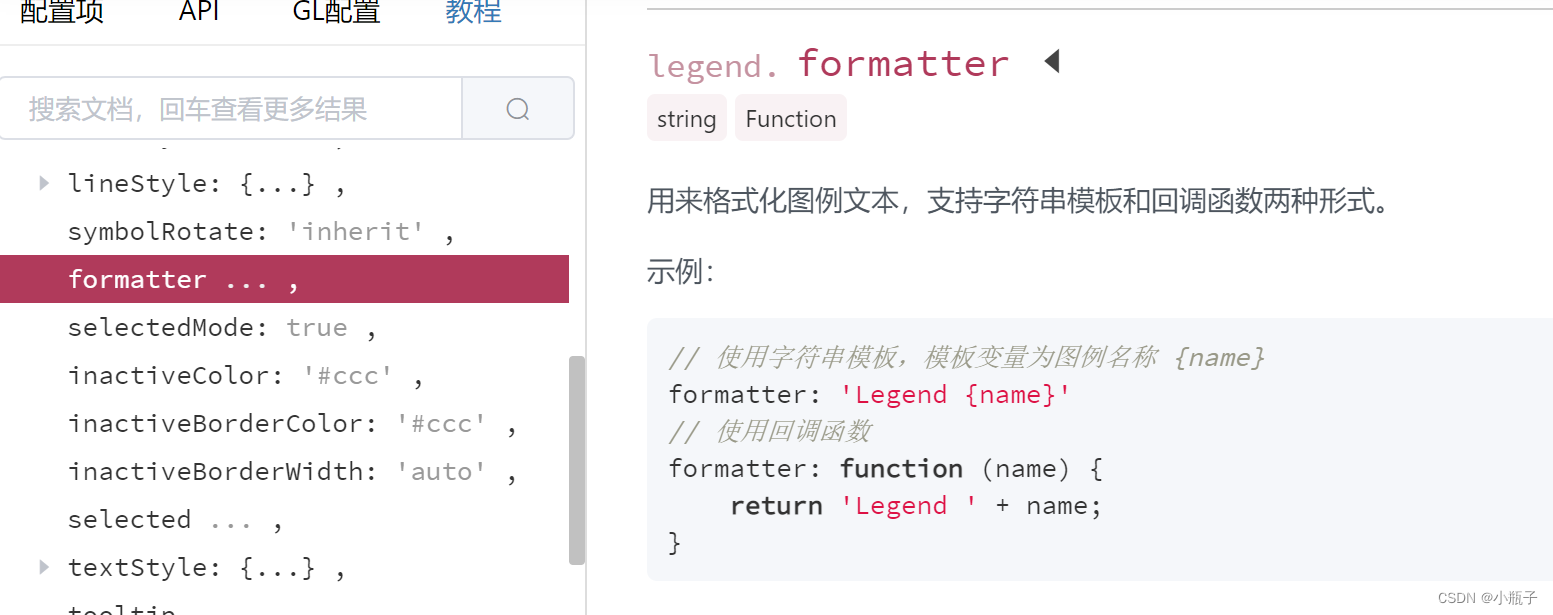
根据后台返回的数据来进行sum求和
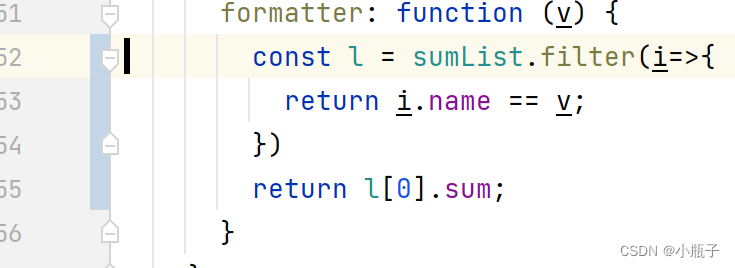
四 整体代码
1 区分type是因为页面上有两个堆叠图,并且是不同的图例,就使用了type来进行区分
import { color } from '../../hooks/color';
import {sum} from 'lodash';
export function useBarStack(series = [], xaxis,type = 'left') {
const legend = [];
const seriesList = [];
const sumList = getSum(series,type);
series &&
series.forEach((v, i) => {
legend.push(v.name);
seriesList.push({
stack: 'total',
barWidth: 4,
name: v.name,
data: v.data,
type: 'bar',
showSymbol: false,
itemStyle: {
normal: {
label: {
show: false,
position: 'top',
color: '#fff'
},
color: color.quoatBar[i]
}
}
});
});
const dataleft = [
{
name: '高',
textStyle: {
fontSize: 25,
fontWeight: 'bold',
color: 'red',
fontFamily: 'monospace'
},
icon: 'image://img/charts/quoat/gao.png'
},
{
name: '中',
textStyle: {
fontSize: 25,
fontWeight: 'bold',
color: '#FAA81A',
fontFamily: 'monospace'
},
icon: 'image://img/charts/quoat/zhong.png'
},
{
name: '低',
textStyle: {
fontSize: 25,
fontWeight: 'bold',
color: '#22A7E4',
fontFamily: 'monospace'
},
icon: 'image://img/charts/quoat/di.png'
}
];
const dataright = [
{
name: '特大',
textStyle: {
fontSize: 25,
fontWeight: 'bold',
color: 'red',
fontFamily: 'monospace'
},
icon: 'image://img/charts/quoat/td.png'
},
{
name: '重大',
textStyle: {
fontSize: 25,
fontWeight: 'bold',
color: '#FAA81A',
fontFamily: 'monospace'
},
icon: 'image://img/charts/quoat/zd.png'
},
{
name: '较大',
textStyle: {
fontSize: 25,
fontWeight: 'bold',
color: '#22A7E4',
fontFamily: 'monospace'
},
icon: 'image://img/charts/quoat/jd.png'
},
{
name: '一般',
textStyle: {
fontSize: 25,
fontWeight: 'bold',
color: '#47967A',
fontFamily: 'monospace'
},
icon: 'image://img/charts/quoat/yb.png'
}
];
// 基于危险等级的告警响应时长
const barBase = {
legend: {
show: true,
orient: 'horizontal',
itemWidth: type == 'left' ? 23 : 40,
itemHeight: type == 'left' ? 23 : 23,
left: 0,
itemGap: type == 'left' ? 32 : 28,
// top: -10,
data: type == 'left' ? dataleft : dataright,
formatter: function (v) {
console.log(sumList,v,2323)
const l = sumList.filter(i=>{
return i.name == v;
})
return l[0].sum;
}
},
const optBar = {
...barBase,
legend: {
...barBase.legend
// data: legend
},
series: seriesList
};
return optBar;
}
const getSum = (series,type) => {
const listLeft = [
{name:'高',sum:0},
{name:'中',sum:0},
{name:'低',sum:0},
]
const listRight = [
{name:'特大',sum:0},
{name:'重大',sum:0},
{name:'较大',sum:0},
{name:'一般',sum:0},
]
let list = [];
if (type == 'left') {
list = listLeft;
}else {
list = listRight;
}
list.forEach((v,i,arr)=>{
series.forEach((v2)=> {
if (v.name == v2.name) {
arr[i].sum = sum(v2.data);
}
})
})
return list
}






















 2508
2508











 被折叠的 条评论
为什么被折叠?
被折叠的 条评论
为什么被折叠?








