阅读目录
-
MapReduce是什么?
Map Reduce是Google公司开源的一项重要技术,它是一个编程模型,用以进行大数据量的计算。MapReduce采用“分而治之”思想,把对大规模数据集的操作,分发给一个主节点管理下的各个子节点共同完成,然后整合各个子节点的中间结果,得到最终的计算结果。 -
MapReduce实现WordCount的实现思路:
将hdfs上的文本作为输入,MapReduce通过InputFormat会将文本进行切片处理(按行读入),每出现一个单词就标记一个数字1,经过在map函数处理,输出中间结果<单词,1>的形式,并在reduce函数中完成对每个单词的词频统计。
软件:IntelliJ IDEA
一、创建项目 :example-hdfs
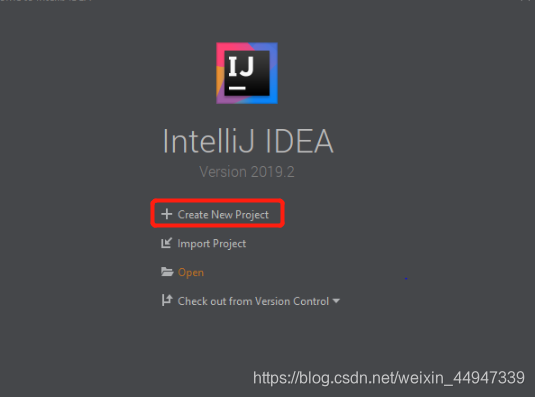
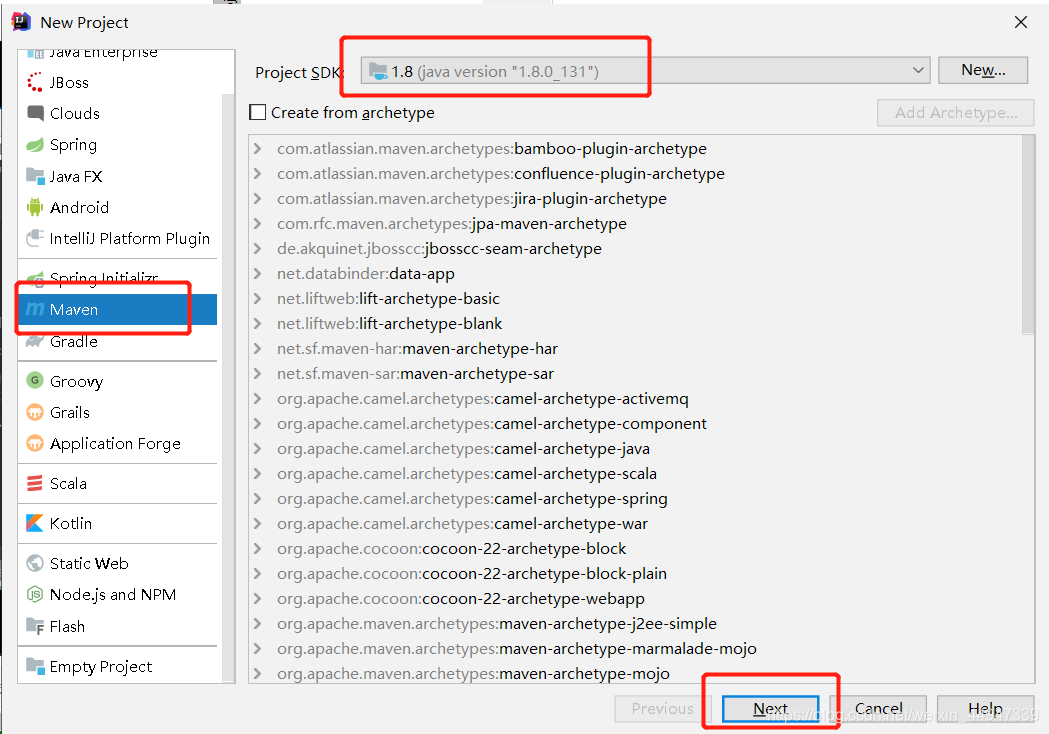

二、项目目录

三、WordCountMapper.class
继承Mapper类实现自己的Mapper类,并重写map()方法
package cn.it.cast.hadoop.mr;
import org.apache.hadoop.io.IntWritable;
import org.apache.hadoop.io.LongWritable;
import org.apache.hadoop.io.Text;
import org.apache.hadoop.mapreduce.Mapper;
import java.io.IOException;
public class WordCountMapper extends Mapper<LongWritable,Text,Text,IntWritable> {
@Override
//每传入一个<k,v>,该方法就被调用一次
protected void map(LongWritable key, Text value, Context context) throws IOException, InterruptedException {
//拿到传入的传入进来的一行内容,把数据类型转化为String
String line = value.toString();
//将这一行内容按照分隔符进行一行内容的切割,切割成一个单词数组
String[] words = line.split(" ");
//遍历数组,每出现一个单词,就标记一个数字1,<单词,1>
for(String word:words){
context.write(new Text(word),new IntWritable(1));
}//使用mr程序的上下文context,把Map阶段处理的数据发送出去,作为reduce节点的输入数据
}
}
四、WordCountReducer.class
继承Reducer类,实现自己的Reduce类,并重写reduce()方法
package cn.it.cast.hadoop.mr;
import org.apache.hadoop.io.IntWritable;
import org.apache.hadoop.io.Text;
import org.apache.hadoop.mapreduce.Reducer;
import java.io.IOException;
public class WordCountReducer extends Reducer<Text, IntWritable, Text,IntWritable> {
@Override
//reduce接收所有来自map阶段处理的数据之后,按照key的字典序进行排序
protected void reduce(Text key, Iterable<IntWritable> values, Context context) throws IOException, InterruptedException {
//定义一个计数器
int count = 0;
//遍历一组迭代器,把每一个数量1累加起来就构成了单词的总次数
for(IntWritable value:values){
count += value.get();
}
//把最终结果输出
context.write(key,new IntWritable(count));
}
}
五、WordCounfDriver.class
程序主入口类:
package cn.it.cast.hadoop.mr;
import org.apache.hadoop.conf.Configuration;
import org.apache.hadoop.fs.Path;
import org.apache.hadoop.io.IntWritable;
import org.apache.hadoop.io.Text;
import org.apache.hadoop.mapreduce.Job;
import org.apache.hadoop.mapreduce.lib.input.FileInputFormat;
import org.apache.hadoop.mapreduce.lib.output.FileOutputFormat;
public class WordCountDriver {
//把job提交给集群去运行
public static void main(String[] args) throws Exception{
// System.setProperty("HADOOP_USER_NAME", "root");
Job job = Job.getInstance(new Configuration());
//指定我这个job所在的jar包
job.setJarByClass(WordCountDriver.class);
//指定本次mr 所用的mapper reduce类分别是什么
job.setMapperClass(WordCountMapper.class);
job.setReducerClass(WordCountReducer.class);
//指定本次mr mapper阶段的输出 k v类型
job.setMapOutputKeyClass(Text.class);
job.setMapOutputValueClass(IntWritable.class);
//指定本次mr 最终输出的 k v类型
job.setOutputKeyClass(Text.class);
job.setOutputValueClass(IntWritable.class);
//指定本次mr 输入的数据路径,和最终输出结果存放在什么位置
FileInputFormat.setInputPaths(job,new Path(args[0]));
FileOutputFormat.setOutputPath(job,new Path(args[1]));
//提交程序,并且监控打印程序执行的结果
boolean b = job.waitForCompletion(true);
System.exit(b?0:1);
}
}
六、pom.xml
<?xml version="1.0" encoding="UTF-8"?>
<project xmlns="http://maven.apache.org/POM/4.0.0"
xmlns:xsi="http://www.w3.org/2001/XMLSchema-instance"
xsi:schemaLocation="http://maven.apache.org/POM/4.0.0 http://maven.apache.org/xsd/maven-4.0.0.xsd">
<modelVersion>4.0.0</modelVersion>
<groupId>org.example</groupId>
<artifactId>example-mr</artifactId>
<version>1.0-SNAPSHOT</version>
<dependencies>
<dependency>
<groupId>jdk.tools</groupId>
<artifactId>jdk.tools</artifactId>
<version>1.8</version>
<scope>system</scope>
<systemPath>C:/Program Files/Java/jdk1.8.0_131/lib/tools.jar</systemPath>
</dependency>
<dependency>
<groupId>org.apache.hadoop</groupId>
<artifactId>hadoop-common</artifactId>
<version>3.2.1</version>
</dependency>
<dependency>
<groupId>org.apache.hadoop</groupId>
<artifactId>hadoop-hdfs</artifactId>
<version>3.2.1</version>
</dependency>
<dependency>
<groupId>org.apache.hadoop</groupId>
<artifactId>hadoop-client</artifactId>
<version>3.2.1</version>
</dependency>
<dependency>
<groupId>org.apache.hadoop</groupId>
<artifactId>hadoop-mapreduce-client-core</artifactId>
<version>3.2.1</version>
</dependency>
</dependencies>
<build>
<plugins>
<plugin>
<groupId>org.apache.maven.plugins</groupId>
<artifactId>maven-jar-plugin</artifactId>
<version>2.4</version>
<configuration>
<archive>
<manifest>
<addClasspath>true</addClasspath>
<classpathPrefix>lib</classpathPrefix>
<mainClass>cn.it.cast.hadoop.mr.WordCountDriver</mainClass>
</manifest>
</archive>
</configuration>
</plugin>
<plugin>
<groupId>org.apache.maven.plugins</groupId>
<artifactId>maven-compiler-plugin</artifactId>
<version>3.0</version>
<configuration>
<source>1.8</source>
<target>1.8</target>
<encoding>UTF-8</encoding>
</configuration>
</plugin>
</plugins>
</build>
</project>
七、打包jar包

在target目录有我们刚刚打包的jar(为了方便,重命名 wc.jar)

八、在SecureCRT软件上传刚刚生成的jar包
把jar包拖动到主节点上
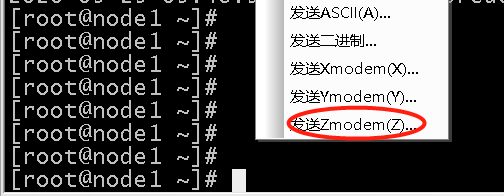
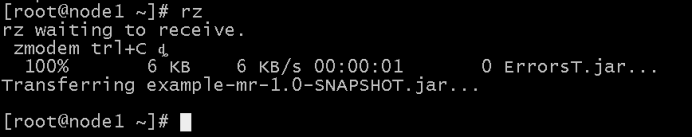
九、运行
编写data1.txt 文件
vi data1.txt
hello hadoop
hadoop spark
创建目录/input
hadoop fs mkdir -p /input
上传文件到 /input
hadoop fs -put data1.txt /input
执行 jar包
hadoop jar wc.jar /input/data1.txt /output/wc

查看结果:
hadoop fs -cat /output/wc/part-r-00000
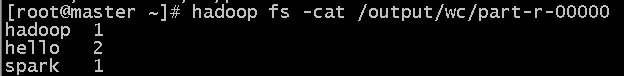
在网页中可以看到生成两个文件

十、 解决问题:
1、 yum -y install lrzsz

2、如果运行jar包遇到图片的问题

可以在每个节点的mapred-site.xml添加以下内容
(/usr/local/hadoop改成你安装hadoop的路径!)
<property>
<name>yarn.app.mapreduce.am.env</name>
<value>HADOOP_MAPRED_HOME=/usr/local/hadoop</value>
</property>
<property>
<name>mapreduce.map.env</name>
<value>HADOOP_MAPRED_HOME=/usr/local/hadoop</value>
</property>
<property>
<name>mapreduce.reduce.env</name>
<value>HADOOP_MAPRED_HOME=/usr/local/hadoop</value>
</property>






















 5121
5121











 被折叠的 条评论
为什么被折叠?
被折叠的 条评论
为什么被折叠?








