文章目录
Vue 实战
十、Axios 基本使用
1、引言
Axios:是一个异步请求技术,核心作用就是用来在页面中发送异步请求,并获取对应数据在页面进行渲染 。
页面局部更新技术 类似jQuery、Ajax技术。
Axios 用来在页面发起异步请求到后端服务,并将后端服务响应数据渲染到页面上。
jQuery 推荐 ajax技术 vue里面并不推荐在使用jQuery框架 vue推荐使用axios 异步请求库。
axiox总结:用来在前端页面发起一个异步请求,请求之后页面不动,响应回来刷新页面局部
官方定义:axios异步请求库,并不是vue官方库,第三方异步请求库 在vue中推荐使用axios。
易用、简洁且高效的http库===>发送http异步请求
特性
- 从浏览器中创建 XMLHttpRequests
- 从 node.js 创建 http 请求
- 支持 Promise API
- 拦截请求和响应
- 转换请求数据和响应数据
- 取消请求
- 自动转换 JSON 数据
- 客户端支持防御 XSRF
2、Axios 第一个程序
(1)搭建后端服务
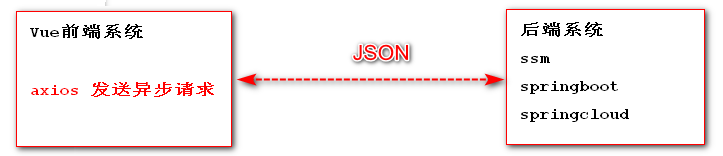
(1)创建maven工程 vue_day02_back,在pom.xml文件中引入依赖坐标
<?xml version="1.0" encoding="UTF-8"?>
<project xmlns="http://maven.apache.org/POM/4.0.0"
xmlns:xsi="http://www.w3.org/2001/XMLSchema-instance"
xsi:schemaLocation="http://maven.apache.org/POM/4.0.0 http://maven.apache.org/xsd/maven-4.0.0.xsd">
<modelVersion>4.0.0</modelVersion>
<groupId>com.baizhi</groupId>
<artifactId>vue_day02_back</artifactId>
<version>1.0-SNAPSHOT</version>
<parent>
<groupId>org.springframework.boot</groupId>
<artifactId>spring-boot-starter-parent</artifactId>
<version>2.2.5.RELEASE</version>
</parent>
<dependencies>
<!--web-->
<dependency>
<groupId>org.springframework.boot</groupId>
<artifactId>spring-boot-starter-web</artifactId>
</dependency>
</dependencies>
</project>
(2)在项目的resources目录下新建application.properties
server.port=8081
(3)创建包结构,入口类函数、controller视图层、实体类
- 入口类函数
package com.baizhi;
import org.springframework.boot.SpringApplication;
import org.springframework.boot.autoconfigure.SpringBootApplication;
@SpringBootApplication
public class VueDay2BackApplication {
public static void main(String[] args) {
SpringApplication.run(VueDay2BackApplication.class, args);
}
}
- controller
package com.baizhi.controller;
import com.baizhi.entity.User;
import org.slf4j.Logger;
import org.slf4j.LoggerFactory;
import org.springframework.web.bind.annotation.*;
@RestController
@CrossOrigin //用来解决跨域
public class DemoController {
private static final Logger log = LoggerFactory.getLogger(DemoController.class);
@GetMapping("/demo")
public String demo(@RequestParam("id") String id, @RequestParam("name") String name) {
log.info("demo ok...");
log.info("id:{} name:{}", id, name);
// int n = 1 / 0;
return "demo ok...";
}
@PostMapping("/test")
public String test(@RequestBody User user) {
log.info("test ok...");
log.info("id:{} name:{}", user.getId(), user.getName());
return "test ok ";
}
@PutMapping("/test1")
public String test1(@RequestBody User user) {
log.info("test1 ok...");
log.info("id:{} name:{}", user.getId(), user.getName());
return "test1 ok ";
}
}
- 实体类
package com.baizhi.entity;
public class User {
private String id;
private String name;
public String getId() {
return id;
}
public void setId(String id) {
this.id = id;
}
public String getName() {
return name;
}
public void setName(String name) {
this.name = name;
}
}
(2)GET方式请求
- 后端代码
@RestController
@CrossOrigin //用来解决跨域
public class DemoController {
private static final Logger log = LoggerFactory.getLogger(DemoController.class);
@GetMapping("/demo")
public String demo(@RequestParam("id") String id, @RequestParam("name") String name) {
log.info("demo ok...");
log.info("id:{} name:{}", id, name);
// int n = 1 / 0;
return "demo ok...";
}
}
- 前端代码
<!DOCTYPE html>
<html lang="en">
<head>
<meta charset="UTF-8"/>
<title>Vue系列课程</title>
</head>
<body>
<div id="app">
<h1>Axios的基本使用</h1>
</div>
</body>
</html>
<script src="js/axios.min.js"></script>
<script>
//发送axios的get方式请求
axios.get("http://localhost:8081/demo?id=21&name=xiaozhu").then(function (response) {
console.log(response);
console.log(response.data);//响应结果
}).catch(function (error) {
console.log(error);
})
</script>
- 测试

(3)POST方式请求
- 后端代码
@RestController
@CrossOrigin //用来解决跨域
public class DemoController {
private static final Logger log = LoggerFactory.getLogger(DemoController.class);
@PostMapping("/test")
public String test(@RequestBody User user) {
log.info("test ok...");
log.info("id:{} name:{}", user.getId(), user.getName());
return "test ok ";
}
}
- 前端代码
<!DOCTYPE html>
<html lang="en">
<head>
<meta charset="UTF-8"/>
<title>Vue系列课程</title>
</head>
<body>
<div id="app">
<h1>Axios的基本使用</h1>
</div>
</body>
</html>
<script src="js/axios.min.js"></script>
<script>
//发送一个post方式请求
axios.post("http://localhost:8081/test", {id: 21, name: "xiaozhu"}).then(function (response) {
console.log(response);
console.log(response.data);//响应结果
}).catch(function (error) {
console.log(error);
})
</script>
- 测试

(4)put 方式请求
- 后端代码
@RestController
@CrossOrigin //用来解决跨域
public class DemoController {
private static final Logger log = LoggerFactory.getLogger(DemoController.class);
@PutMapping("/test1")
public String test1(@RequestBody User user) {
log.info("test1 ok...");
log.info("id:{} name:{}", user.getId(), user.getName());
return "test1 ok ";
}
}
- 前端代码
<!DOCTYPE html>
<html lang="en">
<head>
<meta charset="UTF-8"/>
<title>Vue系列课程</title>
</head>
<body>
<div id="app">
<h1>Axios的基本使用</h1>
</div>
</body>
</html>
<script src="js/axios.min.js"></script>
<script>
//发送put方式请求
axios.put("http://localhost:8081/test1", {id: 22, name: "xiaoli"}).then(function (response) {
console.log(response);
console.log(response.data);//响应结果
}).catch(function (error) {
console.log(error);
})
</script>
- 测试

(5)axios并发请求
并发请求:将多个请求在同一时刻发送到后端服务接口,最后再集中处理你每个请求的响应结果
<!DOCTYPE html>
<html lang="en">
<head>
<meta charset="UTF-8"/>
<title>Vue系列课程</title>
</head>
<body>
<div id="app">
<h1>Axios的基本使用</h1>
</div>
</body>
</html>
<script src="js/axios.min.js"></script>
<script>
//并发请求
function getDemoMethod() {
return axios.get("http://localhost:8081/demo?id=33&name=xiaoxiao")
}
function getTestMethod() {
return axios.post("http://localhost:8081/test", {id: 44, name: "xiaowu"});
}
axios.all([getDemoMethod(), getTestMethod()]).then(axios.spread(function (acct, perms) {
//两个请求现在都执行完成
console.log(acct); //acct: 第一个请求后端响应的结果
console.log(perms); //perms: 第二请求后端响应的结果
}))
</script>
- 测试

(6)创建实例 axios.create([config])
- 可以使用自定义配置新建一个
axios实例发送请求
<!DOCTYPE html>
<html lang="en">
<head>
<meta charset="UTF-8"/>
<title>Vue系列课程</title>
</head>
<body>
<div id="app">
<h1>Axios的基本使用</h1>
</div>
</body>
</html>
<script src="js/axios.min.js"></script>
<script>
//创建axios的配置对象(实例)
var instance = axios.create({
baseURL: "http://localhost:8081/",
timeout: 5000,
})
//发送get方式请求
instance.get("/demo?id=23&name=xiaozhang").then(function (response) {
console.log(response);
console.log(response.data);
}).catch(function (error) {
console.log(error);
})
//发送post方式请求
instance.post("/test", {id: 12, name: "xiaowang"}).then(function (response) {
console.log(response);
console.log(response.data);
}).catch(function (error) {
console.log(error);
})
</script>
(7)拦截器
在请求或响应被 then 或 catch 处理前拦截它们
作用:用来将axios中共有参数,响应的公共处理 交给拦截器处理,减少axios发送请求时代码冗余

// 添加请求拦截器
axios.interceptors.request.use(function (config) {
// 在发送请求之前做些什么
return config;
}, function (error) {
// 对请求错误做些什么
return Promise.reject(error);
});
// 添加响应拦截器
axios.interceptors.response.use(function (response) {
// 对响应数据做点什么
return response;
}, function (error) {
// 对响应错误做点什么
return Promise.reject(error);
});
- 代码示例
<!DOCTYPE html>
<html lang="en">
<head>
<meta charset="UTF-8"/>
<title>Vue系列课程</title>
</head>
<body>
<div id="app">
<h1>Axios的基本使用</h1>
</div>
</body>
</html>
<script src="js/axios.min.js"></script>
<script>
//创建axios的配置对象(实例)
var instance = axios.create({
baseURL: "http://localhost:8081/",
timeout: 5000,
})
//请求拦截器
instance.interceptors.request.use(function (config) {
if (config.url.indexOf("?") == -1) {
config.url += "?token=1234"
} else {
config.url += "&token=1234"
}
return config;
})
//响应拦截器
instance.interceptors.response.use(function (response) {
console.log(response);
//response.data = "xxxx";
if (response.status == 500) {
alert("服务器出现错误!")
return response;
}
})
//发送get方式请求
instance.get("/demo?id=23&name=xiaozhang").then(function (response) {
console.log(response);
console.log(response.data);
}).catch(function (error) {
console.log(error);
})
//发送post方式请求
instance.post("/test", {id: 12, name: "xiaowang"}).then(function (response) {
console.log(response);
console.log(response.data);
}).catch(function (error) {
console.log(error);
})
</script>
- 测试

























 3万+
3万+











 被折叠的 条评论
为什么被折叠?
被折叠的 条评论
为什么被折叠?










