<template>
<div>
<div>【云端报警风险】</div>
<div ref="target" class="w-full h-full" style='width:200px;height:300px'></div>
</div>
</template>
<script setup>
import { ref, onMounted,watch } from 'vue';
import * as echarts from "echarts";
let myChart = null;
const target = ref(null);
onMounted(() => {
myChart = echarts.init(target.value);
renderChart();
});
let resData=[
{
"id": 1,
"name": "华北",
"value": 64
},
{
"id": 2,
"name": "东北",
"value": 68
},
{
"id": 3,
"name": "华东",
"value": 45
},
{
"id": 4,
"name": "中南",
"value": 74
},
{
"id": 5,
"name": "西南",
"value": 69
},
{
"id": 6,
"name": "西北",
"value": 37
}
]
const renderChart = () => {
const options = {
radar: {
name: {
textStyle: {
color: "#05D5FF",
fontSize: 14
}
},
shape: 'polygon',
center: ['50%', '50%'],
radius: '80%',
startAngle: 120,
axisLine: {
lineStyle: {
color: 'rgba(2,213,255,.8)'
}
},
splitLine: {
show: true,
lineStyle: {
with: 1,
color: 'rgba(5,213,255,.8)'
}
},
indicator:resData.map(item => ({
name: item.name,
max: 100
})),
splitArea: {
show:false
}
},
polar: {
center: ['50%', '50%'],
radius:'0%'
},
angleAxis: {
min: 0,
interval: 5,
clockwise:false,
},
radiusAxis: {
min: 0,
interval: 20,
splitLine: {
show:true
}
},
series: {
type: 'radar',
symbol: 'circle',
symbolSize: 10,
itemStyle: {
normal: {
color:'#05D5FF'
}
},
areaStyle: {
normal: {
color: '#05D5FF',
opacity:0.5
}
},
lineStyle: {
with: 2,
color:'#05D5FF'
},
label: {
normal: {
show:true,
color: '#05D5FF',
}
},
data: [
{
value:resData.map(item=>item.value)
}
]
}
}
myChart.setOption(options);
};
watch(() => resData,renderChart)
</script>
<style lang="scss" scoped>
</style>
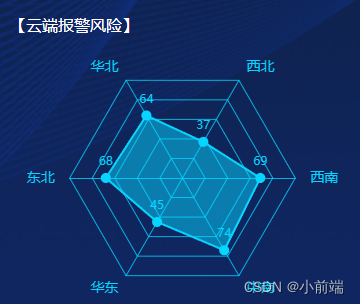
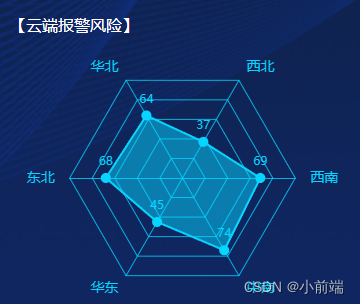





















 3921
3921











 被折叠的 条评论
为什么被折叠?
被折叠的 条评论
为什么被折叠?








