认识交换机、交换机组网--网络运维基础
交换机
交换机是一种用于电(光)设备信号转发的网络设备,用于将多台计算机/交换机连接到一起,组建网络。
交换机负责为其中任意两台计算机提供独享线路进行通信

非网管型交换机
非网管交换机也称为即插即用交换机
①即插即用,无需(也不支持)对设备进行配置
②使用简单、价格便宜
网管型交换机
网管型交换机也称为智能交换机
①能实现网段划分、流量控制等更多高级功能
②支持对设备做高级配置,价格贵(数千、上万元)

常见路由交换商:华为、思科、华三、普联、水星
交换组网的配置实现
建立简化拓扑图
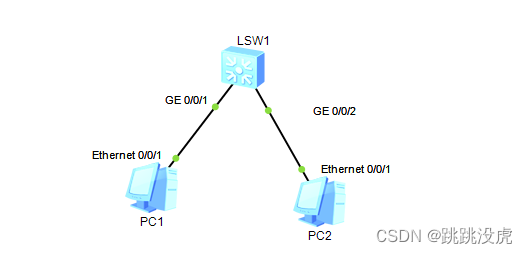
交换机LSW1(暂时无需配置)
配置计算机PC1 、计算机PC2
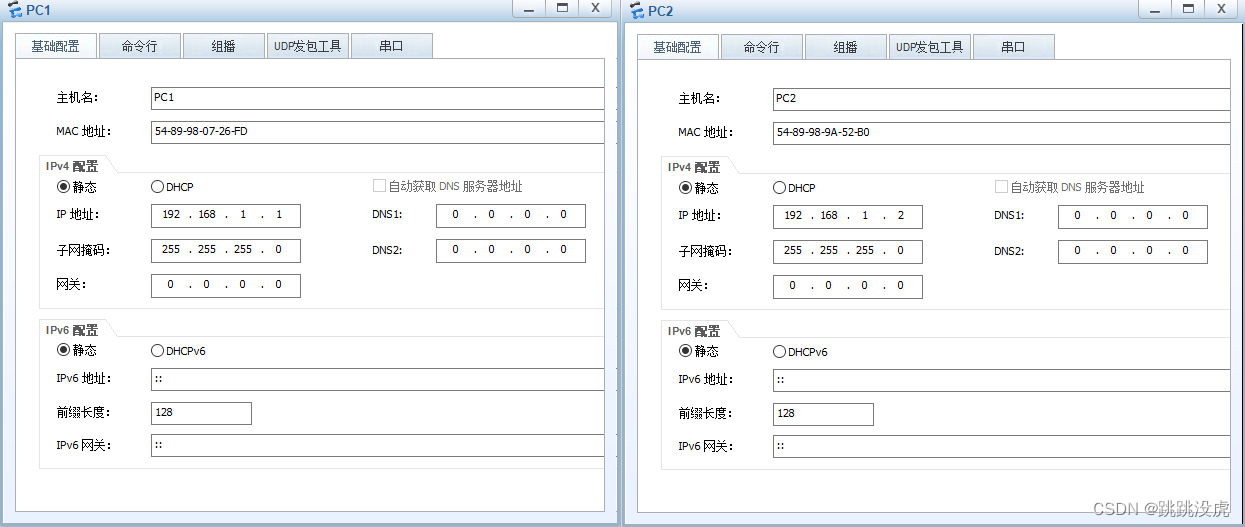
确认交换机LWS1、计算机PC1-1和PC1-2已启动,从任一方能ping通任一方
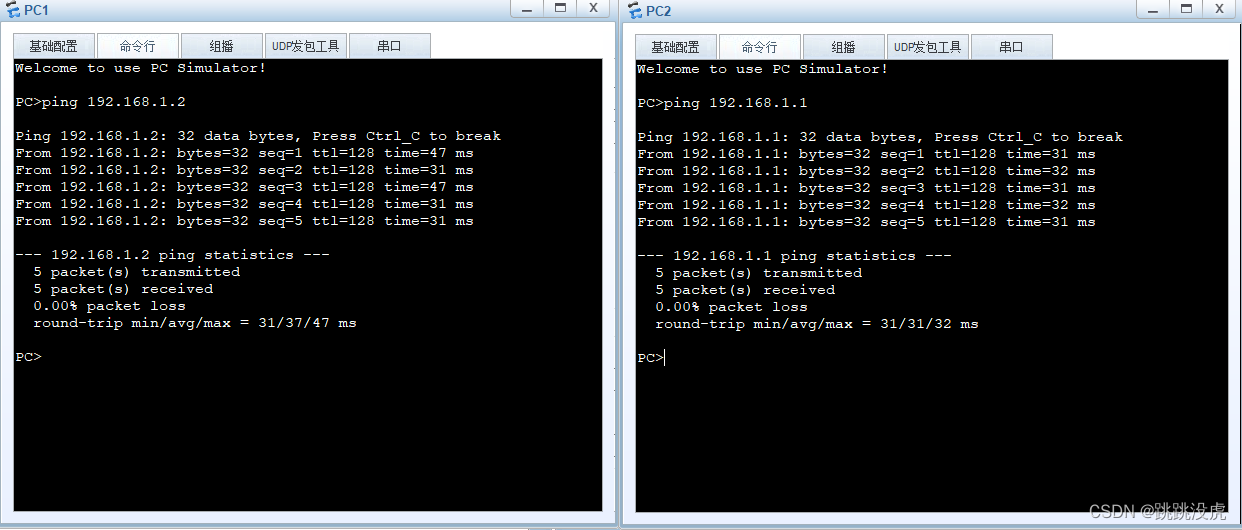
交换机基本配置
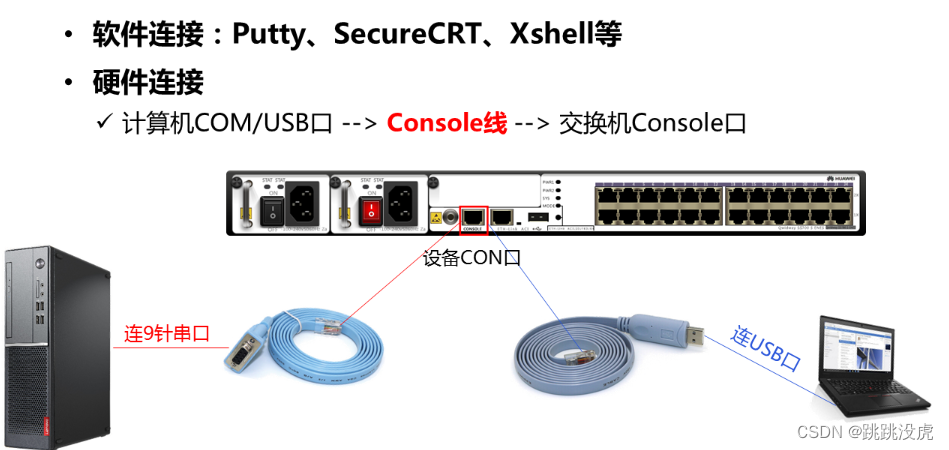
华为交换机的几种命令行配置
华为VRP(Versatile Routing Platform)网络操作系统
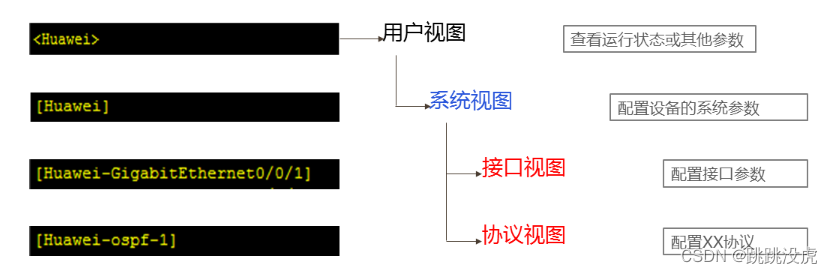
切换不同视图
<Huawei>system //用户视图
<Huawei>system-view //切进系统视图
Enter system view, return user view with Ctrl+Z.
[Huawei]interface GigabitEthernet 0/0/1 //切进接口视图
[Huawei-GigabitEthernet0/0/1] //接口视图
视图退回操作
[Huawei-GigabitEthernet0/0/1]quit //quit退回到前一个视图
[Huawei]quit
<Huawei>
Enter system view, return user view with Ctrl+Z.
[Huawei]interface GigabitEthernet 0/0/1
[Huawei-GigabitEthernet0/0/1]return //return快速返回到用户视图
<Huawei>
操作技巧
命令行特性:
①命令可简写
②按TAB键自动补全
③按?能获取帮助信息
④命令不区分大小
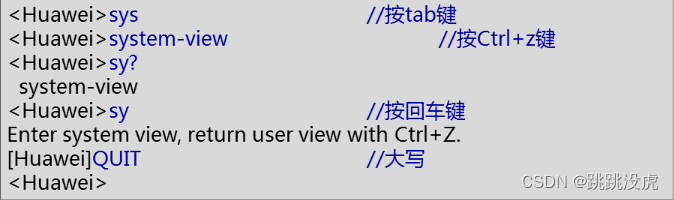
查看VRP系统版本
display version命令
查看系统版本、设备型号、已开机时间。
[Huawei]display version
Huawei Versatile Routing Platform Software
VRP (R) software, Version 5.110 (S5700 V200R001C00)
Copyright (c) 2000-2011 HUAWEI TECH CO., LTD
Quidway S5700-28C-HI Routing Switch uptime is 0 week, 0 day, 0 hour, 39 minutes
配置设备名
sysname命令
作用:可以再众多交换机中区分出来
命名规范:部门、位置、机架编号
需要在 系统视图 下进行
<Huawei>system-view
Enter system view, return user view with Ctrl+Z.
[Huawei]sysname sw1
[sw1]
启用禁用接口
接口默认开启,可以手动关闭以排查网络故障
在指定接口视图下
①执行shutdow 命令可以手动禁用此接口
②执行undo shutdow命令可以恢复启用此接口
<huawei>system-view
Enter system view, return user view with Ctrl+Z.
[Huawei]interface GigabitEthernet 0/0/1 //进入需要关闭或打开的接口视图
[Huawei-GigabitEthernet0/0/1]shutdown //关闭接口
[Huawei-GigabitEthernet0/0/1]
Aug 6 2022 18:30:39-08:00 Huawei %%01PHY/1/PHY(l)[14]: GigabitEthernet0/0/1:
change status to down
<huawei>system-view
Enter system view, return user view with Ctrl+Z.
[Huawei]interface GigabitEthernet 0/0/1 //进入需要关闭或打开的接口视图
[Huawei-GigabitEthernet0/0/1]undo shutdown //打开接口
[Huawei-GigabitEthernet0/0/1]
Aug 6 2022 18:32:45-08:00 Huawei %%01PHY/1/PHY(l)[19]: GigabitEthernet0/0/1:
change status to up
查看交换机的配置
display current-configuration查看当前交 换机有效配置
display this 查看当前视图配置
<Huawei>display current-configuration //查看当前有效配置
#
sysname Huawei
#
cluster enable
ntdp enable
ndp enable ......
[Huawei]display this //在系统视图查看系统视图配置
#
sysname Huawei
#
cluster enable
ntdp enable
ndp enable
#
drop illegal-mac alarm
#
return
保存交换机配置
<Huawei>save
The current configuration will be written to the device.
Are you sure to continue?[Y/N]y //输入Y确认保存
Info: Please input the file name ( *.cfg, *.zip ) [vrpcfg.zip]:
Aug 6 2022 18:00:37-08:00 Huawei %%01CFM/4/SAVE(l)[6]:The user chose Y when dec
iding whether to save the configuration to the device.
Now saving the current configuration to the slot 0.
Save the configuration successfully. //保存成功
实用配置技巧
<Huawei>language-mode Chinese //切换语言模式为中文 (不建议)
<Huawei>undo terminal monitor // 取消终端提示信息
注:取消终端提示信息,只对当前终端有效,用户重新登录自动取消
更改自动退出超时
终端会话10分钟后会自动退出
调试设备时,可以延长超时时间(比如24小时)
注:为了安全,调试完毕后需要设置短的超时时间
<Huawei>system-view
Enter system view, return user view with Ctrl+Z.
[Huawei]user-interface console 0 //进入console控制端口
[Huawei-ui-console0]idle-timeout 1440 //设置限制超时时间为1440分钟
[Huawei-ui-console0]
注:设置 idle-timeout 0时 将取消闲置超时时间。
重启设备
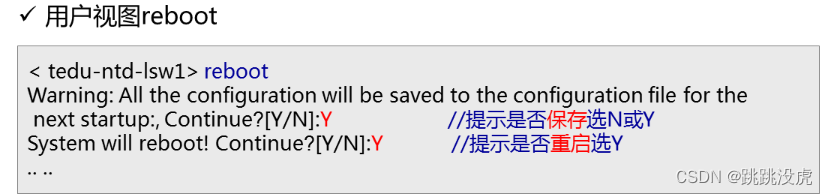
设置终端密码
交换机终端登录默认无密码
为了安全,需要添加认证密码
<Huawei>system-view
Enter system view, return user view with Ctrl+Z.
[Huawei]user-interface console 0 //进入console端口配置
[Huawei-ui-console0]authentication password //启用密码认证
[Huawei-ui-console0]set authentication password cipher 456 //设置密文密码456
[Huawei-ui-console0]return //退回到用户视图
<Huawei>q User interface con0 is available
Please Press ENTER.
Login authentication
Password: // 输入秘密456 密码是隐藏的
<Huawei>
恢复出厂设置
恢复出厂设置适用于系统配置紊乱/错误、修复不便等情况
用户视图 reset saved-configuration 恢复然后重启即可
<Huawei>reset saved-configuration
Warning: The action will delete the saved configuration in the device.
The configuration will be erased to reconfigure. Continue? [Y/N]:y //提示是否恢复选y
Warning: Now clearing the configuration in the device.
Aug 6 2022 18:23:02-08:00 Huawei %%01CFM/4/RST_CFG(l)[2]:The user chose Y when
deciding whether to reset the saved configuration.
Info: Succeeded in clearing the configuration in the device.
总结:熟悉eNSP网络模拟平台,学会组建交换机网络,
学会华为智能交换机的基本配置操作
系统视图/用户视图、配置设备名、启用禁用接口
学会实用配置
设置秘密、会话闲置超时、取消终端提示信息、恢复出厂设置





















 1151
1151











 被折叠的 条评论
为什么被折叠?
被折叠的 条评论
为什么被折叠?








