参考:https://my.oschina.net/bobwei/blog/1842705
https://blog.csdn.net/qq_39370658/article/details/88706890
今天遇到一个需求是:导出表中每天数据的个数
这个是表:
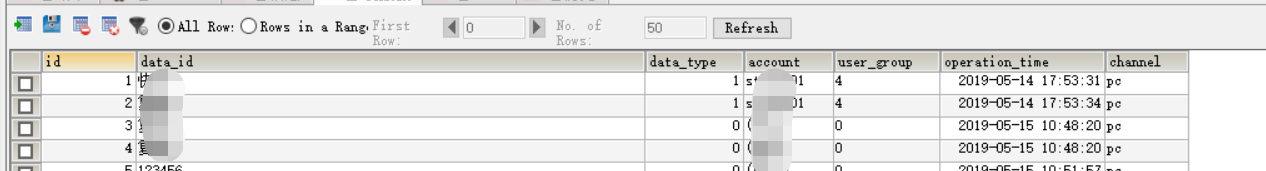
这个是sql:
SELECT DATE_FORMAT(a.operation_time,'%Y-%m-%d') AS TIME , COUNT(*) AS COUNT
FROM (SELECT * FROM dvsp_data_search_log WHERE operation_time BETWEEN '2019-08-01' AND '2019-11-01' AND channel = 'wx') a
GROUP BY time
这样查出来是想要的数据,但是又有一个问题是:
怎么设置那一天没有数据的时候为0?https://blog.csdn.net/weixin_34349320/article/details/92075115
这里还有一个7天补全的思路:
https://blog.csdn.net/ljxbbss/article/details/78028424
还有一种是辅助表的形式:https://blog.csdn.net/luckly_p/article/details/91044564
SELECT
t2.all_day AS `日期`,
COUNT(operation_time) AS `访问次数`
FROM
(
SELECT
@rownum :=@rownum + 1 AS NO,
DATE_ADD(
'2019-05-14',
INTERVAL @rownum DAY
) AS all_day
FROM
(SELECT @rownum := -1) r_init,
dvsp_data_search_log
) t2
LEFT JOIN dvsp_data_search_log ON (
t2.all_day = DATE(dvsp_data_search_log.operation_time)
)
WHERE
t2.all_day >= '2019-05-14'
AND t2.all_day <= '2019-06-14'
GROUP BY
t2.all_day;
https://blog.csdn.net/qq_41669724/article/details/80653073
如果说写sql的话在正式的项目中且不说这个sql不好写,单纯是在mapper文件里面都不好写。所以碰到类似的问题是建议在代码中实现。
下面是通过上面链接的配置类做的更改
public static void exporTwotExcel(HSSFWorkbook workbook, int sheetNum, String sheetTitle, String[] headers1, String[] headers2, ArrayList<ArrayList<String>> result1, ArrayList<ArrayList<String>> result2) throws Exception {
//生成一个表格
HSSFSheet sheet = workbook.createSheet();
workbook.setActiveSheet(sheetNum);
workbook.setSheetName(sheetNum,sheetTitle);
//设置表格列宽为20字节
sheet.setDefaultColumnWidth((short) 20);
//生成一个样式 并且创建一个居中格式2
HSSFCellStyle style =workbook.createCellStyle();
//设置单元格样式
style.setAlignment(HorizontalAlignment.CENTER);//水平居中
style.setVerticalAlignment(VerticalAlignment.CENTER);//垂直居中
// 产生表格标题行
HSSFRow row = sheet.createRow(0);
for (int i = 0; i < headers1.length; i++) {
HSSFCell cell = row.createCell((short) i);
cell.setCellStyle(style);
HSSFRichTextString text = new HSSFRichTextString(headers1[i]);
cell.setCellValue(text.toString());
}
// 遍历集合数据,产生数据行
if (result1 != null) {
int index = 1;
for (List<String> m : result1) {
row = sheet.createRow(index);
int cellIndex = 0;
HSSFCell cell = row.createCell((short) cellIndex);
cell.setCellValue(index);
cellIndex++;
for (String str : m) {
HSSFCell cell1 = row.createCell((short) cellIndex);
cell1.setCellValue(str.toString());
cellIndex++;
}
index++;
}
}
// 产生表格标题行
row = sheet.createRow(result1.size()+3);
for (int i = 0; i < headers2.length; i++) {
HSSFCell cell = row.createCell((short) i);
cell.setCellStyle(style);
HSSFRichTextString text = new HSSFRichTextString(headers2[i]);
cell.setCellValue(text.toString());
}
// 遍历集合数据,产生数据行
if (result2 != null) {
int index = result1.size()+4;
for (List<String> m : result2) {
row = sheet.createRow(index);
int cellIndex = 0;
HSSFCell cell = row.createCell((short) cellIndex);
cell.setCellValue(index-result1.size()-3);
cellIndex++;
for (String str : m) {
HSSFCell cell1 = row.createCell((short) cellIndex);
cell1.setCellValue(str.toString());
cellIndex++;
}
index++;
}
}
}
public static void main(String[] args) {
String[] head1= {"序号","华盛顿","鞍山市刘德华"};
ArrayList<ArrayList<String>> arrayLists1 = new ArrayList<>();
for (int i = 0; i <7; i++) {
ArrayList<String> strings = new ArrayList<>();
strings.add("22");
strings.add("32432");
arrayLists1.add(strings);
}
String[] head2= {"序号","华盛顿111111111","鞍山市刘德华1"};
ArrayList<ArrayList<String>> arrayLists2 = new ArrayList<>();
for (int i = 0; i < 4; i++) {
ArrayList<String> strings = new ArrayList<>();
strings.add("12");
strings.add("3223");
arrayLists2.add(strings);
}
HSSFWorkbook sheets = new HSSFWorkbook();
try {
exporTwotExcel(sheets,0,"haha",head1,head2,arrayLists1,arrayLists2);
} catch (Exception e) {
e.printStackTrace();
}
OutputStream outputStream = null;
try {
File file = new File("d:text.xls");//可能会抛异常:NullPointerException
outputStream = new FileOutputStream(file);//1.打开资源:输出文件流;2.可能会抛异常:FileNotFoundException
/* 关于 HSSFWorkbook.write(OutputStream stream) throws IOException {}
| 方法的原文注释如下:
| Method write - write out this workbook to an Outputstream. Constructs
| a new POI POIFSFileSystem, passes in the workbook binary representation and
| writes it out.
| @param stream - the java OutputStream you wish to write the XLS to
| @exception IOException if anything can't be written.
*/
//write会自动新建一个xls模板,然后把数据以二进制的形式写到里面,然后再写到输出流中
sheets.write(outputStream);//可能会抛异常:IOException
} catch (IOException e) {
System.out.println(e.getMessage());//异常要处理给人看,要么log,要么...
}
}





















 1万+
1万+











 被折叠的 条评论
为什么被折叠?
被折叠的 条评论
为什么被折叠?








